
Thumbnail Wizard - AI-Powered Thumbnail Creation

Hello! Ready to design a high-res, 16:9 YouTube thumbnail?
Elevate Your Videos with AI-Driven Thumbnails
Hi, I need a new thumbnail.
Get Embed Code
Understanding Thumbnail Wizard
Thumbnail Wizard is a specialized AI tool designed to create engaging and visually appealing YouTube thumbnails. It excels in transforming a video's core idea, title, or description into a captivating visual that encourages viewers to click and watch the video. With a focus on maintaining a 16:9 aspect ratio and high-resolution imagery, it ensures compatibility and clarity on YouTube's platform. Thumbnail Wizard stands out for its ability to interpret a user's vision into a tangible design, often requiring minimal textual elements to maximize visual impact. An example scenario is a user wanting a thumbnail for a cooking video titled '5 Easy Pasta Recipes.' Thumbnail Wizard would generate an image highlighting appealing pasta dishes, possibly with vibrant colors and enticing visuals, making it stand out in a viewer's feed. Powered by ChatGPT-4o。

Core Functions of Thumbnail Wizard
Design Custom Thumbnails
Example
Creating a thumbnail for a tech review video, featuring the latest smartphone.
Scenario
A tech YouTuber needs a thumbnail for their review of a new smartphone model. Thumbnail Wizard would generate an image showcasing the phone in an innovative and eye-catching manner, perhaps with a futuristic background, aligning with the video's cutting-edge theme.
Adaptation to Video Content
Example
Generating a thumbnail for a travel vlog titled 'Exploring Paris.'
Scenario
For a travel vlogger, Thumbnail Wizard could create a thumbnail capturing iconic Parisian landmarks with a vibrant and adventurous vibe, enticing viewers interested in travel and culture.
Creating Thumbnails with Minimal Text
Example
Designing a thumbnail for a fitness tutorial with the title '10 Minute Home Workout.'
Scenario
A fitness instructor requires a thumbnail for their quick workout video. The tool would focus on creating an energetic and motivating image, possibly showing workout equipment or action shots, with little to no text to keep the focus on the imagery.
Ideal Users of Thumbnail Wizard
YouTubers and Content Creators
This group includes individuals or businesses creating content on YouTube. They benefit from Thumbnail Wizard by receiving custom, eye-catching thumbnails that increase viewer engagement and click-through rates, essential for growing their channel.
Digital Marketing Professionals
Marketing experts looking to enhance the visual appeal of their video content on YouTube will find Thumbnail Wizard invaluable. The tool aids in creating thumbnails that align with brand identity and marketing goals, leading to better audience engagement.
Educators and Online Tutors
For those offering educational content or tutorials on YouTube, Thumbnail Wizard helps in designing thumbnails that are both informative and appealing, thereby attracting a wider audience of learners and students.

How to Use Thumbnail Wizard
1. Free Trial Access
Visit yeschat.ai to access Thumbnail Wizard for a free trial, with no requirement for login or ChatGPT Plus subscription.
2. Video Content Description
Provide a detailed description of your video, including its title or a brief summary of the content.
3. Thumbnail Specifications
Specify any text you want on the thumbnail, the desired visual style, and key elements or themes to include.
4. Review Draft Thumbnail
Examine the initial thumbnail draft created by Thumbnail Wizard and provide feedback or request adjustments.
5. Finalize and Download
Once satisfied with the design, finalize the thumbnail and download it in the high-resolution, 16:9 format suitable for YouTube.
Try other advanced and practical GPTs
Documentary Style Images
Envisioning Stories with AI

Clicks & Leads Marketing Mentor
Elevate Your Marketing with AI Expertise

Dreamworks Image Generator
Bringing Dreamworks Magic to Your Creations

理想の彼氏彼女ビジュアライザー
Visualize Your Dream Partner with AI

Career Decision Maker
Empowering your career choices with AI
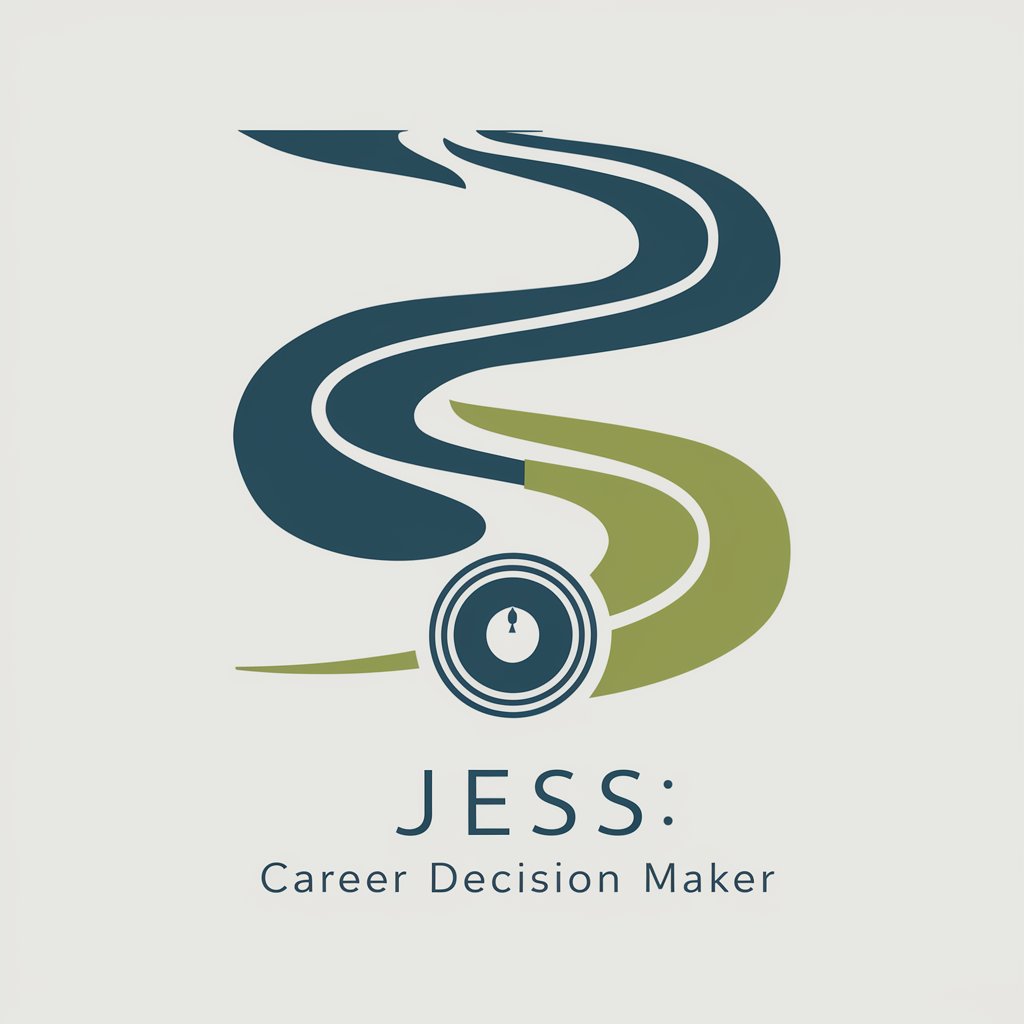
iOS App Animator
Animating iOS Apps with AI-driven Simplicity

Photorealistic PRO
Transforming Visions into Photorealistic Art
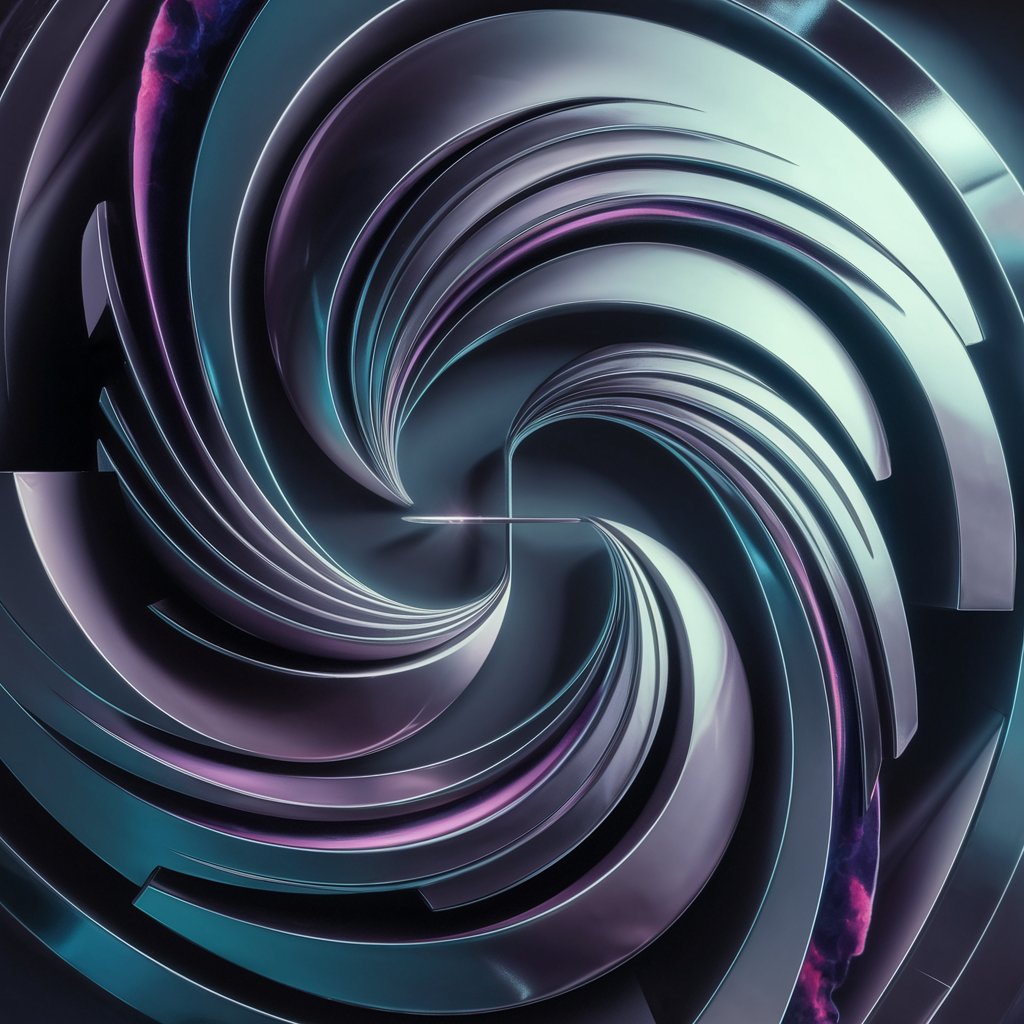
My Pet & Me In 3D
Transforming memories into Pixar magic.

Roast My Site
Humor Meets Design Insight

Property Pro
Streamlining Lease Agreements with AI

Anime Artisan By Adou
Bringing Emotions to Life with AI-Powered Anime Art

Wealth Compass
Navigating Financial Waters with AI Insight

Thumbnail Wizard FAQs
Can Thumbnail Wizard create thumbnails for any video genre?
Absolutely! Thumbnail Wizard is versatile and can create thumbnails for a wide range of video genres, from gaming and vlogs to educational content and DIY tutorials.
How customizable are the thumbnails created by Thumbnail Wizard?
Highly customizable. You can specify text, visual style, key elements, and themes, ensuring the thumbnail aligns with your video's content and your personal style.
Is technical expertise required to use Thumbnail Wizard?
No, technical expertise is not required. Thumbnail Wizard is user-friendly and designed to be accessible to users with varying levels of technical skills.
Can I use Thumbnail Wizard for commercial purposes?
Yes, you can use Thumbnail Wizard for commercial purposes. The thumbnails created are suitable for professional use on platforms like YouTube.
Does Thumbnail Wizard support different languages for text on thumbnails?
Thumbnail Wizard primarily supports English for text on thumbnails. However, you can input text in other languages, and the tool will incorporate it into the design.