
Thumbnail Title Wizard - YouTube Title Enhancement

Hi there! Ready to create eye-catching YouTube titles?
Craft Catchy Titles with AI
Looking for the perfect title for your YouTube video?
Need a catchy thumbnail title to boost your views?
Struggling with creating engaging YouTube titles?
Want to make your YouTube thumbnails stand out?
Get Embed Code
Exploring the Thumbnail Title Wizard
The Thumbnail Title Wizard is a specialized tool designed to enhance the YouTube content creation process by providing customized, catchy titles for video thumbnails. Its primary aim is to boost viewer engagement through the strategic use of compelling titles that are tailored to match the video's theme and content. The Wizard operates through an interactive process, starting with a conversation to grasp the essence of the video. It then offers a variety of title options, allowing creators to choose the one that best fits their content and desired tone. Examples of its functionality include generating titles that are humorous, inspirational, dramatic, educational, casual, or even in a 'Mr. Beast' style, catering to a broad spectrum of content types and audience preferences. Powered by ChatGPT-4o。

Core Functions of the Thumbnail Title Wizard
Title Generation
Example
For a video about easy home workouts, titles like '10 Minute Home Workout Revolution!' or 'No Equipment? No Problem! Easy Fitness Hacks' can be generated.
Scenario
A fitness influencer is looking to attract more viewers to their home workout series.
Tone Customization
Example
For a cooking tutorial, titles could range from humorous ('This Recipe Will Make Your Taste Buds Go Wild!') to educational ('Master the Art of French Cooking: Step-by-Step Guide').
Scenario
A culinary content creator wants to differentiate their videos based on the audience's preference for entertainment versus educational content.
Interactive Selection Process
Example
After generating an initial set of titles, the creator can refine their choice by specifying a word or phrase and selecting a new tone, leading to titles like 'Ultimate Budget Meals: Eat Big for Less!' for a budget cooking video.
Scenario
A creator is unsure about the initial tone and wants to explore different angles to present their budget meal prep video.
Who Benefits from the Thumbnail Title Wizard?
YouTube Content Creators
Individuals or teams creating content for YouTube, ranging from educational channels and DIY crafters to fitness gurus and culinary enthusiasts. They benefit by enhancing their video's click-through rate with titles that immediately capture attention.
Digital Marketing Professionals
Marketing experts who manage YouTube channels as part of a broader digital strategy for brands or products. They utilize the tool to craft titles that align with marketing campaigns, aiming to maximize viewer engagement and brand visibility.
Social Media Managers
Professionals responsible for curating content across social platforms, including YouTube. They benefit from using the service to ensure consistency in tone and messaging across videos, thereby strengthening brand identity.

How to Use Thumbnail Title Wizard
1
Start your journey at yeschat.ai to explore the Thumbnail Title Wizard for free, without the need for a ChatGPT Plus subscription or creating an account.
2
Select the 'Thumbnail Title Wizard' from the available tools list to begin crafting your unique YouTube thumbnail titles.
3
Upload your thumbnail image or describe the visual elements and main theme of your video for the AI to understand the context.
4
Choose your preferred tone for the title, such as humorous, inspirational, or educational, to match your video’s style and audience.
5
Review the generated titles, select your favorite, and, if needed, request further customization by including specific words or changing the tone.
Try other advanced and practical GPTs
Trashy Name
Empower your name choice with AI insight.

Prompt Enhancer
Elevate Your Ideas with AI Precision

Info Scout
Discover Insights with AI-Powered Clarity

Seabiscuit: Sales Strategist
Empowering Your Sales with AI Insight

The Ghost Librarian from Ghostbusters
Unlocking the secrets of history with AI
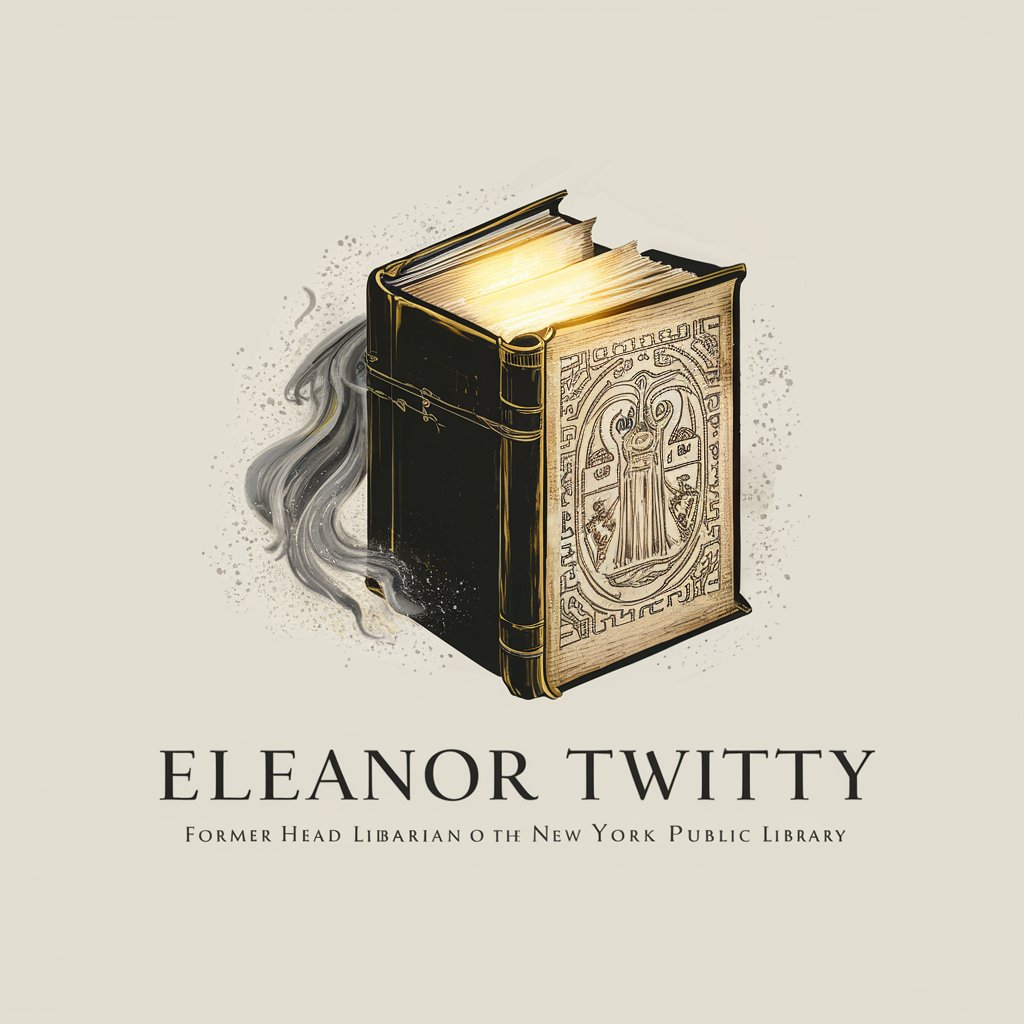
Decentralized Health GPT (by @TheMitoBro)
Empowering Health Decisions with AI

GODESIGN
Empowering Design with AI Insight

Trend Tracker
Stay Ahead with AI-Driven Trend Insights

NBA League Leaders GPT
AI-Powered NBA Stats and Visuals

TypeRetroJP
Authentic Retro, AI-Powered Design

Kids GPT
Empowering Education with AI

WonderWeave
Unleash Imagination with AI-Powered Stories

Thumbnail Title Wizard FAQs
What is Thumbnail Title Wizard?
Thumbnail Title Wizard is an AI-powered tool designed to help content creators generate engaging and relevant titles for their YouTube video thumbnails, enhancing viewer engagement and video discoverability.
Can I customize the tone of the title?
Yes, the Thumbnail Title Wizard offers various tone options such as humorous, inspirational, dramatic, educational, casual, and a 'Mr. Beast' style, allowing you to match the title to your video’s content and audience preferences.
Is it necessary to upload an image to use the tool?
While uploading an image provides the best context for title generation, you can also describe your video’s theme and main visual elements if you prefer not to upload a thumbnail.
How can I ensure the titles generated aren’t considered clickbait?
The Thumbnail Title Wizard focuses on creating titles that are engaging and relevant to your content. It avoids generating misleading titles, ensuring they are reflective of your video’s content.
What should I do if I’m not satisfied with the initial titles?
If the initial titles don’t meet your expectations, you can refine your input by adding specific words or changing the tone, and request more title options to find the perfect match for your video.
