
Professional Email Assistant - Professional Email Drafting Tool

Hello, how can I assist with your email today?
Streamline Your Emails with AI-Powered Precision
Could you please assist me with drafting an email about...
I need help composing a professional message regarding...
Can you help me write an email to...
I require assistance in crafting a clear and friendly email about...
Get Embed Code
Understanding Professional Email Assistant
Professional Email Assistant is a specialized AI tool designed to assist users in drafting official emails. Its primary focus is on creating emails that are conversational yet professional, balancing approachability with a formal tone. The key aspects include simplifying complex information into clear, easy-to-understand language, organizing content effectively with bullet points, and maintaining a friendly tone. The assistant ensures grammatical accuracy, stylistic consistency, and tailors each email to the user's specific requirements. Examples of its use include drafting a project update for stakeholders, composing a formal request to a service provider, or writing a response to a client inquiry. Powered by ChatGPT-4o。

Core Functions of Professional Email Assistant
Drafting Official Correspondence
Example
Composing a formal request for additional resources on a project.
Scenario
A project manager needs to email senior management to request additional resources. The assistant helps structure the email, emphasizing key points like the importance of the resources and the impact on the project timeline.
Clarifying Complex Information
Example
Explaining technical details to non-technical stakeholders.
Scenario
An IT professional needs to update non-technical stakeholders about a complex software update. The assistant helps break down technical jargon into understandable terms, ensuring clarity and engagement.
Enhancing Readability and Tone
Example
Responding to a client's complaint in a positive, solution-focused manner.
Scenario
A customer service representative drafts an email to address a client's complaint. The assistant helps structure the response to acknowledge the issue, offer a solution, and maintain a positive, empathetic tone.
Target User Groups for Professional Email Assistant
Business Professionals
Individuals in corporate or business settings who frequently engage in email communication with clients, stakeholders, or team members. They benefit from the assistant's ability to maintain a professional tone while ensuring clear and concise communication.
Academic and Research Professionals
Academics and researchers who need to communicate complex ideas or findings in an accessible manner. The assistant helps in structuring these communications to be clear and engaging for a diverse audience.
Non-native English Speakers
Individuals for whom English is a second language and who may need assistance in composing grammatically correct and stylistically appropriate emails. The assistant aids in crafting clear and professional emails, enhancing their communication skills.

How to Use Professional Email Assistant
1
Visit yeschat.ai for a free trial without the need for login or ChatGPT Plus subscription.
2
Choose the Professional Email Assistant service from the available options to start drafting emails.
3
Input the context or specific details of the email you wish to draft, including project names, intended tone, and key points.
4
Review and customize the draft provided by the tool, ensuring it aligns with your specific requirements and tone.
5
Use the provided bullet points and clear structure to further refine the email for clarity and effectiveness.
Try other advanced and practical GPTs
Dream Labyrinth
Unleash Your Dreams into Play

Gunsmith Revolution
Empowering your gunsmithing journey with AI.

Swap Adventure
Swap, Strategize, Survive: An AI-Powered Fantasy

ラブクラフト「狂気の山脈にて」について答えるgpt
Unravel Lovecraft's madness with AI
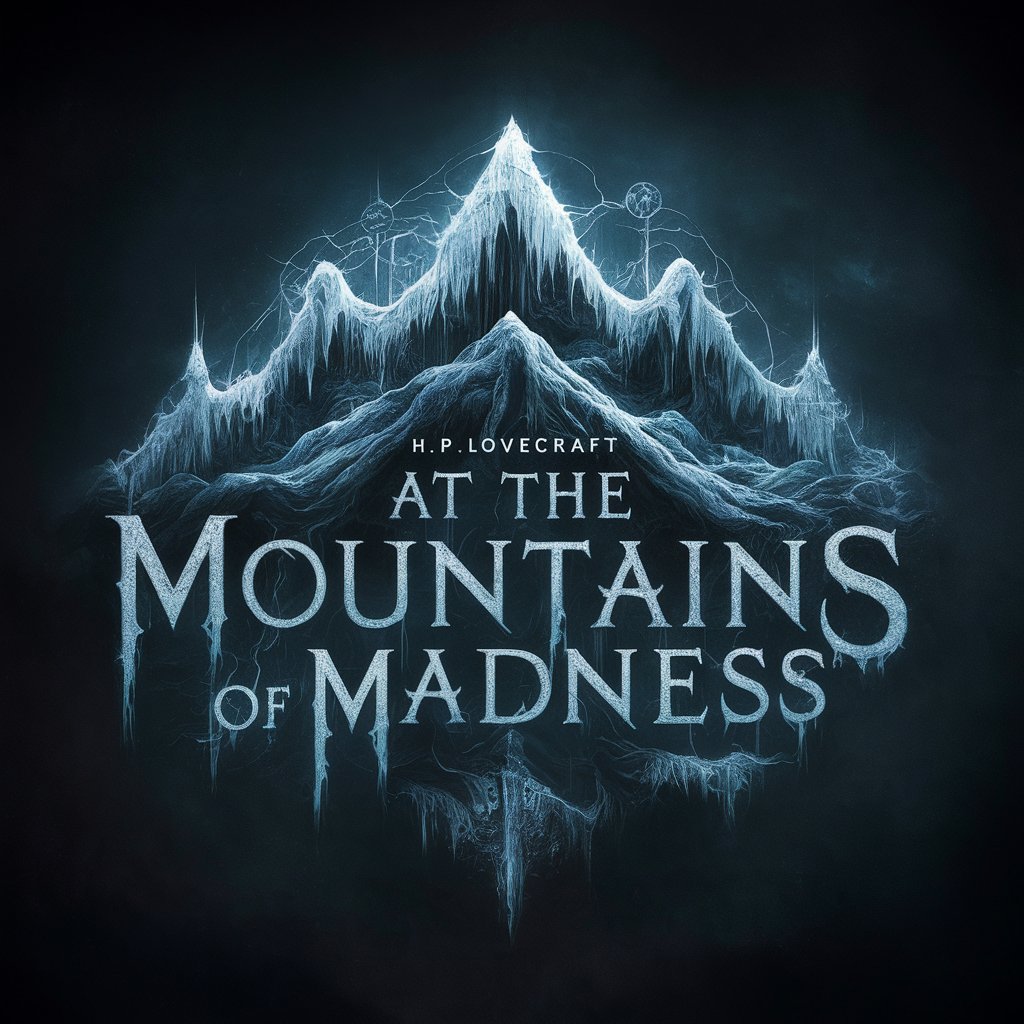
STO Advisor Pro
Empowering STO Decisions with AI

16bitGPT
Revive Nostalgia with AI-Powered 16-bit Art

Ghostbusters quote and pic
Revive Ghostbusters with AI-powered Quotes and Pics

News Bias Analyzer
Unravel News Bias with AI-Powered Insight

Bookmate
Discover books you'll love with AI-powered recommendations.
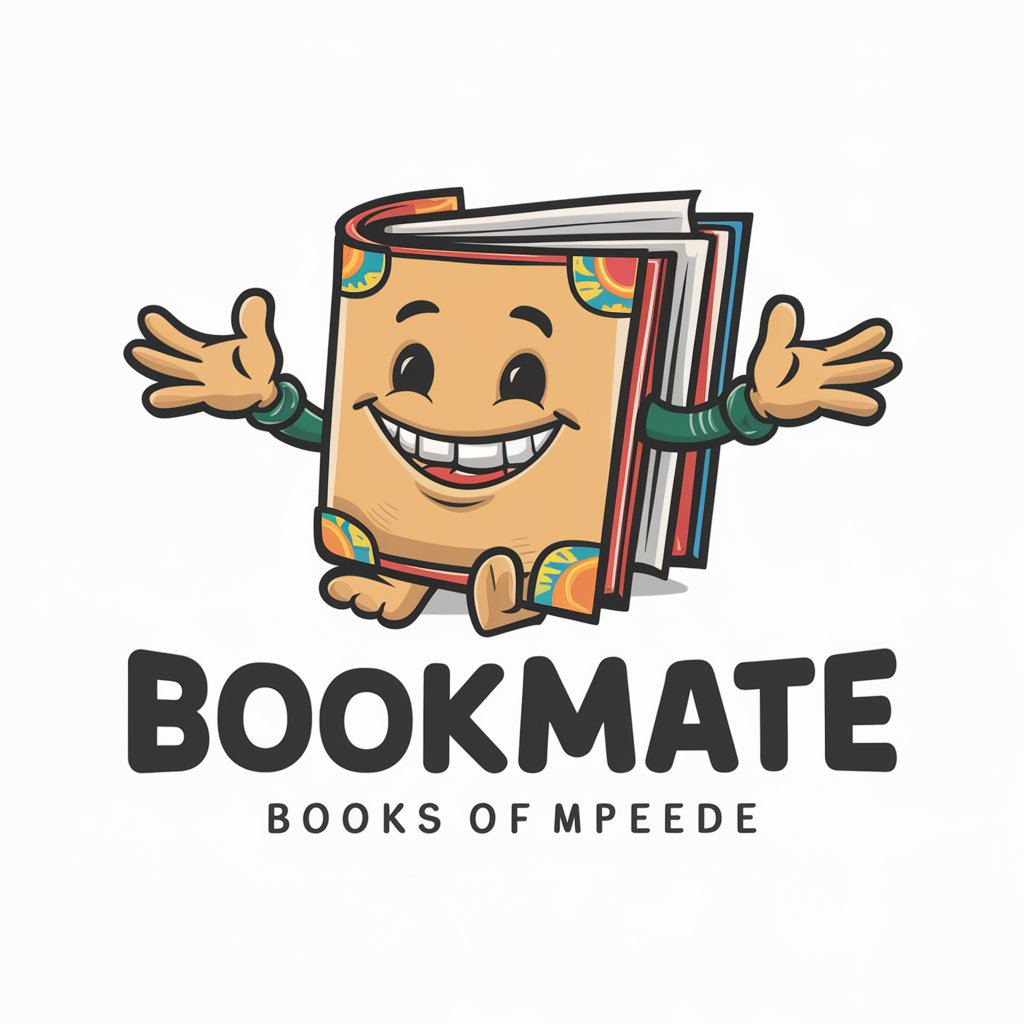
Manga Symbol Maestro
Empowering Manga Art with AI

Clinical Mentor GPT
Empowering Healthcare Professionals with AI

Linguist Helper
Master English with AI-Powered Insights
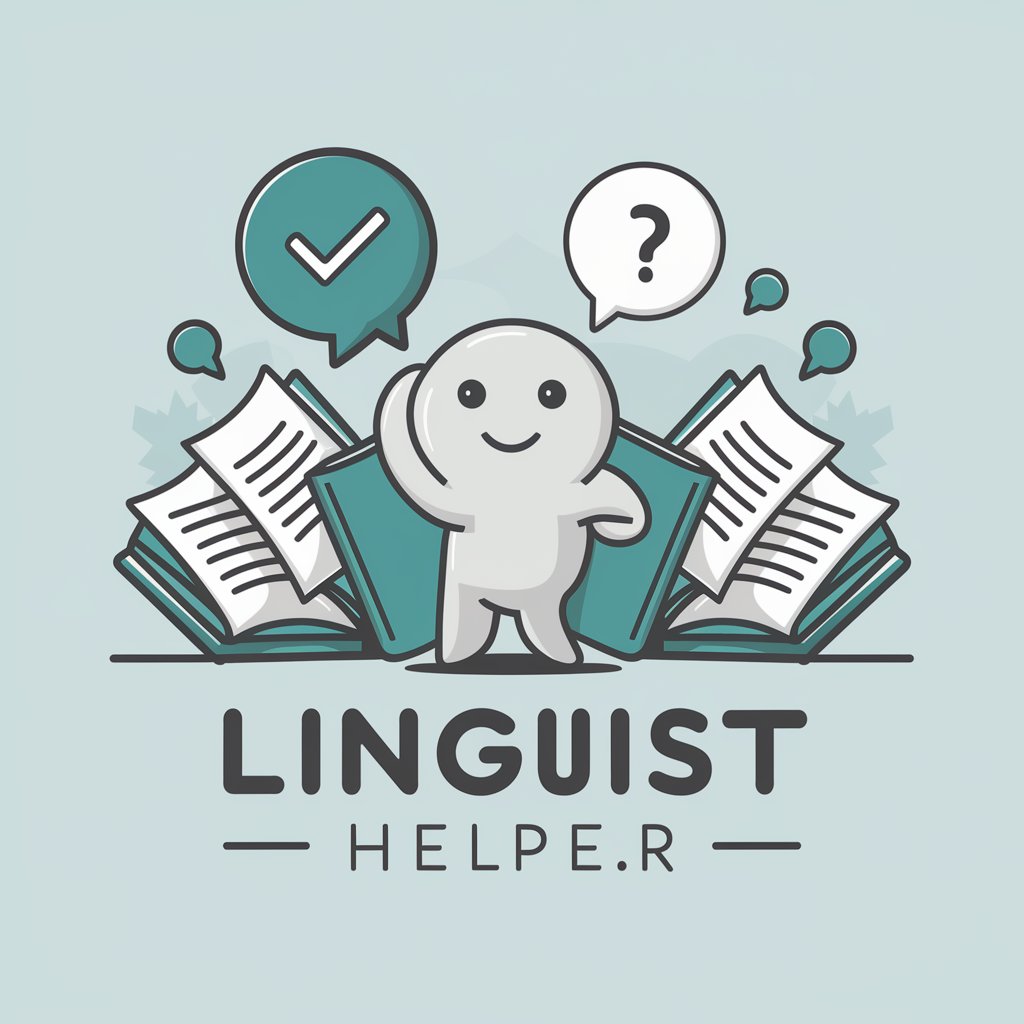
Frequently Asked Questions About Professional Email Assistant
What types of emails can the Professional Email Assistant help me draft?
The assistant can help draft a wide range of professional emails, including business correspondence, customer service replies, project updates, and more, focusing on clarity and a conversational tone.
Can the tool help with emails in different languages?
Currently, the tool primarily supports drafting emails in English, focusing on simplicity and readability, with potential for multilingual support in the future.
Is the Professional Email Assistant suitable for beginners?
Absolutely, it's designed for users at all levels, offering easy-to-follow steps and clear guidance for drafting effective emails.
Can I customize the emails generated by the tool?
Yes, the tool provides a draft which you can then customize to suit your specific needs and preferences, ensuring personalization.
How does the tool ensure the professionalism of the emails?
The tool focuses on correct grammar, appropriate tone, and clear structure, balancing professionalism with an approachable style.