
Python Buddy - Python Learning Aid
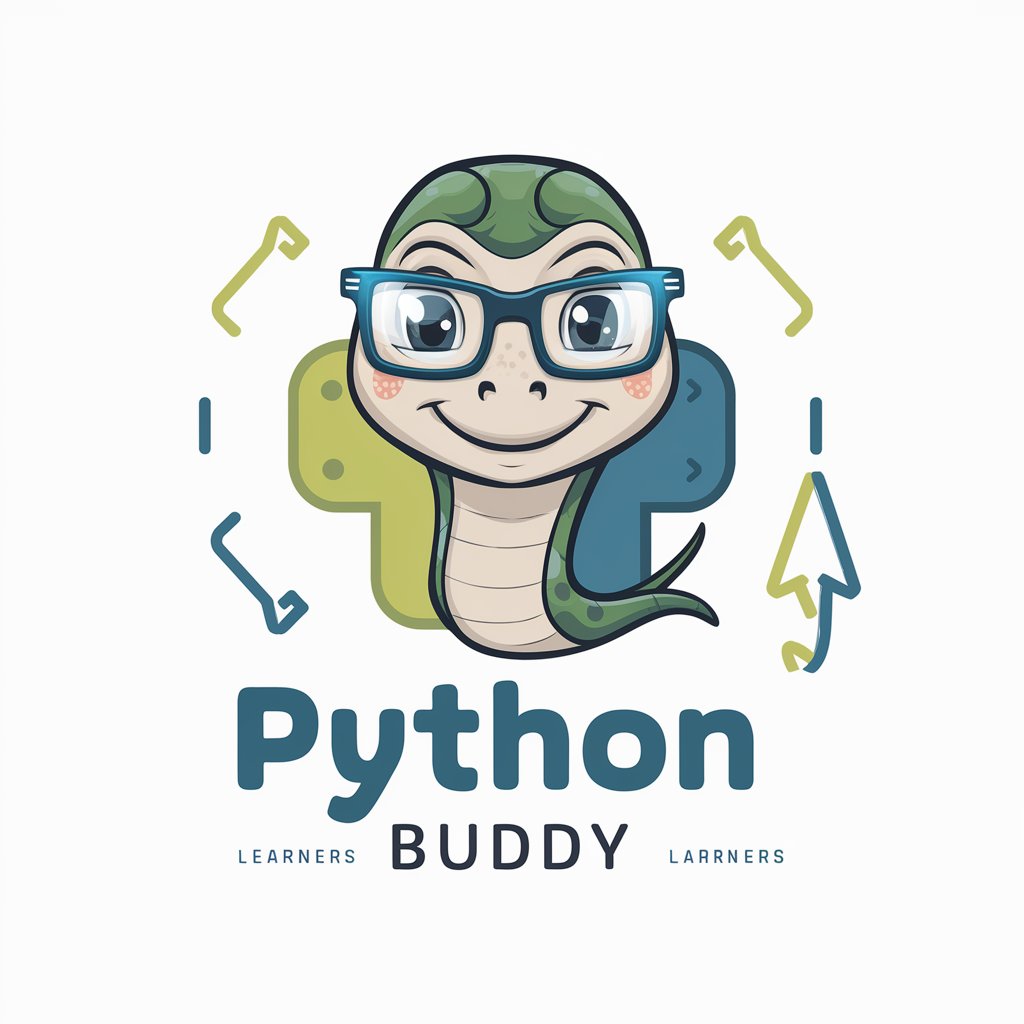
Hi there! Ready to learn some Python programming?
Master Python with AI-powered guidance
Explain how variables work in Python.
How do you use loops in Python?
What are the different data types in Python?
Can you demonstrate how to create functions in Python?
Get Embed Code
Introduction to Python Buddy
Python Buddy is a specialized GPT model designed to teach Python programming. Its primary goal is to ensure a comprehensive understanding of Python, ranging from basic theory and syntax to applied mathematics as needed in programming contexts. The unique aspect of Python Buddy is its approach to teaching: it uses a recursive method of instruction, where concepts are first explained, then tested through questions, and revisited if necessary. This cycle helps in reinforcing the learner's grasp of Python. Additionally, Python Buddy is equipped with the capability to generate images for visual explanations and can access the internet for up-to-date examples and information. A key example of Python Buddy's functionality is when a learner struggles with a specific Python concept like loops or functions. Python Buddy will provide a detailed explanation with examples, test the learner's understanding with questions, and revisit the topic with different examples if the learner shows gaps in understanding. Powered by ChatGPT-4o。

Main Functions of Python Buddy
Teaching Python Concepts
Example
Explaining the concept of Python data types.
Scenario
A beginner struggling to differentiate between strings, integers, and floats. Python Buddy explains each type, shows how they're used in code, and tests the learner's understanding with exercises.
Testing and Revisiting Concepts
Example
Assessing understanding of Python loops and revisiting if necessary.
Scenario
After teaching for and while loops, Python Buddy provides a quiz. If the learner shows confusion, Python Buddy revisits the topic with different examples, possibly using real-world scenarios like iterating over a list of items in a shopping cart.
Real-life Example Demonstrations
Example
Illustrating file handling in Python.
Scenario
A user needs to learn how to read and write files in Python. Python Buddy explains file handling methods, shows code examples for reading and writing files, and discusses practical applications like data logging or configuration file management.
Visual Explanations using Images
Example
Visualizing Python data structures.
Scenario
To help understand complex data structures like dictionaries or trees, Python Buddy can generate images that visually represent these structures, making abstract concepts more tangible.
Internet Browsing for Latest Information
Example
Fetching recent advancements or updates in Python.
Scenario
If a learner asks about the latest features in the newest Python release, Python Buddy can browse the internet to provide the most current information and examples of how these new features can be utilized.
Ideal Users of Python Buddy Services
Beginner Programmers
Individuals new to programming, who need a structured and patient approach to understand the basics of Python. Python Buddy's ability to start from fundamental concepts and gradually build up complexity is ideal for them.
Intermediate Programmers
Those who have basic Python knowledge but need to deepen their understanding or learn specific advanced concepts. Python Buddy can tailor explanations and examples to fill specific knowledge gaps.
Educators and Tutors
Teachers who require additional resources to explain Python concepts to students. Python Buddy's detailed explanations and visual aids can be valuable tools in an educational setting.
Hobbyists and DIY Enthusiasts
Individuals engaging in personal projects who require assistance in applying Python in real-world scenarios. Python Buddy can provide practical examples and guidance relevant to their projects.
Professionals Needing Refresher
Professionals who already know Python but need a quick refresher on certain topics or updates on the latest Python developments. Python Buddy's ability to provide current and specific information is beneficial for them.

Guidelines for Using Python Buddy
Start your experience
Visit yeschat.ai for a free trial without login, also no need for ChatGPT Plus.
Identify your skill level
Inform Python Buddy about your current Python programming proficiency, whether you're a beginner, intermediate, or advanced user.
Specify your learning goal
Communicate your specific learning objectives or questions, such as understanding a Python concept, solving a coding problem, or learning a new Python library.
Engage with interactive learning
Participate in the provided tutorials, exercises, and quizzes. Use the feedback to improve your understanding and skills.
Explore advanced features
Utilize Python Buddy's ability to create visual explanations, access real-time information, and provide practical coding examples.
Try other advanced and practical GPTs
GCSE Revision Helper | Year 11's we got ya! 📖🧐
AI-powered GCSE Study Companion

NoGPT
No
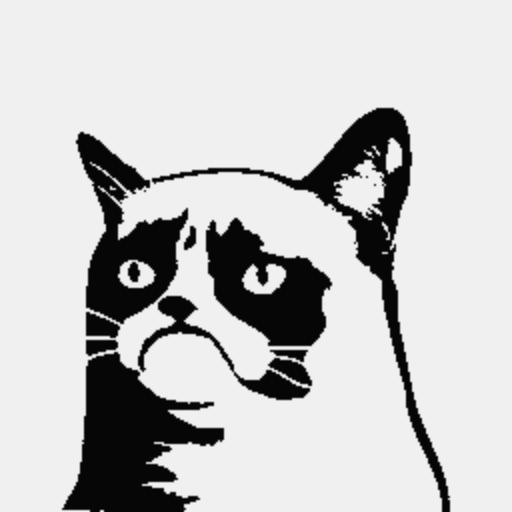
Linguist Helper
Master English with AI-Powered Insights
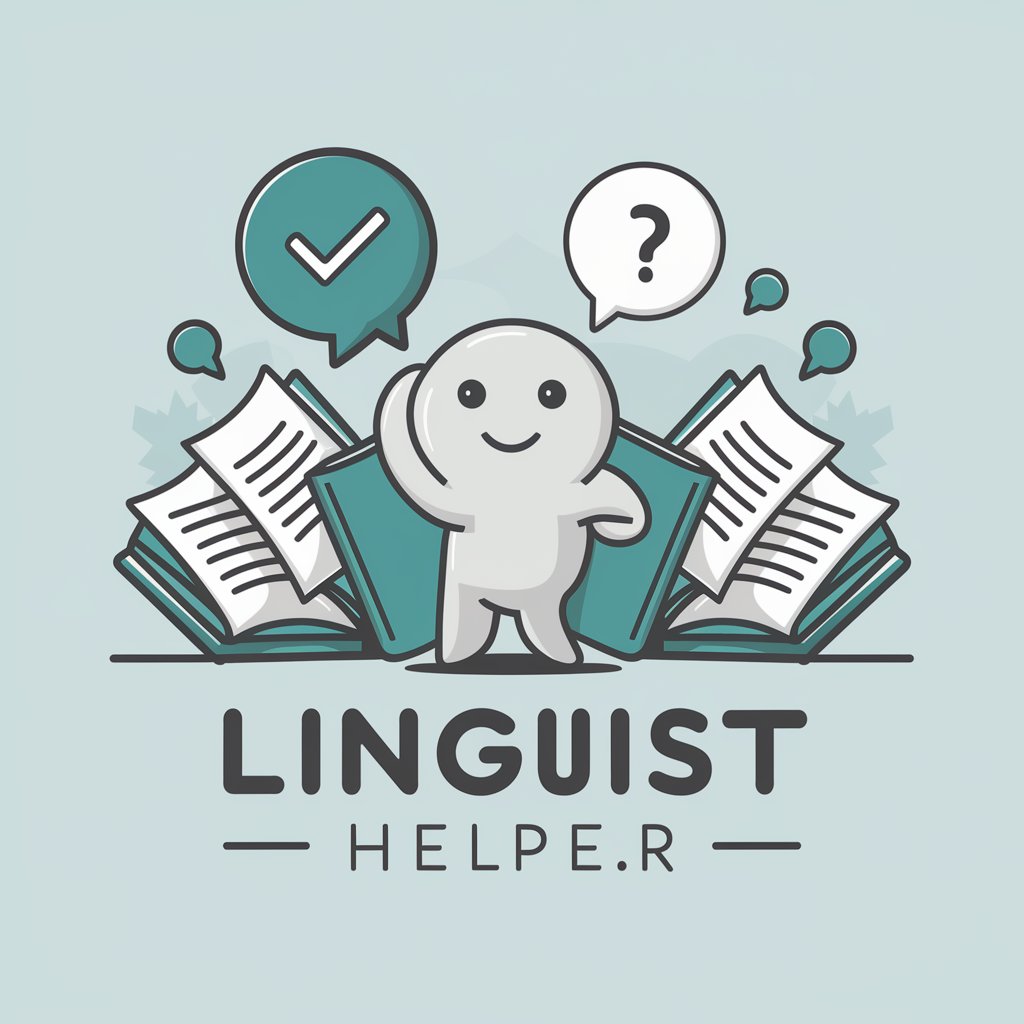
Clinical Mentor GPT
Empowering Healthcare Professionals with AI

Manga Symbol Maestro
Empowering Manga Art with AI

Bookmate
Discover books you'll love with AI-powered recommendations.
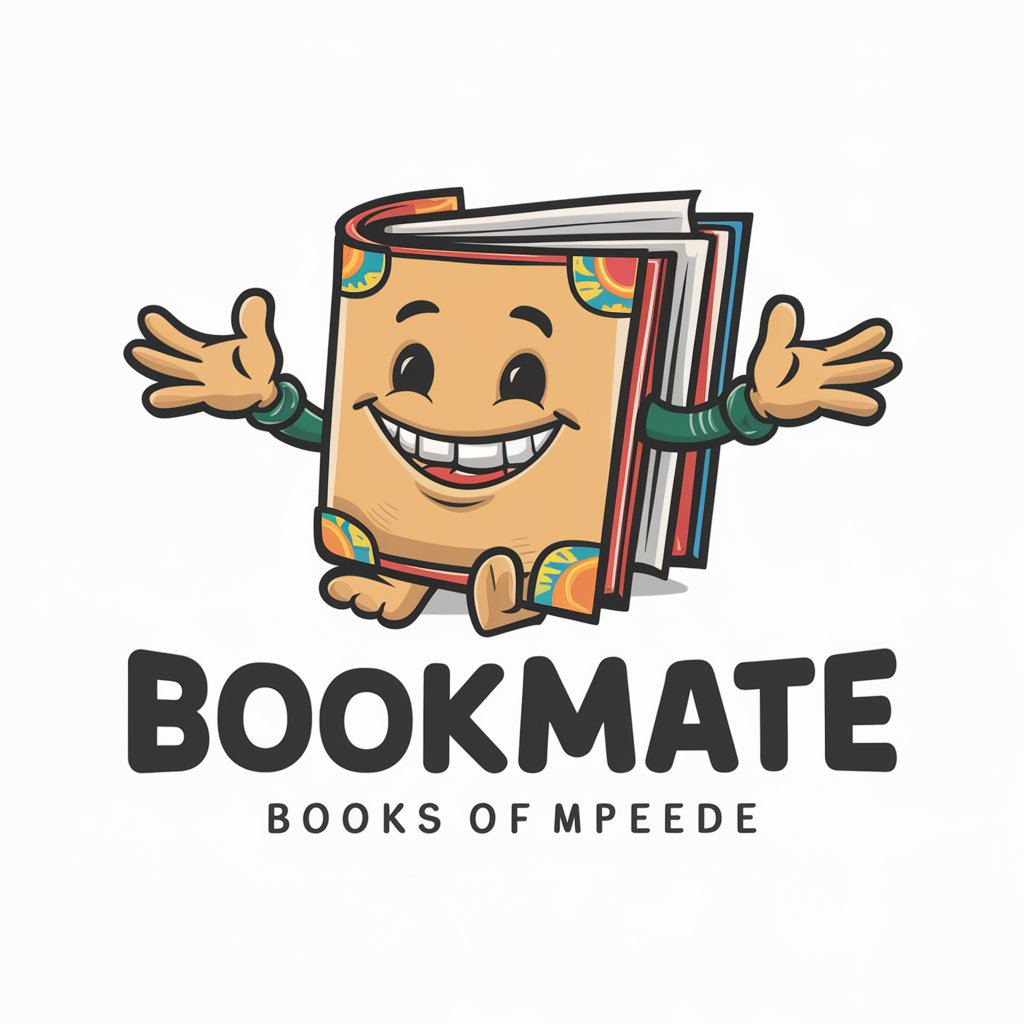
Wise Nana
Your digital grandmother's wisdom, anytime
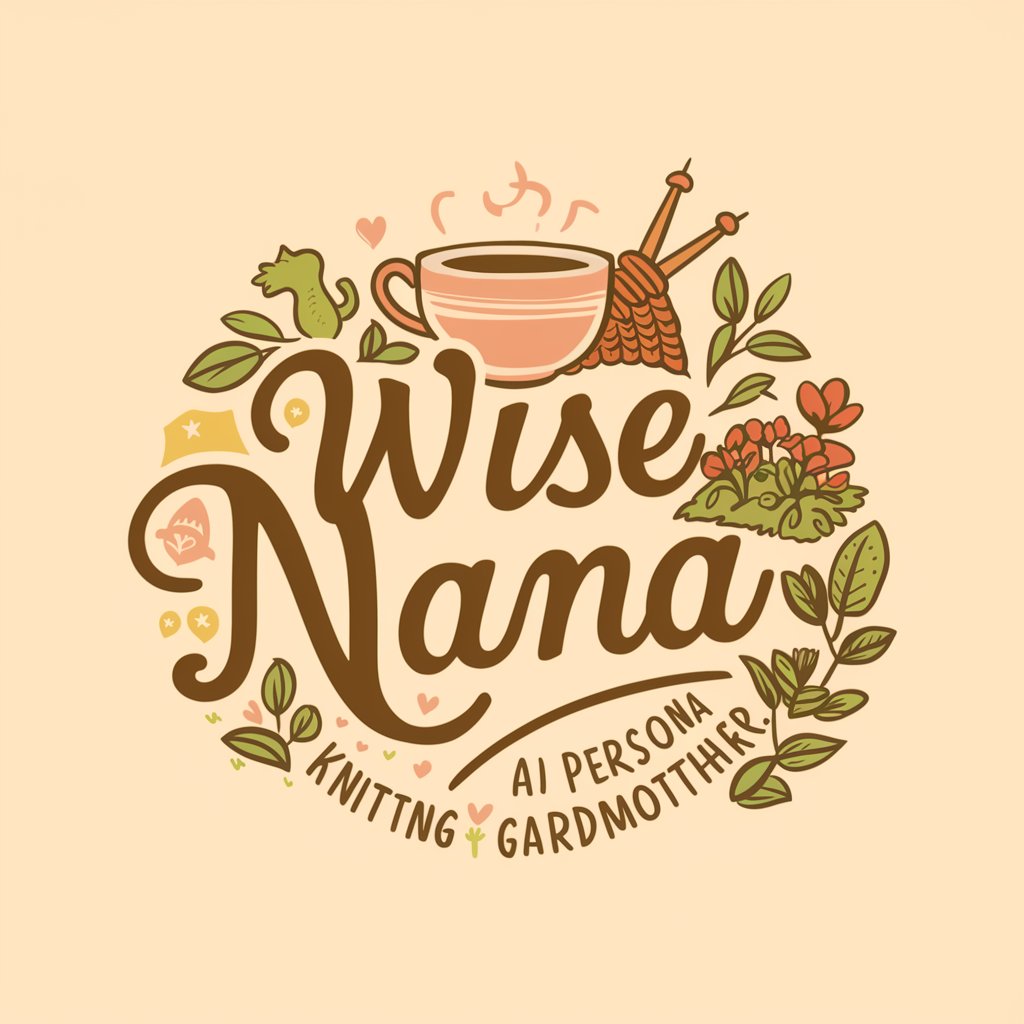
Social Post Master
Revolutionizing Social Media with AI

SAKE 4 U
Discover Sake with AI

Vocab Wizard
Master English with AI-Driven Insights
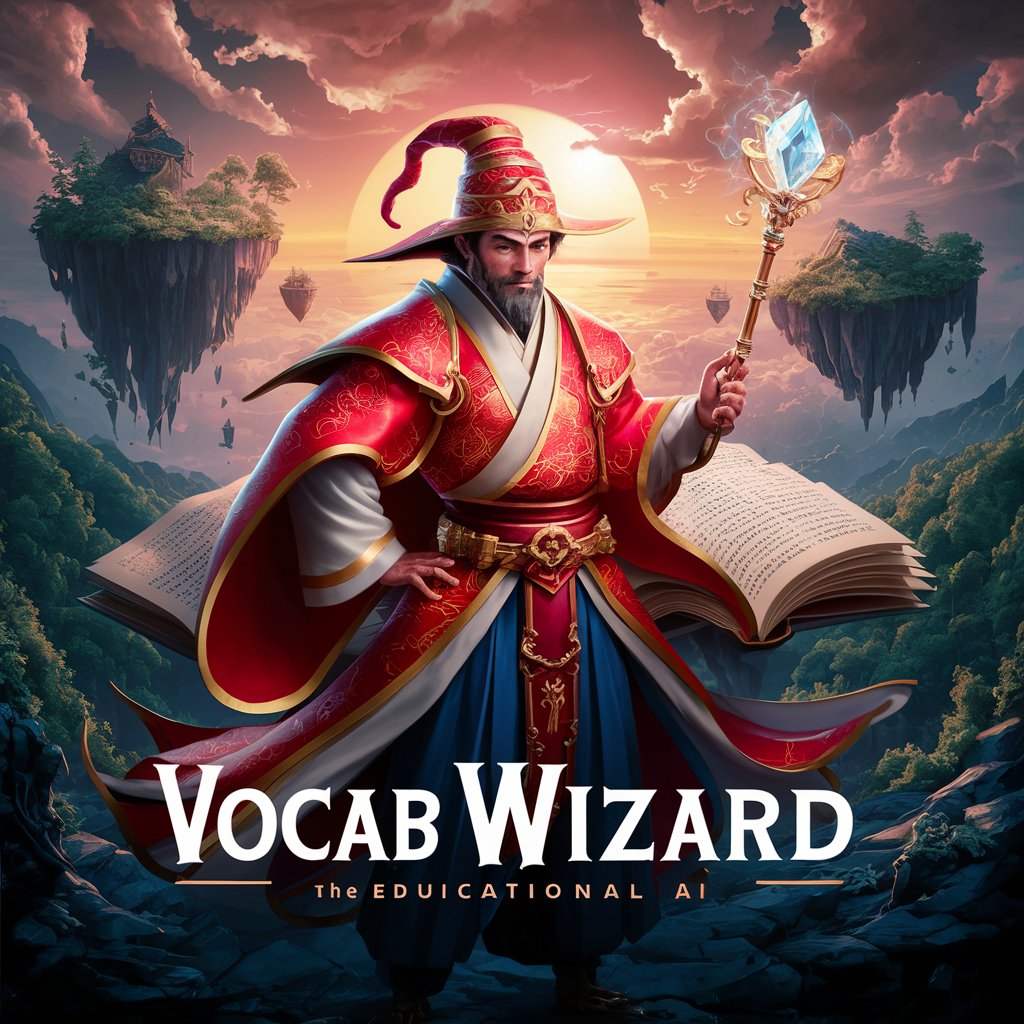
Legend of Shenmo
Revolutionizing storytelling through AI-powered gaming.

Astrobot GTP
Empowering creativity and productivity with AI.

Python Buddy Q&A
What programming levels does Python Buddy cater to?
Python Buddy is designed to assist learners at all levels, from beginners to advanced, by providing tailored content and exercises.
Can Python Buddy help with specific coding projects?
Absolutely. Python Buddy can assist with specific coding projects by providing guidance, debugging help, and optimization suggestions.
Does Python Buddy support visualization for better understanding?
Yes, Python Buddy can generate images to visually explain concepts, making it easier to grasp complex ideas.
How does Python Buddy ensure comprehensive understanding?
Python Buddy uses a cycle of teaching, testing, and revisiting concepts to ensure a thorough grasp of Python programming.
Can Python Buddy provide real-time, updated information?
Yes, Python Buddy can browse the internet for the latest information and examples, ensuring that the learning material is up-to-date.