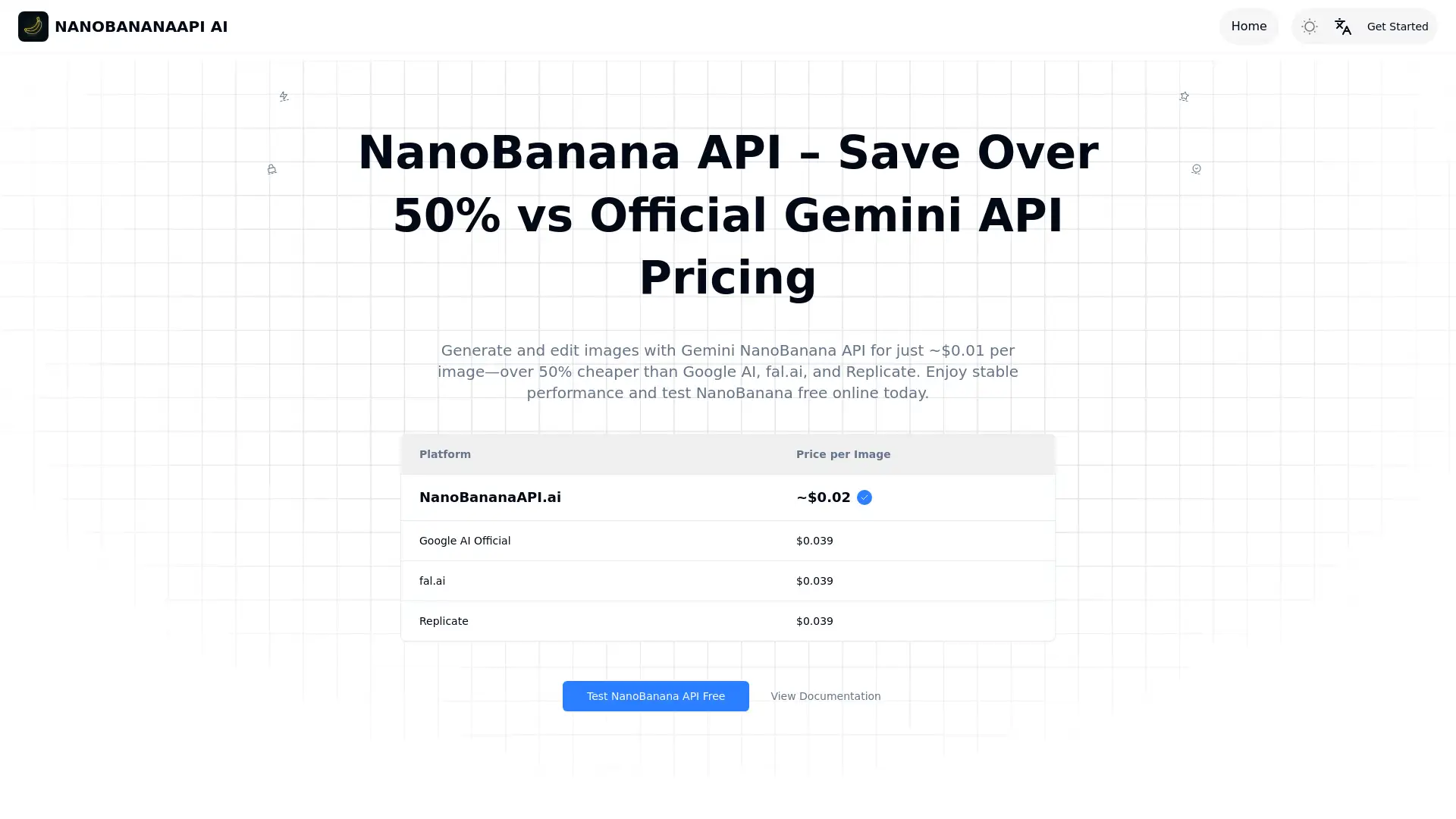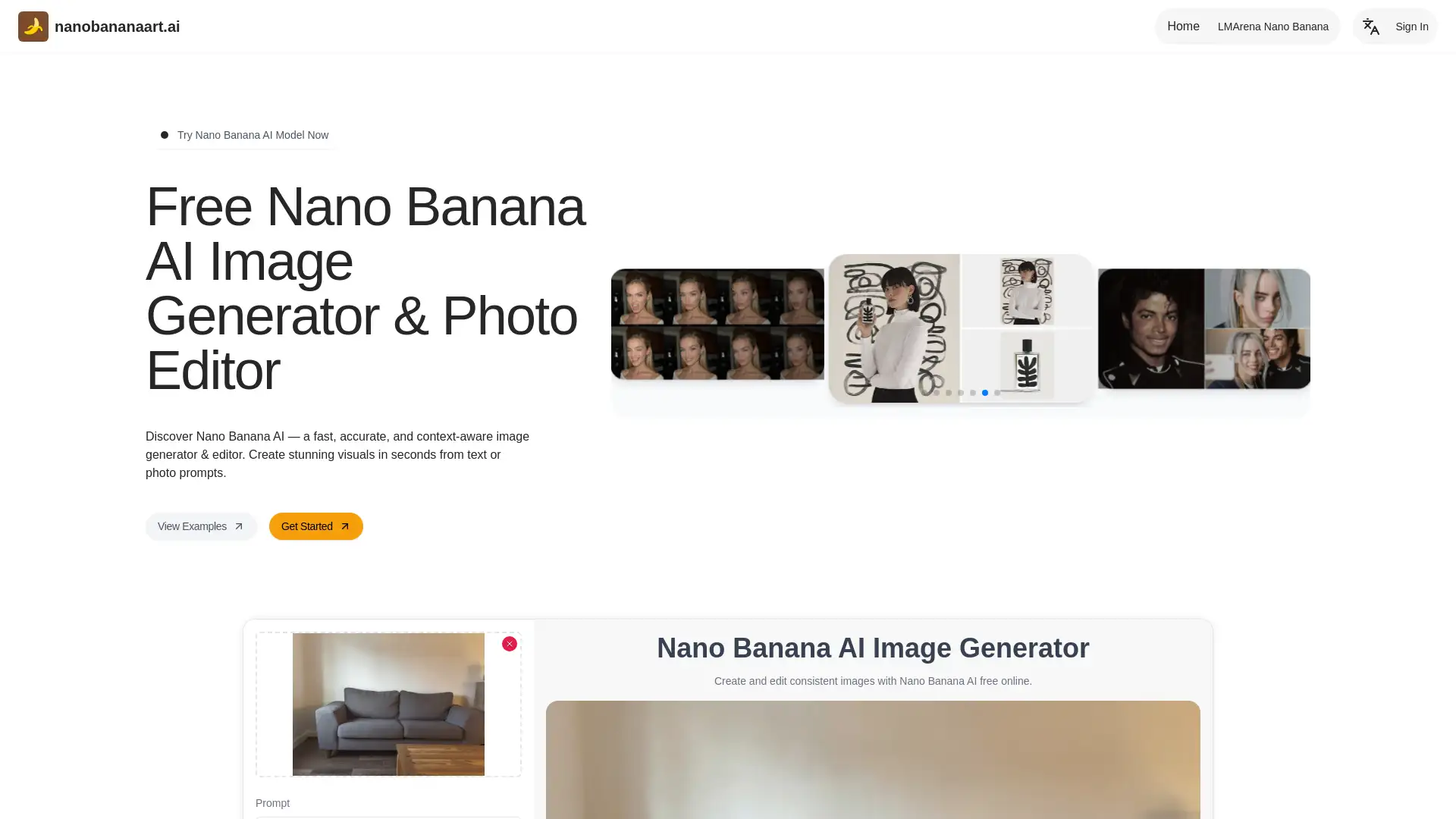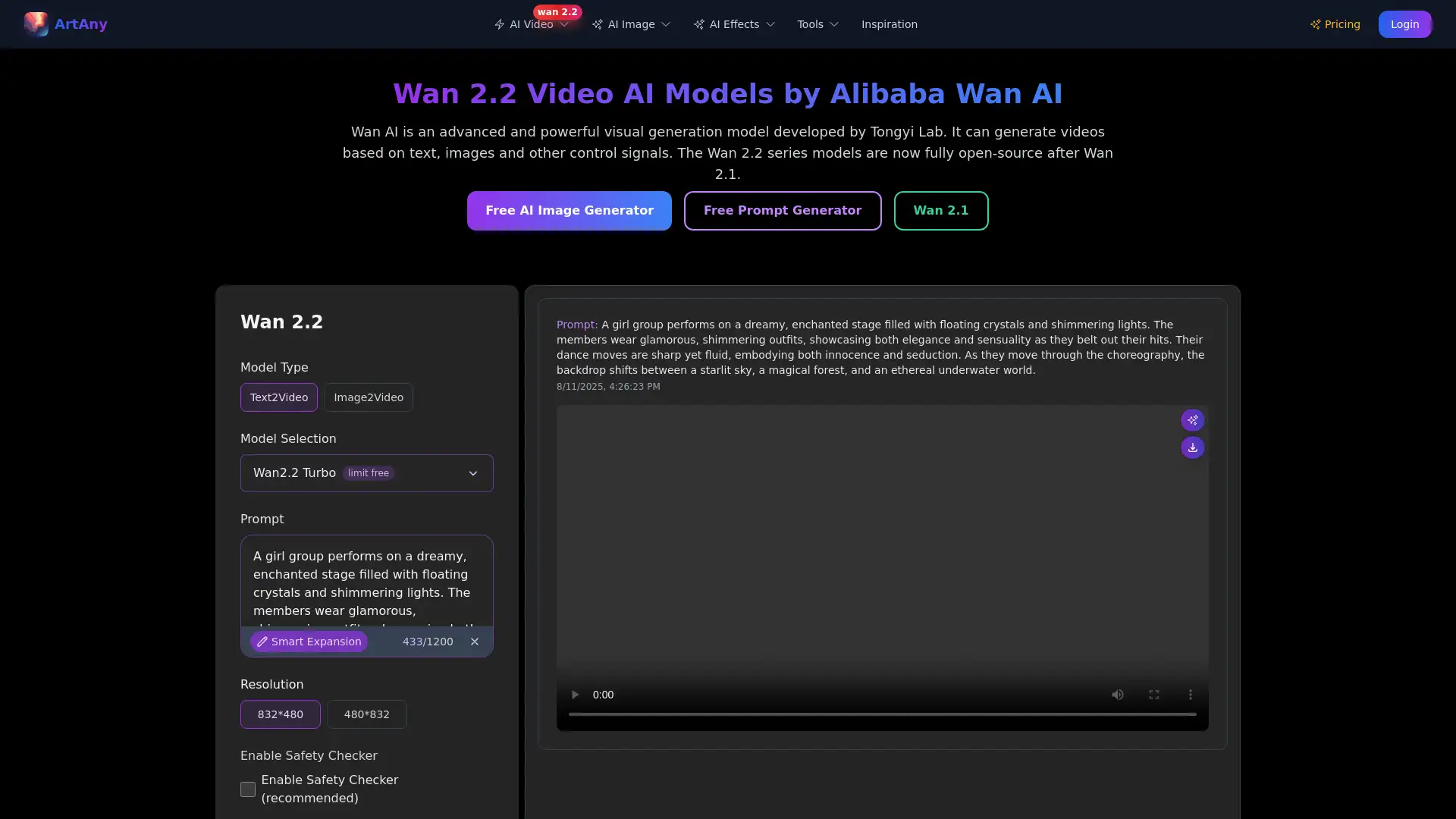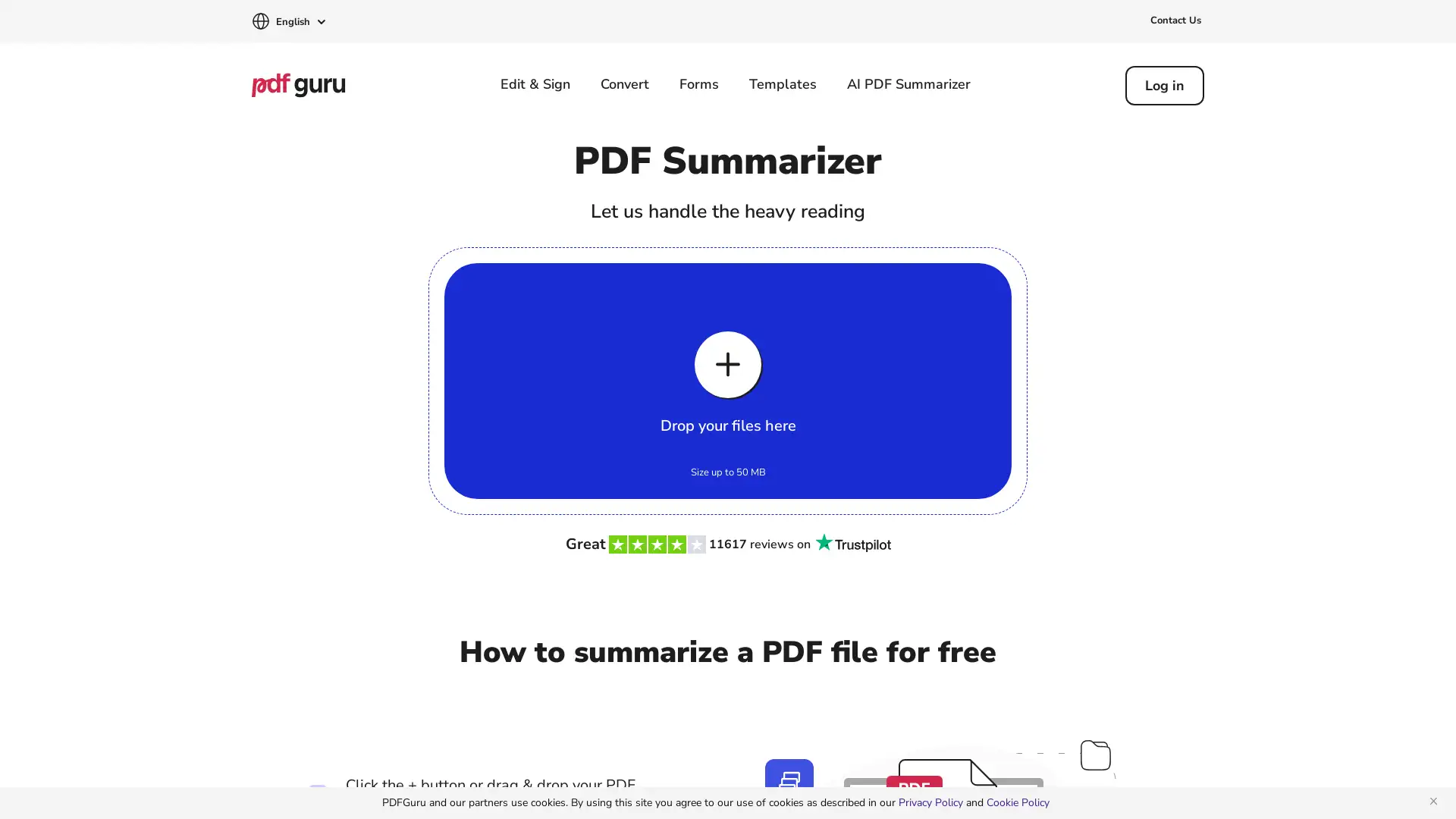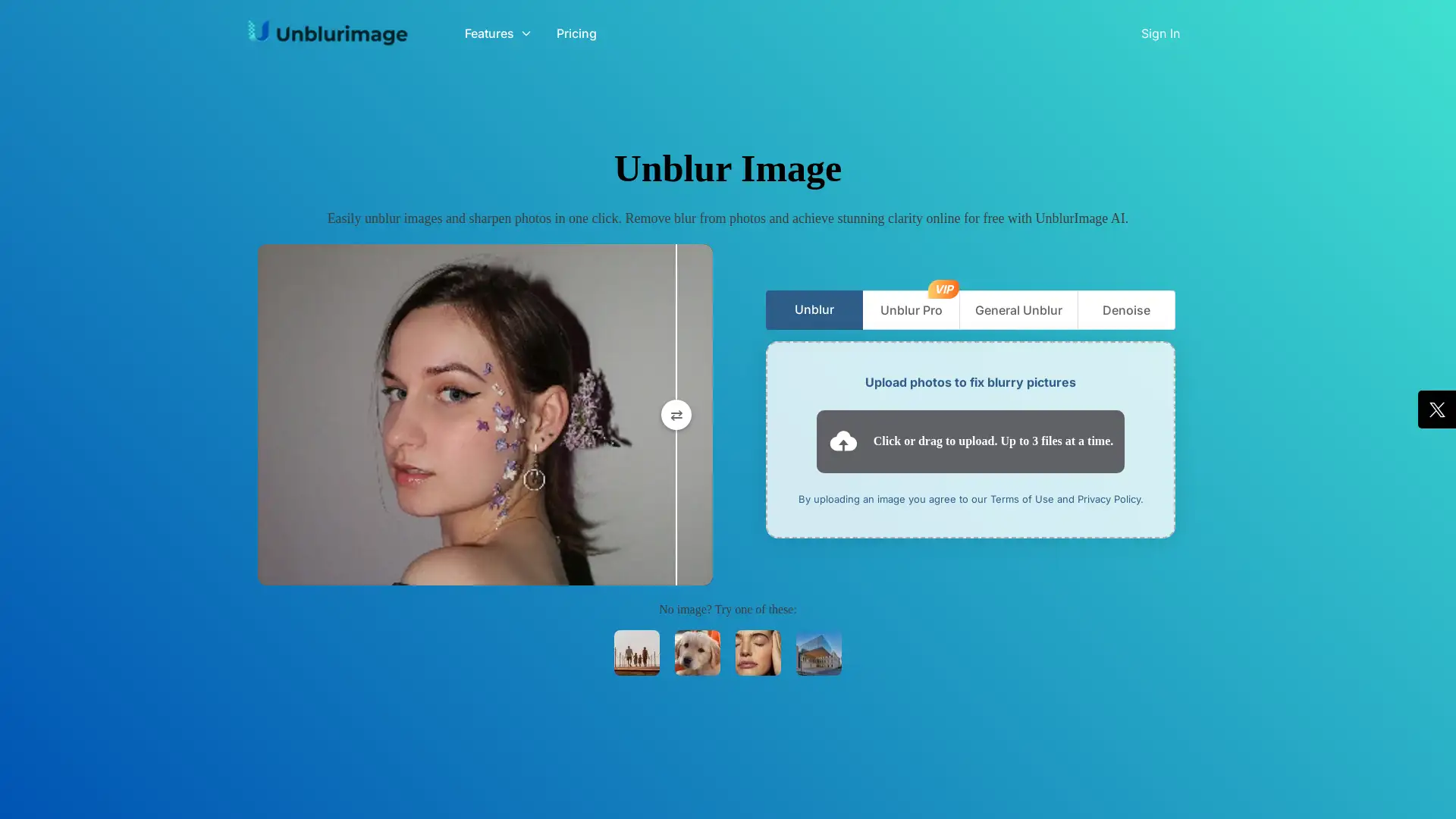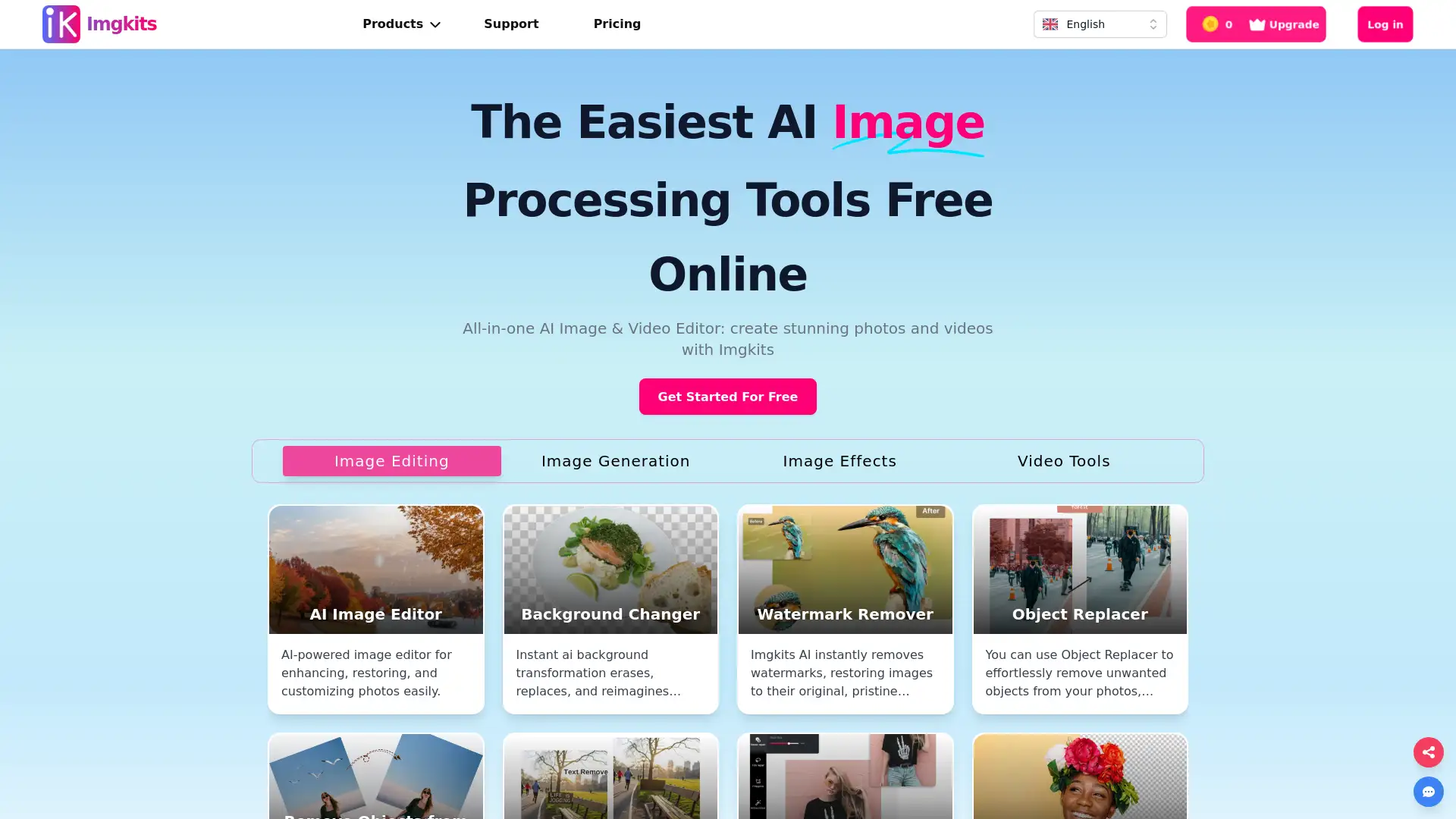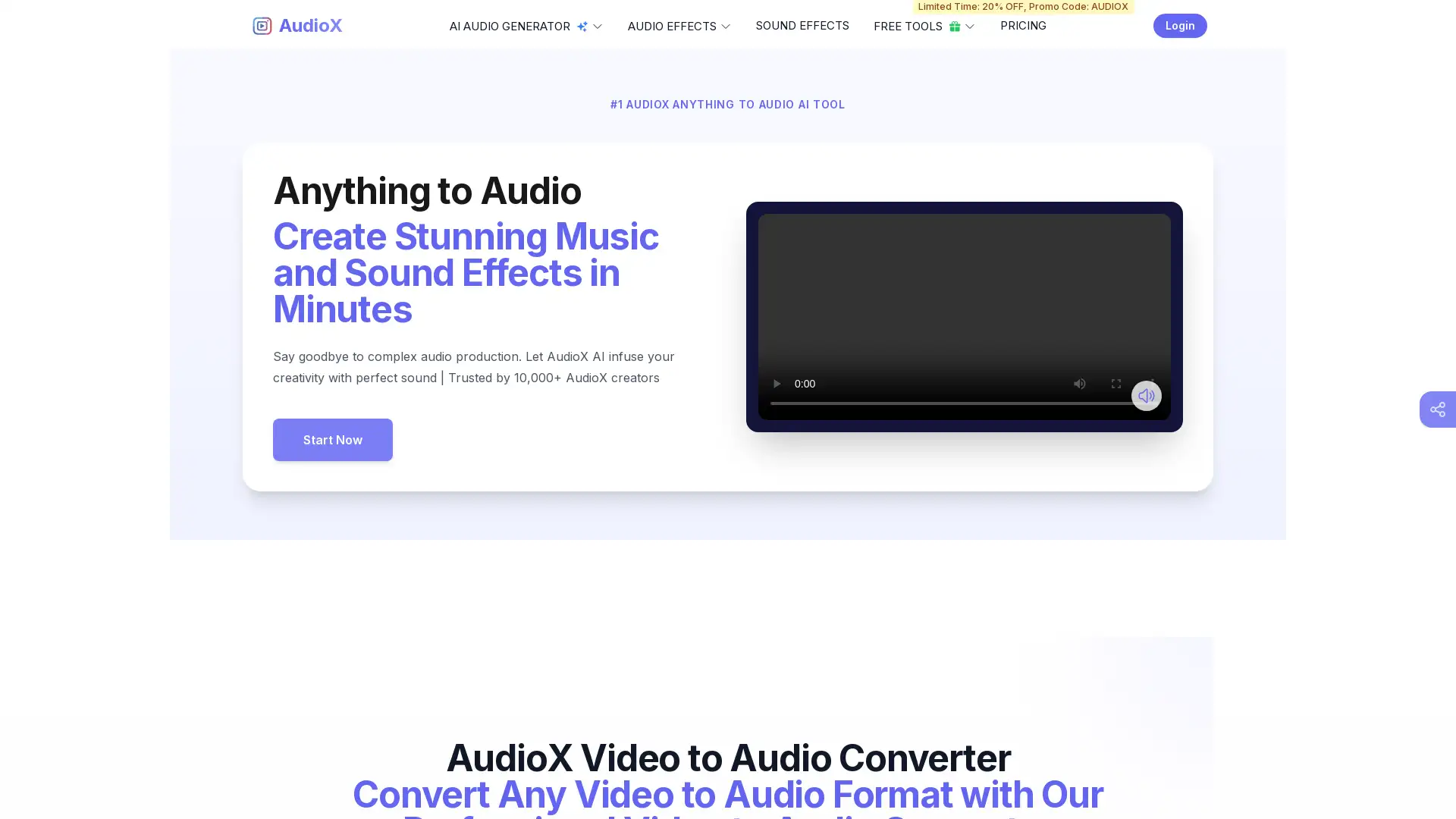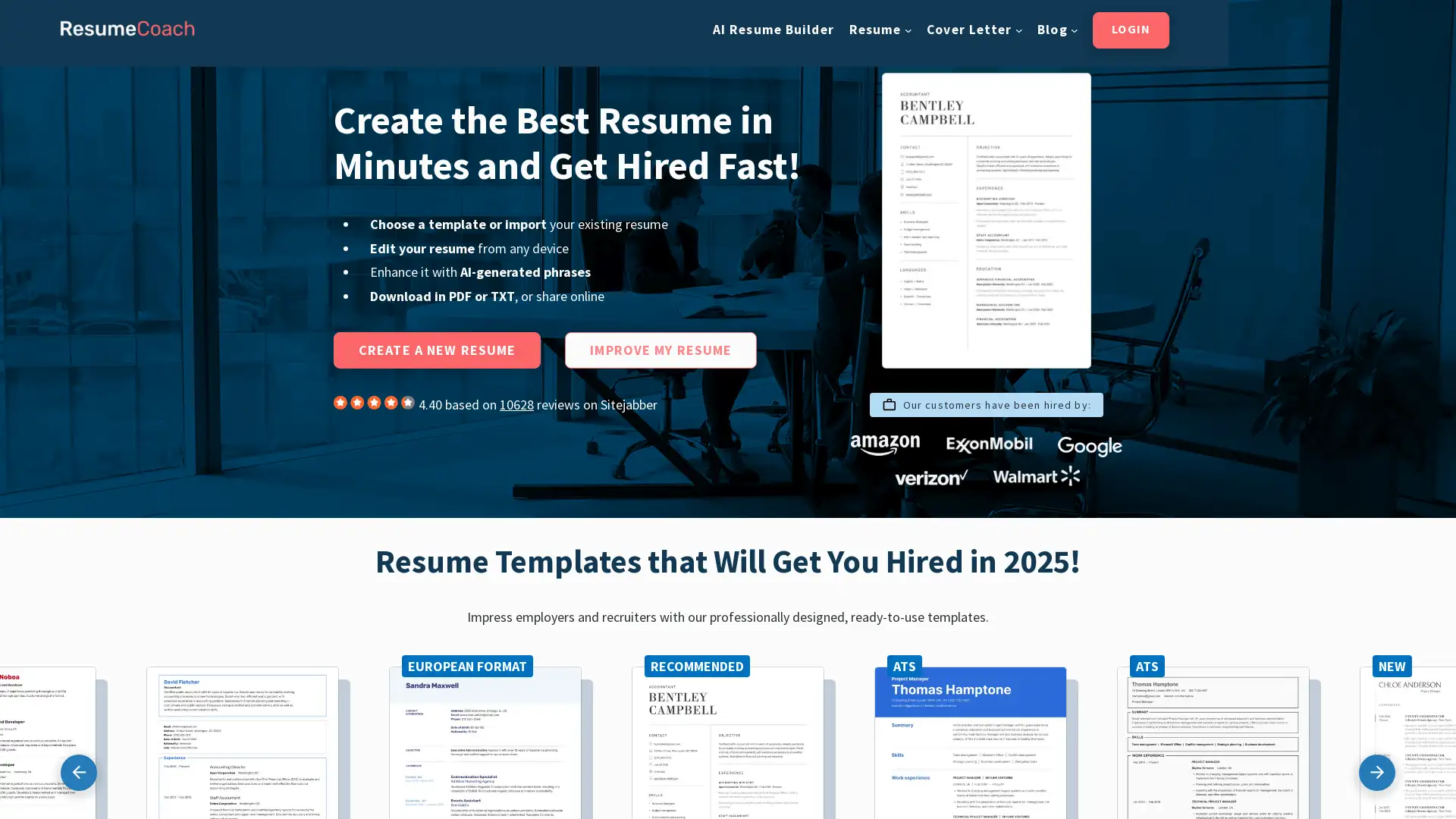AI Ease
Visit- Introduction:
AI-powered tools for photo editing and enhancement.
- Added on:
Oct 09 2024
- Company:
CHENGDU Yile Tech Co., Ltd.
- Photo Editing
AI Tools
Image Enhancement
- Photo Restoration
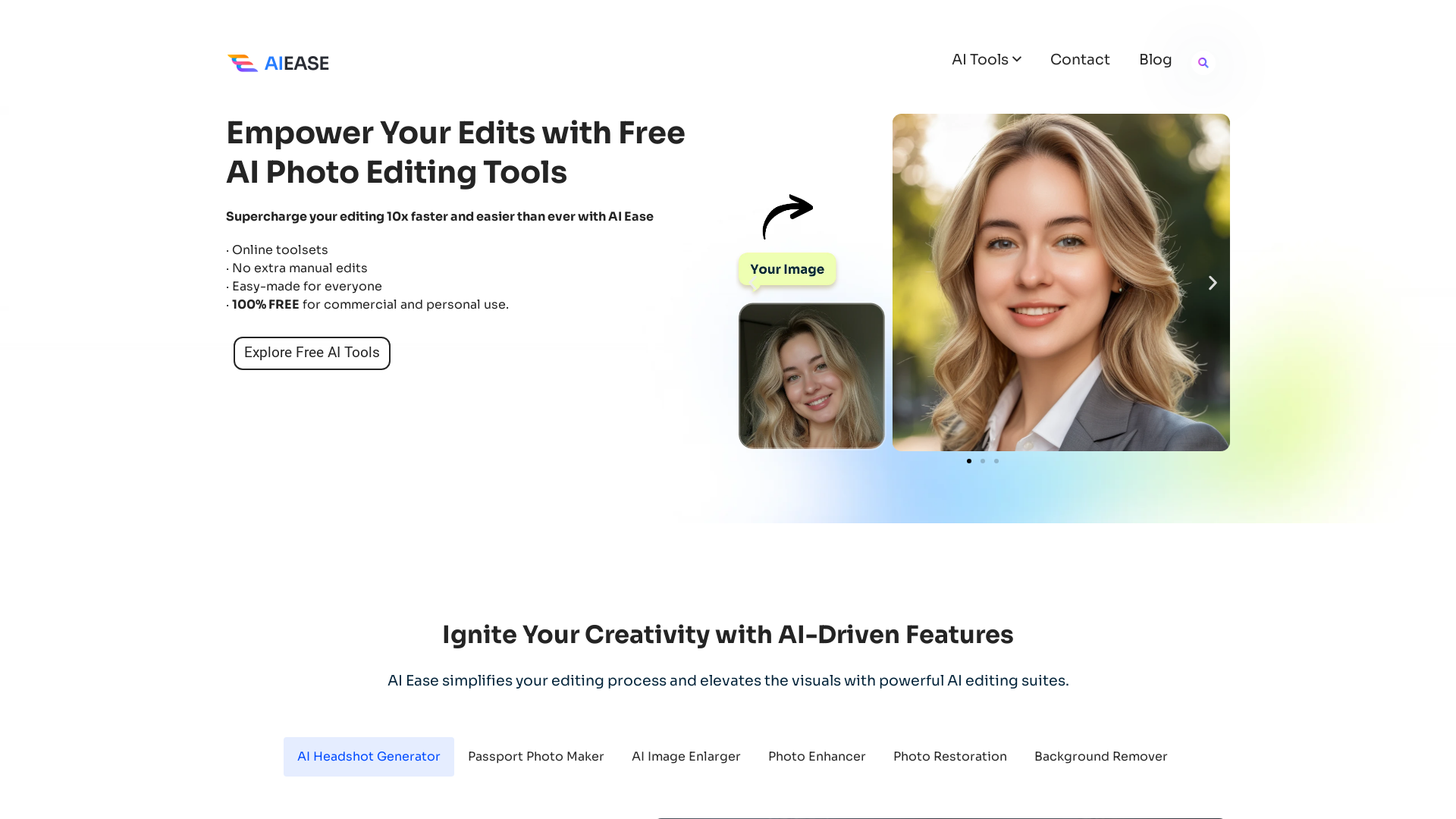
Introducing AI Ease: Your Ultimate AI Photo Editing Solution
AI Ease is a comprehensive AI-powered platform designed to enhance and simplify photo editing tasks. With cutting-edge tools like background removal, object removal, face swapping, image restoration, and more, AI Ease is perfect for anyone looking to improve their photos effortlessly. Whether you're enhancing old memories, creating new images, or making professional-quality edits, AI Ease makes the process smooth and efficient.
AI Ease Main Functions
AI Object Removal
Example
Easily remove unwanted people or objects from a vacation photo.
Scenario
Perfect for photographers and travelers who want to clean up images and focus attention on the main subjects.
Photo Restoration
Example
Quickly restore old, faded family photos with just one click.
Scenario
Ideal for individuals looking to preserve or digitize old memories without professional assistance.
Headshot Generator
Example
Generate professional headshots for your LinkedIn profile in seconds.
Scenario
Useful for professionals who need quick, high-quality images for job applications, profiles, or business portfolios.
Who Can Benefit from AI Ease?
Social Media Users
Casual users who need quick and simple tools to enhance their personal photos for social media or memory preservation.
Photographers and Designers
Professional photographers or designers seeking an efficient way to clean up, enhance, or create high-quality images.
Business and Marketing Professionals
Individuals in business and marketing who require polished images for portfolios, promotions, or client presentations.
Visit Over Time
- Monthly Visits1,102,134
- Avg.Visit Duration00:02:34
- Page per Visit3.36
- Bounce Rate33.43%
Geography
- India17.33%
- United States14.34%
- Pakistan4.4%
- Indonesia3.22%
- Spain3.2%
Traffic Sources
How to Use AI Ease
- 1
Step 1: Upload Image
Upload the image you want to edit directly on the platform.
- 2
Step 2: Choose Editing Tool
Select the desired tool, such as background removal, object removal, or photo enhancement.
- 3
Step 3: Download Edited Image
Apply the changes and download the high-quality, edited image to your device.
Related Youtube Video About AI Ease

5 AI Image Enhancer

EASY AI Photo Editing For EVERYONE!

Best AI Photo Editor Enhancers In 2023
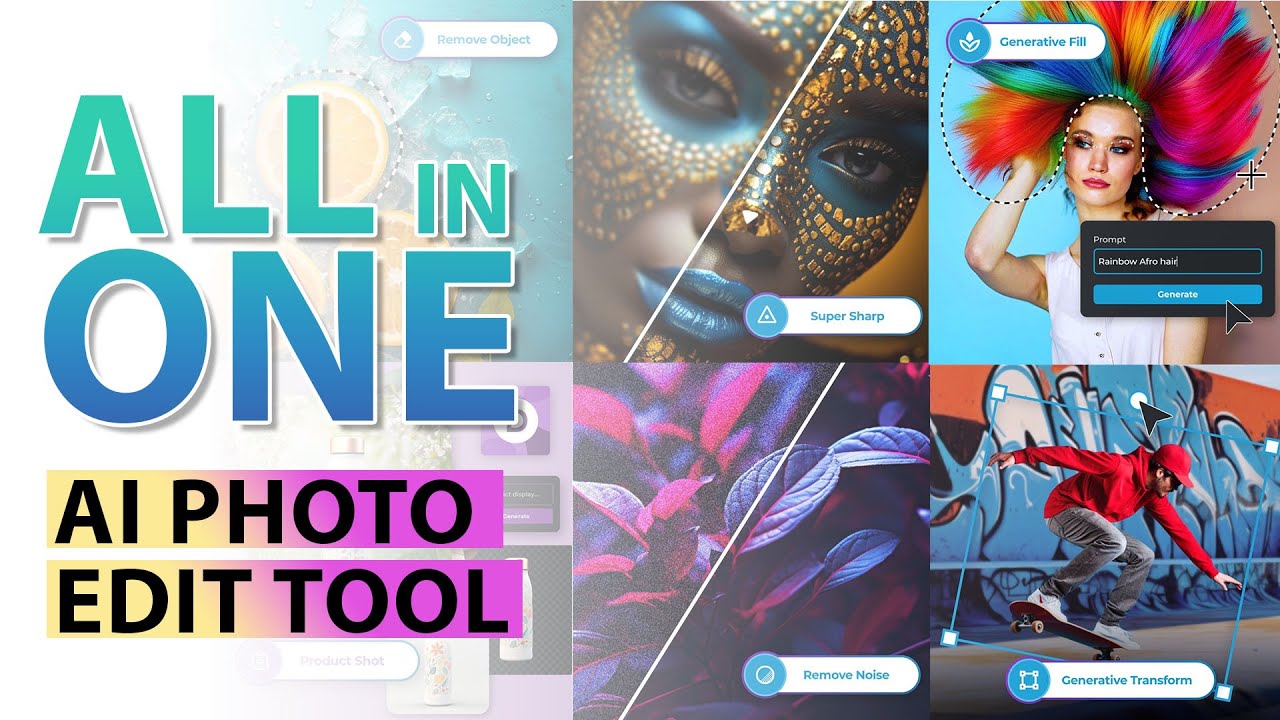
🤯Best AI ALL in ONE Photo Editing Tool | Pixlr 2024 Update

The Quickest Way to Edit Your Photos - Imagen AI Tutorial
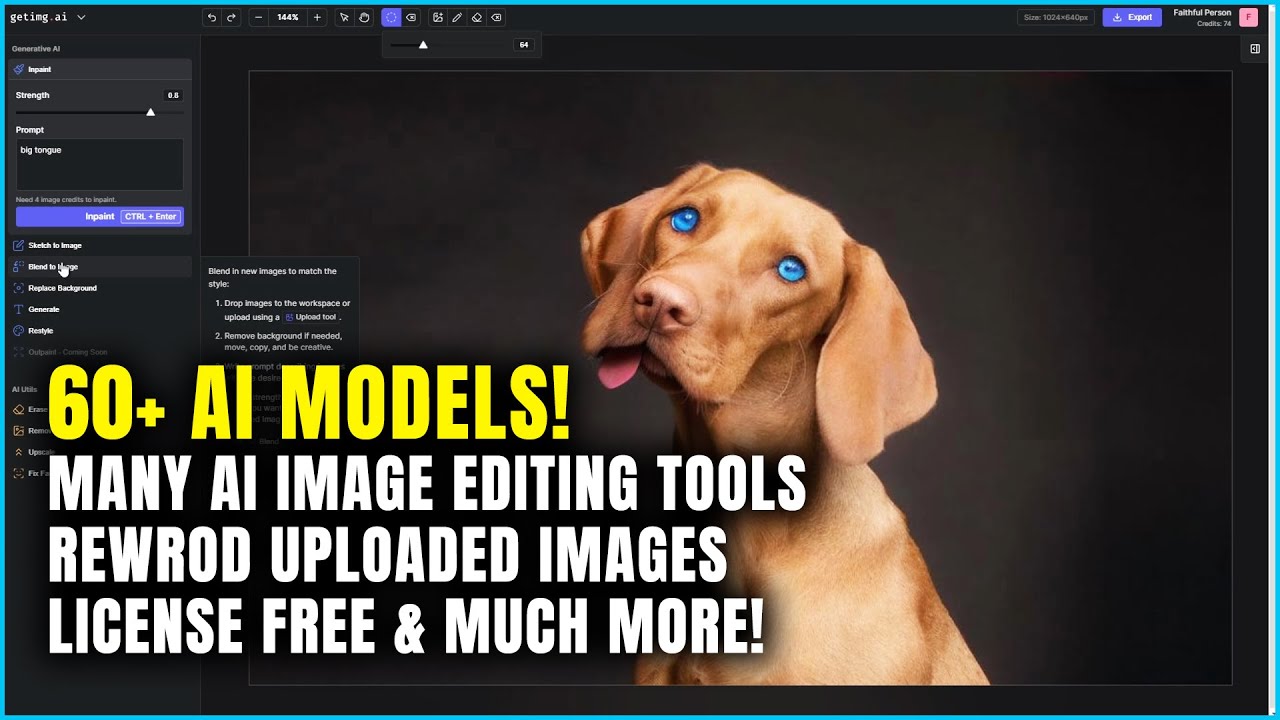
GetImg.ai - 60+ AI Models & LOTS of AI-powered Image Editing Tools - Better than Midjourney

Revolutionize Your Photography Workflow with Topaz Labs Photo AI

Best AI Photo Editing app for Android 2024 | New AI Tool Generate Photo and AI Avatar Images
Frequently Asked Questions
AI Ease Pricing
For the latest pricing, please visit this link:https://www.aiease.ai/pricing
Basic Plan
$0/month
Access to basic tools
Limited usage per month
Watermarked outputs
Pro Plan
$9.99/month or $99/year
Unlimited access to all tools
High-resolution exports
No watermarks
Business Plan
$19.99/month or $199/year
Priority customer support
Access to advanced features
Team collaboration options
Custom branding on outputs