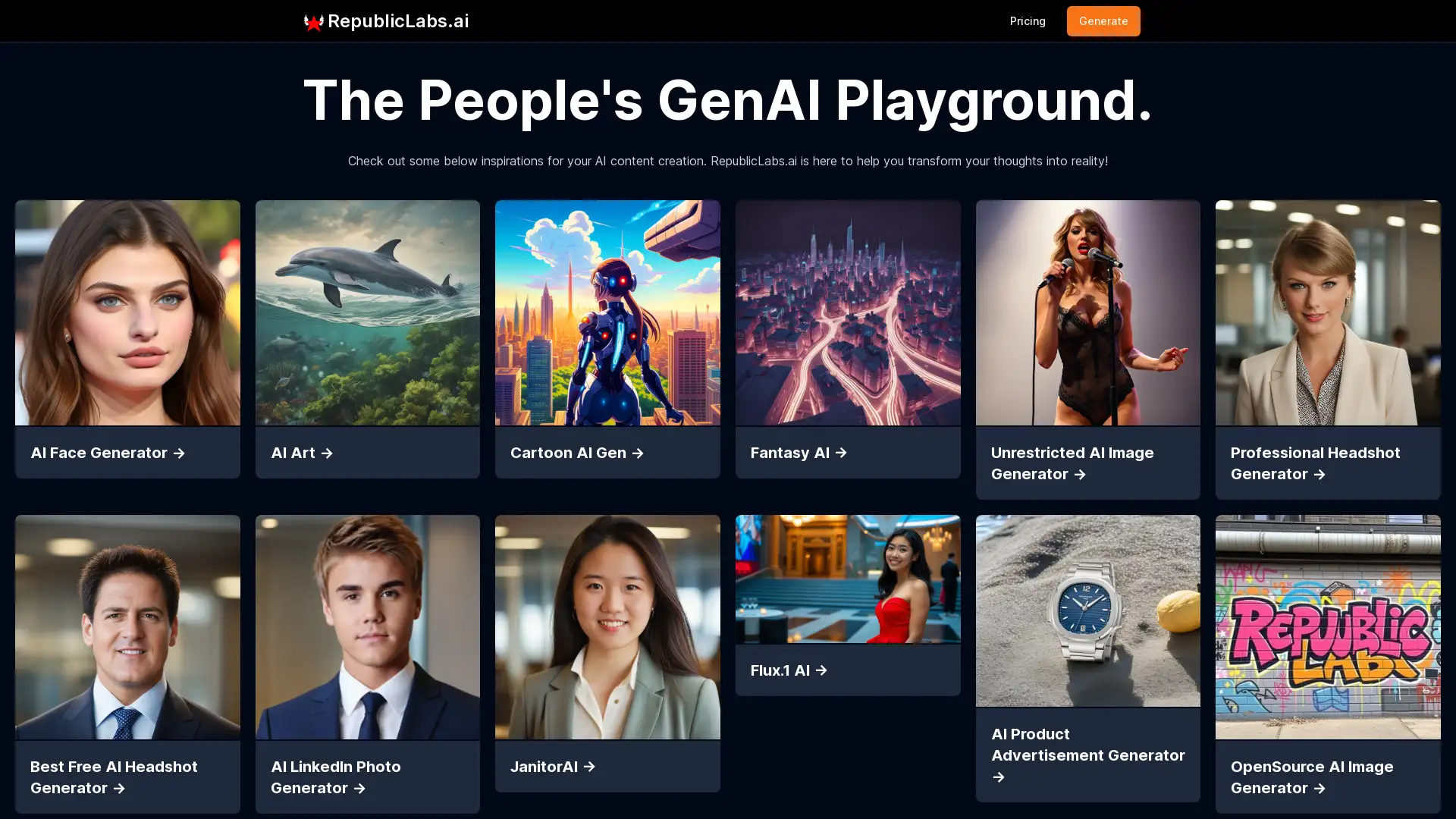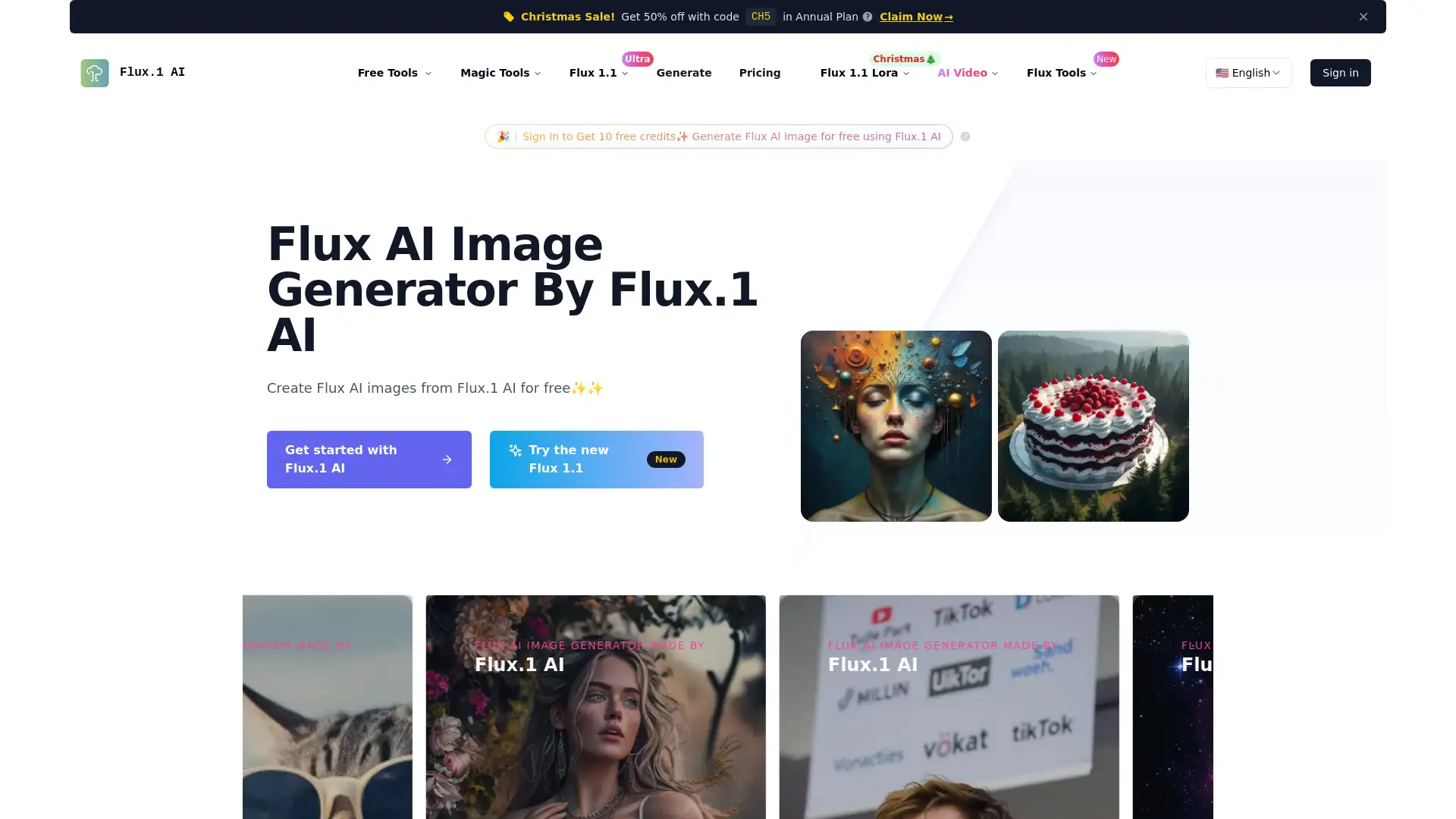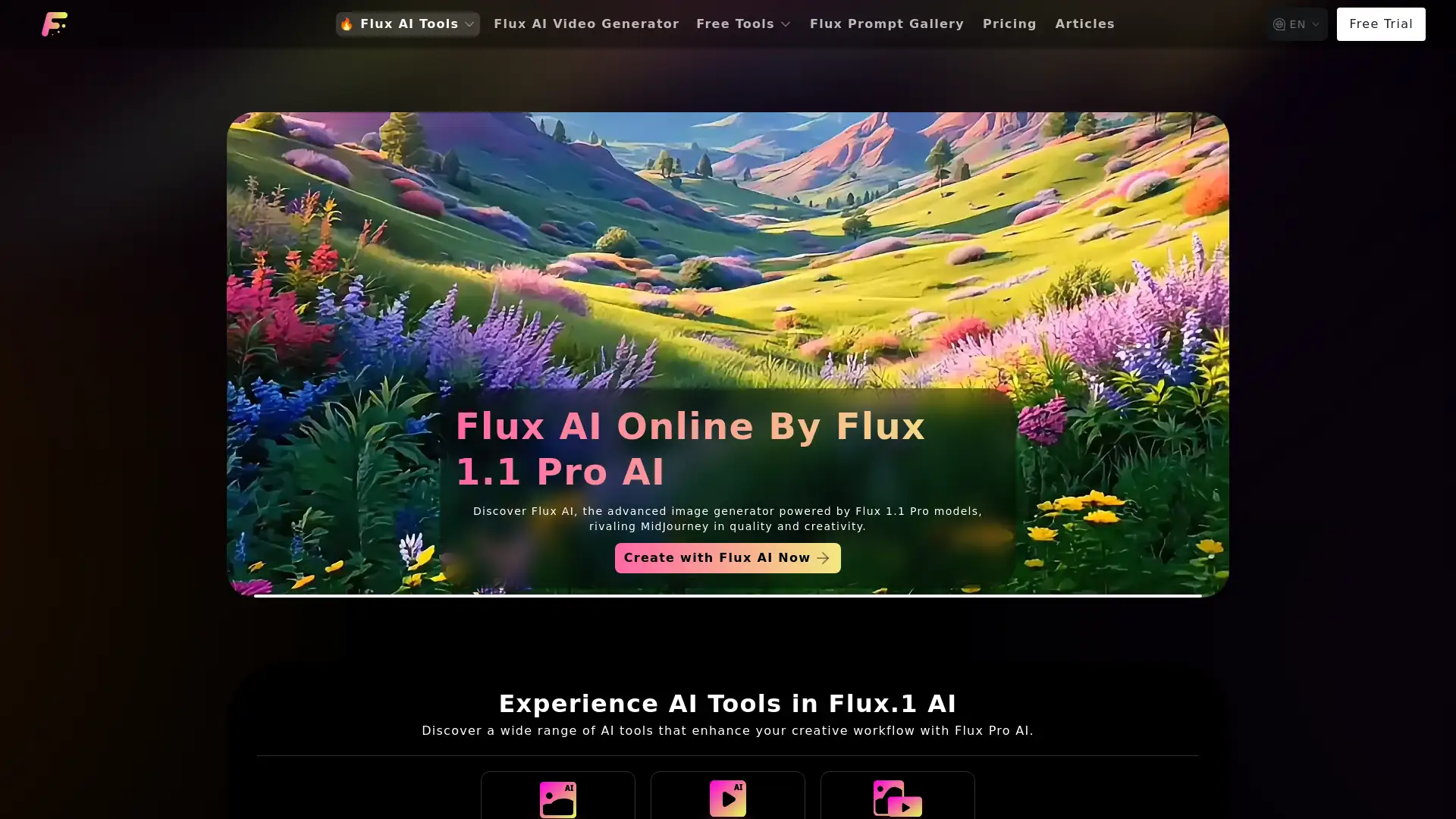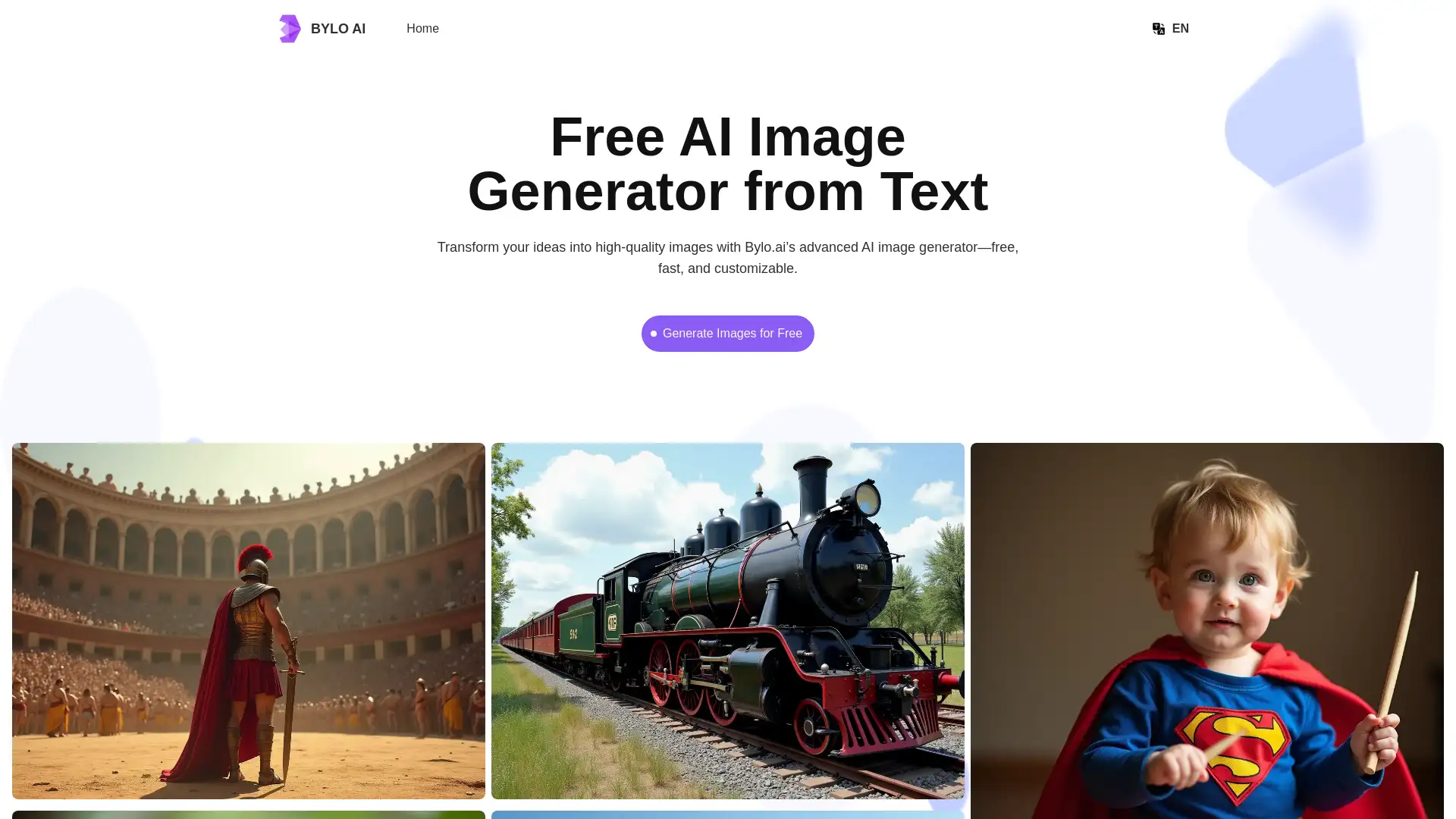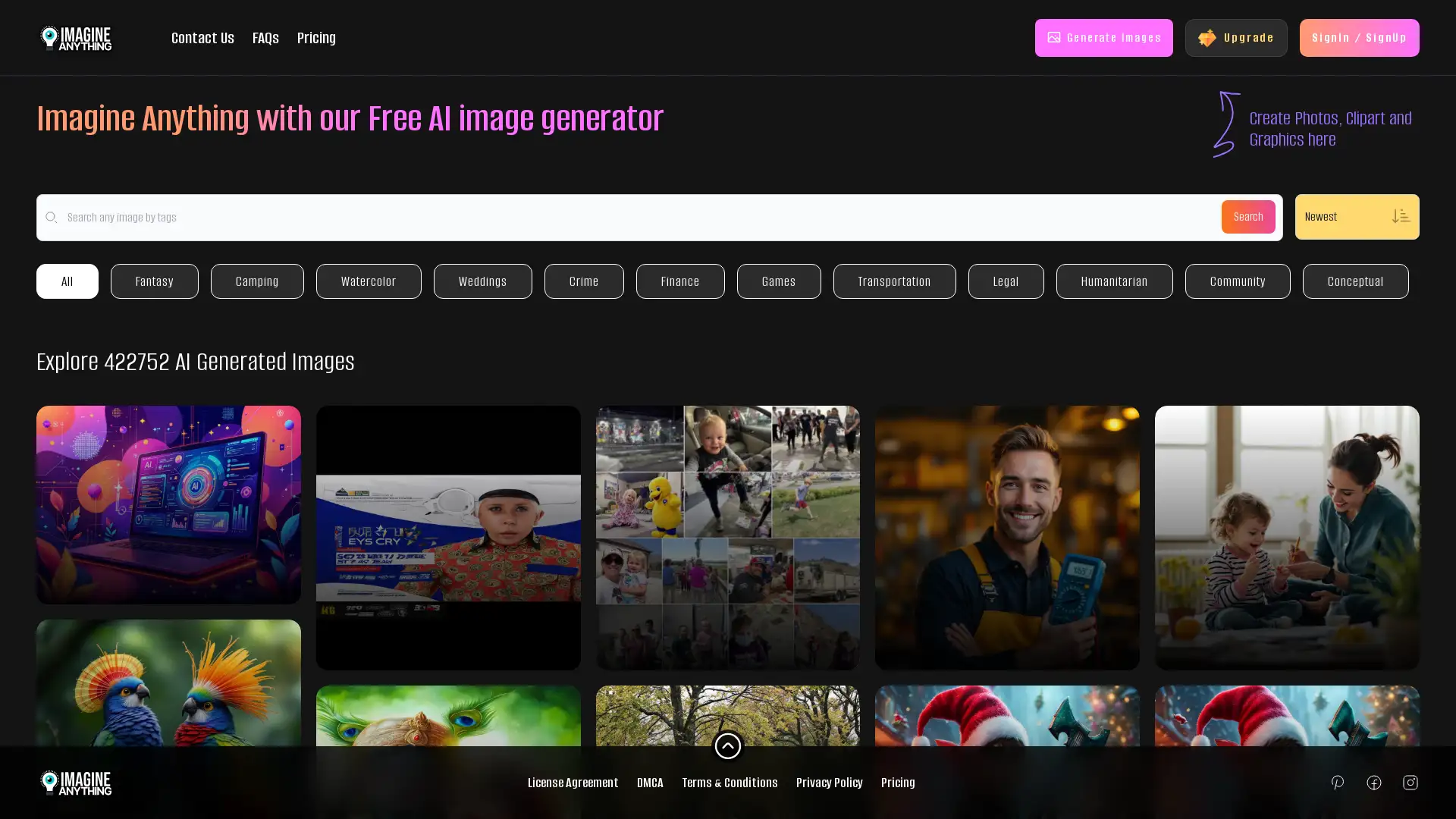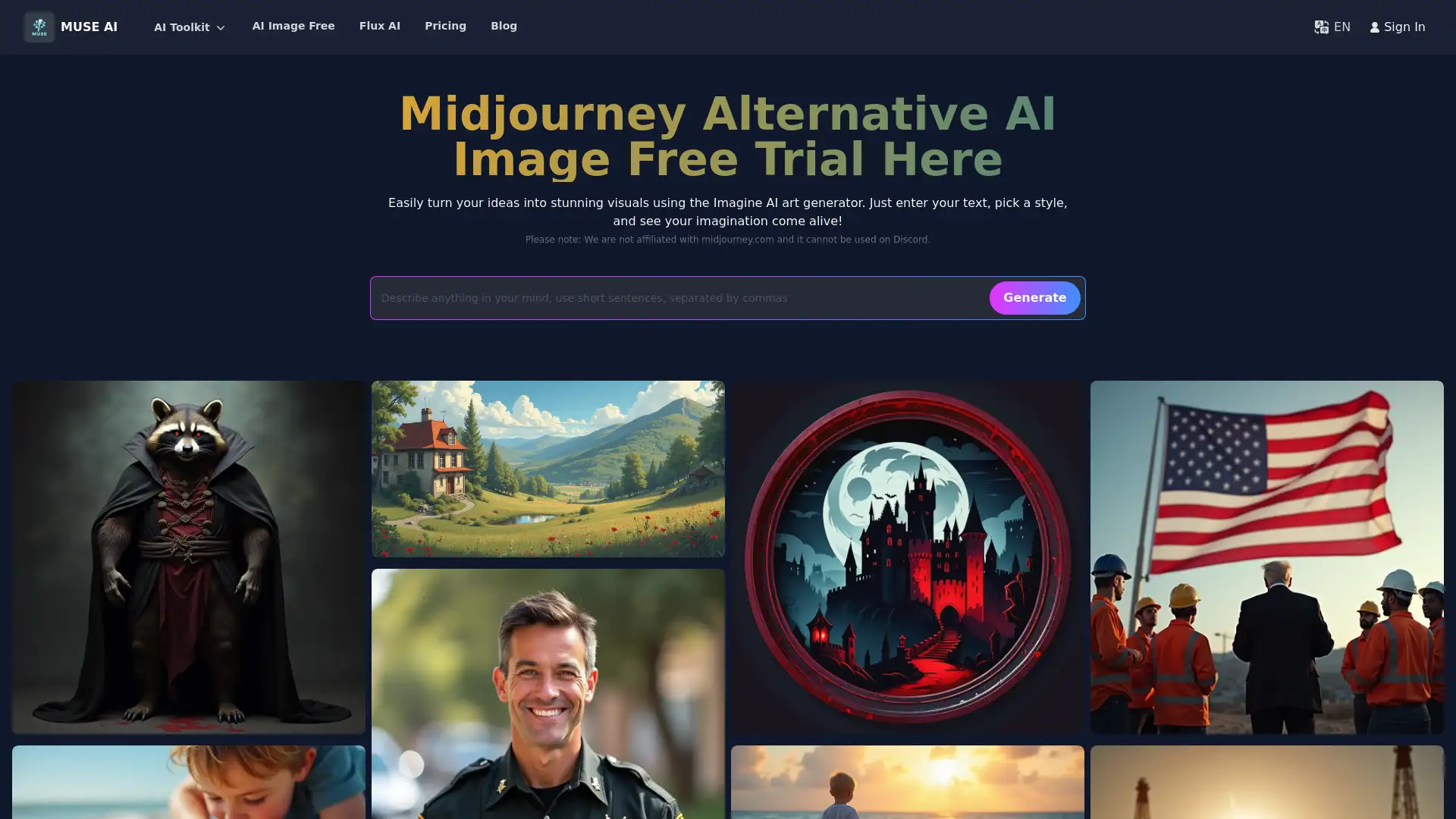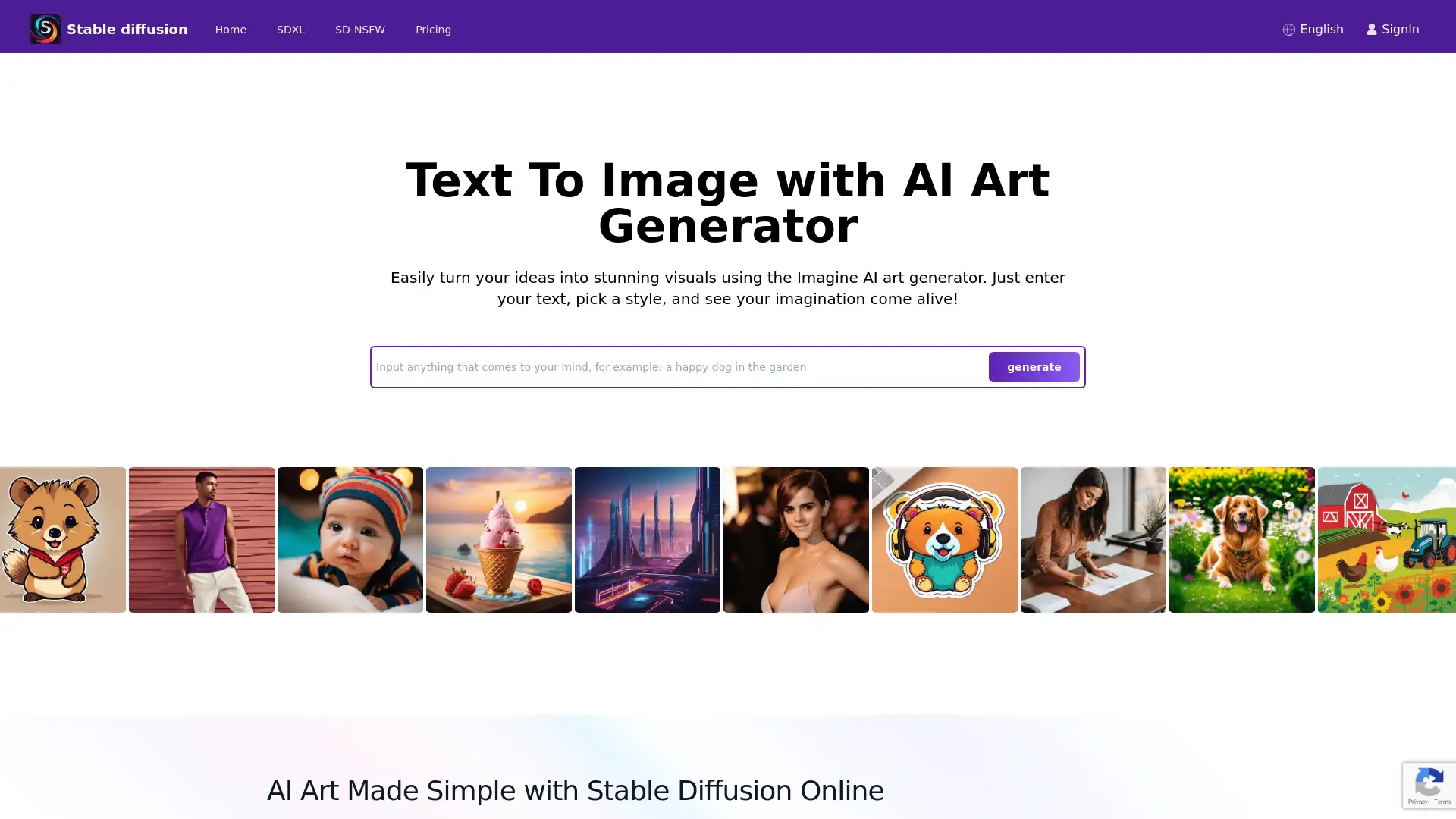Fluxpro Art
Visit- Introduction:
AI-powered image generation from text with premium accuracy and speed.
- Added on:
Oct 09 2024
- Company:
Black Forest Labs
AI image generation
Text to image
Creative design
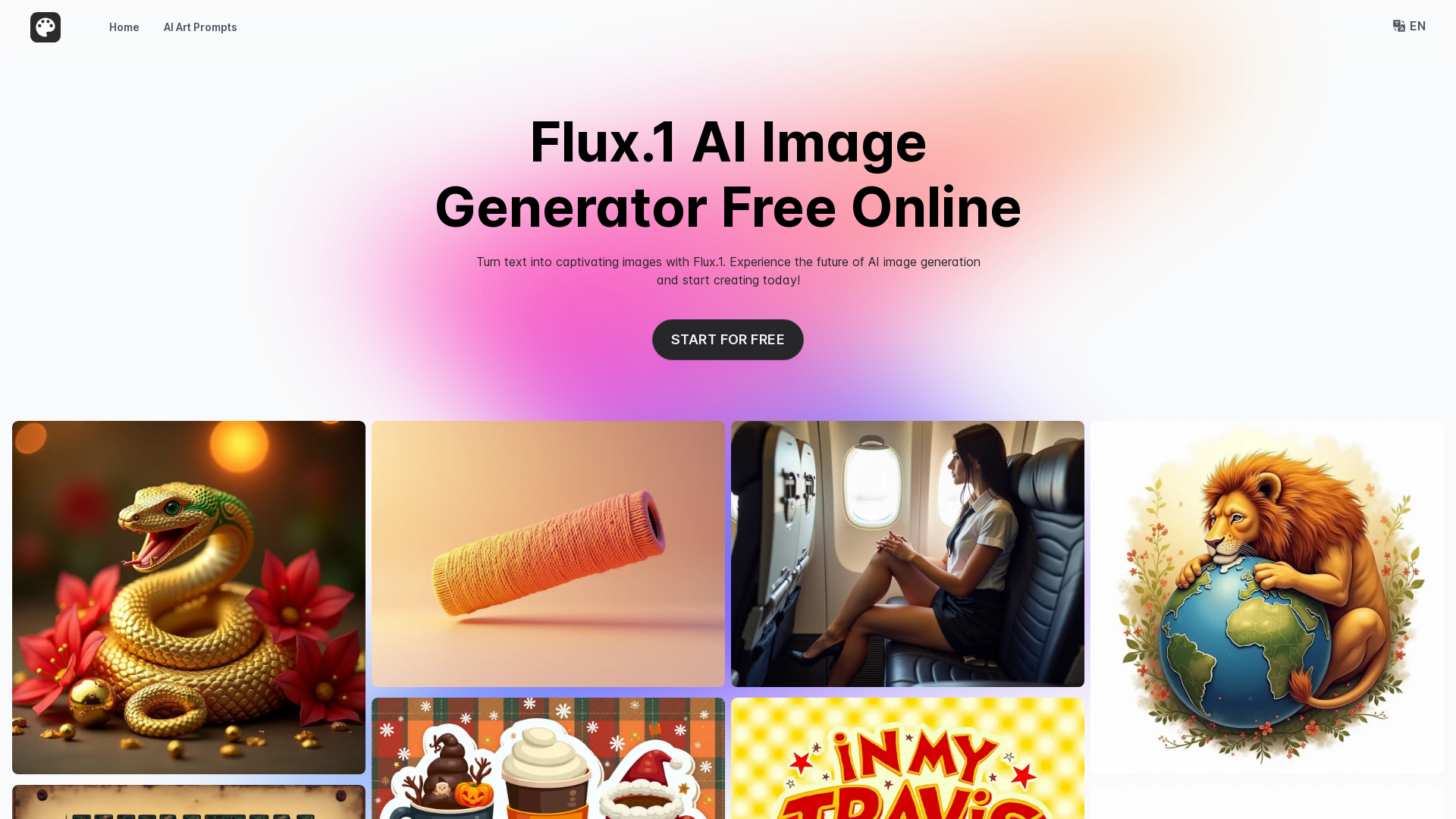
Introducing Flux.1: The Future of AI Image Generation
Flux.1, developed by Black Forest Labs, is an advanced AI-powered tool that transforms text into stunning, high-quality images. Leveraging a unique hybrid architecture and flow matching technology, Flux.1 ensures precision and speed in every image generation. Whether you need detailed visuals for personal projects or commercial applications, Flux.1 offers versatile models like [pro], [dev], and [schnell], catering to diverse user needs. With its open-source options and premium commercial tools, Flux.1 is revolutionizing how users create visual content.
Key Functions of Flux.1
Text-to-Image Generation
Example
A user types 'a sunset over a mountain range' and receives a lifelike image.
Scenario
Ideal for content creators needing specific, customizable visuals for blogs or marketing.
Realistic Visual Rendering
Example
A fashion designer inputs 'a woman in a red evening gown' and gets a high-resolution image with intricate fabric details.
Scenario
Perfect for designers looking to visualize concepts before final production.
Rapid Image Generation
Example
Flux.1 [schnell] processes a prompt within seconds, delivering a 10x faster image creation experience.
Scenario
Great for developers or students requiring quick image generation for prototypes or presentations.
Who Should Use Flux.1?
Content Creators
Bloggers, marketers, and influencers can use Flux.1 to generate bespoke visuals that enhance their written content, saving time on stock image searches.
Developers
Developers experimenting with AI or integrating text-to-image models into their applications will benefit from Flux.1's open-source [dev] and [schnell] models.
Creative Designers
Graphic designers, fashion designers, and architects can use Flux.1 to bring their ideas to life quickly and accurately, especially for visualizing early design concepts.
How to Use Flux.1
- 1
Step 1: Enter Your Prompt
Visit FluxAI.art and simply type your desired prompt in the input box, describing the image you want to generate.
- 2
Step 2: Choose Your Model
Select from the available models, including [pro], [dev], or [schnell], depending on your requirements for speed, quality, and usage (personal or commercial).
- 3
Step 3: Generate and Download
Click the 'Generate' button to create the image, then download or share it directly from the site once it's ready.
Related Youtube Video About Fluxpro Art

New Flux 1.1 Pro Looks Too Real! (Secret Hacks, Realistic Guide, & Comparison)

Flux 1.1 Pro (AI Image Generator) Just Released and It's INSANE!

FLUX 1.1 - THIS look TOO REAL 😱

FLUX 1.1 Pro Techniques to Generate Hyper-Realistic AI Images for Free | Flux Prompt Guide

FLUX 1.1 pro : The Best Way To Use It Free !

Ai Images Are Getting Very Realistic | Flux 1.1 Realistic Guide

Unlock PRO-Tier AI Images: Flux 1.1 & Freepik's Secret Trick
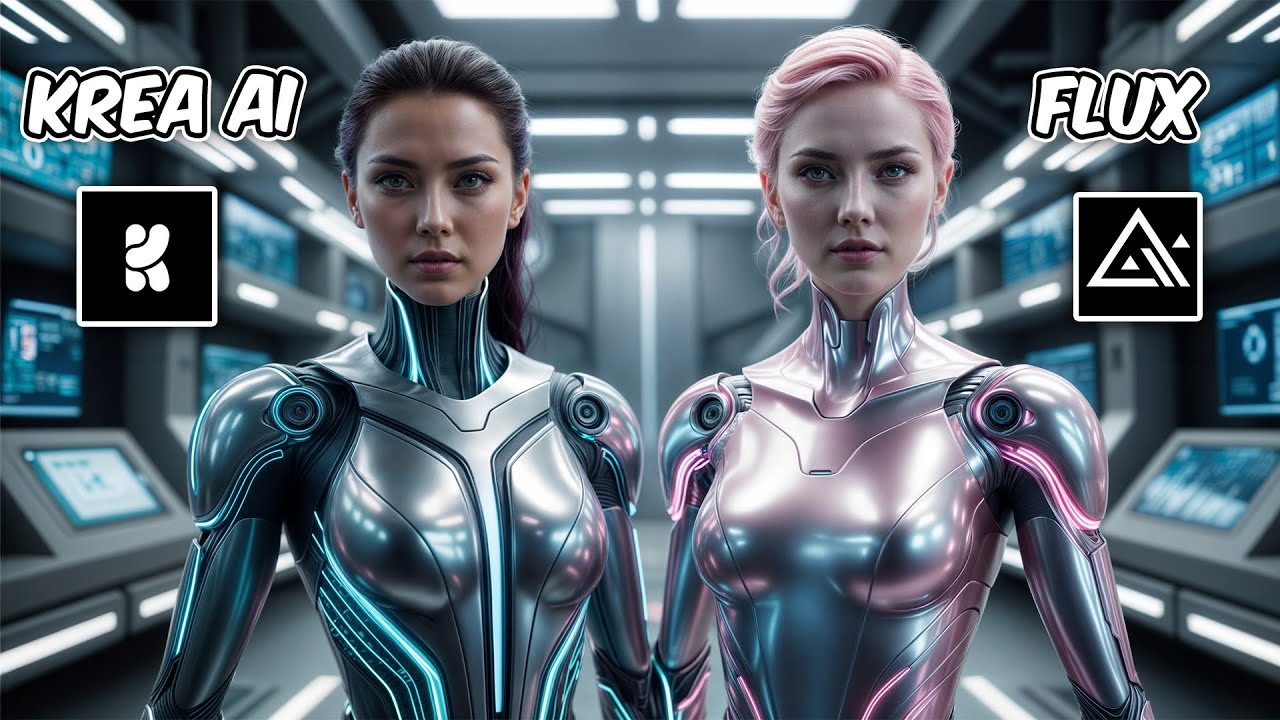
Krea AI & Flux: The Ultimate Image Generator Combo You Must Try
Frequently Asked Questions
Fluxpro Art Pricing
For the latest pricing, please visit this link:https://fluxai.art/pricing
Flux.1 [pro]
$49/month or $500/year
Premium image generation
Access to the highest level of prompt adherence
Commercial API access
Support for enterprise workflows
Flux.1 [dev]
Free
Open-source for non-commercial use
High image quality and prompt adherence
Ideal for experimentation and personal projects
Flux.1 [schnell]
Free
Optimized for speed and efficiency
Up to 10x faster processing
Apache 2.0 licensed
Perfect for quick, local development