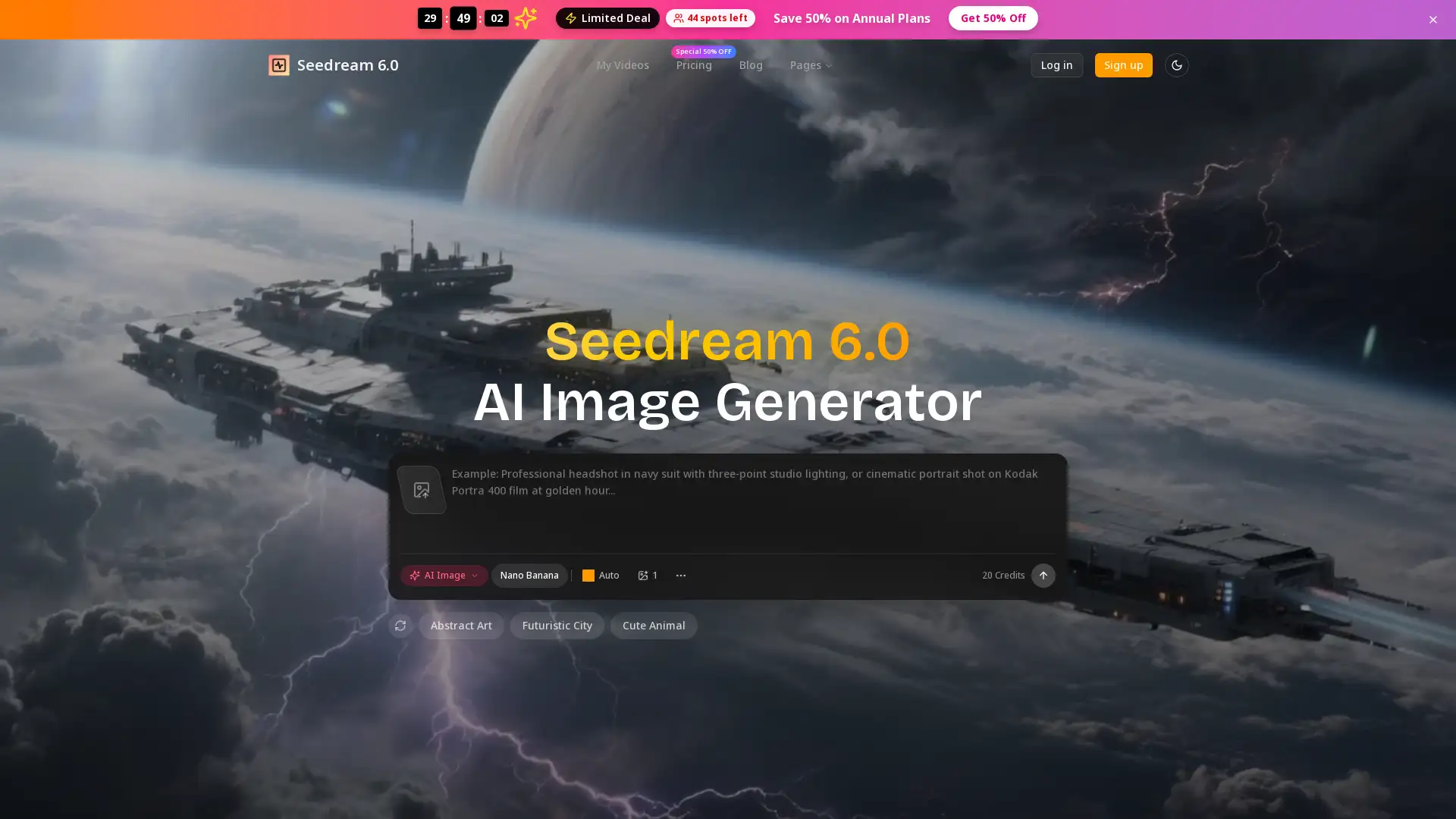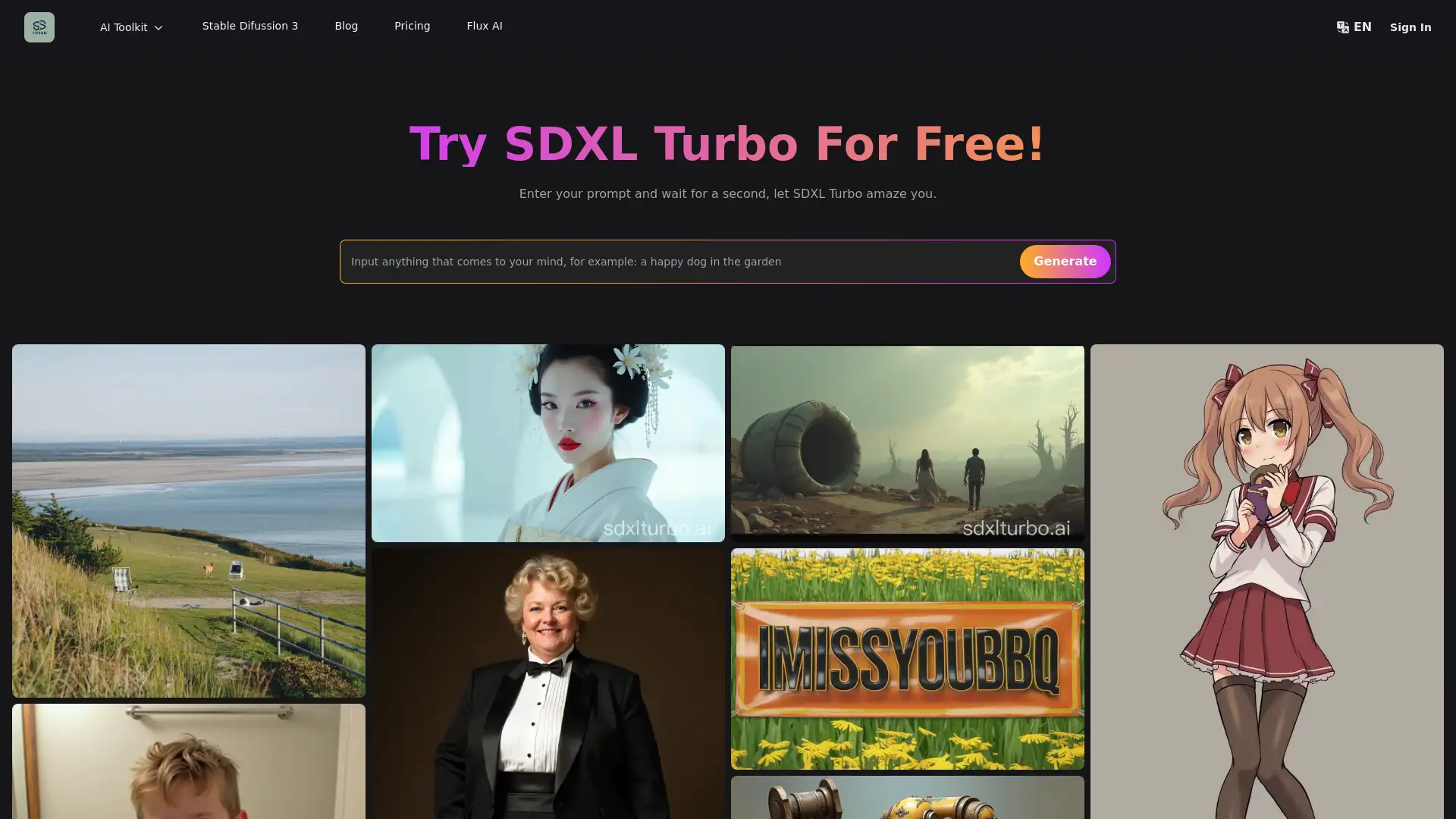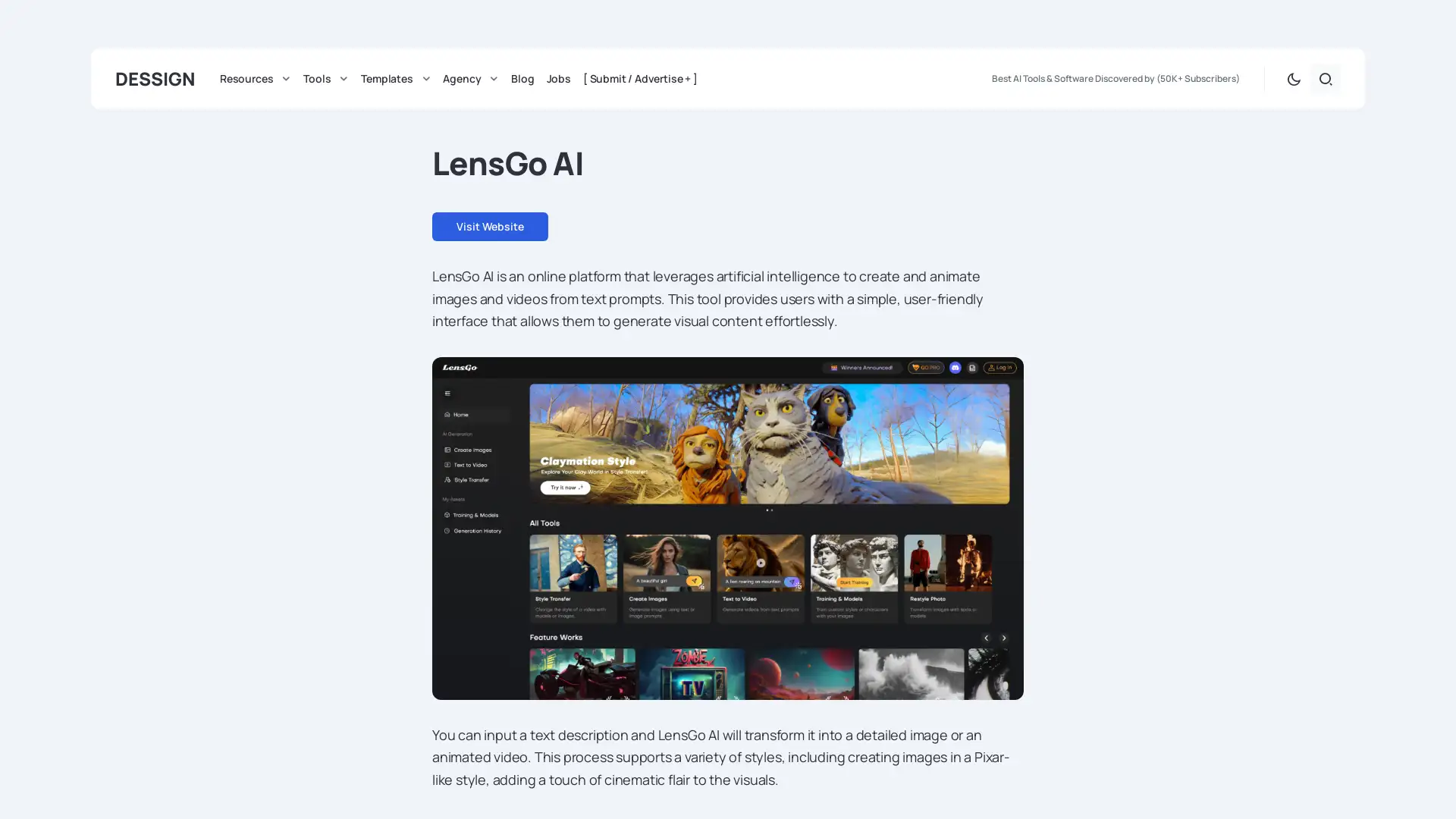Napkin AI
Visit- Introduction:
Transform text into compelling visuals with AI-powered simplicity.
- Added on:
Oct 18 2024
- Company:
Napkin AI
- Visual Creation
AI-Generated Designs
Business Communication
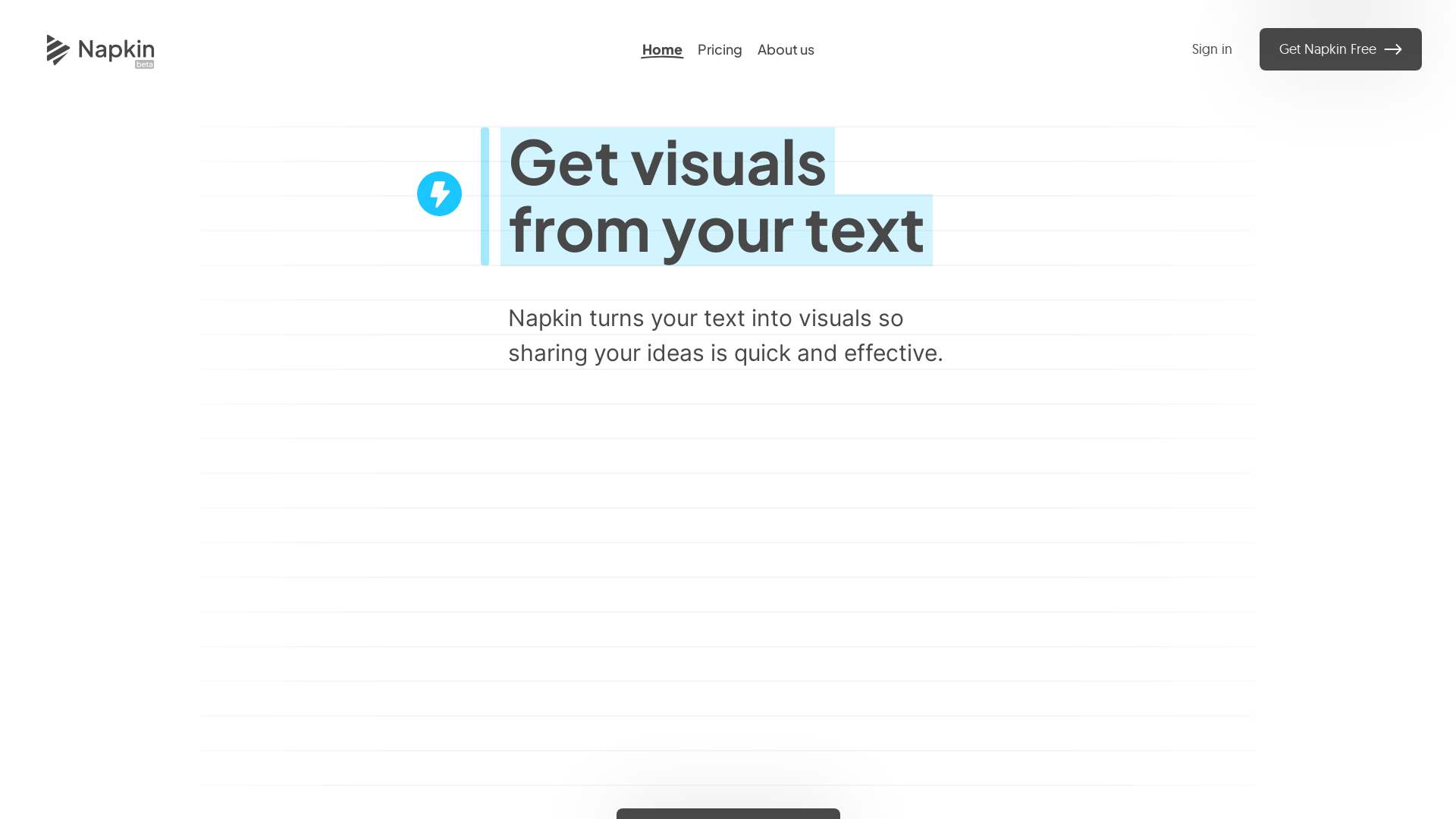
Introducing Napkin.ai: AI-Driven Visual Creation Made Easy
Napkin.ai is an innovative AI-powered tool that converts text into stunning visuals like diagrams, charts, and infographics. Designed for professionals, teams, and content creators, Napkin.ai makes visual communication seamless and efficient. With features like real-time collaboration, customizable designs, and AI-generated suggestions, users can quickly create and share impactful visuals to improve business presentations, educational materials, and marketing content.
Main Functions of Napkin.ai
Text-to-Visual Conversion
Example
Turning a business report into a flowchart within seconds.
Scenario
Business professionals can convert their meeting notes or reports into visual diagrams for presentations, enhancing clarity and engagement.
Real-Time Collaboration
Example
Collaborating with team members to build an infographic in real-time.
Scenario
Remote teams working on marketing campaigns can co-create infographics or charts together, ensuring everyone’s input is integrated instantly.
AI-Generated Design Suggestions
Example
Generating AI-powered design suggestions for a presentation slide.
Scenario
Content creators or marketers can use Napkin.ai’s AI suggestions to enhance their visual designs, saving time and improving creativity.
Ideal Users for Napkin.ai
Marketing Teams
Marketing professionals looking to create visually appealing content for social media, email campaigns, and advertisements will find Napkin.ai invaluable for producing high-quality visuals with minimal effort.
Business Professionals
Business professionals who regularly create presentations, reports, or data-driven visuals can benefit from Napkin.ai's quick text-to-visual conversion, simplifying complex information.
Educators
Teachers, tutors, and educational content creators can use Napkin.ai to turn lessons, study materials, and educational content into clear and engaging diagrams and infographics.
Visit Over Time
- Monthly Visits3,615,959
- Avg.Visit Duration00:03:48
- Page per Visit4.30
- Bounce Rate41.68%
Geography
- United States8.41%
- Taiwan5.97%
- India5.5%
- Vietnam5.12%
- Spain5.06%
Traffic Sources
How to Use Napkin.ai
- 1
Step 1: Sign in
Log in to Napkin.ai with your Google account to access the platform.
- 2
Step 2: Input Text
Start a new document and input your text. The AI will immediately suggest visual formats, such as diagrams or charts.
- 3
Step 3: Customize and Export
Customize the generated visual using Napkin.ai’s design tools, collaborate with team members if needed, and export the final product.
Related Youtube Video About Napkin AI

This Free AI Tool Will Create Beautiful Graphics in Seconds

Get PROFESSIONAL Visuals in Minutes NOT Hours with Napkin AI

Napkin AI: Transform text into icons, graphics, drawings
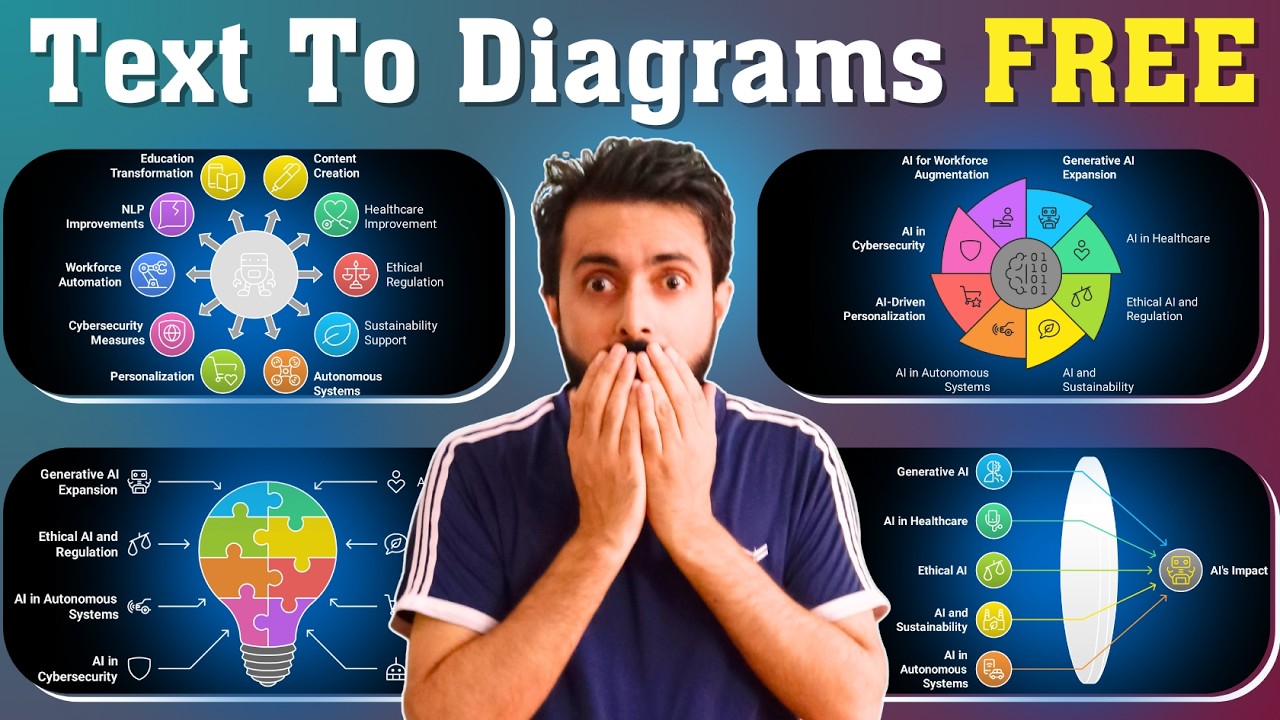
FREE AI Tool for Text to Diagrams and Inforgraphics

Create Incredible Illustrations For Your Blog In ONE Click!

This AI tool Feels Like Magic - My review of Napkin AI.
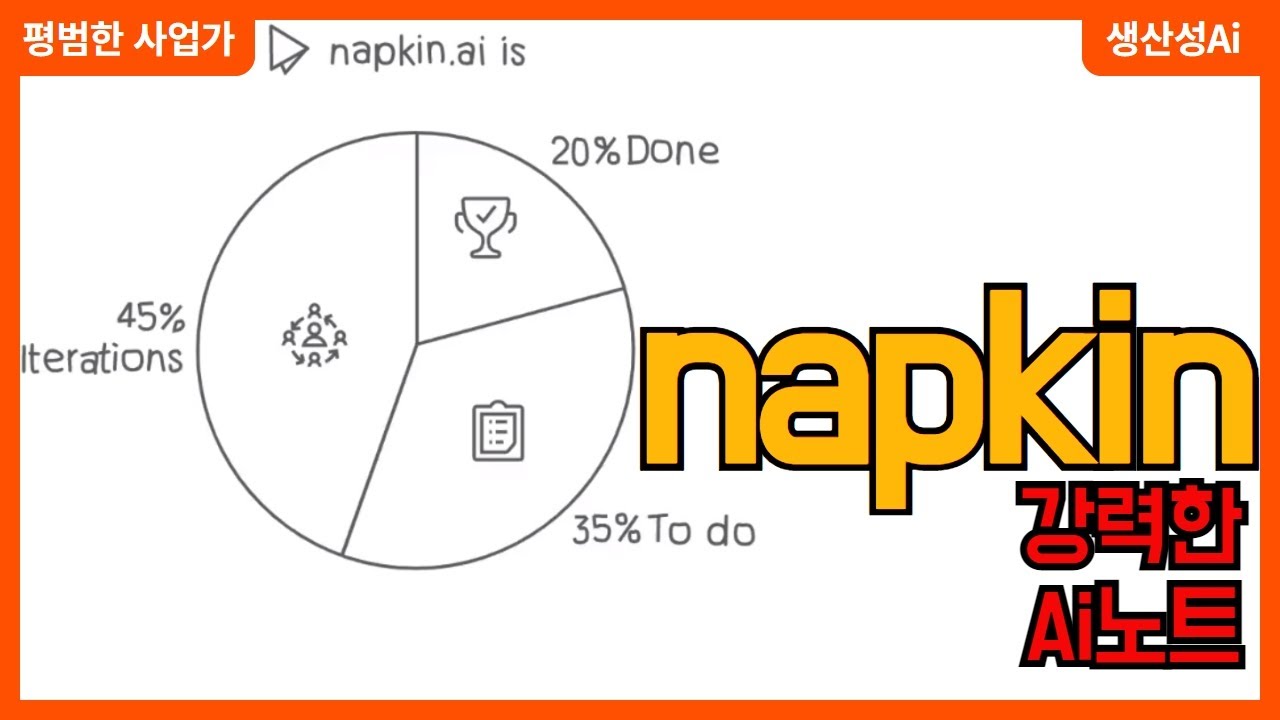
napkin ai📝.혁신적인 AI노트 앱. 영감의 창고🏬 만들어보세요.

Create Pro Infographics from Simple Scribbles with Napkin AI
Common Questions about Napkin.ai
Napkin AI Pricing
For the latest pricing, please visit this link:https://www.napkin.ai/pricing/
Free Plan
$0/month
Basic visual creation features
Limited storage
Access to collaboration tools
AI-generated visuals
Pro Plan
$10/month or $100/year
Advanced visual creation features
Increased storage space
Priority support
Exclusive AI features
Enterprise Plan
Custom Pricing
Unlimited storage
Dedicated support team
Custom AI solutions
Full feature set with real-time collaboration