11 GPTs for Photo Retouching Powered by AI for Free of 2026
AI GPTs for Photo Retouching are advanced tools powered by Generative Pre-trained Transformers, designed to optimize and enhance the photo editing process. These AI models are trained on vast datasets to understand and execute complex retouching tasks, making them adept at improving image quality, correcting imperfections, and applying artistic effects. The integration of GPTs in photo retouching signifies a leap towards more intuitive, efficient, and accessible image editing solutions, catering to the needs of both professionals and hobbyists alike.
Top 10 GPTs for Photo Retouching are: Photoshop GPT,edit picture,去除图片背景(自动抠图),Photo Editor PRO,Profile Picture Pro,Photoshop Mastery,画像編集アシスタント(Image Editing Assistant),Portrait Pro,GIMP 2.10 Image Assistant,Photopea チュートリアルガイド日本語
Photoshop GPT
AI-Powered Photoshop Expertise at Your Fingertips

edit picture
Enhance Photos with AI-Powered Precision

去除图片背景(自动抠图)
Effortless Background Removal with AI Precision
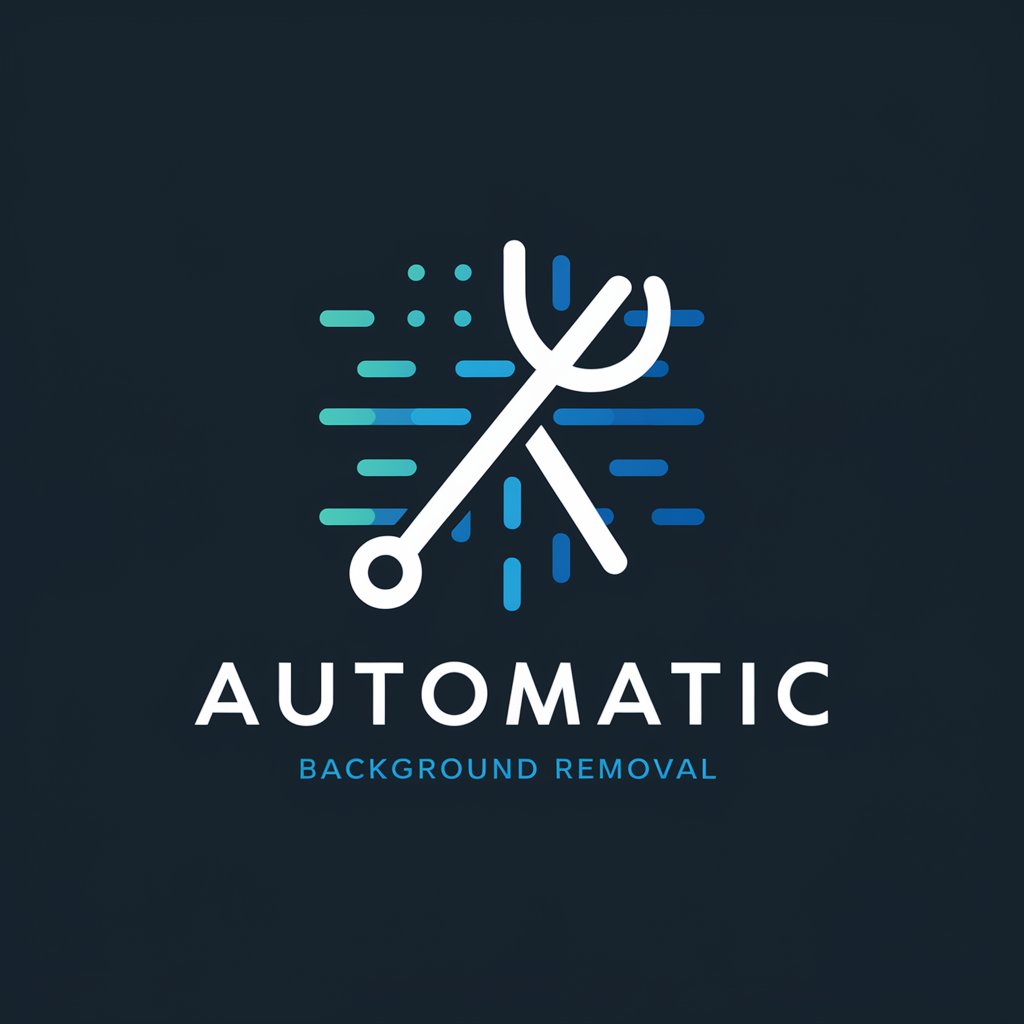
Photo Editor PRO
AI-powered image editing at your fingertips

Profile Picture Pro
Elevate Your Image with AI-Powered Precision

Photoshop Mastery
Empower Creativity with AI-Driven Photoshop Mastery

画像編集アシスタント(Image Editing Assistant)
Transform images effortlessly with AI

Portrait Pro
Transform portraits with AI magic.

GIMP 2.10 Image Assistant
AI-powered GIMP 2.10 expertise at your fingertips

Photopea チュートリアルガイド日本語
Master Photopea with AI-driven Tutorials

Face Retainer
Enhance Faces, Preserve Identity

Key Attributes and Functions
AI GPTs for Photo Retouching boast an array of features tailored for the enhancement and manipulation of images. Key characteristics include their ability to learn from data, enabling them to understand context and content within images. This facilitates precise edits, from simple color adjustments to complex object removals. Special features include real-time feedback, adaptation to different editing styles, and support for batch processing. Their programmable nature allows for extensive customization, making them versatile tools for a wide range of retouching tasks.
Who Stands to Benefit
The primary beneficiaries of AI GPTs for Photo Retouching include photography enthusiasts, graphic designers, and digital artists seeking to streamline their editing workflow. Additionally, these tools are accessible to individuals without programming skills, offering user-friendly interfaces and automatic functions. For developers and professionals with technical expertise, these GPTs provide APIs and customization options to tailor the tools to specific project requirements, enhancing productivity and creative freedom.
Try Our other AI GPTs tools for Free
Technical Discussions
Explore AI GPTs for Technical Discussions: cutting-edge tools designed to propel technical knowledge, support, and innovation. Tailored for experts and novices alike.
Budget Backpacking
Discover how AI GPTs for Budget Backpacking can revolutionize your travel experience with customized, cost-effective solutions and insights.
3D Modeling Support
Discover AI GPTs for 3D Modeling: advanced tools designed to streamline and enhance your 3D modeling projects with tailored AI support.
Culinary Branding
Elevate your culinary brand with AI-powered GPT tools designed for creative content generation, market analysis, and personalized branding strategies.
Crop Management
Discover how AI GPTs for Crop Management are transforming agriculture with advanced analytics, personalized advice, and innovative solutions to enhance crop health and productivity.
Organic Farming
Discover how AI GPTs for Organic Farming are revolutionizing the field with tailored solutions for sustainable agriculture, offering insights, guidance, and support to enhance farming practices.
Further Exploration and Integration
AI GPTs for Photo Retouching not only streamline the editing process but also open up new creative possibilities. Their user-friendly interfaces make advanced retouching accessible to a wider audience, while the potential for customization and integration with existing systems promises to revolutionize how professionals approach photo editing. These tools exemplify the power of AI in enhancing artistic expression and efficiency.
Frequently Asked Questions
What exactly can AI GPTs do in photo retouching?
AI GPTs can automate a variety of photo editing tasks, including exposure correction, color grading, object removal, and adding or altering elements in an image for artistic or practical purposes.
Are AI GPT tools for photo retouching user-friendly for beginners?
Yes, many of these tools are designed with intuitive interfaces that allow beginners to make complex edits without the need for extensive photo editing knowledge or experience.
Can developers integrate these GPTs into custom applications?
Absolutely. Developers can leverage the API access provided by many GPTs for photo retouching to incorporate advanced editing capabilities into custom applications or workflows.
How do these tools learn and improve over time?
AI GPTs for photo retouching continuously learn from new data and user interactions, enabling them to enhance their accuracy, adapt to new editing styles, and expand their range of capabilities.
Is it possible to achieve professional-level photo retouching with AI GPTs?
Yes, with the advanced algorithms and learning capabilities of GPTs, users can achieve professional-level results, including detailed enhancements and complex edits that meet industry standards.
How do these AI tools handle privacy and data security?
Most AI GPT tools for photo retouching are designed with robust security measures to protect user data and privacy, ensuring that images and editing preferences are securely managed.
Can these tools automate all aspects of photo retouching?
While AI GPTs can automate many aspects of photo retouching, some tasks may require human judgment and creativity for best results. These tools are most effective when used to complement human skills.
Are there any costs associated with using AI GPTs for photo retouching?
The cost structure varies by tool. Some offer free basic versions with limited features, while others require subscriptions or pay-per-use fees for full access to advanced capabilities.