
Data Migrator Pro - Data Migration Assistant

Hello! Need assistance with your data migration? I'm here to help.
Simplify Your Data Migration with AI
Guide me through the process of migrating data from Microsoft Access to SQLite.
How can I convert my Access database schema to SQLite?
What are the best practices for ensuring data integrity during migration?
Can you help me generate a script to transfer my Access data to SQLite?
Get Embed Code
Introduction to Data Migrator Pro
Data Migrator Pro is designed to assist with the specific task of migrating data from Microsoft Access databases to SQLite databases. This tool is built for users who need to transfer data between these two database systems, ensuring data integrity and compatibility throughout the process. The primary goal is to simplify the migration by handling the complexities of data types, table structures, and queries conversion. For example, if a user needs to move a customer database from an Access application to a lightweight SQLite database for a mobile application, Data Migrator Pro would provide the necessary code snippets and step-by-step guidance for converting table schemas, migrating data, and ensuring the new database is optimized for its intended use. Powered by ChatGPT-4o。

Main Functions of Data Migrator Pro
Schema Conversion
Example
Converting an Access 'Customers' table to a SQLite equivalent.
Scenario
A user wants to migrate an e-commerce platform's user database from Access to SQLite. Data Migrator Pro would analyze the Access table schema, suggest data type mappings, and generate the 'CREATE TABLE' SQL script for SQLite.
Data Mapping and Integrity
Example
Mapping Access data types to SQLite data types, ensuring data precision.
Scenario
In migrating a financial records database, precision and data integrity are crucial. Data Migrator Pro provides detailed mappings (e.g., from Access 'Currency' type to SQLite 'REAL'), ensuring no loss of financial data precision during the migration.
Query Translation
Example
Translating Access SQL queries to SQLite-compatible queries.
Scenario
A user needs to convert complex Access queries used for reporting into SQLite syntax. Data Migrator Pro identifies and replaces Access-specific functions and syntax with SQLite equivalents, ensuring the reporting logic is preserved.
Data Migration Assistance
Example
Guiding the transfer of data from Access tables to SQLite tables.
Scenario
For a library management system moving from Access to SQLite, Data Migrator Pro would guide the export of data from Access, transform it if necessary, and import it into SQLite, including adjusting for differences in date formats and handling binary data.
Ideal Users of Data Migrator Pro Services
Database Administrators
Professionals who manage and maintain database systems and are tasked with upgrading or migrating database systems to meet new requirements. They benefit from Data Migrator Pro by streamlining database migration projects, reducing manual coding errors, and ensuring data integrity.
Software Developers
Developers who are building or maintaining applications that rely on database backends and need to migrate data as part of an upgrade or system migration. They benefit from Data Migrator Pro by getting detailed guidance on converting database schemas, data, and queries, saving time and ensuring their applications work seamlessly with the new database system.
IT Consultants
Consultants tasked with advising on or implementing technology solutions, including database migrations for clients. They benefit from using Data Migrator Pro by enhancing their service offerings with efficient, reliable database migration solutions, thus providing value to their clients through expertise and effective project execution.

How to Use Data Migrator Pro
Start Your Journey
Visit yeschat.ai to begin your free trial instantly, with no requirement for login or a ChatGPT Plus subscription.
Define Your Source Database
Gather your Microsoft Access database files (.mdb or .accdb) that you wish to migrate. Ensure you have access permissions and any necessary passwords.
Specify Your Target Database
Decide on the SQLite database (.sqlite or .db) as your target. Prepare your desired schema or have an existing database ready for data migration.
Utilize Data Mapping Tools
Use the Data Migrator Pro's mapping tools to align your source database fields with your target SQLite database schema, ensuring data integrity and consistency.
Execute Migration
Run the migration process, monitor the progress, and verify the results. Utilize the logging features to troubleshoot any issues and ensure a seamless data transfer.
Try other advanced and practical GPTs
Bud's
Empowering Cannabis Knowledge with AI

Resume Rating Tool
Your AI Partner in Talent Matching
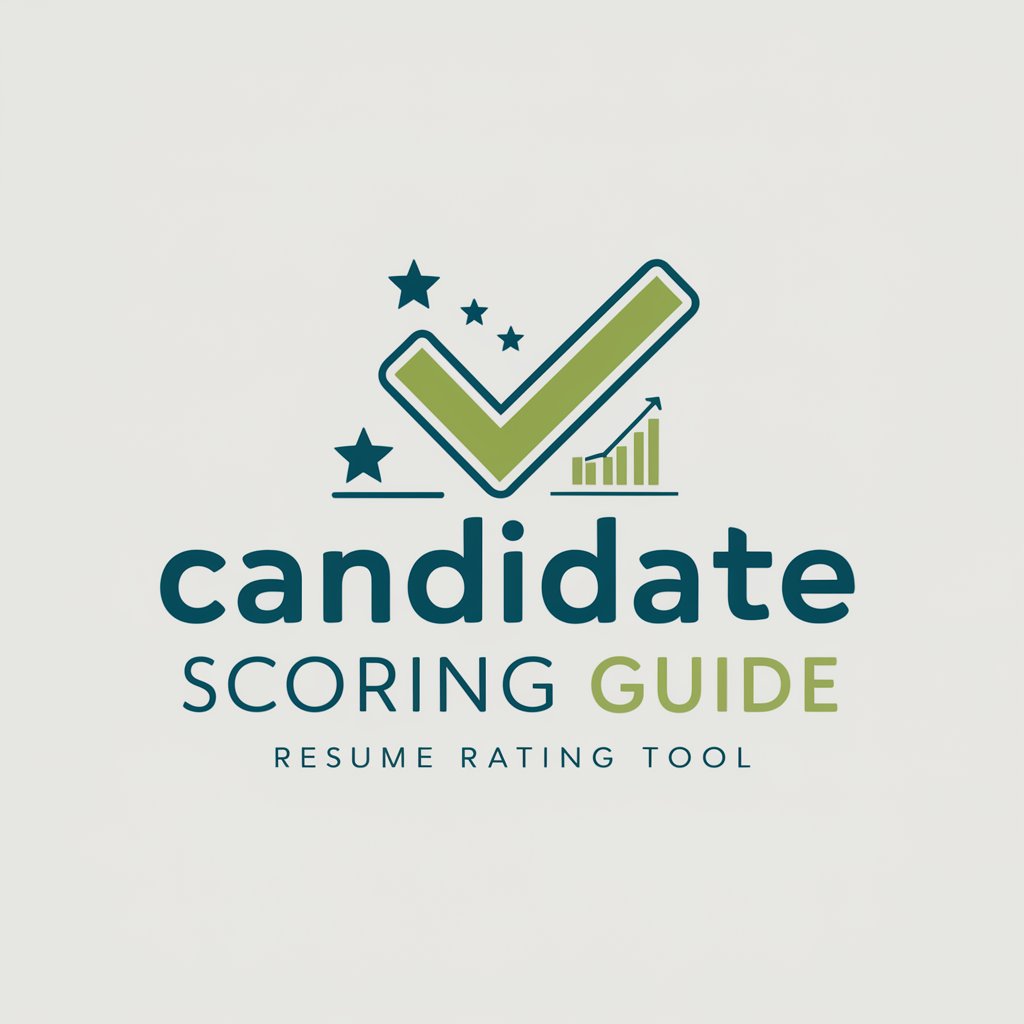
Israel-Palestine Scholar
Navigating Complex Histories with AI Insight
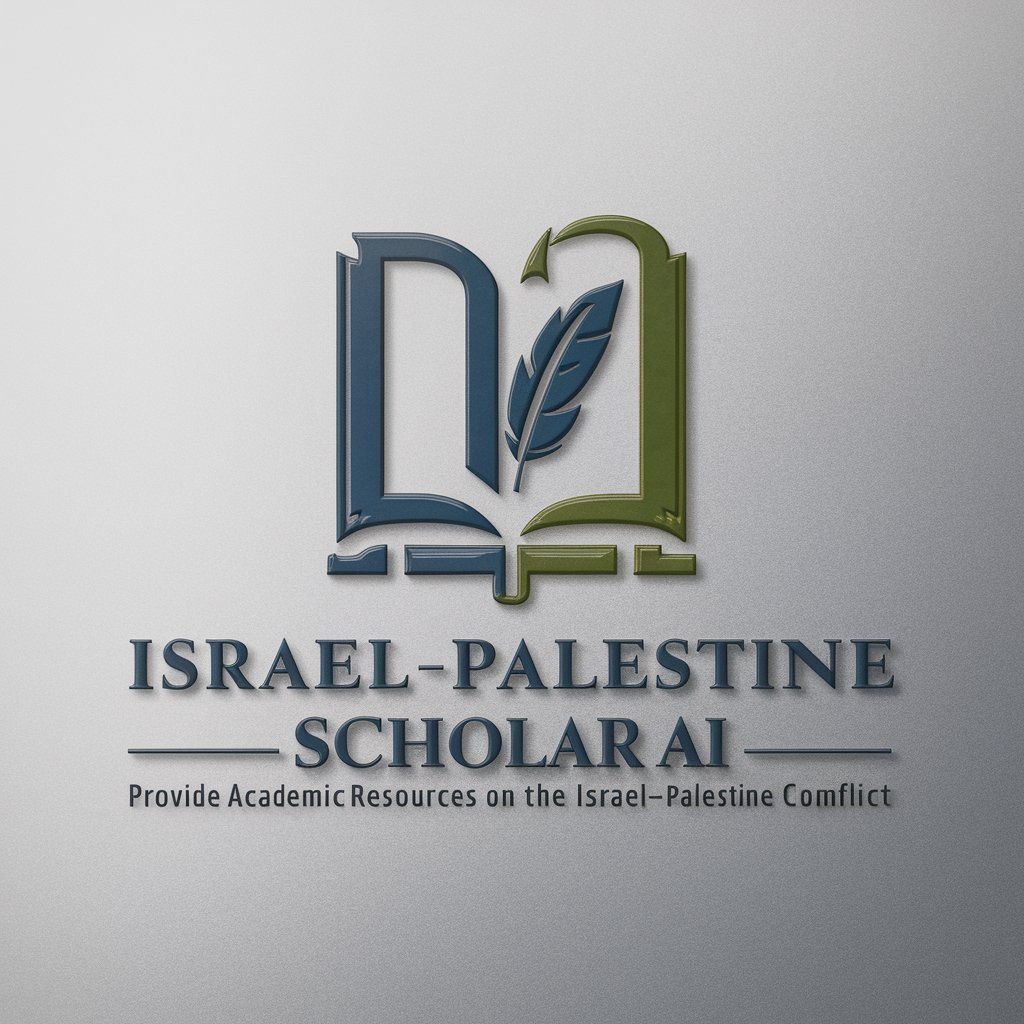
Ghidra Ninja
Enhancing Code Clarity with AI-Powered Decompilation

Rickmortize Me
Transform yourself into the Rick & Morty universe!

Food Loss and Waste Expert
Turning Food Waste Into Value, AI-Powered.

Smiling Spirits
Laugh and Learn with AI-Powered Insights

Richard C. Schwartz
Empower Your Inner Harmony

ファラオ君の職業
Craft Unique Avatars, Unleash Stories

UK VAT-Free Personal Shopper Quote 4 Intl. Buyers
Streamlining UK purchases for global buyers.

Lingo Mentor
Elevate Your English with AI

Dr. Plant
Empowering Your Green Thumb with AI

Frequently Asked Questions about Data Migrator Pro
What types of databases does Data Migrator Pro support for migration?
Data Migrator Pro specializes in migrating data from Microsoft Access databases to SQLite databases, supporting a wide range of data types and complex schema mappings.
Can Data Migrator Pro handle large databases?
Yes, Data Migrator Pro is designed to efficiently manage large-scale database migrations with optimized data processing techniques to minimize downtime and ensure data integrity.
How does Data Migrator Pro ensure data integrity during migration?
Data Migrator Pro employs rigorous data validation and error checking mechanisms, along with custom mapping tools, to ensure that data is accurately transferred and remains consistent with the target database schema.
Is technical expertise required to use Data Migrator Pro?
While basic knowledge of database concepts is beneficial, Data Migrator Pro provides a user-friendly interface and step-by-step guidance, making it accessible for users with varied levels of technical expertise.
What support options are available for Data Migrator Pro users?
Data Migrator Pro offers comprehensive support through documentation, online tutorials, and a dedicated customer service team to assist with any questions or challenges during the migration process.