
Apps Script - Versatile Google Workspace Automation

Hey there! Need some Apps Script magic?
Empowering Your Google Workspace with AI
How do I use Google Apps Script to...
Can you help me debug this script...
What is the best way to automate...
I need an example of Apps Script code that...
Get Embed Code
Google Apps Script: A Versatile Tool in Your Tech Arsenal
Google Apps Script is a cloud-based scripting language for light-weight application development in the Google Workspace platform. Think of it as your friendly neighborhood superhero, but instead of fighting crime, it automates tasks across Google Sheets, Docs, Slides, and more. Its primary purpose is to bridge the gap between various Google services. You can create custom functions in Sheets, automate email sending with Gmail, or even manage your calendar events. A common example is a script that automatically gathers data from various sources and consolidates it into a single Google Sheet, saving you from the monotonous copy-paste routine. Powered by ChatGPT-4o。

The Swiss Army Knife of Google Workspace
Custom Functions in Spreadsheets
Example
Creating a function to calculate complex business metrics directly in Google Sheets.
Scenario
Imagine you're a sales manager needing a custom formula to calculate quarterly sales growth. With Apps Script, you can create a tailor-made function that does exactly that.
Automating Email Communication
Example
Automatically sending emails based on Spreadsheet data.
Scenario
Let's say you're organizing an event. You have a list of attendees in Sheets. With a script, you can send personalized invitation emails to each attendee, without manually typing each one. It's like having a virtual assistant who doesn't complain about working overtime!
Managing Calendar Events
Example
Creating calendar events from a list of dates and descriptions in a Spreadsheet.
Scenario
If you're in charge of scheduling meetings, you can use Apps Script to read dates and topics from a Sheet and automatically populate them in your Google Calendar. It's like playing Tetris with your schedule, but much more efficient.
Apps Script: Not Just for Tech Wizards
Non-technical Business Professionals
Individuals in roles like sales, marketing, or HR who benefit from automating repetitive tasks and customizing their workflow. They might not know coding, but with a little help from Apps Script (and perhaps a friendly Apps Script GPT like me), they can streamline their work without waiting for IT's calendar to clear up.
Educators and Students
Teachers and students can use Apps Script to automate administrative tasks or create interactive educational content. For instance, a teacher might use it to automatically grade assignments or send out class materials, making it easier to focus on actual teaching rather than getting bogged down in paperwork.
Developers and IT Professionals
For those who love to code, Apps Script offers a way to quickly develop applications integrated with Google Workspace. It's especially useful for prototyping or creating internal tools within organizations, like a script that automatically sorts and prioritizes help desk tickets, so the IT team doesn't have to.

How to Use Apps Script
Step 1
Visit yeschat.ai for a free trial without the need for a login or ChatGPT Plus subscription.
Step 2
Choose a Google service (like SpreadsheetApp, DocumentApp) based on your task requirements.
Step 3
Write your script using Apps Script's JavaScript-based language, utilizing integrated development environment (IDE) features.
Step 4
Test your script using the built-in debugging tools to ensure functionality and efficiency.
Step 5
Deploy your script either as a web app, an add-on, or a trigger within your Google Workspace apps for practical use.
Try other advanced and practical GPTs
Lie Guru
Empowering Robotics and Vision with Lie Algebra

Yapay Zeka Haberleri
Stay Ahead with AI-Powered News Insights

[謝罪ロープレ]織田信長の頭にお茶ぶっかけてしまって謝罪しなきゃいけなくなった件
Master Apologies with AI-Powered Nobunaga
![[謝罪ロープレ]織田信長の頭にお茶ぶっかけてしまって謝罪しなきゃいけなくなった件](https://r2.erweima.ai/i/UaY-l4CbR3uEx4R2V3SrRA.png)
LOTR Quest
Embark on a Legendary Middle-Earth Adventure

Insurance Policy Pal
Deciphering Policies with AI Precision

シネマティック オラクル
Elevate Your Cinema with AI-Powered Insight

JamPub Navigator
Navigate Jamaica's Public Services with AI

High School Fleet Info GPT(beta)
Navigate the High Seas of Anime Lore

サボリーマン応援くん
Empower Your Day with AI Conversations

No Losses
Visualize Losses with AI Precision

Aeon
Empowering Creative and Philosophical Journeys with AI
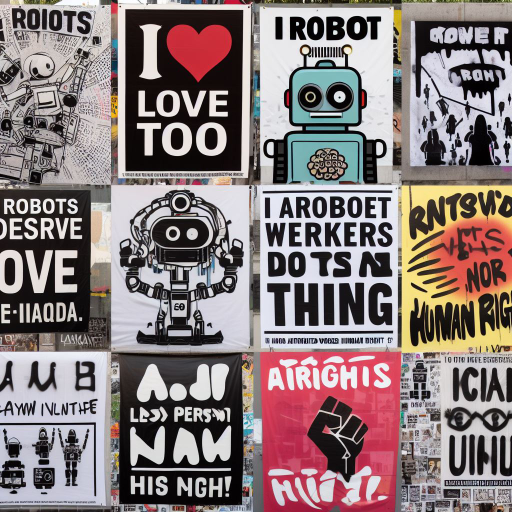
Non-Profit Press Release Pro
AI-powered press release generator for non-profits.

Apps Script FAQs
What are the basic requirements to start using Apps Script?
You need a Google account and access to Google Workspace services like Docs, Sheets, or Forms. No additional installation is required as Apps Script is a cloud-based platform.
Can Apps Script interact with external APIs?
Yes, Apps Script can make URL fetch calls to interact with external APIs, allowing for data integration and extended functionality.
Is it possible to automate tasks with Apps Script?
Absolutely! You can automate repetitive tasks within Google Workspace, like sending emails, updating calendars, or managing spreadsheets.
How does Apps Script handle user authentication and permissions?
Apps Script uses OAuth 2.0 for authentication, ensuring secure access to user data. Users are prompted for permissions the first time a script is run.
Can I share my Apps Script projects with others?
Yes, Apps Script allows you to share your projects just like any other Google Drive file. Collaboration and version control are supported.