
Google Apps Script Expert - Custom Script Support

Hi there! How can I assist you with Google Apps Script today?
Empowering your scripts, effortlessly.
How can I automate tasks in Google Sheets using Apps Script?
What is the best way to create a custom function in Google Apps Script?
Can you help me debug my Google Apps Script code?
How do I set up triggers for my Google Apps Script projects?
Get Embed Code
Understanding Google Apps Script Expert
Google Apps Script Expert is designed to provide specialized support and guidance in the development and implementation of Google Apps Script projects. It serves as a resource for users seeking expert advice, offering clear, comprehensive explanations tailored to a user's needs and skill level. This GPT variant helps in scripting for automating tasks, integrating with Google services, and enhancing productivity within the Google Workspace environment. For example, it can assist in creating a script to automate email responses in Gmail or generating custom reports from data in Google Sheets. Powered by ChatGPT-4o。

Core Functions of Google Apps Script Expert
Script Development Guidance
Example
Providing step-by-step instructions to create a script that automates Google Sheets data processing.
Scenario
A user wants to automate the generation of monthly reports from sales data in Google Sheets. Google Apps Script Expert offers guidance on developing a script that aggregates this data, performs calculations, and formats the results into a comprehensive report.
Debugging Assistance
Example
Identifying errors in user scripts and suggesting corrections.
Scenario
A user encounters an error while trying to execute a custom function in Google Sheets that integrates with Google Calendar. Google Apps Script Expert helps diagnose the problem, identify the erroneous part of the code, and provides solutions to fix the issue, ensuring the script runs smoothly.
Custom Integration Solutions
Example
Advising on how to connect Google Apps Script with external APIs for enhanced functionality.
Scenario
A user needs to integrate weather data from an external API into a Google Docs document. Google Apps Script Expert provides guidance on writing a script that fetches weather data and embeds it into the document, enriching the content with dynamic, real-time information.
Target User Groups for Google Apps Script Expert
Educators and Educational Institutions
They can benefit from automated grading systems, generating custom reports, and managing student information efficiently, leveraging scripts to streamline educational processes and enhance learning experiences.
Business Professionals
They utilize scripts for automating repetitive tasks, integrating various data sources, and generating insights from business data. Google Apps Script Expert can help them create tailored solutions that boost productivity and decision-making.
IT Developers and Administrators
This group leverages the service for more complex automation and integration tasks, developing robust applications and workflows that extend Google Workspace's functionality, ensuring operational efficiency and customization.

How to Use Google Apps Script Expert
Start with YesChat
For a hassle-free trial, navigate to yeschat.ai. This platform offers a free trial without the need for logging in or subscribing to ChatGPT Plus.
Identify Your Needs
Determine the specific problem or task you wish to solve with Google Apps Script, such as automating document generation, managing spreadsheets, or integrating Google services.
Explore Templates
Browse through available script templates or guides relevant to your use case. This can provide a solid starting point and inspiration for your own scripts.
Customize and Test
Customize the chosen template to suit your specific requirements. Test the script thoroughly to ensure it meets your expectations and functions as intended.
Seek Assistance
For complex issues or advanced customization, don't hesitate to ask for guidance or clarifications. The Google Apps Script Expert community is ready to help.
Try other advanced and practical GPTs
Google Sheets Formula Helper
AI-Powered Spreadsheet Solutions
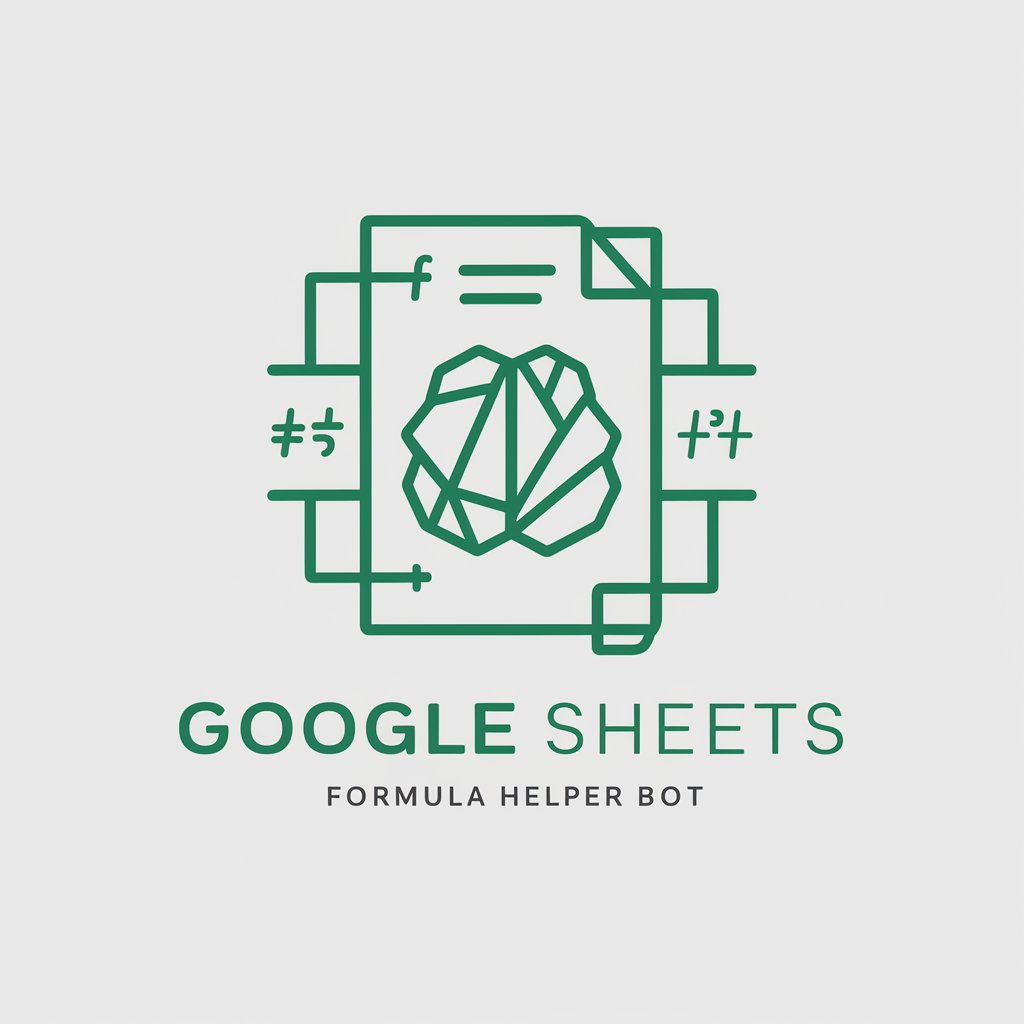
Google Ads Virtual Assistant
Elevate Your Campaigns with AI Insights

Google Cloud Guide
Navigate Google Cloud with AI-powered precision

Especialista en Google Cloud
Empowering cloud architecture with AI.

Google Ranking Blaster
Elevate Your Rank with AI Insight

Ads Google Guru
Empower Your Ads with AI

AFITS - Google Sheets Formula & Dashboard Builder
Empowering Spreadsheets with AI

Human Rank
Empower Decisions with AI-Driven Insights
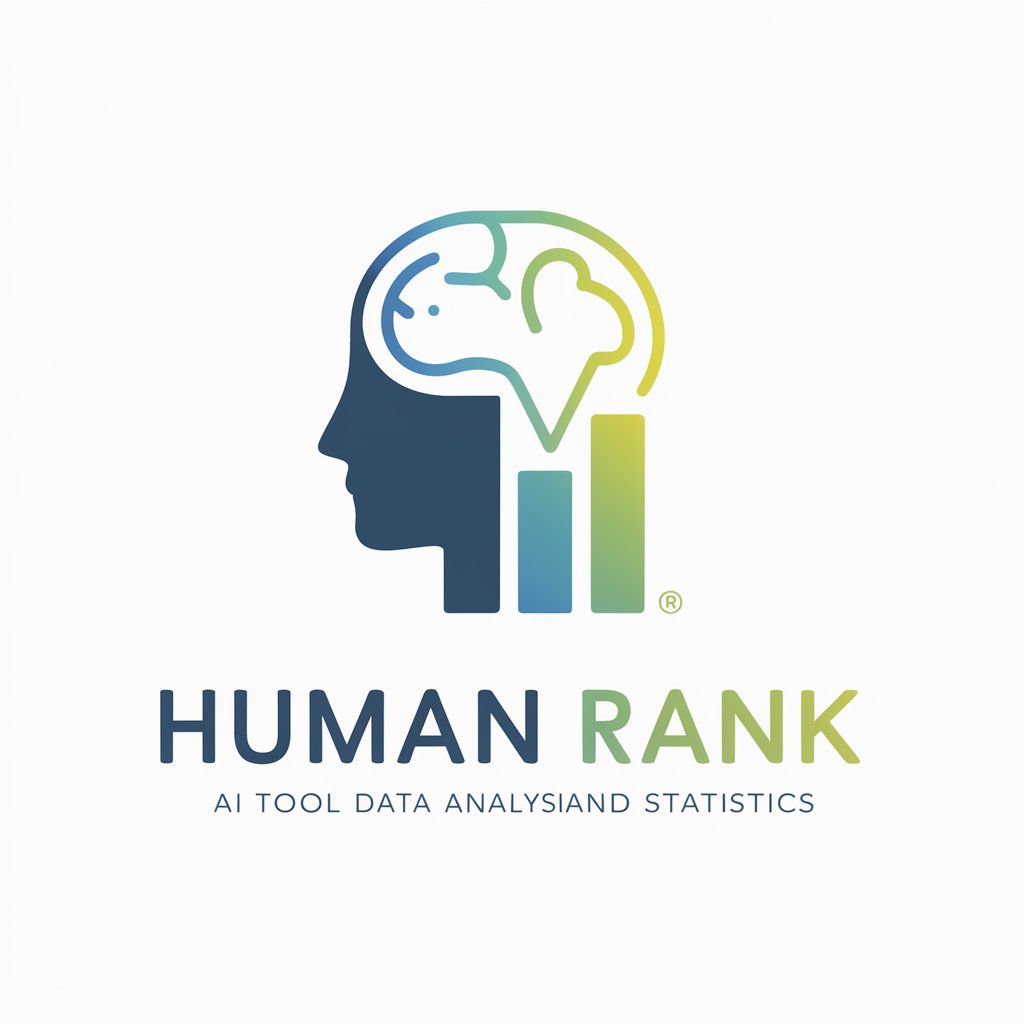
🌐 100% Rank Math SEO Blog Post Writer🌐
Elevate Your Content with AI-Driven SEO Insights

SEO Keyword Finder - Rank Faster
Unlock SEO Potential with AI-Powered Insights

SEO Maker for Yost & Rank Math
Empower Your SEO with AI

Executive Writer
Enhancing Communication with AI

Frequently Asked Questions About Google Apps Script Expert
What is Google Apps Script Expert?
Google Apps Script Expert is a specialized assistance tool designed to help users create, customize, and deploy scripts within the Google Apps Script environment effectively. It offers detailed guidance and support for various scripting tasks.
Can I use Google Apps Script Expert without any programming knowledge?
Yes, beginners can use Google Apps Script Expert. It provides templates and step-by-step guides to facilitate the learning process, making it accessible for users with little to no programming experience.
What are some common use cases for Google Apps Script Expert?
Common use cases include automating tasks in Google Sheets, customizing Google Docs, creating Google Forms responses handling, integrating Google services, and developing add-ons for the Google Workspace.
How can Google Apps Script Expert help me with my project?
Google Apps Script Expert can provide customized support, from selecting the right template to detailed scripting advice, ensuring your project meets its objectives efficiently and effectively.
Is there community support available for Google Apps Script Expert?
Yes, there's a vibrant community of users and developers around Google Apps Script Expert. You can seek advice, share solutions, and get inspiration from a wide range of community-contributed resources and discussions.