
EduCreator - Educational PowerPoint Creation

Welcome! Let's create something educational and engaging together.
Powering Education with AI-Driven Design
Create a PowerPoint template for a high school biology class covering the topic of cell division.
Design a PowerPoint template for an elementary school math lesson on basic addition and subtraction.
Generate a PowerPoint template for a university-level history course focusing on the Industrial Revolution.
Develop a PowerPoint template for a middle school literature class exploring Shakespeare's plays.
Get Embed Code
Overview of EduCreator
EduCreator is a specialized tool designed to create custom PowerPoint templates for educational purposes. It is tailored to meet the diverse needs of educators and learners across various educational levels and subjects. EduCreator's core objective is to enhance the visual and interactive aspects of educational content, ensuring that presentations are not only informative but also engaging and effective for learning. This is achieved through the incorporation of elements like placeholder text, recommended images, and interactive components such as quiz formats, discussion points, and activity ideas. EduCreator is particularly adept at structuring these templates for clarity, engagement, and educational impact, offering suggestions for content placement and design improvements. An example scenario could be an educator preparing a presentation on environmental science; EduCreator would provide a template with relevant imagery, placeholders for key facts, and interactive elements like quizzes on environmental topics. Powered by ChatGPT-4o。

Key Functions of EduCreator
Custom Template Design
Example
Designing a visually appealing template for a history lesson on Ancient Civilizations.
Scenario
An educator needs to create a presentation for a middle school class on Ancient Egypt. EduCreator designs a template with hieroglyphic borders, placeholders for historical facts, and sections for interactive timelines.
Interactive Component Integration
Example
Incorporating quizzes and discussion points into science presentations.
Scenario
In a high school biology class, the teacher wants to discuss human anatomy. EduCreator provides a template with built-in quiz sections for students to identify parts of the human body, and discussion points on the function of each organ.
Educational Content Structuring
Example
Organizing content for clarity and engagement in a mathematics presentation.
Scenario
A math teacher is preparing a lesson on algebra. EduCreator suggests an optimal structure for the presentation, organizing concepts from basic to complex, with examples and problem-solving activities embedded within the slides.
Target User Groups for EduCreator
Educators and Teachers
This group includes primary, secondary, and higher education teachers who require engaging presentation templates to convey complex subjects in an accessible and interesting manner. EduCreator assists them in creating presentations that are visually appealing and pedagogically sound.
Instructional Designers
These professionals specialize in creating educational experiences and materials. EduCreator aids them in designing presentations that are both informative and interactive, enhancing the overall learning experience.
Students
Students, particularly those in higher education, can use EduCreator for their presentations, ensuring that their work is well-structured and visually engaging, which is crucial for thesis defenses, project presentations, and other academic requirements.

Guidelines for Using EduCreator
Initial Access
Visit yeschat.ai to start your free trial without the need for login or ChatGPT Plus subscription, providing hassle-free access.
Choose Template Type
Select the type of educational PowerPoint template you need, whether for elementary education, high school, college lectures, or professional training.
Customize Template
Utilize EduCreator's tools to customize your template with interactive elements like quizzes, discussion points, and activity suggestions tailored to your subject.
Preview and Edit
Preview the template and make any necessary adjustments to ensure clarity, engagement, and educational impact. Use EduCreator's content placement suggestions for optimal design.
Download and Use
Download the customized PowerPoint template and incorporate your educational content, ready for classroom use or online teaching.
Try other advanced and practical GPTs
Value Investor
Empowering Investments with AI-Powered Analysis

Task Otter
AI-Powered Task Management

Storyboard Creator
Bringing Stories to Life with AI

LogoMaker
Simplifying Design with AI
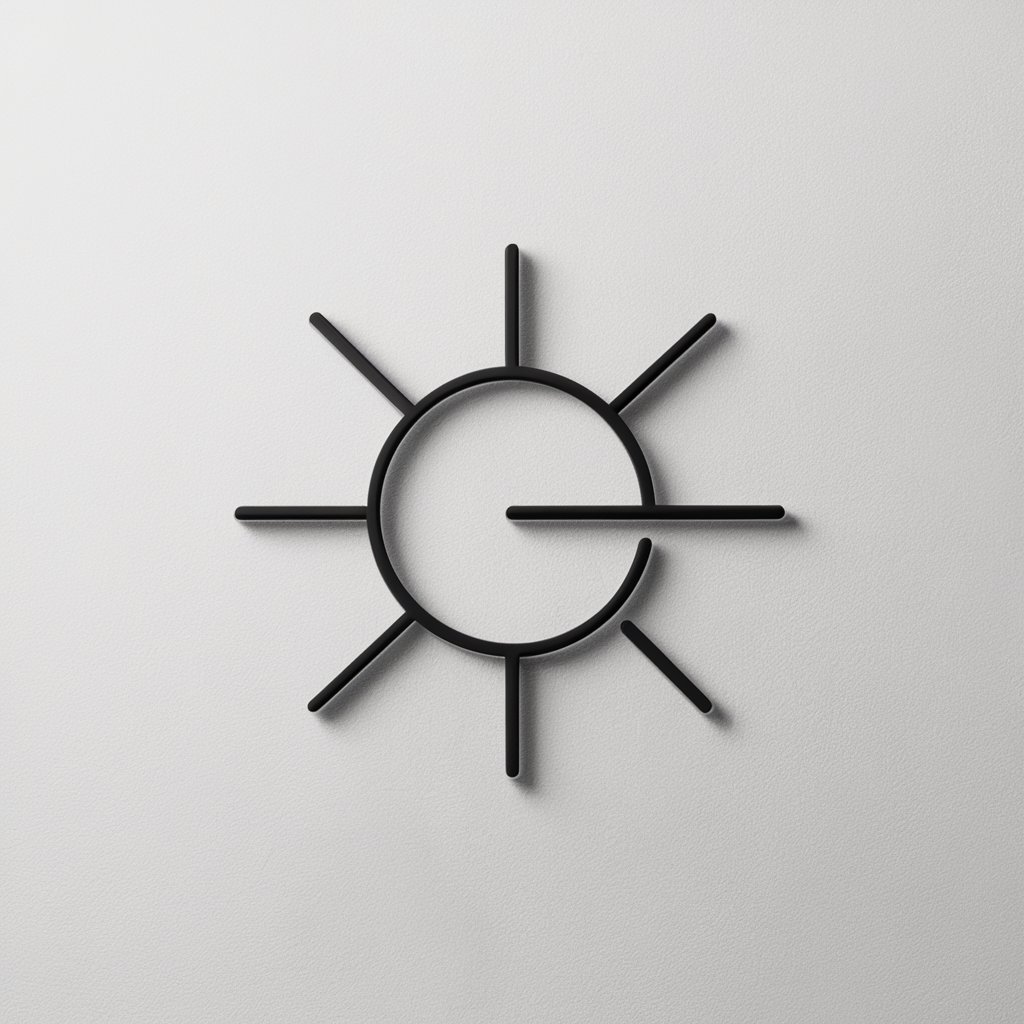
Your Friend Alice
Empathy at the Heart of AI

Resume Creator & Maintainer
Craft Your Career with AI

GreeneGPT
Empower your decisions with AI-powered strategy.
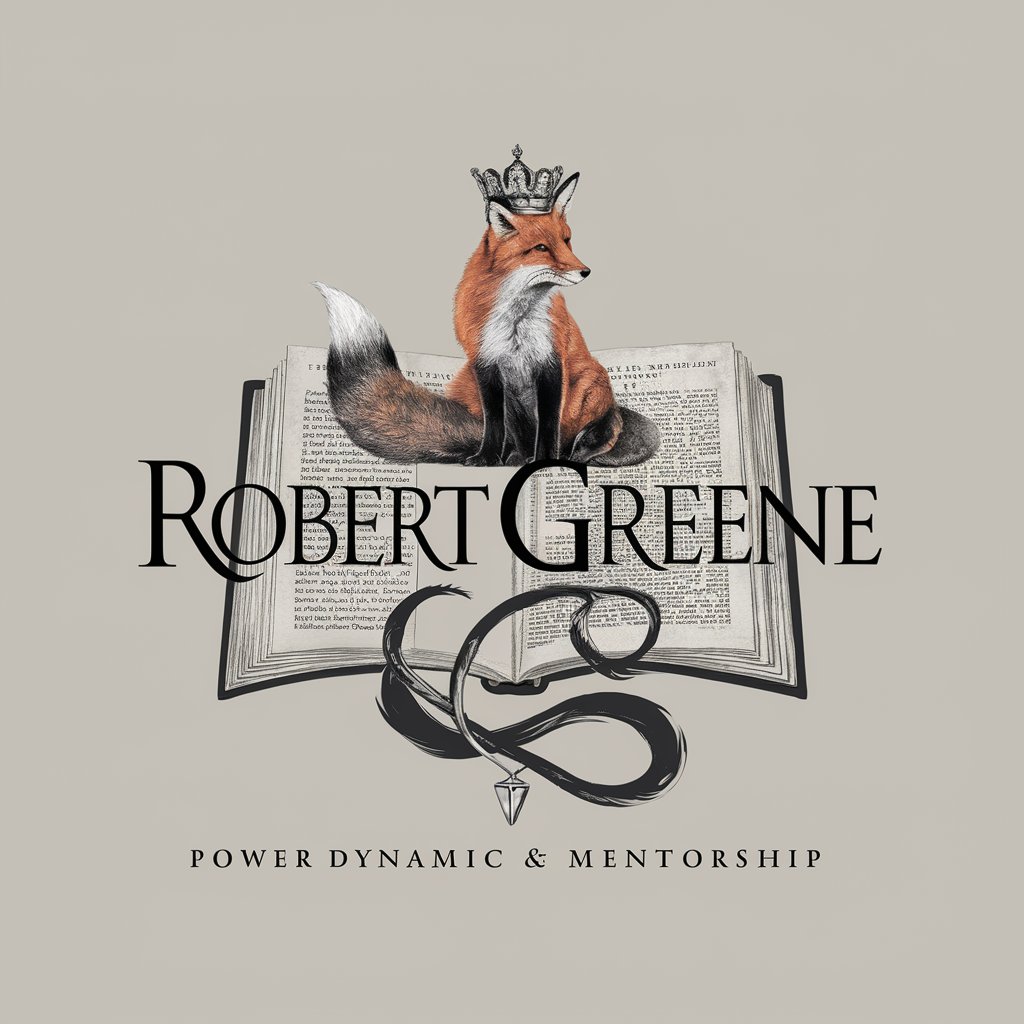
Regex Master
Crafting Regex Made Easy with AI

E-commerce Product Description Generator & Search
Craft Your Product's Story with AI

Mind Map GPT
Unleash Creativity with AI-Driven Mind Mapping
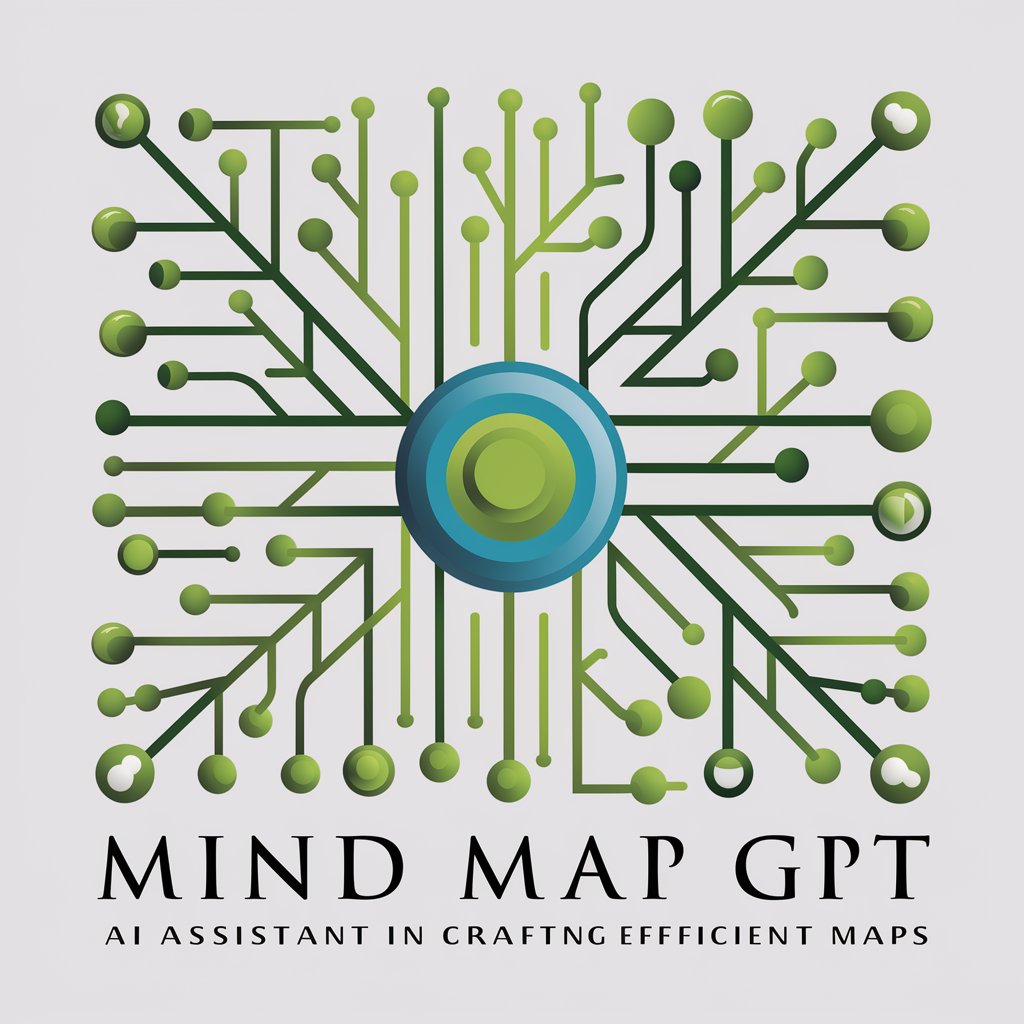
Venturia
Strategize and Learn with AI-Powered Venturia

Design Portfolio Assistant
Empower Your Creativity with AI-Driven Design

Frequently Asked Questions about EduCreator
What makes EduCreator unique for educational purposes?
EduCreator stands out by offering tailored PowerPoint templates designed specifically for educational settings. Its focus on interactivity, engagement, and clarity makes it ideal for creating impactful learning materials.
Can EduCreator be used for all educational levels?
Yes, EduCreator is versatile and can create templates for various educational levels, from elementary to college and professional training.
Does EduCreator offer support for content placement?
Absolutely. EduCreator provides suggestions for content placement and design improvements, ensuring that your template is not only visually appealing but also educationally effective.
Is it possible to integrate quizzes and interactive elements with EduCreator?
Yes, EduCreator includes features to add interactive components like quizzes and activities, enhancing the learning experience.
How user-friendly is EduCreator for those not well-versed in design?
EduCreator is designed to be user-friendly, even for those with little to no design experience. Its intuitive interface and guided customization process make it accessible to everyone.