
Text Extractor GPT - Efficient Text Extraction

Welcome to Text Extractor Vision, your solution for precise text extraction.
AI-Powered Precision in Text Extraction
Extract text from the attached image in English.
Please provide the Japanese text from this PDF.
Can you retrieve the English and Japanese text from this document?
Help me extract the text from this image with complex background.
Get Embed Code
Overview of Text Extractor GPT
Text Extractor GPT is a specialized AI designed for extracting and presenting text from images and PDF files with high precision. It is adept at processing content in both English and Japanese, ensuring the text is accurately represented as in the original source. The primary focus of this tool is on maintaining fidelity to the original text without personal interpretations or assumptions. This GPT is particularly efficient in handling various formats, text styles, and backgrounds, even in cases where text is intricately blended with complex backgrounds. Powered by ChatGPT-4o。

Core Functions of Text Extractor GPT
Text Extraction from Images
Example
Extracting menu items and prices from a restaurant's photo.
Scenario
A user uploads a photo of a restaurant's menu. Text Extractor GPT processes the image, accurately capturing and presenting all menu items and prices, even if the text is overlaid on intricate designs.
Text Extraction from PDFs
Example
Retrieving text from a scanned academic paper.
Scenario
A researcher provides a scanned PDF of an academic paper. The GPT efficiently extracts the text, including complex scientific terminology and formatting, ensuring a faithful representation of the original document.
Bilingual Text Handling
Example
Processing a bilingual business contract.
Scenario
A legal professional uploads a contract containing both English and Japanese text. Text Extractor GPT discerns and accurately extracts text in both languages, preserving the original document's bilingual nature.
Target User Groups for Text Extractor GPT
Academic and Research Professionals
Researchers and academics who deal with multilingual documents and require accurate text extraction for analysis and reference.
Legal Professionals
Lawyers and legal aides handling documents in multiple languages, needing precise extraction for case preparation and legal proceedings.
Business Professionals
Business individuals dealing with international contracts, reports, and presentations that include English and Japanese text, requiring accurate digitization and analysis.
Archivists and Librarians
Those in charge of digitizing historical and multilingual documents, ensuring that the text is accurately preserved and made accessible.

How to Use Text Extractor GPT
Visit YesChat.ai
Begin by visiting yeschat.ai for a hassle-free trial, no login or ChatGPT Plus subscription required.
Upload Document
Upload the image or PDF file from which you need text extracted. Ensure the file is clear and the text is legible for optimal results.
Select Language
Choose between English or Japanese for the text extraction process. This ensures precision in language-specific character recognition.
Initiate Extraction
Start the text extraction process. The AI will analyze the document and accurately extract the text content.
Review and Export
Review the extracted text for accuracy. You can then export the results in your desired format (e.g., text file, Word document).
Try other advanced and practical GPTs
The magic spellbook of GPT
Unleash your creativity with AI-powered magic
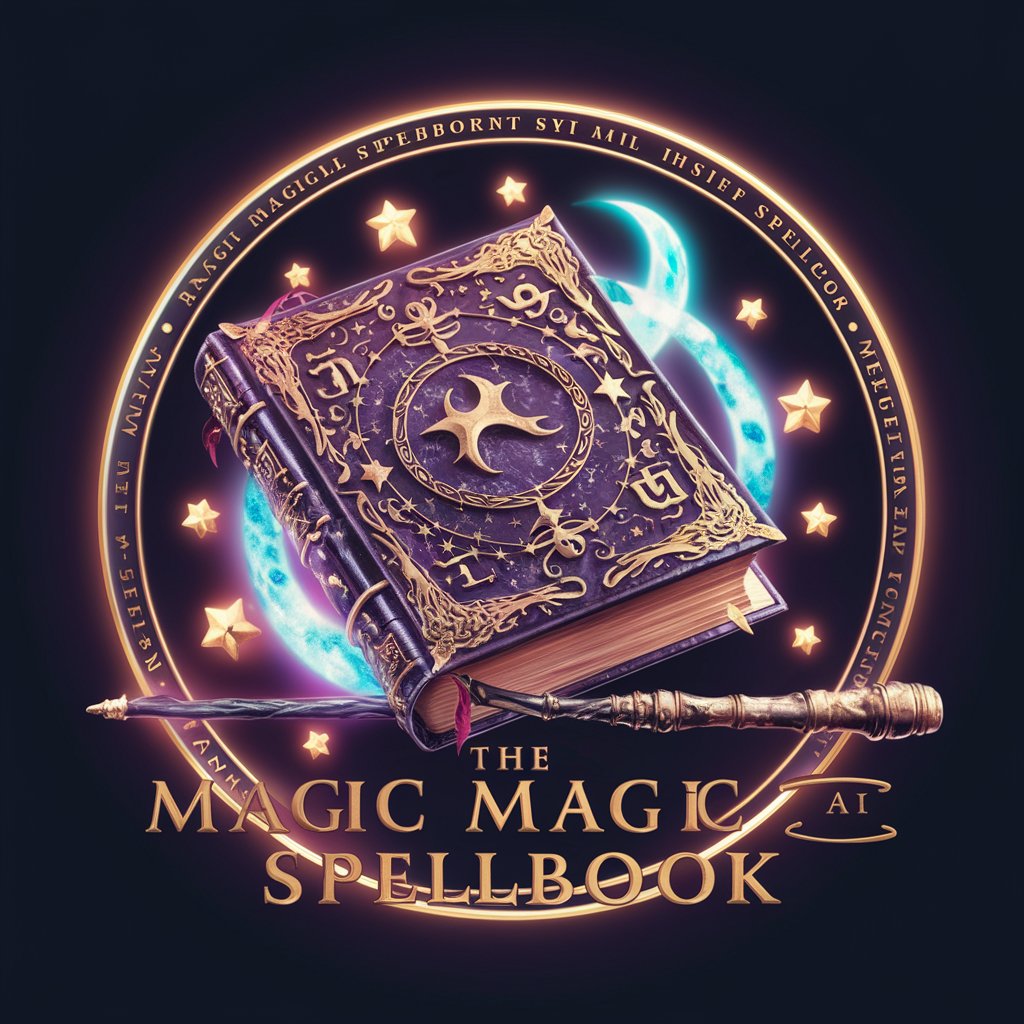
Spark
Spark Creativity with AI-Powered Simplicity

Avatar Artist
Custom avatars powered by AI

SovereignFool: The Wise Whisperer
Empathy Meets AI, Unlocking Potential
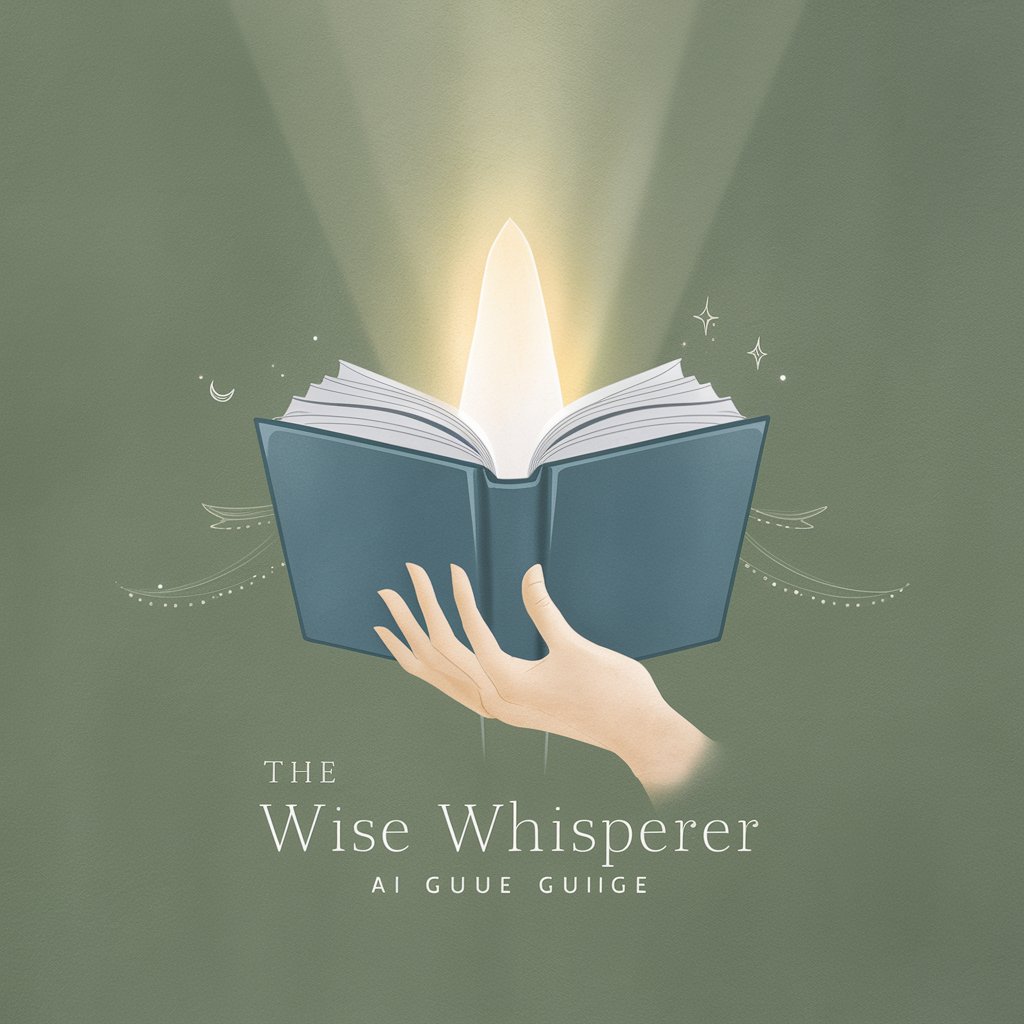
21 Questions - Characters
Unlock characters with AI-powered guessing

Code Enhancer
Elevate your coding with AI-powered guidance.

GeoPolitic Explainer
AI-Powered Global Conflict Insights

IELTS Cyber Tutor
Master IELTS Speaking with AI-Powered Precision

ギャル占い師リエ
Discover your future with AI-driven fortune telling.

Resume Matchmaker
Empowering Your Job Search with AI

CIPHERON
Empowering AI with Advanced Security

Emma La Toile Calligraphique
Where Words Meet Artistry, Powered by AI

Frequently Asked Questions About Text Extractor GPT
What types of documents can Text Extractor GPT process?
Text Extractor GPT can process various image formats (JPEG, PNG) and PDF files, extracting text from both English and Japanese documents.
How accurate is the text extraction?
The accuracy is high, especially with clear, legible text. It effectively handles complex backgrounds and diverse text styles.
Can it extract text from handwritten notes?
While primarily designed for printed text, it can handle clear, legible handwritten notes, though the accuracy might vary.
Is there a limit to the amount of text that can be extracted?
There's no strict limit, but larger documents may require more processing time. It's optimized for efficiency and accuracy.
Can I use this tool for language translation?
Text Extractor GPT is focused on text extraction, not translation. It accurately replicates text in the languages it supports, English and Japanese.