
DesignCraft - Interior Design Visualization

Welcome to DesignCraft, your professional interior design consultant.
Transforming spaces with AI-powered design.
Design a minimalist living room with...
Create a modern kitchen featuring...
Transform a bedroom into a cozy retreat with...
Revamp an office space with a contemporary look, focusing on...
Get Embed Code
Overview of DesignCraft
DesignCraft is a specialized interior design assistant, tailored to leverage artificial intelligence, specifically through the use of DALL-E, to conceptualize and visualize room designs based on user inputs. Its core purpose is to transform ideas into visual representations, aiding in the decision-making process for interior design projects. By interpreting user preferences and requirements, DesignCraft provides practical design options, focusing on aesthetic appeal, functionality, and alignment with contemporary design principles. For example, if a user wishes to see how their living room would look with a minimalist aesthetic, DesignCraft would generate images reflecting this style, incorporating elements like clean lines, neutral color palettes, and uncluttered spaces. Powered by ChatGPT-4o。

Core Functions of DesignCraft
Visualization of Interior Design Concepts
Example
Generating an image of a bedroom with a Scandinavian theme, featuring light wood finishes, soft textiles, and a muted color scheme.
Scenario
A user contemplating a bedroom makeover can provide their desired theme, color preferences, and furniture style. DesignCraft then produces a visual representation of the potential outcome, aiding in visualization before any physical changes are made.
Customization of Room Designs
Example
Adjusting the lighting and furniture layout in a home office for optimal functionality and aesthetics.
Scenario
For individuals working from home seeking to enhance their productivity, DesignCraft can suggest alterations to the room's layout, including desk placement for better natural light exposure and ergonomic furniture selections.
Theme and Style Exploration
Example
Exploring various design themes such as modern, industrial, or rustic for a cafe's interior to attract a specific clientele.
Scenario
Cafe owners looking to renovate or establish a new venue can use DesignCraft to experiment with different themes, directly influencing the ambiance and customer experience, thereby aligning with their brand identity.
Target Users of DesignCraft
Homeowners and Renters
Individuals seeking to personalize their living spaces, whether for comfort, aesthetics, or functionality, will find DesignCraft's services invaluable for envisioning and refining their interior design ideas before implementation.
Interior Design Professionals
DesignCraft serves as a powerful tool for professionals in the interior design industry, offering a quick and efficient way to present multiple design concepts to clients, thereby facilitating decision-making and client consultations.
Real Estate Developers and Agents
For those looking to enhance property appeal through staging or renovation, DesignCraft can provide realistic visualizations of potential designs, increasing the property's marketability and assisting in sales strategies.
Business Owners
Entrepreneurs aiming to establish or renovate their commercial spaces, such as cafes, boutiques, or offices, can utilize DesignCraft to explore and finalize design concepts that reflect their brand and attract their target audience.

How to Use DesignCraft
Step 1
Begin by visiting yeschat.ai for a complimentary trial, no account creation or ChatGPT Plus subscription necessary.
Step 2
Identify the room type and your design preferences, such as style, color scheme, and functional needs, to inform the design process.
Step 3
Provide a detailed description of your room or design project, including dimensions, lighting, existing furniture, and desired changes.
Step 4
Utilize the DALL-E feature to generate visual design concepts based on your provided details, adjusting parameters as necessary for optimal results.
Step 5
Review the generated images, select your preferred designs, and apply the ideas to your space, or further refine the inputs for additional options.
Try other advanced and practical GPTs
ロゴデザイン案作成お助け君
Empowering Brands with AI-Driven Logos
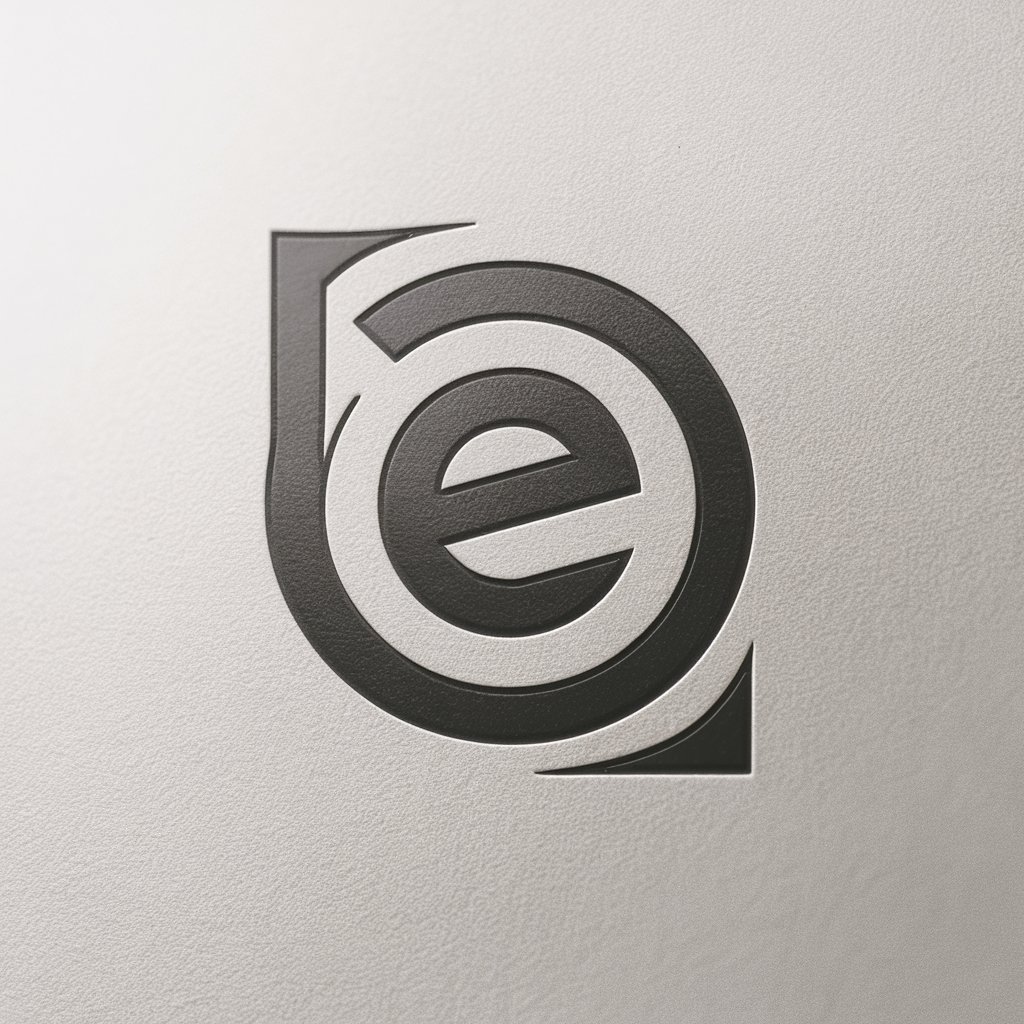
Laiceum
Summoning the Voices of History
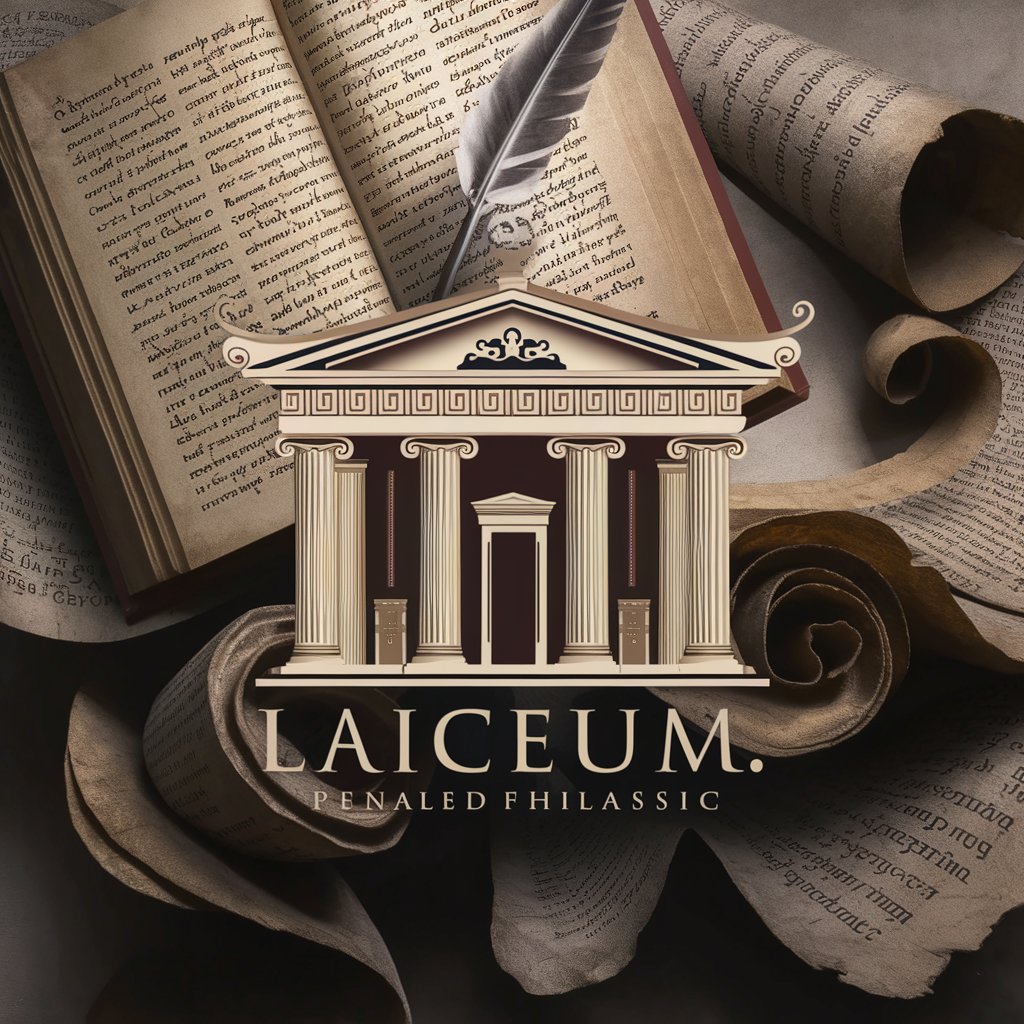
Review Assistant
Transform customer feedback into engagement opportunities

ChefGPT
Elevate Your Meals with AI

MoziGPT
Empower Your Business with AI-Driven Lead Generation

Random Outfit Generator
Dress Smartly with AI-Powered Style
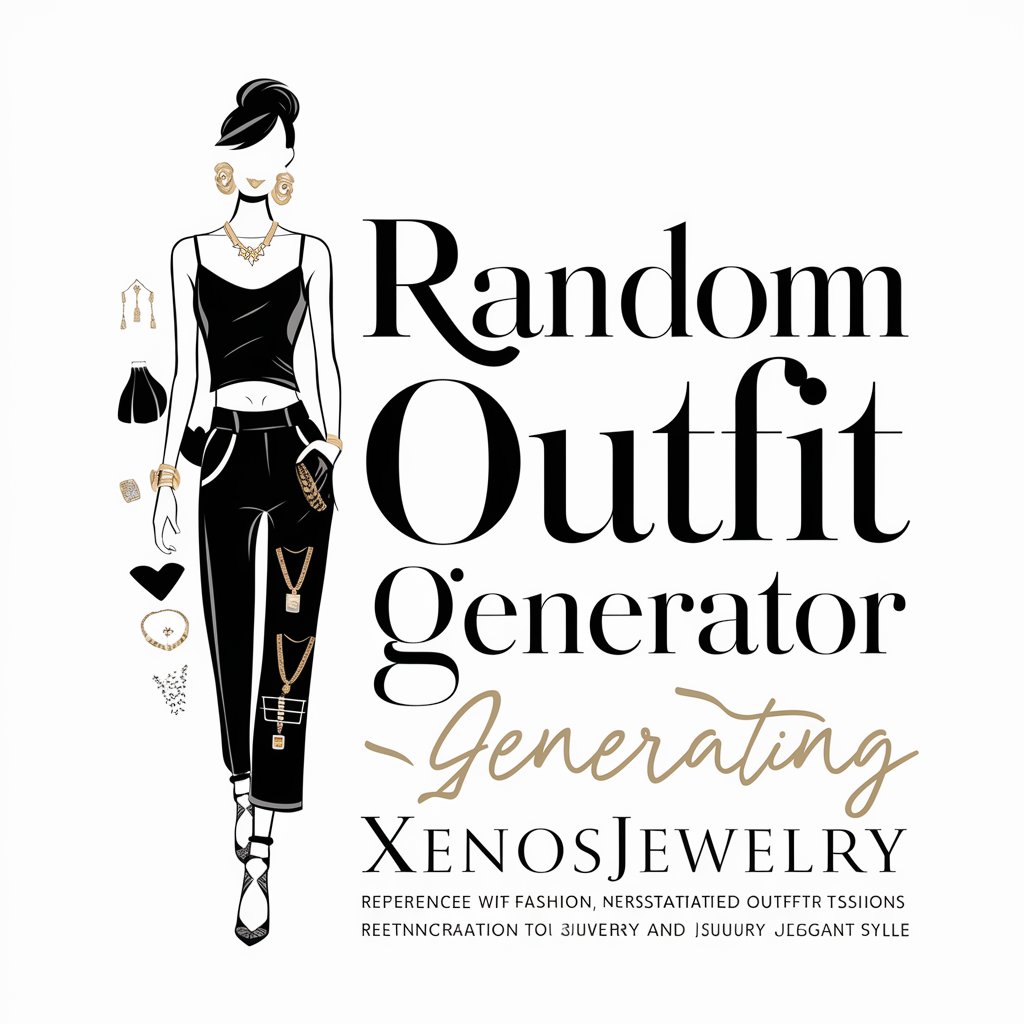
KI-Strategie für Kanzleien
Empowering Tax Firms with AI Strategy

Notion Expert
Elevate Your Notion Experience with AI
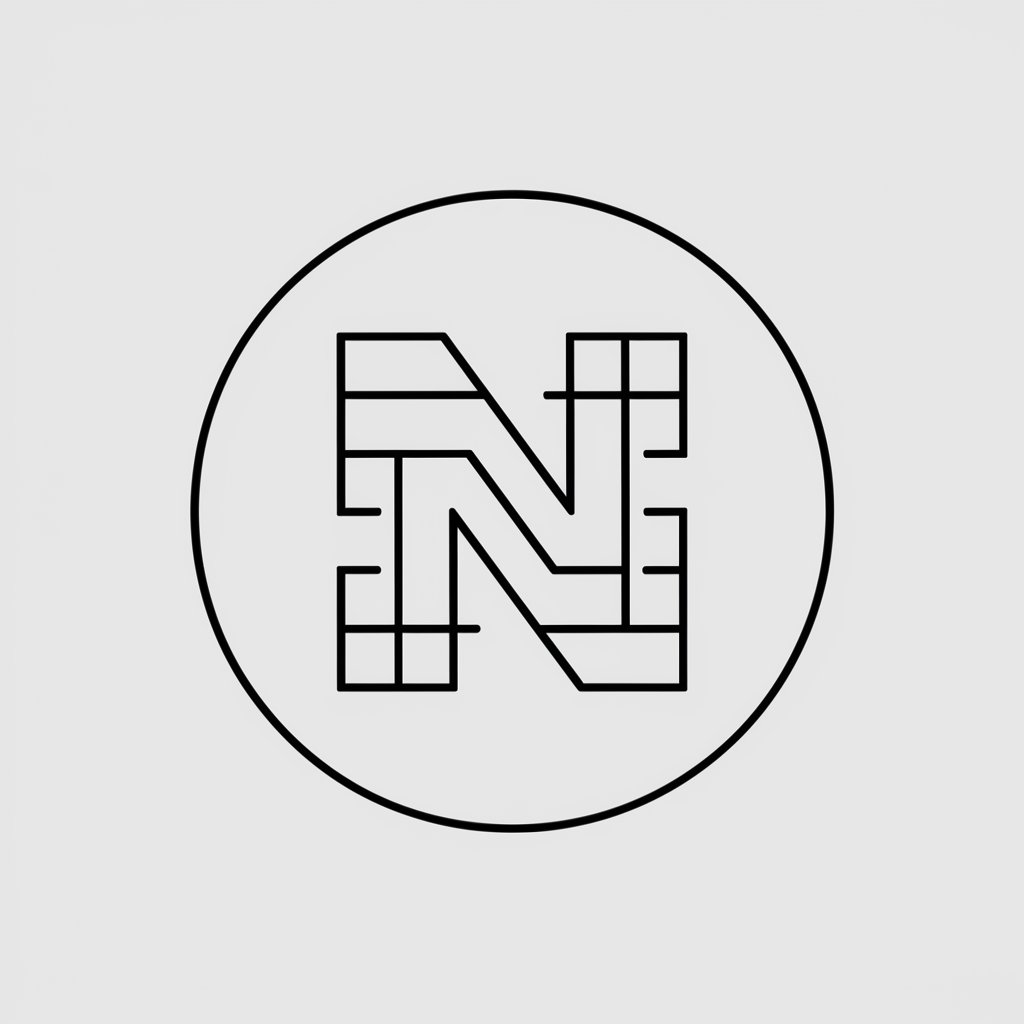
Fellowship of the Byte
Elevate coding with AI-powered wisdom

RegEx Helper
AI-powered RegEx Crafting Made Easy

BeerGPT
Crafting Your Next Brew with AI

Fantasy Football Strategist
Strategize Your Fantasy Football Wins with AI

Frequently Asked Questions About DesignCraft
What is DesignCraft and how does it work?
DesignCraft is an AI-powered interior design tool that transforms user inputs into visual room designs. Users provide information about their space and design preferences, which DesignCraft uses to generate tailored design concepts through the DALL-E image generation feature.
Can DesignCraft accommodate specific design styles?
Yes, DesignCraft can generate designs across a variety of styles, from modern to traditional, based on user preferences. Specify your desired style in your request for tailored results.
Is DesignCraft suitable for professional interior designers?
Absolutely, DesignCraft serves as a powerful tool for professionals, offering a quick way to visualize and iterate design concepts, thus enhancing client presentations and project planning.
How can I optimize my requests for the best outcomes?
For optimal results, provide detailed and clear descriptions of your room, including dimensions, lighting, color preferences, and any specific furniture items or themes you want to include.
What should I do if the generated designs don't meet my expectations?
If the initial designs aren't to your liking, refine your input with more specific details or adjust your preferences, and submit a new request to generate alternative options.