
Convert File Master - Multi-Format File Conversion

Welcome to Convert File Master, your ultimate file conversion tool.
Transform Files Seamlessly with AI-Powered Precision
Convert File Master excels in handling...
As the ultimate file converter, Convert File Master ensures...
For reliable and versatile file conversion, trust...
Experience seamless and efficient file conversion with...
Get Embed Code
Overview of Convert File Master
Convert File Master is a specialized tool designed to facilitate the conversion of various file types, including images, audio, video, and documents. Its primary purpose is to offer a seamless, user-friendly, and secure file conversion experience. It supports individual and batch file processing, handling files from direct uploads or via URL links, including ZIP file management. The design emphasizes versatility in file format compatibility, ensuring users can convert files to and from a wide range of formats. For example, it can transform a JPEG image into a PNG, or convert a WAV audio file to an MP3 format. The tool is also capable of extracting and converting files contained within ZIP archives, streamlining the conversion process for users with multiple files. Powered by ChatGPT-4o。

Key Functions of Convert File Master
Image File Conversion
Example
Converting a TIFF image to a JPEG format for easier sharing.
Scenario
A photographer needs to convert high-resolution TIFF images into a more widely supported JPEG format for client review.
Audio File Format Conversion
Example
Transforming an uncompressed WAV file into a compact MP3 file.
Scenario
A musician wants to distribute their music online and needs to convert their high-quality WAV files into MP3 format for broader compatibility and smaller file size.
Video File Format Adaptation
Example
Changing an AVI video file to an MP4 format for better device compatibility.
Scenario
An independent filmmaker needs to convert their AVI format movie into MP4 to ensure it can be easily played on various devices and platforms.
Document Conversion
Example
Converting a Microsoft Word document to a PDF for standardized viewing.
Scenario
A business professional needs to convert contract documents from Word format to PDF to maintain formatting and ensure compatibility across different devices and operating systems.
Batch File Processing
Example
Converting multiple image files from PNG to SVG format in one operation.
Scenario
A web designer has a collection of PNG images that need to be converted to SVG format for use in a high-resolution website design.
ZIP File Handling
Example
Extracting and converting all documents in a ZIP file to a different format.
Scenario
An academic researcher receives a ZIP file containing various types of documents and needs to convert all Word documents within it to PDF for easier distribution and printing.
Target User Groups for Convert File Master
Professionals in Media and Design
Graphic designers, photographers, videographers, and web designers often work with multiple file formats and need efficient tools for converting files for client presentations, website uploads, or portfolio displays.
Business and Office Users
Employees in business environments who regularly deal with various document formats, such as PDFs, Word documents, and PowerPoint presentations, and require reliable conversion tools to ensure document compatibility and professionalism.
Academic and Research Professionals
Academics and researchers often handle a variety of document types, including text files, PDFs, and data in various formats. Convert File Master aids in standardizing these documents for publication, sharing, or archiving.
Music and Audio Professionals
Musicians, podcasters, and audio technicians who need to convert audio files into different formats for distribution, editing, or archiving.
General Consumers
Regular users who occasionally need to convert personal media files, such as family photos or home videos, into different formats for sharing on social media or for personal archiving.

How to Use Convert File Master
1
Visit yeschat.ai for a complimentary trial without login requirements, including access outside of ChatGPT Plus.
2
Select the file format you wish to convert from and to, ensuring the file type is supported by Convert File Master.
3
Upload your file(s) directly or provide a download link for files hosted online.
4
Initiate the conversion process and wait for it to complete. This may take a few moments depending on file size and format.
5
Download the converted file(s) once the process is complete. Check the quality and format to ensure it meets your requirements.
Try other advanced and practical GPTs
YT Video Summarizer
Streamline Your Video Insights with AI

Find GPTs
Unleash AI's potential with the right GPT

CRO Advisor
Empowering Decisions with AI-Powered CRO Insights

Teen ParentGPT
AI-powered playful teen engagement
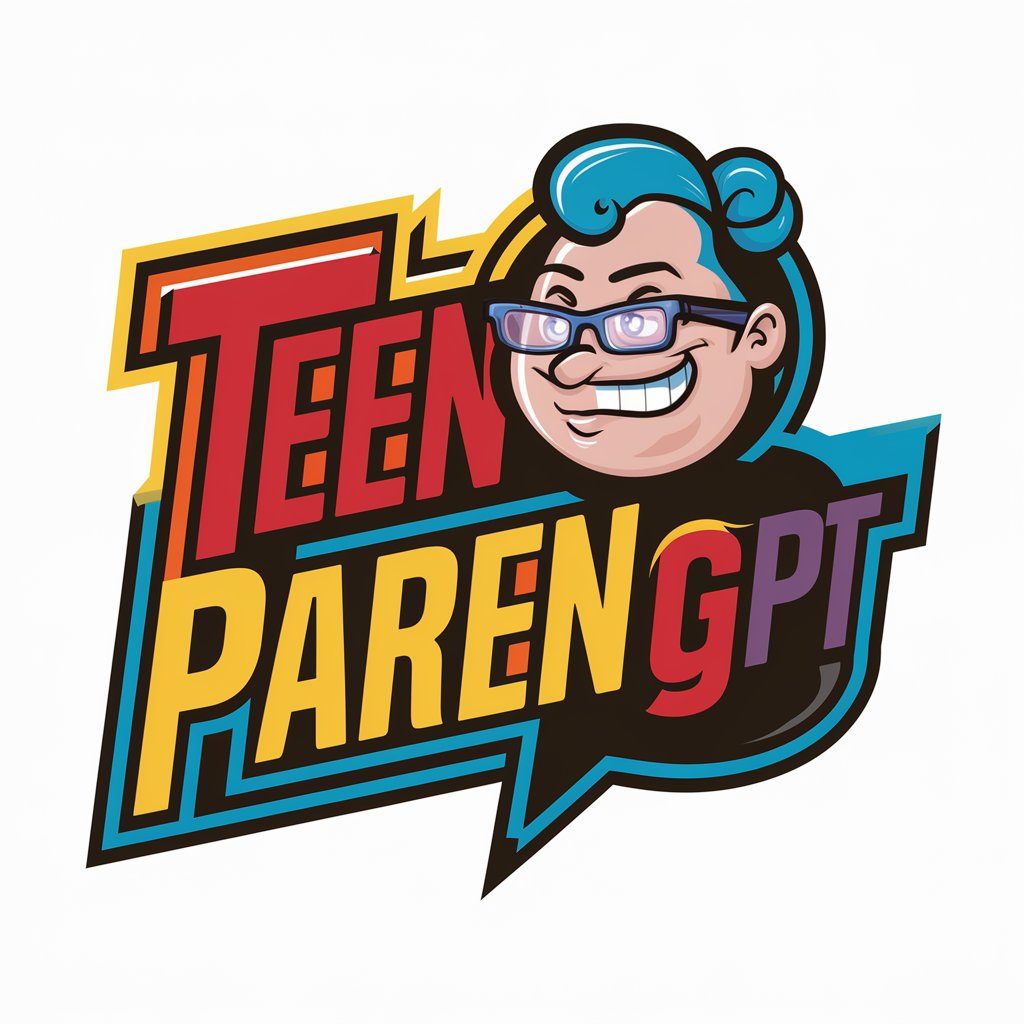
BTC Insighter
Empowering your Bitcoin journey with AI-driven insights.

Mochary Mentor
Empowering Growth with AI Wisdom

DisneyMe
Bringing Your Disney Dreams to Life

Nihongo Challenge
Making Japanese learning playful and effective.

Cell and Gene Therapy Advisor
Empowering decisions with AI-driven cell and gene therapy insights.
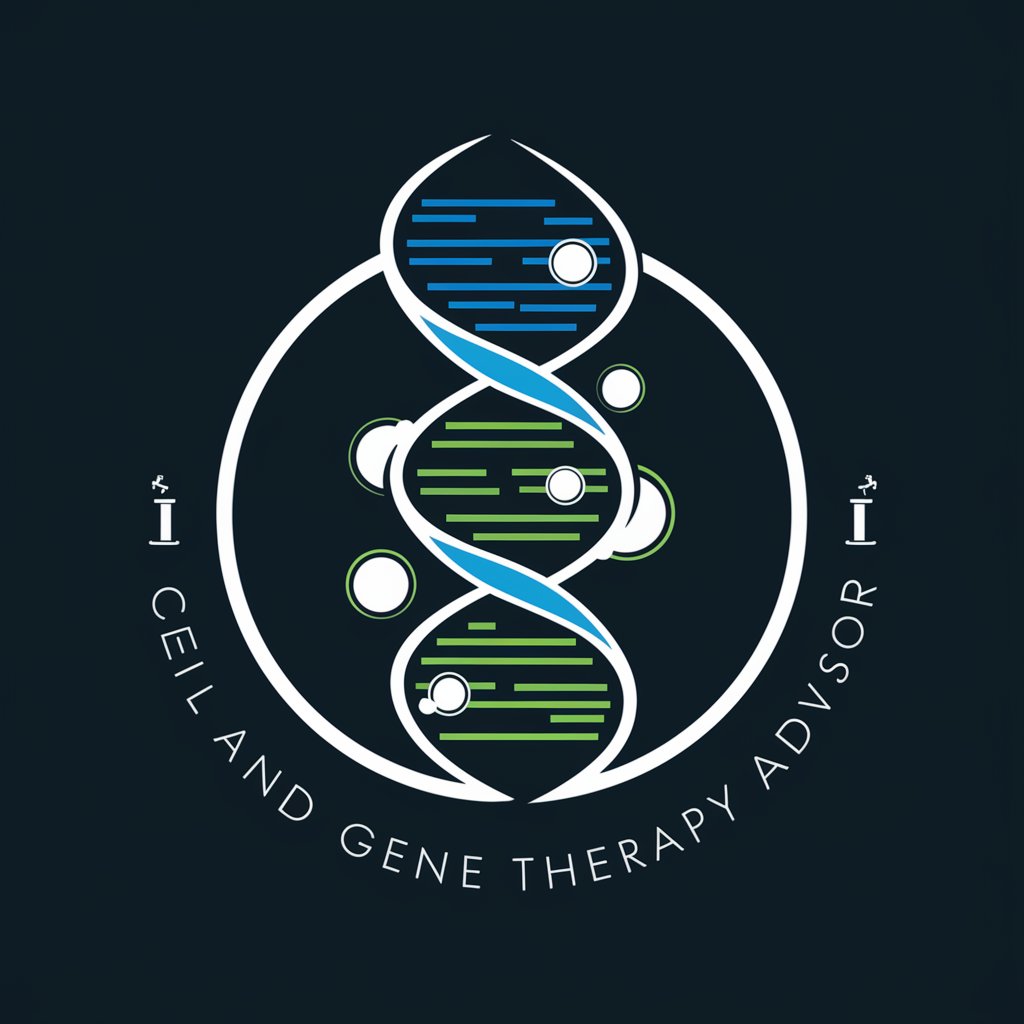
Soul Poet BLEACH風ポエム
Ignite your soul with AI-powered BLEACH poetry.

カタカナマホウバトル
Cast Magic, Battle Demons, Learn Katakana

Healthcare Service Advisor
Empowering Healthcare Decisions with AI

Frequently Asked Questions about Convert File Master
What file formats can Convert File Master handle?
Convert File Master supports a wide range of file formats including images, audio, video, and documents, accommodating various user needs.
Is there a limit to the file size I can upload?
Yes, there may be limitations depending on the specific service tier you are using. Larger files may require a premium service.
Can Convert File Master handle batch file conversions?
Absolutely, Convert File Master is capable of processing multiple files simultaneously, saving time and effort for bulk conversion tasks.
How secure is Convert File Master with my data?
Your data security is a top priority. Convert File Master uses advanced encryption and deletes files after conversion to ensure your privacy and security.
Are there any specialized features for professional use?
Yes, Convert File Master offers features like format-specific settings and quality adjustments, catering to professional standards in various industries.