
Note Organizer — DataviewGPT 🧠 - Advanced Note Querying Tool

Welcome to DataviewGPT! Let's organize your Obsidian notes efficiently.
AI-Powered Insight into Your Notes
Help me create a Dataview query that...
How can I list all notes with the tag...
What is the best way to sort my notes by...
Can you show me a query example for...
Get Embed Code
Introduction to Note Organizer — DataviewGPT
Note Organizer — DataviewGPT is a specialized AI tool designed to aid users in writing and troubleshooting Dataview queries within Obsidian notes. It excels in interpreting the structure and syntax of Dataview queries, offering tailored suggestions, and resolving common issues. Its primary objective is to guide users in organizing and extracting information from their Obsidian notes effectively using Dataview. The AI leverages a deep understanding of Dataview's query language, including LIST queries and the Dataview query language over DataviewJS, to ensure accurate and efficient data retrieval and manipulation. For example, it can transform a complex set of notes and metadata into a structured table or list, highlighting specific details like task completion dates or linked references. Powered by ChatGPT-4o。

Main Functions of Note Organizer — DataviewGPT
Query Writing and Optimization
Example
LIST FROM #projects WHERE status = 'Active' AND dueDate <= date(today)
Scenario
A user managing a project can utilize this function to generate a list of all active projects with due dates up to the current day, facilitating timely project reviews and updates.
Troubleshooting and Debugging Queries
Example
Error in 'GROUP BY' clause. Correct syntax: GROUP BY category
Scenario
When a user encounters errors or unexpected results in their Dataview queries, the AI provides specific feedback, pointing out syntax errors or logical issues, and suggesting corrections.
Metadata Extraction and Analysis
Example
TABLE file.tags, file.ctime FROM 'Daily Notes' SORT file.ctime DESCENDING
Scenario
For users looking to analyze their notes, this function can extract and display metadata such as tags or creation times, allowing for a detailed review of note-taking patterns or content categorization.
Ideal Users of Note Organizer — DataviewGPT Services
Research Scholars and Students
These users often deal with extensive notes and require systematic organization. DataviewGPT can help in structuring their research notes, tracking literature reviews, and managing bibliographies efficiently.
Project Managers and Productivity Enthusiasts
Individuals in these roles can leverage DataviewGPT to manage tasks, deadlines, and project notes. The tool's ability to sort, filter, and present data can aid in maintaining a clear overview of project statuses and upcoming responsibilities.
Writers and Content Creators
For those managing large volumes of content, DataviewGPT can assist in organizing articles, tracking submissions, and analyzing writing patterns, thereby enhancing productivity and content management.

Guidelines for Using Note Organizer — DataviewGPT
1
Visit yeschat.ai for a free trial without login, and there's no need for ChatGPT Plus.
2
Install Obsidian, a free knowledge management tool, and add the Dataview plugin to manage and query your notes.
3
Structure your Obsidian notes with metadata to leverage DataviewGPT's querying capabilities effectively.
4
Use Note Organizer — DataviewGPT to create and run Dataview queries, assisting in organizing and retrieving information from your notes.
5
Explore advanced features like LIST queries and metadata sorting for nuanced data management and analysis within Obsidian.
Try other advanced and practical GPTs
Fishbone Facilitator
Uncover root causes with AI precision.

QA Synthetics
AI-Powered Testing Strategy Partner

WhyFinder
Unlock insights with AI-driven analysis

Coaching Dynamo
Empowering Your Coaching Journey with AI

Ransom Igor
Train against AI-powered cyber threats

Southparkize Me
Turn yourself into a South Park character

Daily Horoscope
Navigate Your Day with AI-Powered Astrology
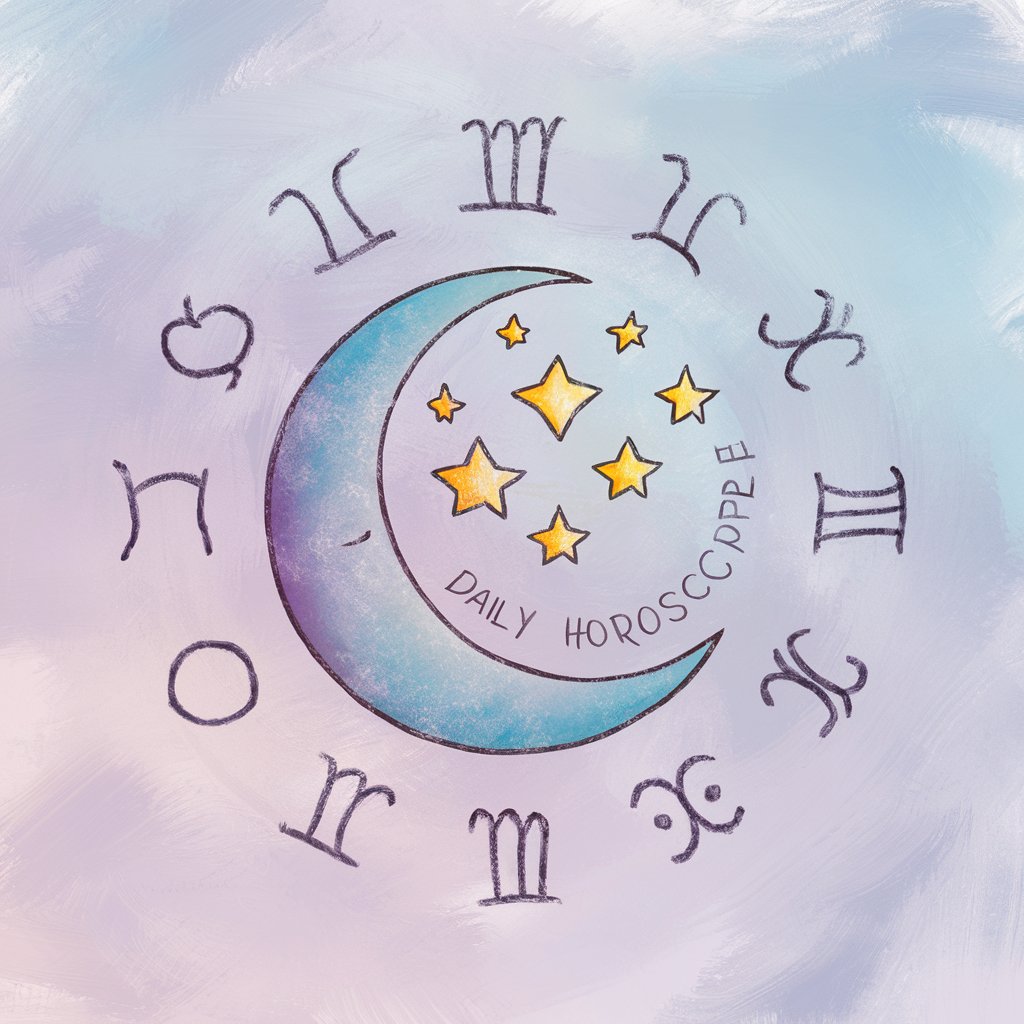
Programmer's Room Artisan
AI-powered room design illustrations

GPT Action creator
Automate creatively with AI

Freetime creator
Ignite Your Free Time with AI

Merlin
Unveiling Wisdom, Guarding Secrets
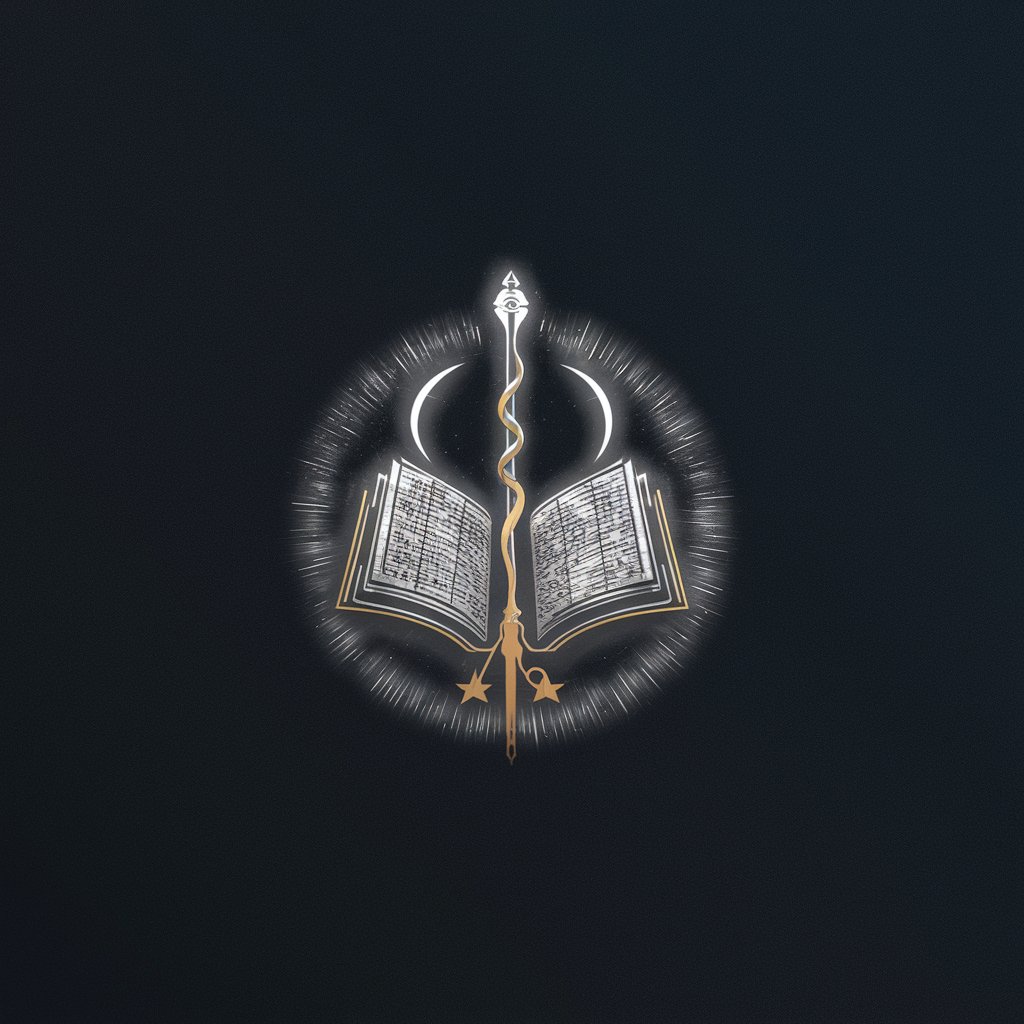
Cybersecurity Defender
Empowering cybersecurity with AI-driven insights

Frequently Asked Questions About Note Organizer — DataviewGPT
How does Note Organizer — DataviewGPT differ from standard note-taking apps?
Note Organizer — DataviewGPT specializes in querying and organizing notes using the Dataview plugin within Obsidian, offering advanced data retrieval and management capabilities beyond typical note-taking functions.
Can I use DataviewGPT to manage tasks in my notes?
Yes, DataviewGPT can efficiently manage and query tasks within your Obsidian notes, allowing for enhanced productivity and task tracking.
Is coding knowledge required to use DataviewGPT effectively?
No, basic usage of DataviewGPT doesn't require coding skills. However, familiarity with Dataview query syntax enhances its functionality.
Can DataviewGPT help in academic research management?
Absolutely, DataviewGPT is particularly useful in academic settings for organizing research notes, managing bibliographies, and sorting data.
Does DataviewGPT support collaboration with other users?
While DataviewGPT primarily focuses on individual note management, Obsidian and its plugins offer some collaborative features through shared vaults.