
DesignCurator - AI-Powered Design Platform

Welcome! Let's start your design journey.
Crafting Design with AI Ingenuity
Start your project here!
Upload your sketch here!
Describe your design preferences.
Share your project goals and deadlines.
Get Embed Code
Introduction to DesignCurator
DesignCurator is a specialized AI tool tailored to assist in various aspects of the design process, providing a comprehensive suite of services to streamline project development. Primarily, it is engineered to facilitate the ideation, planning, and execution of design projects across multiple disciplines, including product design, architecture, digital media, and more. Key functionalities include generating concept sketches, creating detailed project plans, and providing insights on market trends and material choices. For instance, a graphic designer working on a new brand identity can utilize DesignCurator to generate initial logo concepts and develop a cohesive style guide. Powered by ChatGPT-4o。

Main Functions of DesignCurator
Project Scope and Timeline Creation
Example
For a new product launch, DesignCurator can outline the entire project timeline, including phases such as concept development, prototype testing, and market launch.
Scenario
A startup intending to launch a new smartwatch can use DesignCurator to establish a structured timeline, ensuring key milestones like prototype development and user testing are clearly defined.
Visual Concept Generation
Example
DesignCurator can produce multiple visual concepts for a product, like different styles of a chair for a furniture manufacturer.
Scenario
An interior designer can leverage DesignCurator to explore various aesthetic styles and furniture layouts for a client's living room renovation.
Market and Material Research
Example
For an apparel brand, DesignCurator can analyze current fashion trends and suggest sustainable fabric options.
Scenario
A fashion designer planning a new eco-friendly clothing line can use DesignCurator to research popular styles and environmentally friendly materials, aligning the product with current market preferences.
Ideal Users of DesignCurator Services
Product Designers and Manufacturers
These professionals can utilize DesignCurator for developing new products, visualizing concepts, and refining designs based on market research. It's especially beneficial for small to medium-sized enterprises that may lack extensive design teams.
Graphic and Digital Designers
For creating digital assets like websites, mobile app interfaces, and brand logos, DesignCurator can provide initial design mockups, color scheme suggestions, and layout options, enhancing creativity and efficiency.
Architects and Interior Designers
These users can benefit from DesignCurator's ability to generate architectural renderings, interior layouts, and material suggestions, aiding in the presentation and planning phases of their projects.

How to Use DesignCurator
1
Begin your design journey at yeschat.ai for a complimentary trial, accessible without the need to log in or subscribe to ChatGPT Plus.
2
Explore the interface to familiarize yourself with the various design tools and resources available, including templates, color palettes, and font choices.
3
Select a project type or use case to start with, such as logo design, website layout, or marketing material creation.
4
Utilize the AI-powered design suggestions by inputting your project requirements, preferences, and any specific instructions to receive customized design proposals.
5
Refine your design using the interactive editing tools, collaborate with team members if applicable, and finalize your project for export or direct publishing.
Try other advanced and practical GPTs
3D Image Creator
Revolutionize images with AI-driven animation.

Mystic Witch
AI-powered Tarot Insights

The Last Sales - Game
Master sales through AI-powered role play

BioExplorer
Unlocking Biomedical Insights with AI
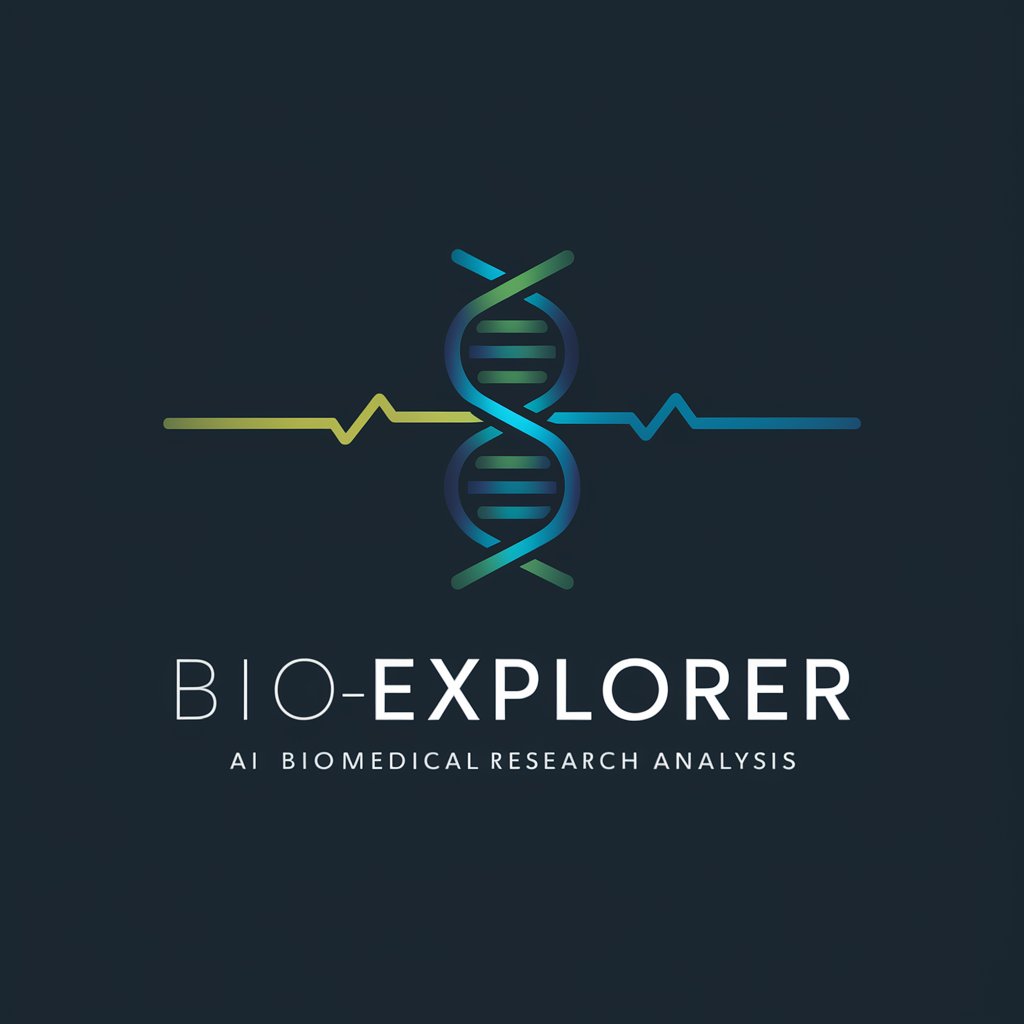
Maya Mastermind Enhanced
Elevate your Maya scripting with AI-powered insights.
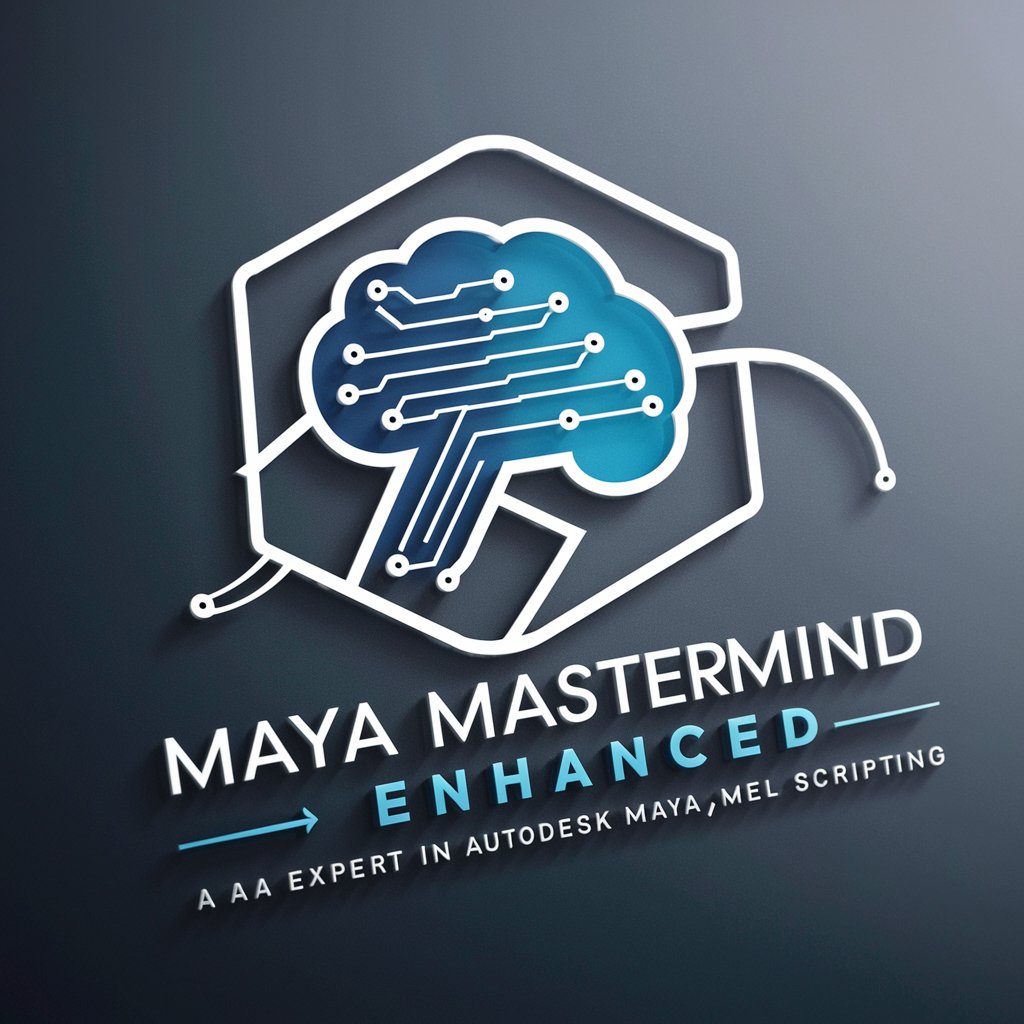
Natalie
Inspire, Create, Connect with AI-powered Music Insights

Create LOGO
Craft Your Brand's Identity with AI

Chef's Advice
AI-powered culinary creativity at your fingertips

アウラに〇〇させる
Bringing Characters to Life with AI
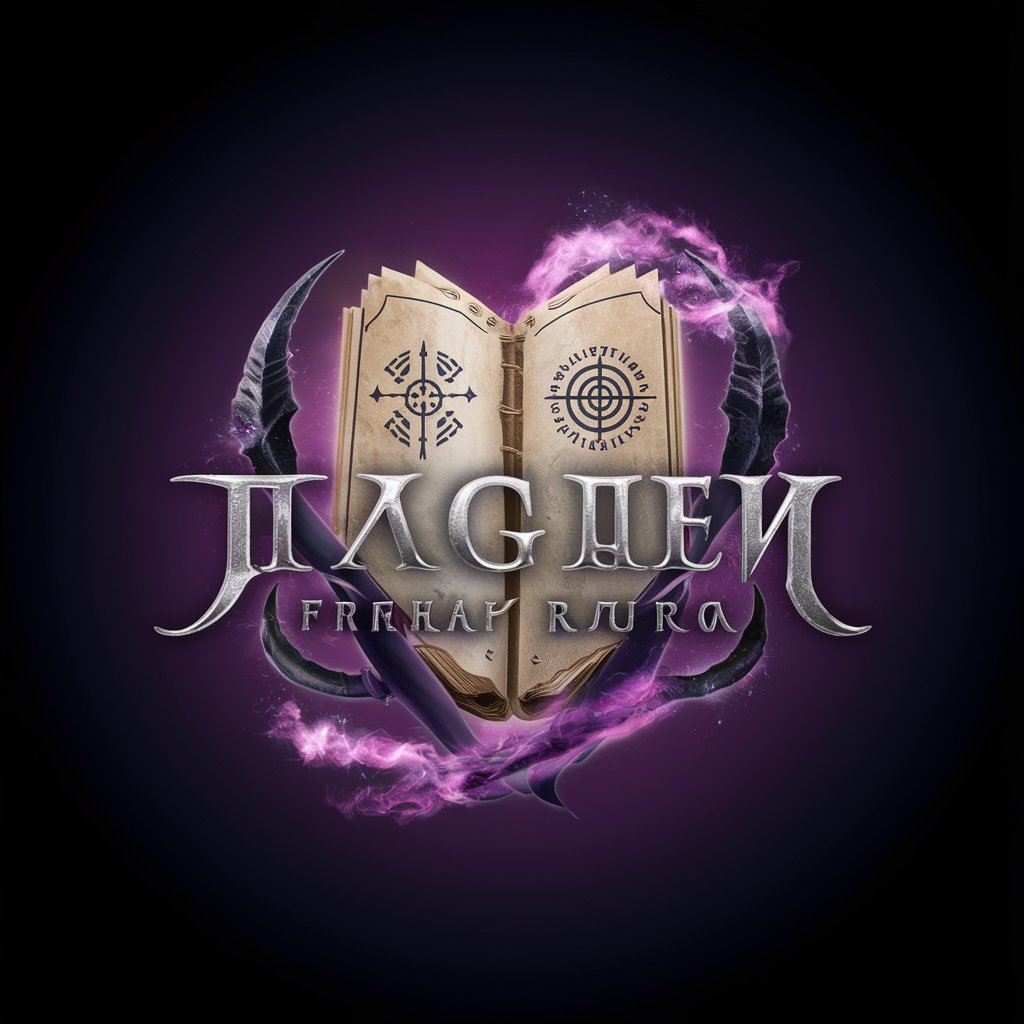
GPT Resume Builder
Crafting Your Career Story with AI

GPT Quiz Generator
Empowering Learning with AI-Driven Quizzes

ぬいぐるみメーカー
Bringing Plush Dreams to Life with AI

Frequently Asked Questions about DesignCurator
What makes DesignCurator unique compared to other design tools?
DesignCurator stands out with its AI-driven design suggestions that adapt to user inputs, offering personalized design solutions that evolve with your project's specific needs.
Can I collaborate with others on a project using DesignCurator?
Yes, DesignCurator supports collaboration, allowing multiple users to contribute, provide feedback, and make edits in real-time on any design project.
Are there any templates available in DesignCurator?
Absolutely, DesignCurator offers a wide range of customizable templates for various design needs, from social media graphics to business presentations, to kickstart your creative process.
How does the AI-powered feature of DesignCurator work?
The AI-powered feature analyzes your design brief and preferences to generate and suggest design elements and layouts, effectively reducing the time and effort needed for ideation.
Is DesignCurator suitable for beginners?
Definitely, DesignCurator is designed with a user-friendly interface that is suitable for both beginners and experienced designers, offering extensive resources and guides to help users at every step.