
.-Morse code converter - Morse Code Translation Tool
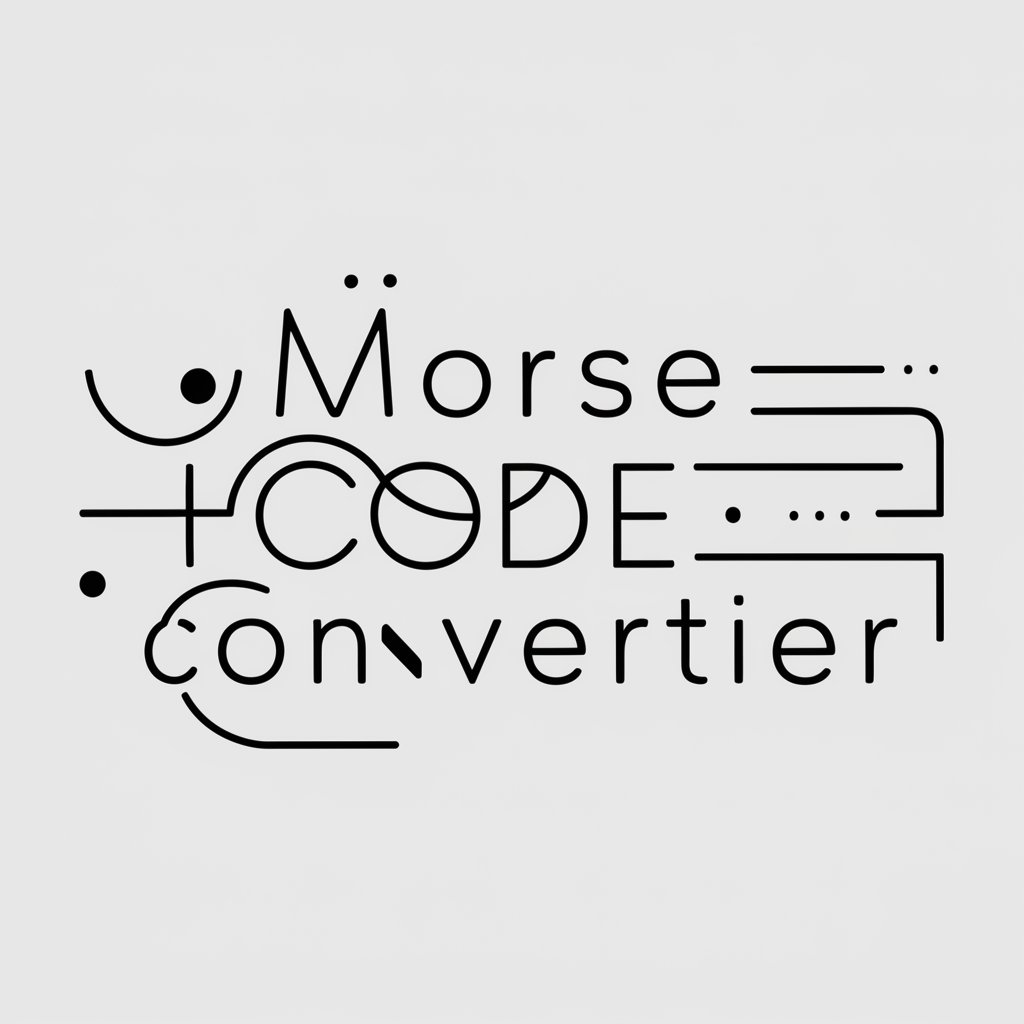
Welcome to the Morse Code Converter!
Translate text to Morse and vice versa, AI-powered.
Translate the following text to Morse code:
Convert this Morse code to regular text:
Decode the following Morse code sequence:
Encode the given message into Morse code:
Get Embed Code
Overview of .-Morse Code Converter
The .-Morse code converter is a specialized tool designed for translating text into Morse code and vice versa. This tool automatically detects the nature of the input, whether it's regular text or Morse code. For regular text, it translates into Morse code, providing output in a clear, markdown format. Conversely, when given Morse code, it translates it back into regular text. The design purpose of this converter is to facilitate effective communication and learning in Morse code, a method of encoding text characters as sequences of dots and dashes, traditionally used in telecommunication. Powered by ChatGPT-4o。

Core Functions of .-Morse Code Converter
Text-to-Morse Code Translation
Example
Translating 'SOS' to Morse code results in '... --- ...'
Scenario
Used in educational settings for teaching Morse code or in amateur radio practices.
Morse Code-to-Text Translation
Example
Translating '.- .-.. .. ...- .' to text gives 'ALIVE'
Scenario
Helpful for decoding Morse code messages in scenarios like emergency communications or historical research.
Target User Groups for .-Morse Code Converter
Educators and Students
For teaching and learning Morse code in academic or hobbyist settings. The tool aids in understanding and practicing this form of communication.
Amateur Radio Operators
Useful for amateur radio enthusiasts who often use Morse code as part of their hobby, especially in practicing and decoding messages.
Historians and Researchers
Beneficial for those researching historical communications, particularly where Morse code was prevalent, such as in wartime communications.
Emergency Services Personnel
Can assist in training and real-world applications where Morse code might still be used as a fail-safe communication method.

How to Use the .-Morse Code Converter
1
Start by accessing the tool online at yeschat.ai for a complimentary trial, no signup or ChatGPT Plus required.
2
Identify the text or Morse code you wish to convert. Remember to keep your text under 180 characters for best results.
3
Enter the text into the input field if you're converting to Morse code, or input Morse code if converting to text.
4
Press the 'Convert' button to translate your input. The tool automatically detects the input type and provides the corresponding conversion.
5
Review the conversion output. You can easily copy the result for your use or convert another message as needed.
Try other advanced and practical GPTs
Pipkin Pippa
Engage with your favorite VTuber AI

Hero Forge
Craft Your Story's Heroes

Mijourney AI Prompt Generator
Unleash Creativity with AI-Powered Prompts

Trending Stock
AI-powered Market Mood Analysis

Aspect Ratio Calculator
Simplify Aspect Ratios Instantly
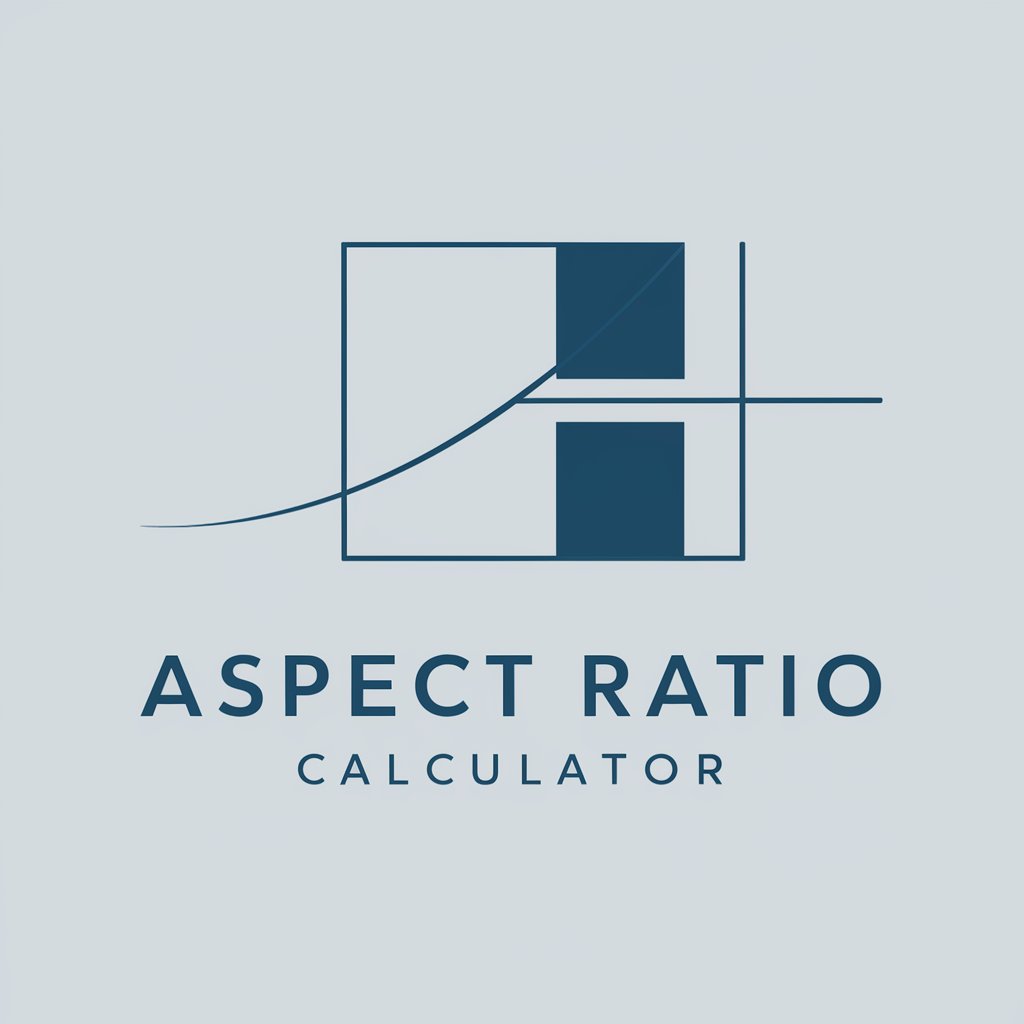
中英文对照翻译
Seamless English-Chinese Translation at Your Fingertips

0-Minute Maths Tutor
AI-Powered Personal Math Mastery
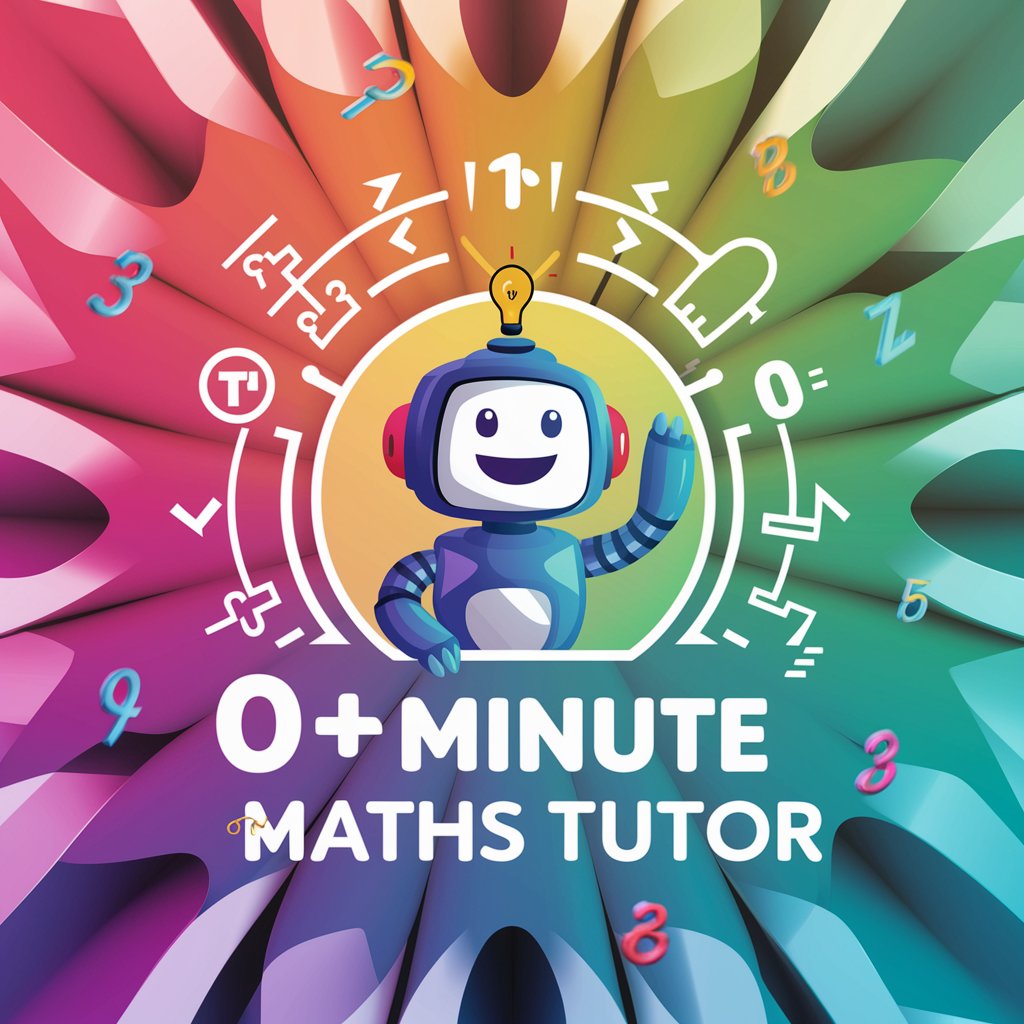
Free TelegramBot Creator
Craft Telegram bots effortlessly with AI
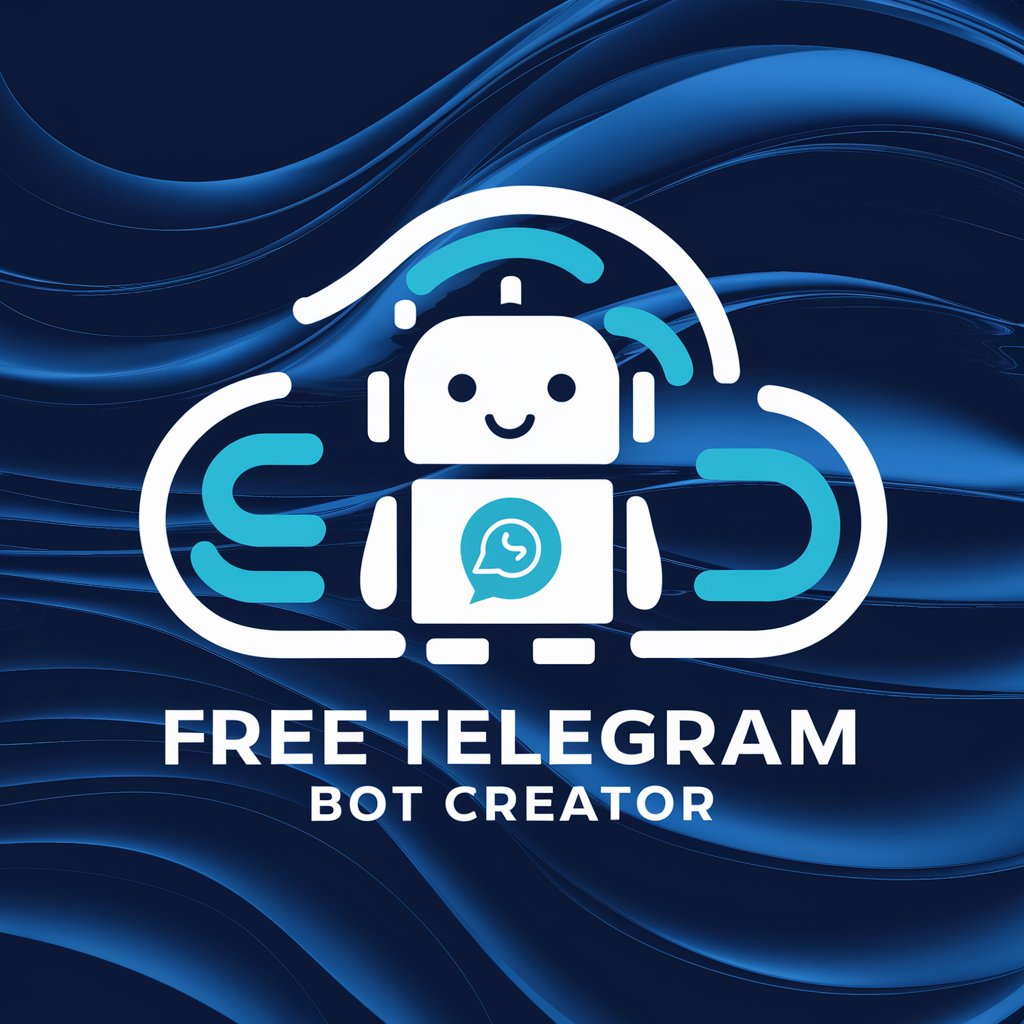
Secure Password Generator
Crafting Strong Passwords with AI Precision

MCATBot
AI-powered MCAT Mastery
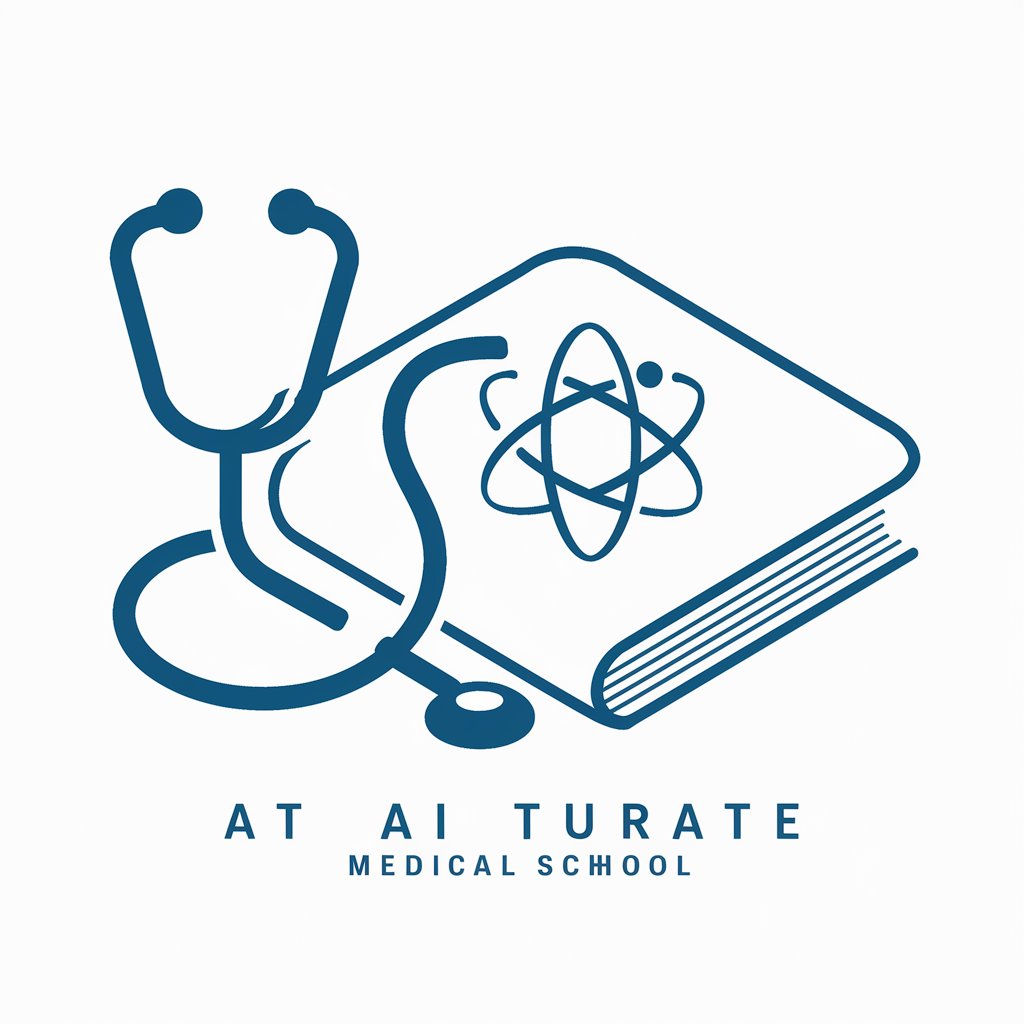
The Dream Interpreter
Unravel Your Dreams with AI-Powered Insight
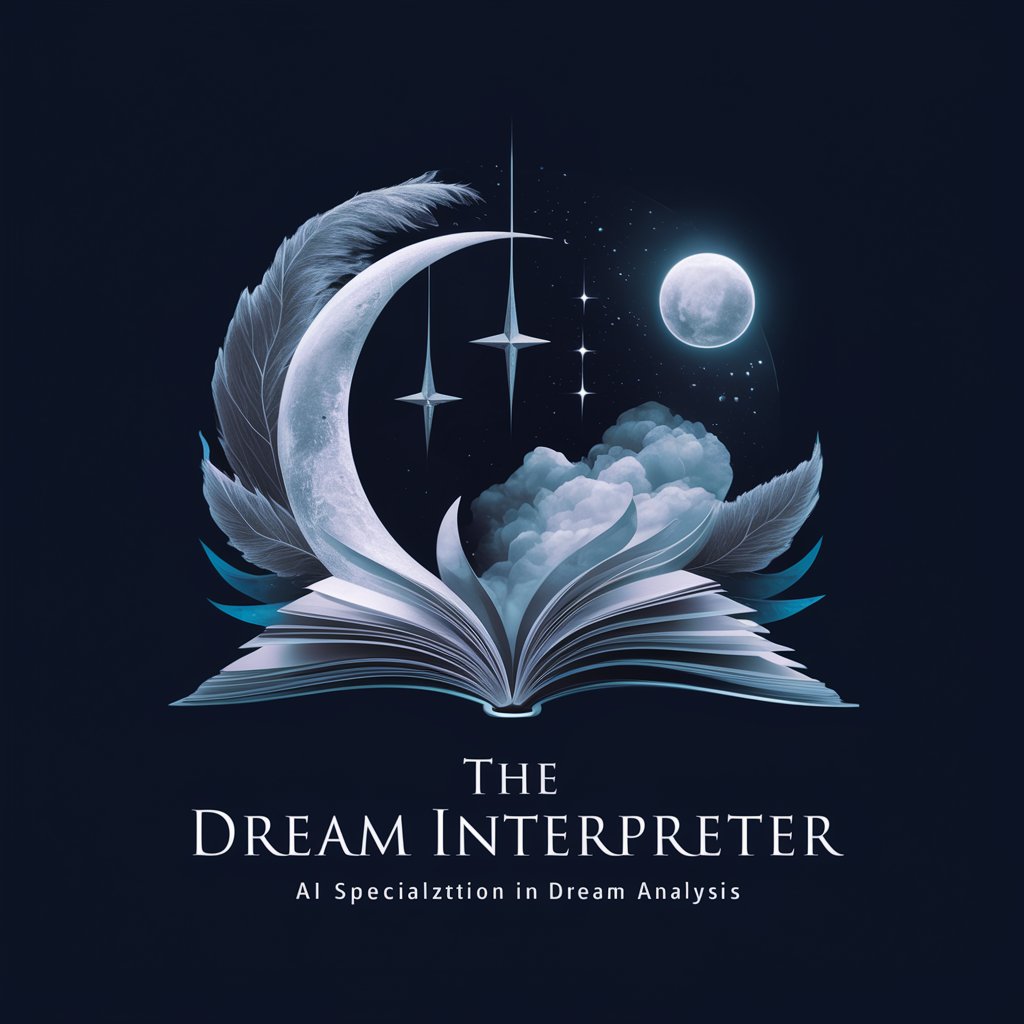
Design Sprint Coach (beta)
Streamlining Innovation with AI

Frequently Asked Questions about the .-Morse Code Converter
Can the .-Morse Code Converter handle lengthy texts?
For optimal performance, it's advised to limit input to 180 characters. This ensures accurate and swift conversions.
Is there a cost associated with using the .-Morse Code Converter?
No, the tool is available for free. Users can access it online without needing to sign up or subscribe to any premium services.
How does the converter differentiate between text and Morse code?
The tool uses an intelligent detection system to automatically identify the input type—whether it's text or Morse code—ensuring the correct conversion process is applied.
Can I use the .-Morse Code Converter on my mobile device?
Yes, the tool is designed to be fully responsive and functional across various devices, including smartphones and tablets, ensuring accessibility anywhere.
Are there any tips for ensuring accurate Morse code conversion?
For best results, ensure your Morse code input uses standard notation with dots (.), dashes (-), and spaces to separate letters and words. Double-check your input for accuracy before converting.