
Secure Password Generator - AI-Powered Secure Passwords

Welcome! Ready to generate a secure password?
Crafting Strong Passwords with AI Precision
Generate a secure password using a mix of characters, including uppercase and lowercase letters, numbers, and symbols.
Create a complex password of a specified length that avoids predictable patterns.
Provide advice on how to manage and store passwords securely.
Explain the importance of using diverse characters in creating secure passwords.
Get Embed Code
Overview of Secure Password Generator
Secure Password Generator is a specialized tool designed to create strong, complex passwords for enhanced security. It merges various character types such as uppercase and lowercase letters, numbers, and special symbols to construct passwords. This GPT avoids predictable elements like sequential numbers or common keyboard patterns. Its purpose is to balance password complexity and memorability, ensuring the generated passwords are secure yet usable. For instance, instead of simple, easily guessable passwords like '123456' or 'password', it creates more intricate ones like '4s!9Gq#2pT' that are harder to crack. Powered by ChatGPT-4o。

Key Functions of Secure Password Generator
Customizable Password Length
Example
Generating a 12-character password like 'Y7#k1vB!8zQ2'
Scenario
Useful in situations where specific length requirements are mandated, like corporate IT policies.
Incorporating Different Character Types
Example
Creating a password with a mix of elements like '3b$M*n5@Lp9!'
Scenario
Helpful for accounts where enhanced security is vital, such as online banking or email accounts.
Avoiding Predictable Patterns
Example
Generating a password like 'N8!fV2#qR5z' instead of sequential or keyboard patterns like '123456' or 'qwerty'
Scenario
Ideal for creating passwords that are resistant to common hacking methods like dictionary attacks.
Target User Groups for Secure Password Generator
Individual Users
People who manage multiple online accounts and seek to protect their personal information. They benefit from strong, unique passwords for each account to prevent unauthorized access.
IT Professionals
These users require robust passwords for securing sensitive corporate data. They benefit from the generator's ability to create complex passwords that comply with strict IT security policies.
Security Conscious Businesses
Businesses that prioritize data security need to ensure that all employee accounts are protected with strong passwords. The generator assists in enforcing strong password policies across the organization.

How to Use Secure Password Generator
Initial Access
Visit yeschat.ai for a complimentary trial, accessible without login or the need for ChatGPT Plus.
Define Requirements
Specify the length and complexity of your desired password, including preferences for uppercase and lowercase letters, numbers, and special characters.
Generate Password
Use the 'Generate Password' button to create a secure, unique password based on your specified criteria.
Review and Customize
Review the generated password. If it doesn’t meet your expectations, adjust your criteria and regenerate as needed.
Secure Storage
Store your new password securely. Consider using a password manager for added security and ease of retrieval.
Try other advanced and practical GPTs
Free TelegramBot Creator
Craft Telegram bots effortlessly with AI
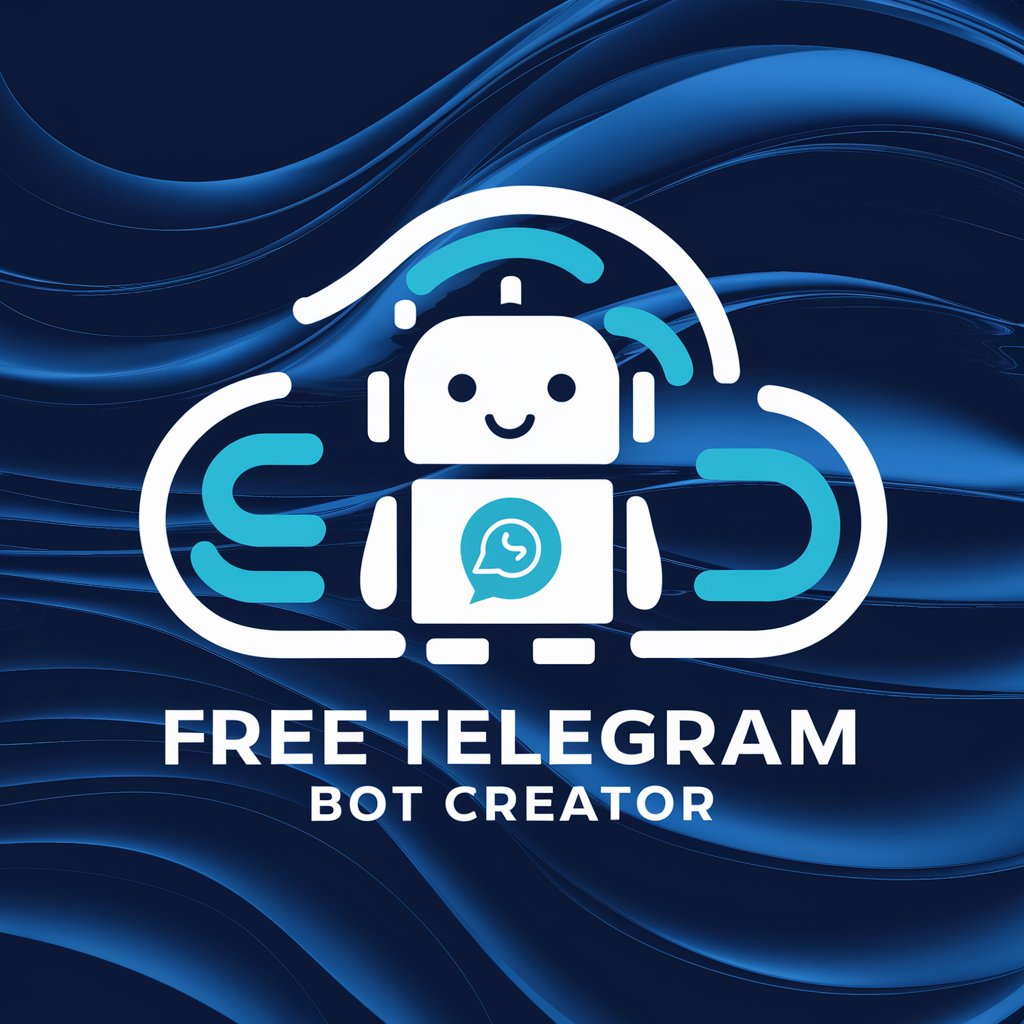
0-Minute Maths Tutor
AI-Powered Personal Math Mastery
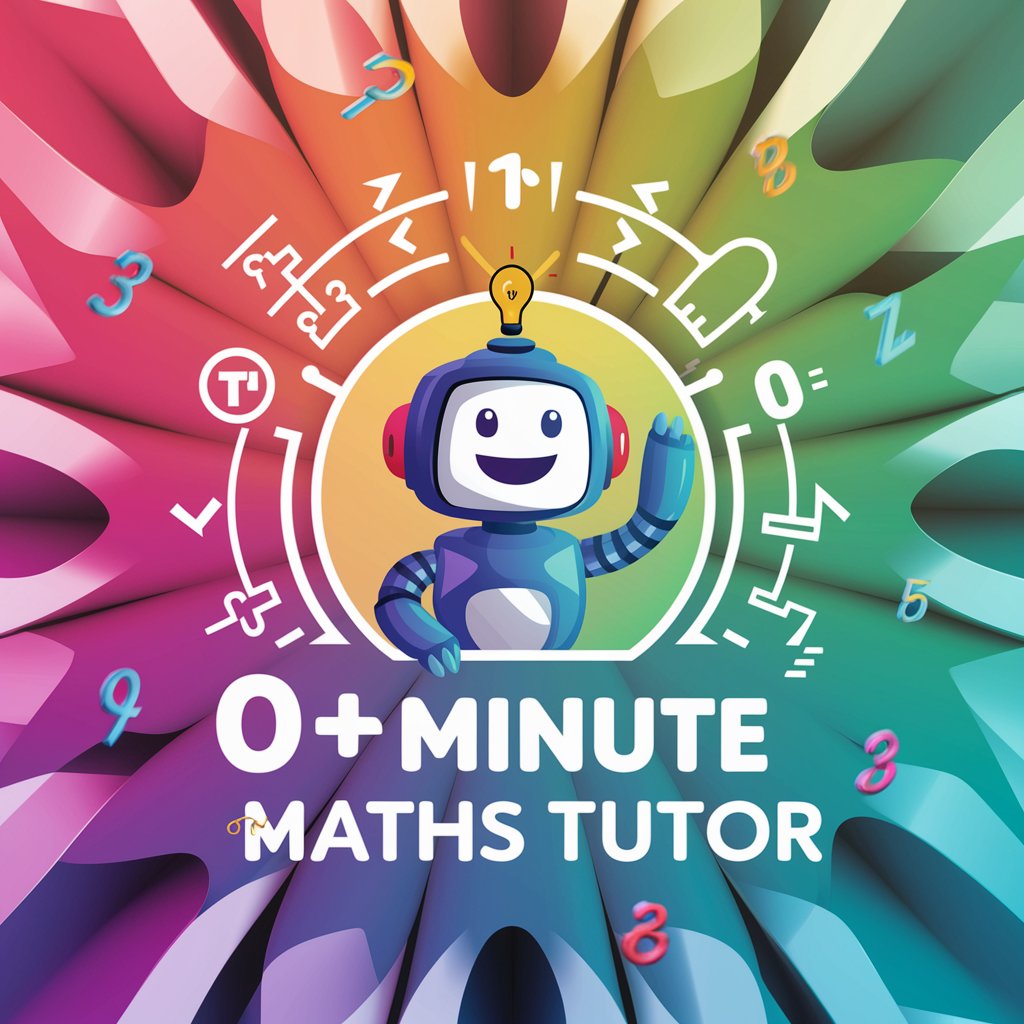
.-Morse code converter
Translate text to Morse and vice versa, AI-powered.
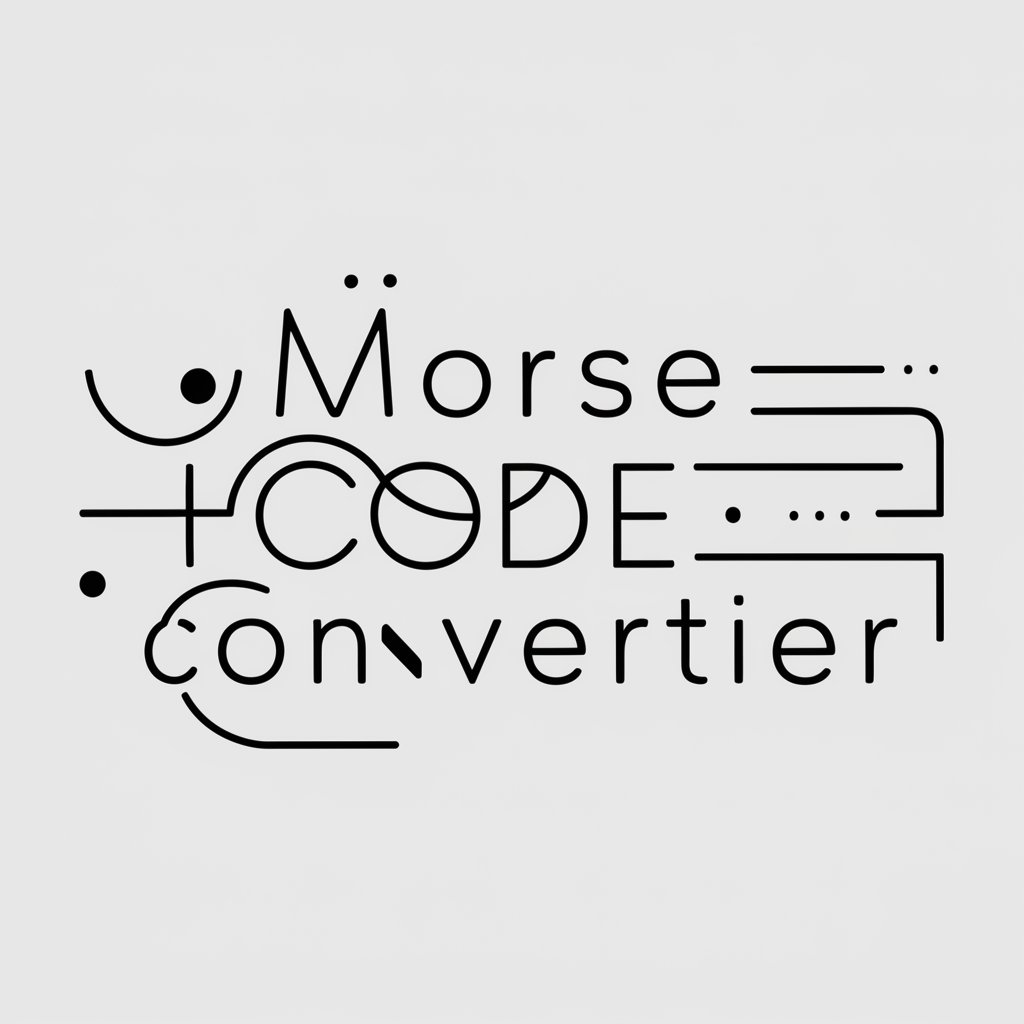
Pipkin Pippa
Engage with your favorite VTuber AI

Hero Forge
Craft Your Story's Heroes

Mijourney AI Prompt Generator
Unleash Creativity with AI-Powered Prompts

MCATBot
AI-powered MCAT Mastery
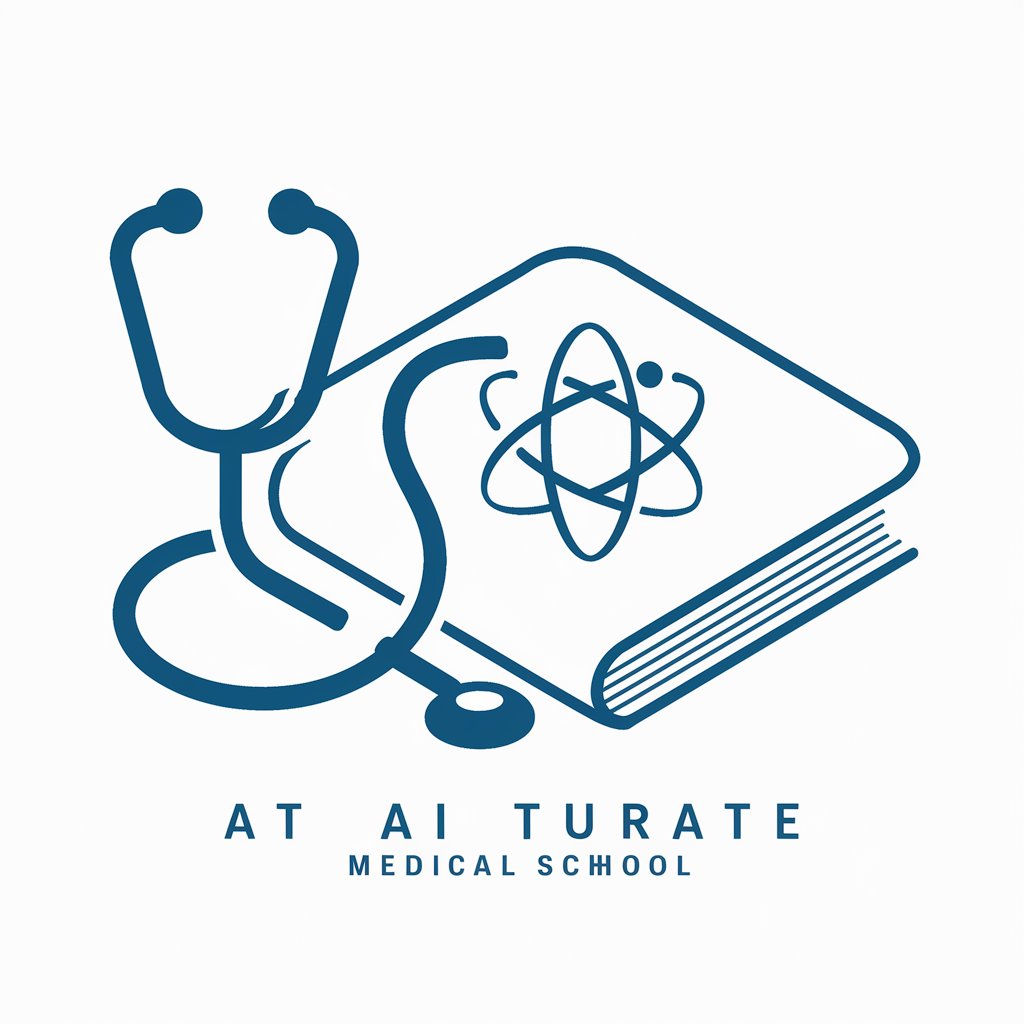
The Dream Interpreter
Unravel Your Dreams with AI-Powered Insight
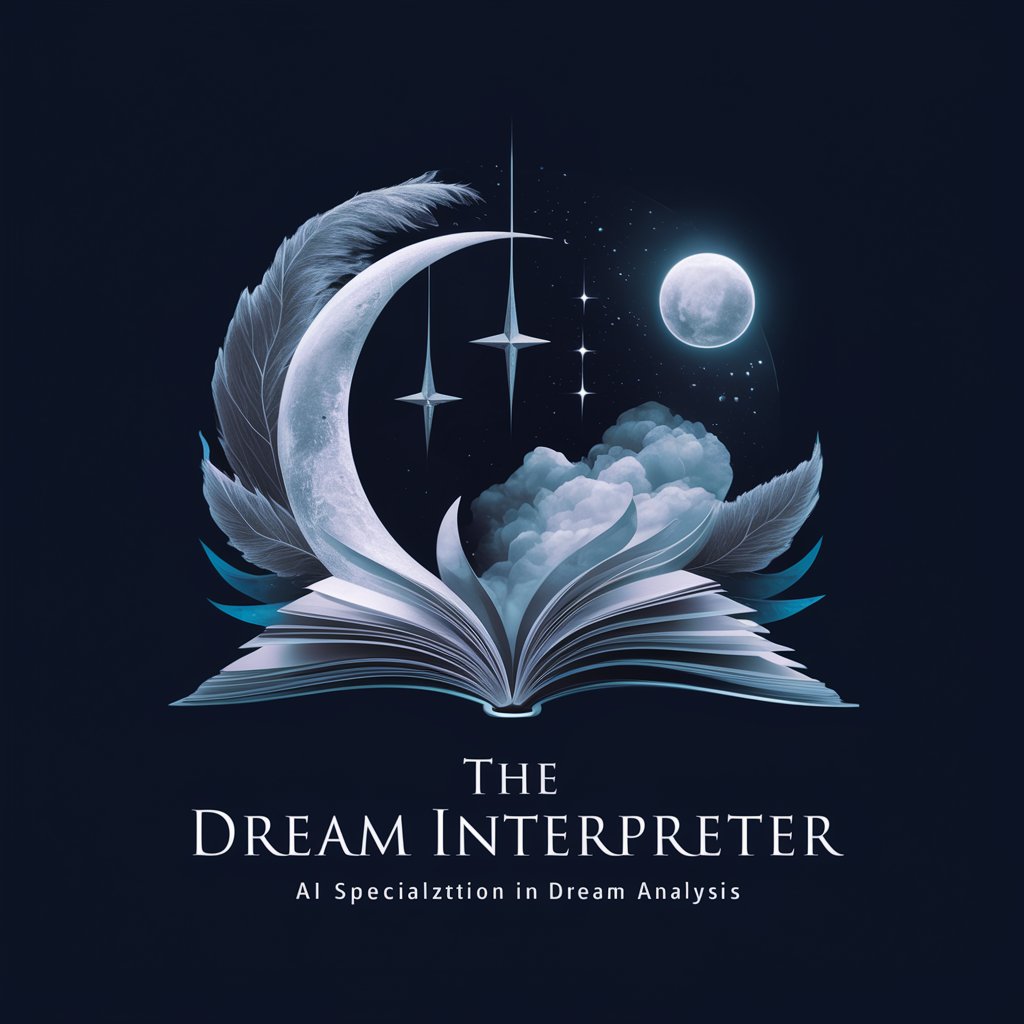
Design Sprint Coach (beta)
Streamlining Innovation with AI

Meme Machine
Crafting Laughs with AI-Enhanced Memes

换汇咨询师
AI-Powered Remittance Assistance

Merlin
Transforming lengthy videos into concise wisdom

Frequently Asked Questions about Secure Password Generator
What makes Secure Password Generator unique?
Secure Password Generator stands out by creating highly secure, customizable passwords. It avoids predictable patterns and integrates various character types for enhanced security.
Can I specify the length of my password?
Yes, you can specify the desired length for your password, tailoring it to your security needs or site-specific requirements.
Is it safe to use Secure Password Generator for sensitive accounts?
Absolutely. The generator is designed to create strong passwords suitable for protecting sensitive accounts, including financial and personal information.
How often should I change passwords generated by this tool?
It's recommended to change your passwords every 3-6 months, or immediately if you suspect any security breach.
Does Secure Password Generator store the passwords it creates?
No, the tool does not store any generated passwords, ensuring your security and privacy.