
PDF AI - Comprehensive PDF Analysis

Hello! I'm here to help you with your PDF analysis needs.
Transforming PDFs into Knowledge
Can you analyze the following PDF for...
What insights can you extract from this PDF about...
Generate a summary from the uploaded PDF on...
Help me visualize the data from this PDF by...
Get Embed Code
Understanding PDF AI
PDF AI is a specialized version of ChatGPT, designed to analyze and respond to queries based on the content of uploaded PDF files. It assists users by extracting and understanding information from these files, providing accurate and relevant answers. Unlike standard ChatGPT, PDF AI focuses solely on the content within the PDFs, ensuring the responses are directly sourced from these documents. It also includes web browsing capabilities to supplement information not found in the PDFs. A key aspect of PDF AI is its ability to convert PDF pages into images for reference and to generate summaries of the entire PDF content, which aids in understanding the context and structure of the document. Powered by ChatGPT-4o。

Key Functions of PDF AI
Information Extraction and Analysis
Example
When a user uploads a PDF file, PDF AI reads and analyzes the content, extracting key information. For instance, if the PDF is a scientific paper, it can extract hypotheses, methods, results, and conclusions.
Scenario
A student uploads a research paper to understand complex scientific concepts. PDF AI breaks down the content into simpler terms and provides a summarized explanation.
Data Visualization
Example
From extracted data, PDF AI can create visual representations like graphs or mind maps. This is especially useful for data-heavy documents.
Scenario
A business analyst uploads a market research PDF. PDF AI creates visual graphs to represent market trends and consumer behavior patterns highlighted in the document.
Web Browsing for Supplementary Information
Example
If a query extends beyond the PDF's scope, PDF AI uses its web browsing capability to gather additional information.
Scenario
A historian uploads a historical document but needs current scholarly interpretations. PDF AI browses relevant academic sources and provides updated perspectives.
Target User Groups for PDF AI
Students and Academics
This group benefits from PDF AI's ability to simplify complex materials, create summaries, and provide clarifications on academic texts, aiding in research and study.
Business Professionals
Professionals can use PDF AI to analyze business reports, market analyses, and other data-intensive documents, obtaining quick insights and visual data representations for decision-making.
Researchers and Scientists
They benefit from the detailed analysis of scientific papers, extraction of key findings, and the ability to compare and contrast these with external sources for comprehensive research.

Using PDF AI: A Step-by-Step Guide
1
Visit yeschat.ai for a free trial without login, also no need for ChatGPT Plus.
2
Upload your desired PDF file to initiate the interaction. Ensure the file format is PDF.
3
Ask specific questions related to the content of your uploaded PDF for in-depth analysis and answers.
4
Utilize the tool's ability to summarize, extract data, and visualize information from the PDF.
5
Explore advanced features like creating mind maps or translating sections of the PDF for enhanced understanding.
Try other advanced and practical GPTs
Promptest
Elevate Your Prompts with AI Expertise

GPT Searcher
Revolutionizing Search with AI Intelligence

Traffic Guide
Empowering Your Online Presence with AI

Expert Advisor
Empowering Learning with AI
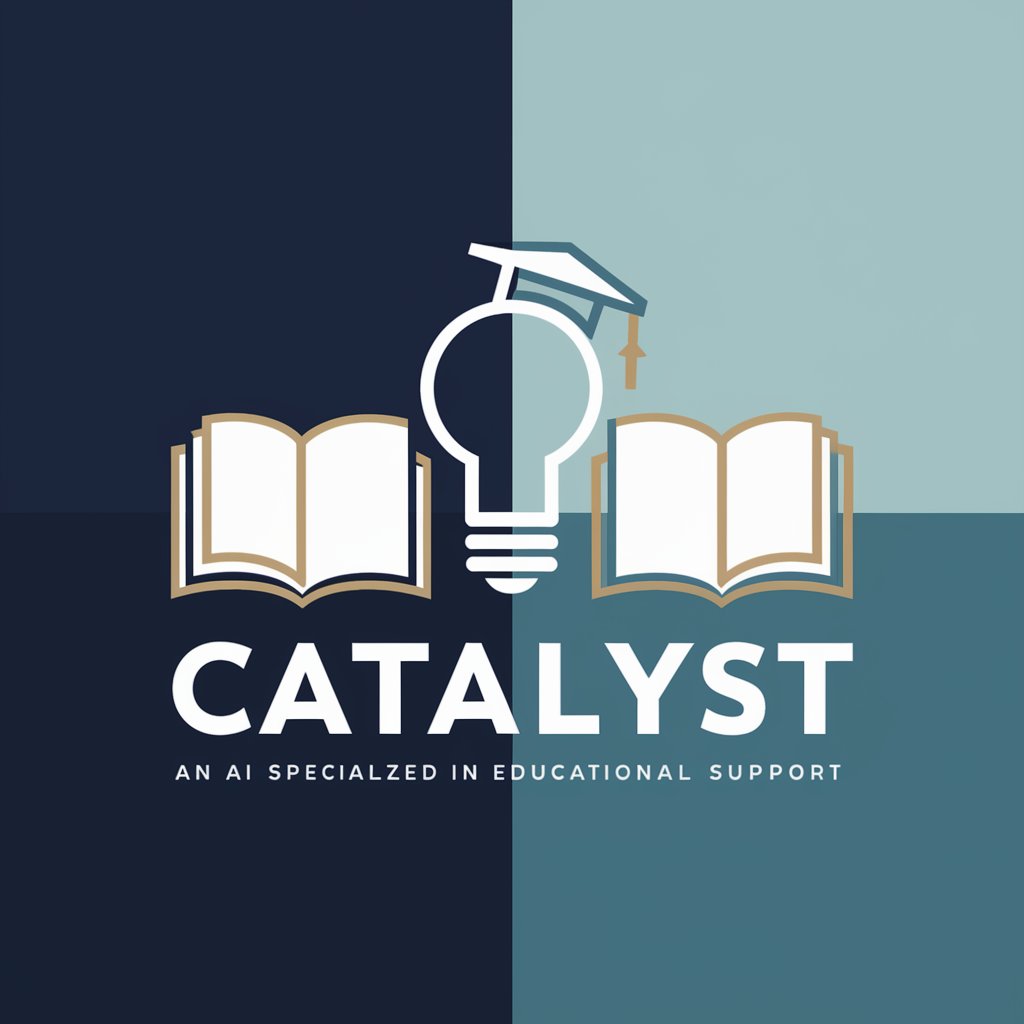
Gulla
Intelligent Conversations, AI-Driven Insights

Startup Validator
Empowering Ideas with AI-Powered Validation

Community Manager Copilot Works
Elevate your community engagement with AI

Otto the AuditBot
Streamlining Audit Processes with AI

Web Reader
AI-Driven Insight into Digital Content
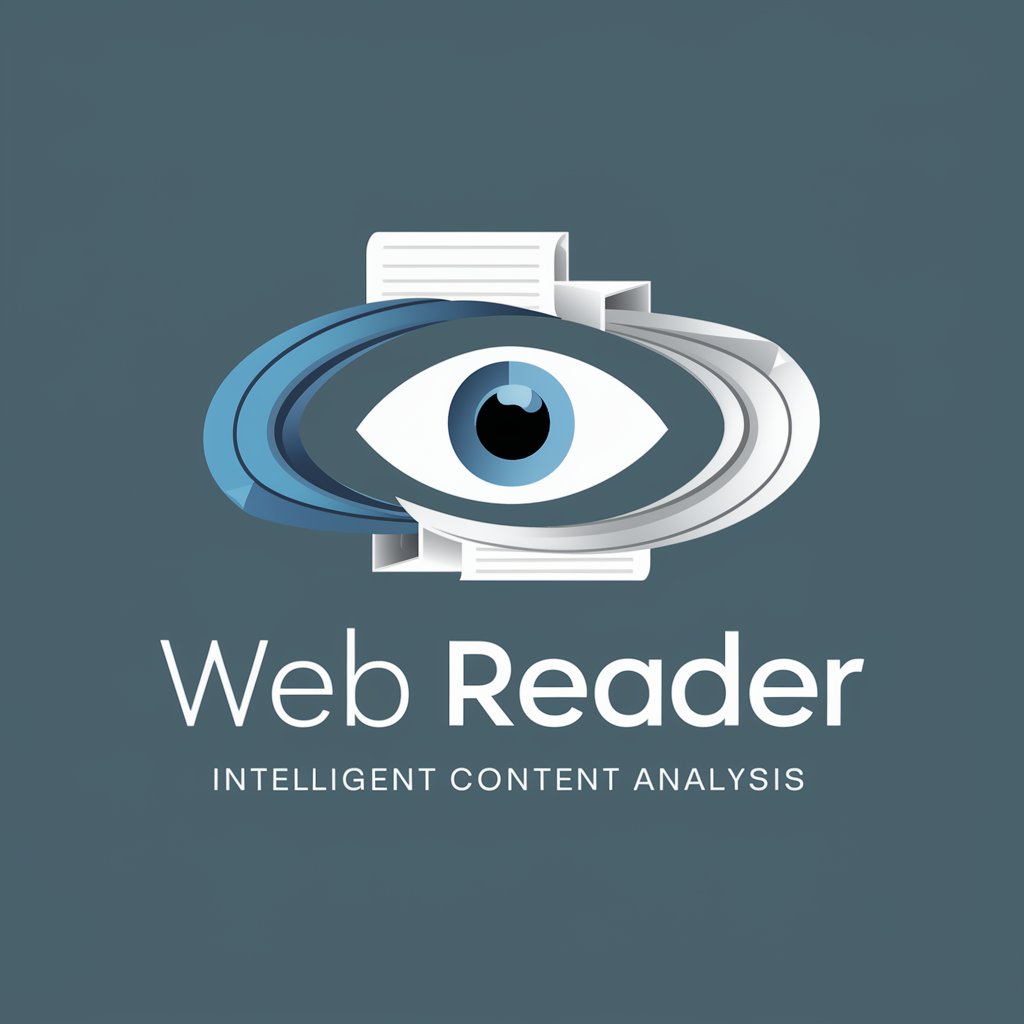
SEO Insight Bot
Empower Your SEO with AI

Wellness Guide
Empowering Your Mental Health Journey with AI
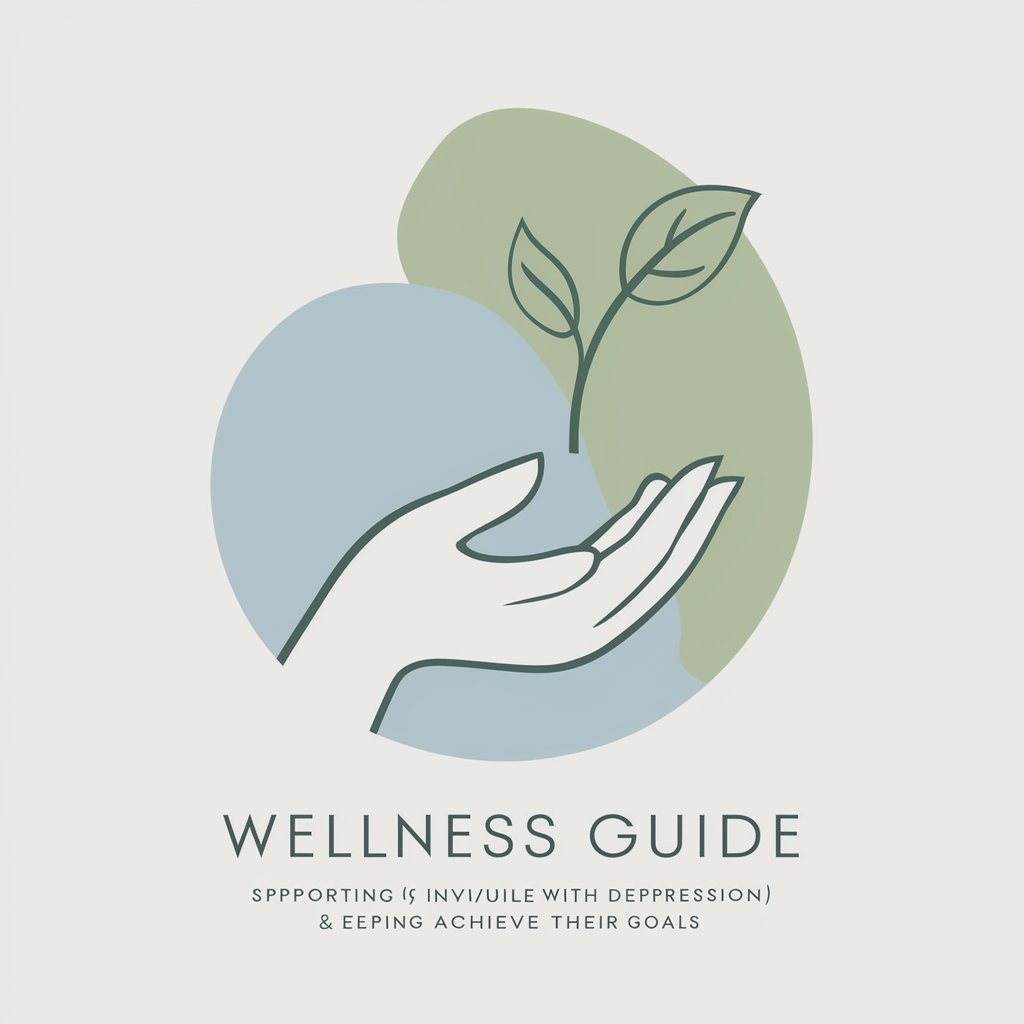
GPU Advisor
AI-powered GPU Selection Guide

Frequently Asked Questions about PDF AI
What file formats can PDF AI process?
PDF AI is specialized in processing and analyzing PDF files exclusively.
How does PDF AI handle multiple PDF uploads?
When multiple PDF files are uploaded, PDF AI allows the user to select a specific file for detailed analysis and interaction.
Can PDF AI generate visual data representations?
Yes, PDF AI can create visual representations like bar charts, line graphs, and mind maps based on PDF content.
Is it possible to translate content in the PDF using PDF AI?
PDF AI has the capability to translate specific sections of the PDF into different languages, aiding in understanding diverse content.
How does PDF AI ensure the accuracy of the information provided?
PDF AI ensures accuracy by referencing specific pages or quotes from the uploaded PDF file when providing information and answers.