
UI/UX website reviewer - AI-Powered Website Analysis

Hello! Let's enhance your design together.
Transforming Websites with AI Insight
Review the user interface of a modern e-commerce website...
Analyze the user experience design of a mobile banking app...
Provide feedback on the aesthetics and functionality of a social media platform...
Evaluate the usability and design trends of a news website...
Get Embed Code
Overview of UI/UX Website Reviewer
A UI/UX Website Reviewer specializes in analyzing and providing expert feedback on the design of websites, focusing on both user interface (UI) and user experience (UX) aspects. The core objective is to enhance the usability, accessibility, and pleasure provided in the interaction between the user and the website. This role involves assessing visual elements, navigation, content structure, and overall functionality to ensure a seamless and intuitive user experience. For example, reviewing a retail website may involve scrutinizing the checkout process, assessing the ease of navigation, and the visual appeal of product displays. Powered by ChatGPT-4o。

Key Functions of UI/UX Website Reviewer
Aesthetic Assessment
Example
Evaluating color schemes, typography, and imagery on a blog site.
Scenario
Ensuring the visual elements are appealing and convey the right mood or message, enhancing readability and user engagement.
Usability Analysis
Example
Examining the navigation menu of an e-commerce platform.
Scenario
Identifying potential issues in user navigation, such as complex menu structures or unclear labeling, and suggesting improvements for smoother user journeys.
Accessibility Review
Example
Checking a government website for compliance with ADA (Americans with Disabilities Act) standards.
Scenario
Ensuring the site is accessible to all users, including those with disabilities, by reviewing elements like alt text for images, keyboard navigation, and screen reader compatibility.
Content Evaluation
Example
Analyzing the content layout and clarity on an educational website.
Scenario
Assessing whether the content is well-organized, easy to understand, and relevant to the target audience, thus enhancing the learning experience.
Performance Optimization
Example
Reviewing load times and responsiveness on a mobile news application.
Scenario
Identifying bottlenecks in website performance, suggesting optimizations for faster load times, and ensuring the site is responsive across various devices and screen sizes.
Target User Groups for UI/UX Website Reviewer Services
Web Designers and Developers
Professionals who are actively involved in creating and refining websites. They use UI/UX reviewing to enhance their designs, ensure best practices, and stay updated with the latest trends in website design.
Business Owners and Entrepreneurs
Individuals looking to establish or improve their online presence. They benefit from UI/UX reviews by making their websites more user-friendly and appealing to their customer base, thus potentially increasing conversion rates.
Educational Institutions
Schools and universities aiming to provide effective online learning platforms. UI/UX review helps in creating intuitive and accessible educational websites that enhance the learning experience for students.
Non-Profit Organizations
These organizations often require effective websites to spread awareness, gather support, and share information. UI/UX reviewing ensures their sites are accessible, easy to navigate, and convey their message clearly to the public.
Government Agencies
Government websites must be accessible and easy to navigate for all citizens. UI/UX reviewing is crucial to ensure these websites meet legal standards and are user-friendly.

Guidelines for Using UI/UX Website Reviewer
Initial Access
Navigate to yeschat.ai for immediate access to a free trial, with no requirement for a login or subscription to ChatGPT Plus.
Select a Website
Choose the website you wish to review. This could be your own site or a competitor’s. Ensure it's fully operational and publicly accessible.
Engage Review Features
Utilize the available tools to analyze various aspects of the website, such as design elements, user interface, and user experience.
Interpret Feedback
Carefully assess the feedback and suggestions provided, focusing on areas like navigation ease, visual appeal, and content clarity.
Implement Changes
Apply the insights gained to make iterative improvements to the website, aiming for enhanced user engagement and satisfaction.
Try other advanced and practical GPTs
Personal Financial Adviser
AI-driven guidance for financial growth

Forensic AI Photography Expert
Unveiling Truths in Pixels with AI Power

OOGA BOOGA
Learn rocks, caveman style!
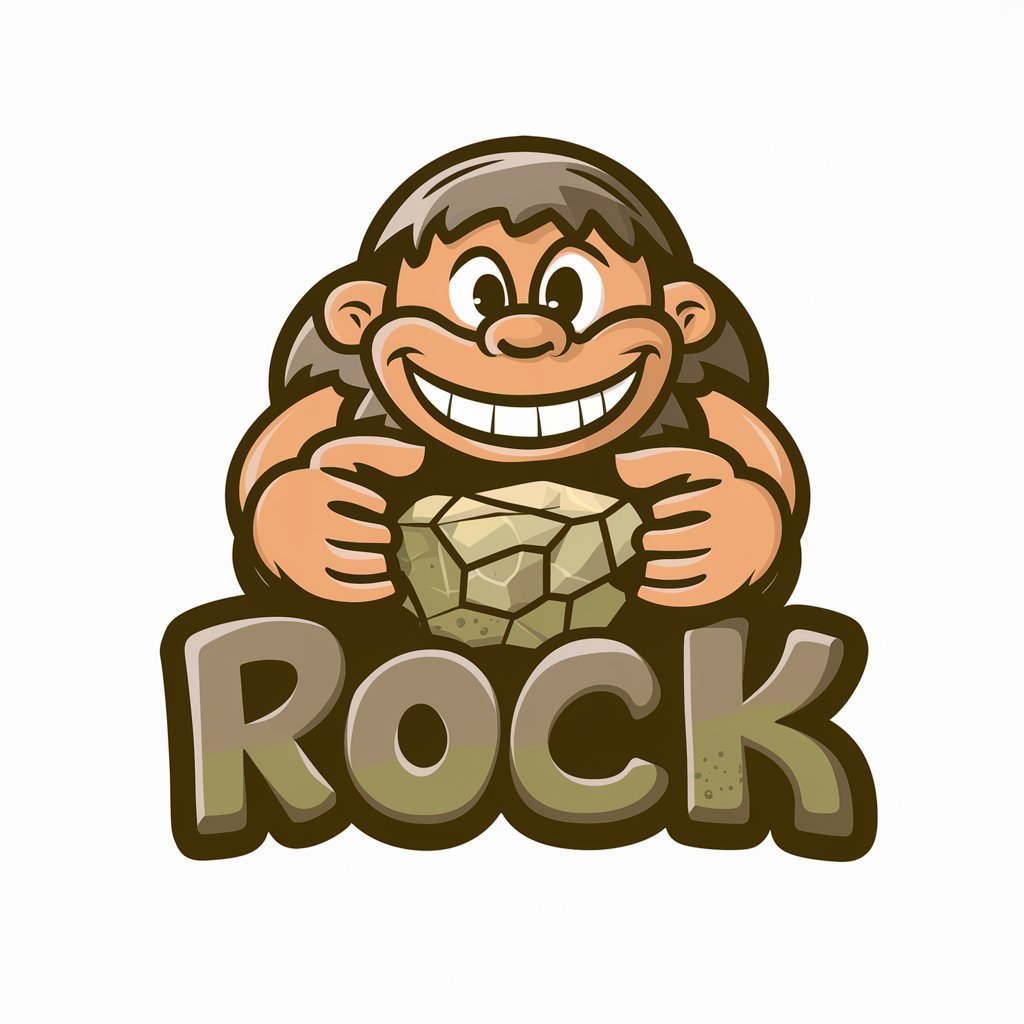
CSP Dev Assistant
Empowering secure web development with AI

Star Maker
Empowering Your Artistic Journey with AI

GPT Builder V2.4 (by GB)
AI-Powered, Personalized GPT Creation

Exam Ready Now by Mike Wheeler
AI-Powered Salesforce Certification Prep
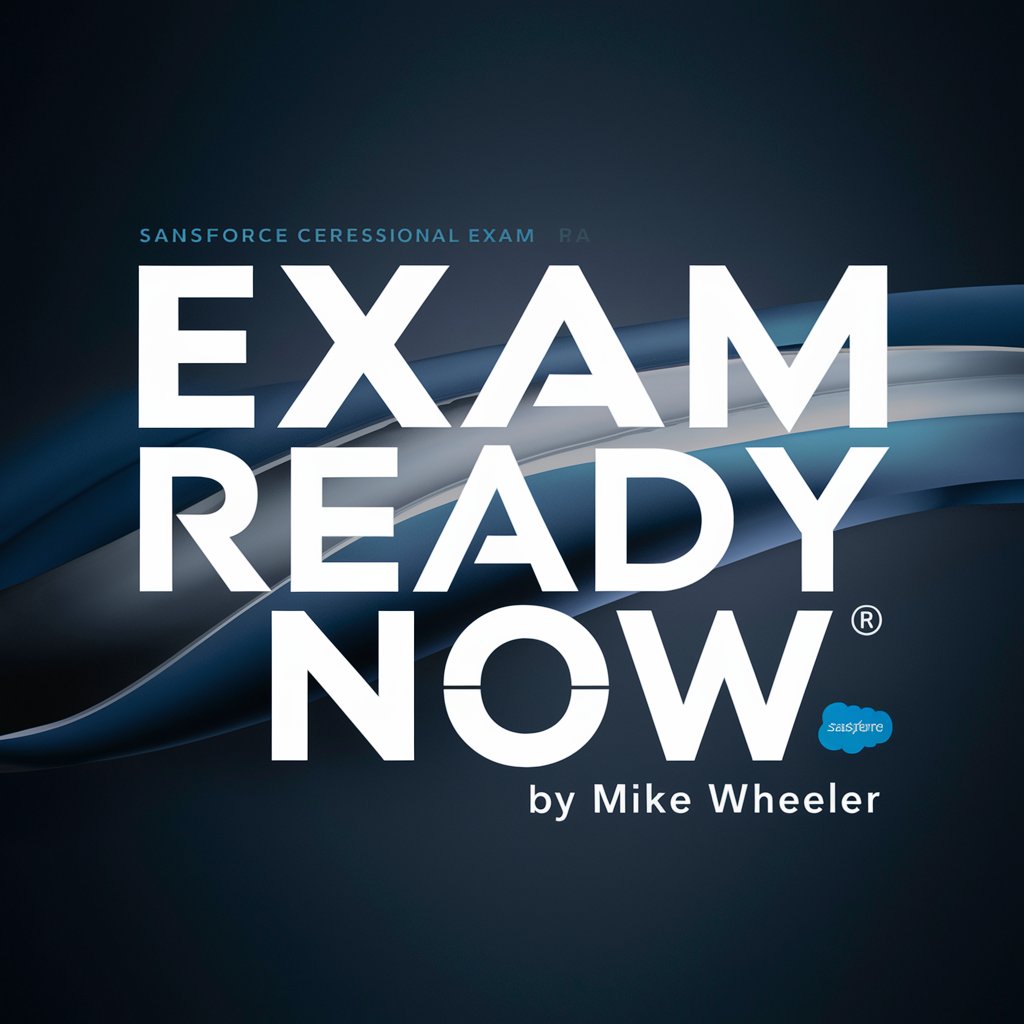
KSD CannabisAudit GPT
AI-Powered Cannabis Packaging Compliance

Micro Workout Generator
Seamless fitness integration for any setting.

Love Mirror
Your AI-Powered Relationship Reflective Guide

Adventure Awaits!
Craft Your Adventure with AI

Meeting Master
Transforming Talk into Task-Focused Action

Common Questions about UI/UX Website Reviewer
What features does the UI/UX Website Reviewer offer?
The reviewer provides comprehensive analysis of website design, user interface, user experience, and accessibility, along with actionable feedback.
Can it evaluate any website?
Yes, it can review any publicly accessible website, assessing various aspects of its UI/UX to provide constructive feedback.
How does this tool help improve a website?
By providing detailed insights into user experience and interface design, it guides website owners in making informed improvements to enhance usability and aesthetic appeal.
Is technical expertise required to use this tool?
No, it's designed for both technical and non-technical users, with an intuitive interface and clear, actionable feedback.
Can this tool predict user behavior?
While it cannot predict specific user actions, it offers data-driven insights that help in understanding and improving the overall user experience.