
Easy and professional email assistant - Professional Email Drafting

Welcome to your easy email assistant.
Craft emails smartly with AI
Compose a professional email to...
Draft an introductory email for...
Create a reply email addressing...
Generate a follow-up email regarding...
Get Embed Code
Introduction to Easy and Professional Email Assistant
Easy and Professional Email Assistant is designed to simplify the process of composing emails by offering tailored assistance based on the user's specific needs. This tool aims to enhance the quality and efficiency of email communication, particularly in professional contexts. By asking users preliminary questions, it gauges the required tone, level of formality, and specificity of the email content. Whether it's crafting a first-time email or formulating a reply, the assistant ensures the message is appropriate, concise, and clear. For instance, in drafting an email to a potential business partner, the assistant would inquire about the desired seriousness and elegance level of the email, ensuring the message aligns with professional standards while effectively conveying the sender's intentions. Powered by ChatGPT-4o。

Main Functions of Easy and Professional Email Assistant
Tailoring Email Tone and Formality
Example
Adjusting the language and structure of an email to match the desired level of formality, whether it's casual for a startup environment or highly formal for legal correspondence.
Scenario
A user needs to send an email to a new client in a traditionally formal industry. The assistant helps structure the email to convey respect and professionalism.
Content Specification and Clarity
Example
Ensuring the email content is specific to the recipient's needs or questions, avoiding ambiguity.
Scenario
A user is responding to a detailed project inquiry. The assistant guides the user to address each point raised, ensuring the reply is comprehensive and clear.
Crafting First-Time Emails and Replies
Example
Generating initial email drafts or formulating replies based on the original message content.
Scenario
A user is replying to an important business proposal. The assistant requests the original email text to tailor a response that is coherent and contextually relevant.
Ideal Users of Easy and Professional Email Assistant
Professionals and Business Users
Individuals in business or professional roles who frequently engage in email communication with clients, partners, and colleagues. They benefit from personalized, efficient email drafting that reflects the required professionalism and tone.
Job Seekers
Individuals applying for jobs or contacting potential employers. The assistant can help craft compelling cover letters and follow-up emails, enhancing their chances of making a positive impression.
Academic Users
Students and academics communicating with peers, professors, or institutions. The assistant aids in structuring emails that are clear, respectful, and appropriately formal for the academic setting.

How to Use Easy and Professional Email Assistant
Step 1
Start your journey at yeschat.ai to explore Easy and Professional Email Assistant without the need for a subscription or ChatGPT Plus.
Step 2
Identify the purpose of your email, considering factors like formality, specificity, and whether it's an initial contact or a response.
Step 3
Provide the assistant with necessary details, such as your name, the recipient's name, and the email's main objectives.
Step 4
If responding to an email, share the original message with the assistant for context.
Step 5
Review and personalize the draft provided by the assistant to ensure it meets your needs before sending.
Try other advanced and practical GPTs
GreyTek
Empower your inquiries with AI precision

Excellence Innovators
Empowering Excellence with AI-Driven Insights

Workout Log
Track, analyze, and optimize your fitness journey with AI.

USA Consumer Law Master
AI-Powered Legal Expertise at Your Fingertips

USA Data Compliance Master
AI-Powered Compliance Simplified

USA Taxation Law Master
AI-Powered U.S. Tax Law Expertise

Designer GPT
Unleash Creativity with AI-Driven Design

!Image Modification Assistant!
Transform images with AI-powered precision

Interview Simulator
Master Your Interviews with AI

PreciseGPT
Revolutionizing Conversations with AI Power

Create an Amazing Graphic For Your GPT Bot
Crafting Futuristic AI-Driven Icons
Elementary School
Empowering Elementary Education with AI
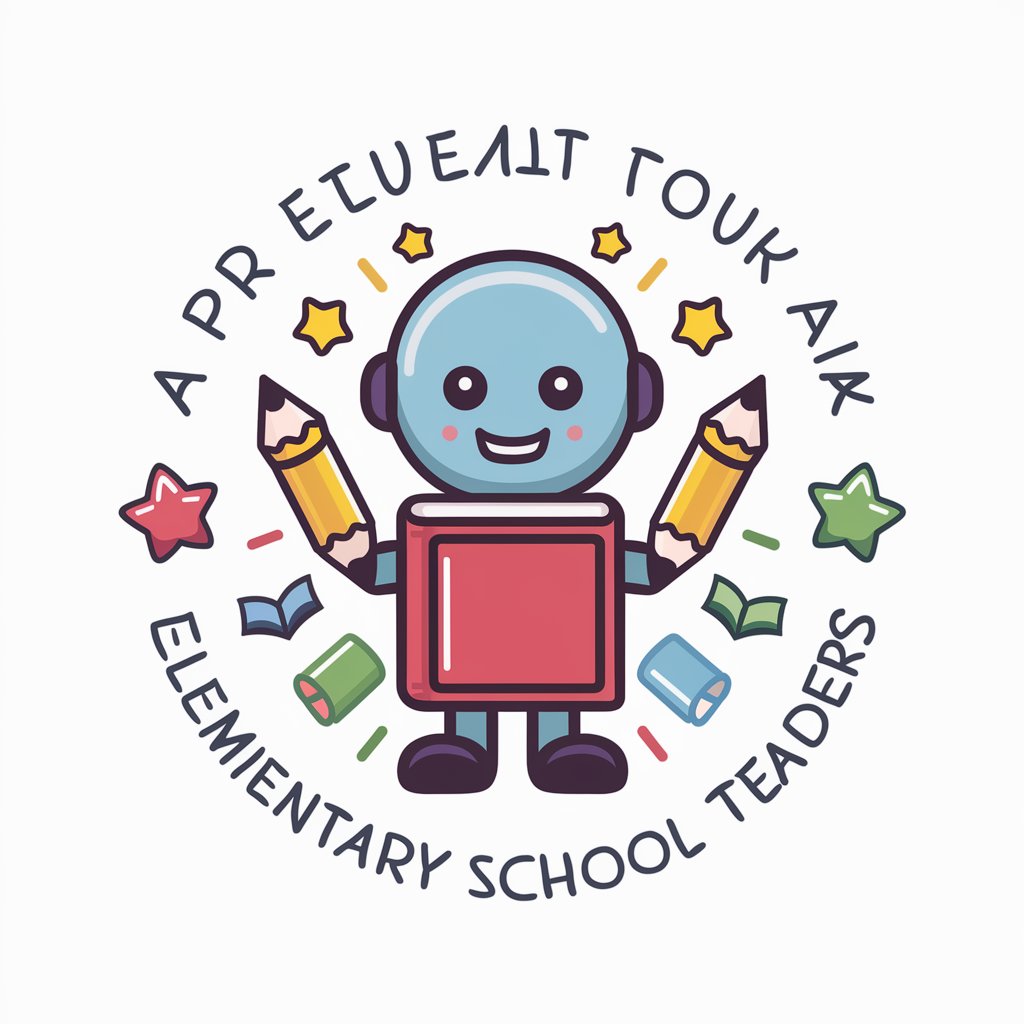
Frequently Asked Questions About Easy and Professional Email Assistant
What makes this email assistant stand out?
This assistant uniquely balances ease of use with professional output, making it suitable for various contexts without overwhelming users with complexity.
Can it handle emails of any formality level?
Absolutely, it's designed to adapt from casual to highly formal tones, depending on user preferences and the nature of the email.
Is prior experience with email tools required?
Not at all, this assistant is user-friendly for both novices and experienced users, with intuitive steps guiding the process.
How does the assistant ensure privacy?
User privacy is a priority, with secure protocols in place to protect personal information and content shared during the email drafting process.
Can it integrate with email platforms?
While direct integration isn't a current feature, the assistant facilitates easy copying and pasting of the crafted emails into any email platform.