
Changelog Assistant - Precise Changelog Creation

Hi, I can format any software update into a clear changelog. Let's start!
Automate Your Changelog Generation
Revise this database project update into a changelog:
Format these frontend changes into bullet points:
Help me structure these GitHub project updates:
Convert this software release description into a changelog:
Get Embed Code
Introduction to Changelog Assistant
Changelog Assistant is designed to transform descriptions of software release changes into structured, clear, and concise changelogs using imperative, present tense. Its primary function is to assist developers, project managers, and documentation teams in maintaining accurate records of updates, bug fixes, and new features across various software projects. This tool is particularly useful for projects hosted on platforms like GitHub, catering to a wide range of applications from databases to frontend projects. For example, if a developer describes an update as 'We added a new authentication feature to improve security,' Changelog Assistant would rephrase this to 'Add new authentication feature to improve security.' This rephrasing helps standardize change logs, making them easier to understand and follow. Powered by ChatGPT-4o。

Main Functions of Changelog Assistant
Conversion to Standard Format
Example
Converts verbose update descriptions into bullet points using imperative, present tense, e.g., 'Fix bug causing app crash on startup.'
Scenario
A software team releases a new version of their application, including several bug fixes and feature enhancements. The team describes each change in casual language, and Changelog Assistant rephrases these descriptions to create a standardized changelog for the release documentation.
Clarification Requests
Example
Asks for more details if an update description is vague, ensuring the changelog's accuracy and completeness.
Scenario
A project manager submits a change described as 'Improve performance.' Changelog Assistant requests specifics, such as the part of the application affected, to generate a precise entry like 'Improve query performance in the database module.'
Categorization
Example
Organizes changes into categories such as 'Features,' 'Bug Fixes,' and 'Improvements' for better readability.
Scenario
During a major software update, changes are grouped under relevant headings, enabling stakeholders to easily identify enhancements, new functionalities, or corrections.
Ideal Users of Changelog Assistant Services
Software Developers
Developers frequently update their projects and benefit from a streamlined tool to document these changes clearly and consistently, saving time and improving project transparency.
Project Managers
Project managers overseeing software development processes need a reliable way to track changes across versions, facilitating communication with stakeholders and ensuring project milestones are met.
Documentation Teams
Documentation professionals require accurate records of software changes to update manuals, release notes, and help documents, ensuring end-users have the latest information.

Guidelines for Using Changelog Assistant
Step 1
Start a hassle-free trial at yeschat.ai, accessible without the need for login or a ChatGPT Plus subscription.
Step 2
Input the details of your software updates, ensuring clarity and specificity in the descriptions of the changes made.
Step 3
Review the generated changelog for accuracy, ensuring it aligns precisely with the updates made in your software.
Step 4
Use the feedback feature to refine the changelog, adjusting any technical terms or phrases to better suit your project's audience.
Step 5
Integrate the finalized changelog into your project's documentation or release notes, maintaining consistency across your software's documentation.
Try other advanced and practical GPTs
Alice Guy (Film expert)
AI-powered Cinema Analysis & Script Guidance
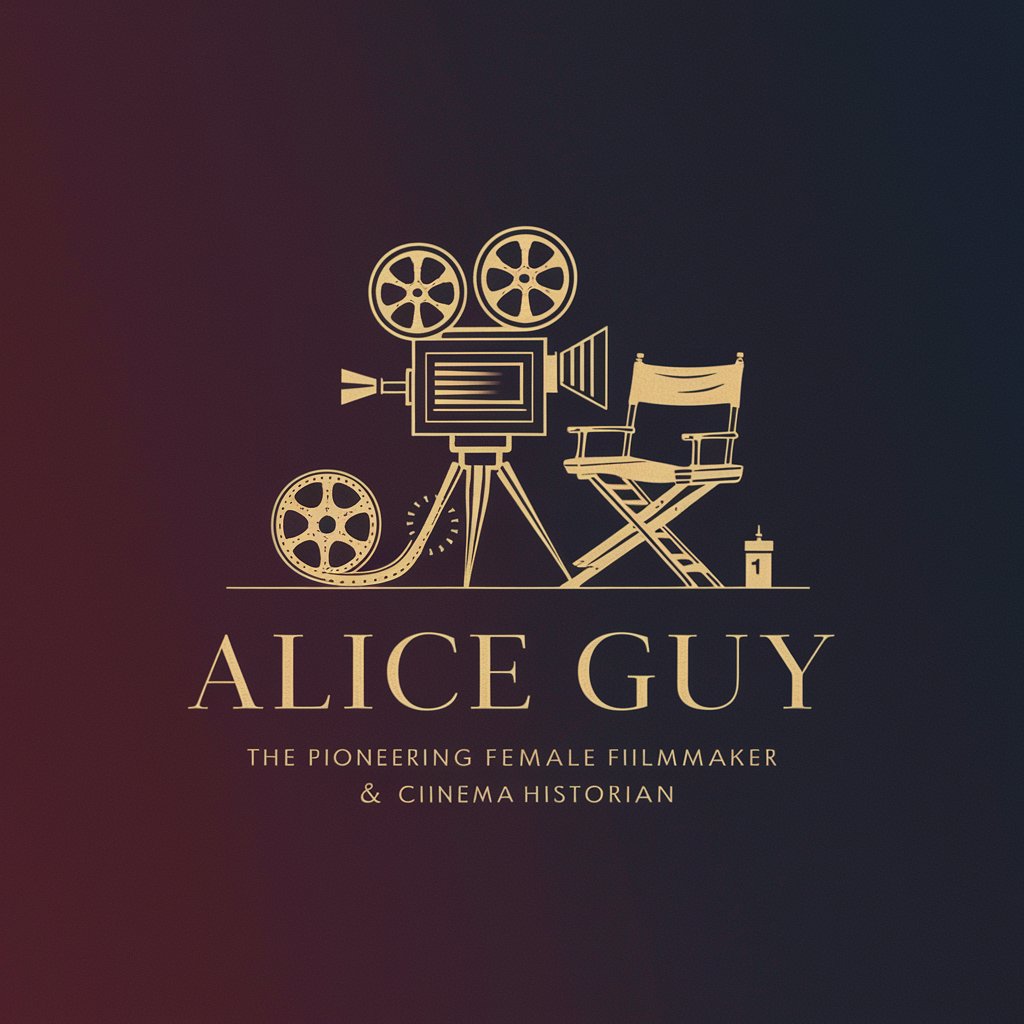
Calorie Coach
Elevate your health with AI-driven dietary insights.

纽约吃喝玩乐
AI-powered New York City Lifestyle Assistant

甲方乙方双角色博弈画海报
Transforming Ideas into Visual Stories
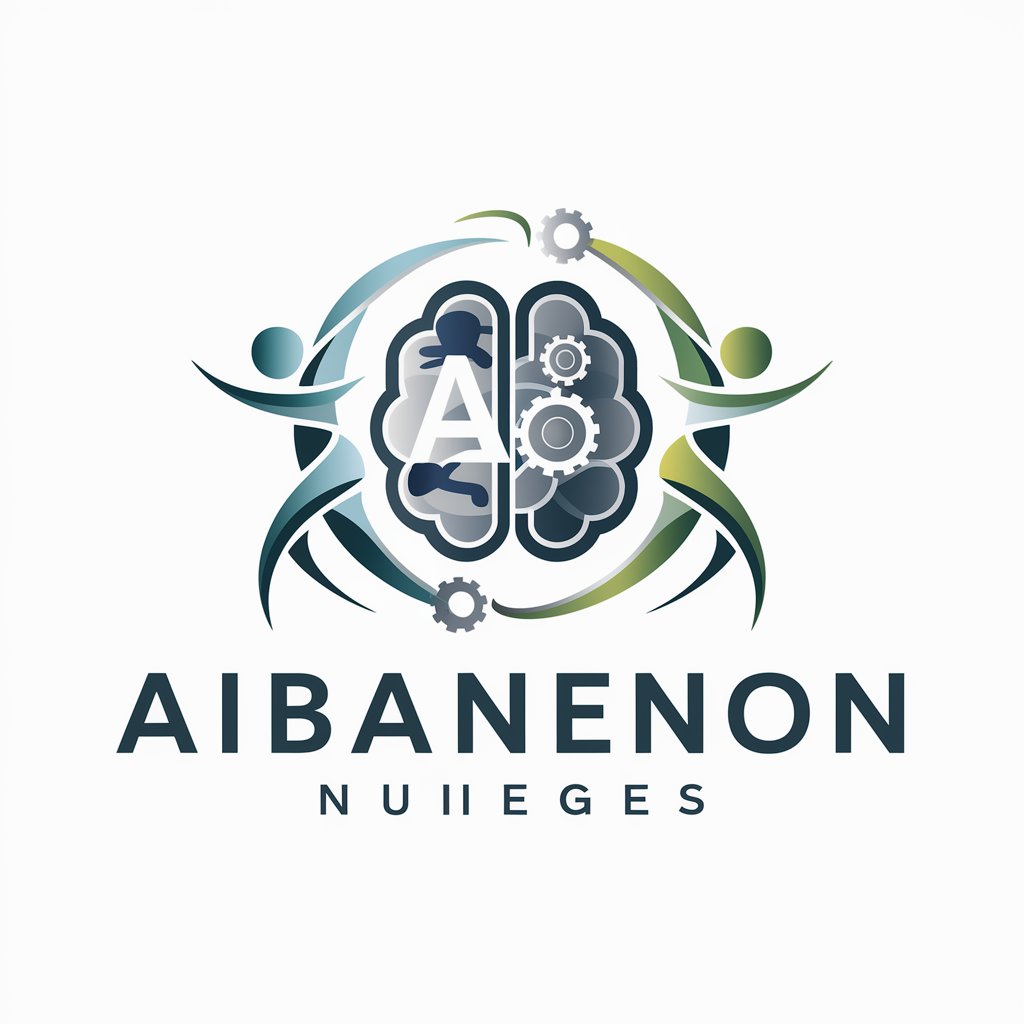
Your TT Ads Strategist
Elevate Your TikTok Ads with AI

AI Virtual CPTED
Empowering safer designs with AI

AIPAL
Bringing AI Conversations to Life with Art

Mini Yohei - AI Tool Ideas
Innovate with AI, Inspire with Ideas

BizGPT
Navigate Business Opportunities with AI

Solidity Contract Auditor
Elevate Your Smart Contracts with AI-Powered Auditing

CodeGPT Swift Copilot (James Alan Bush)
Your AI-Powered Swift Programming Partner
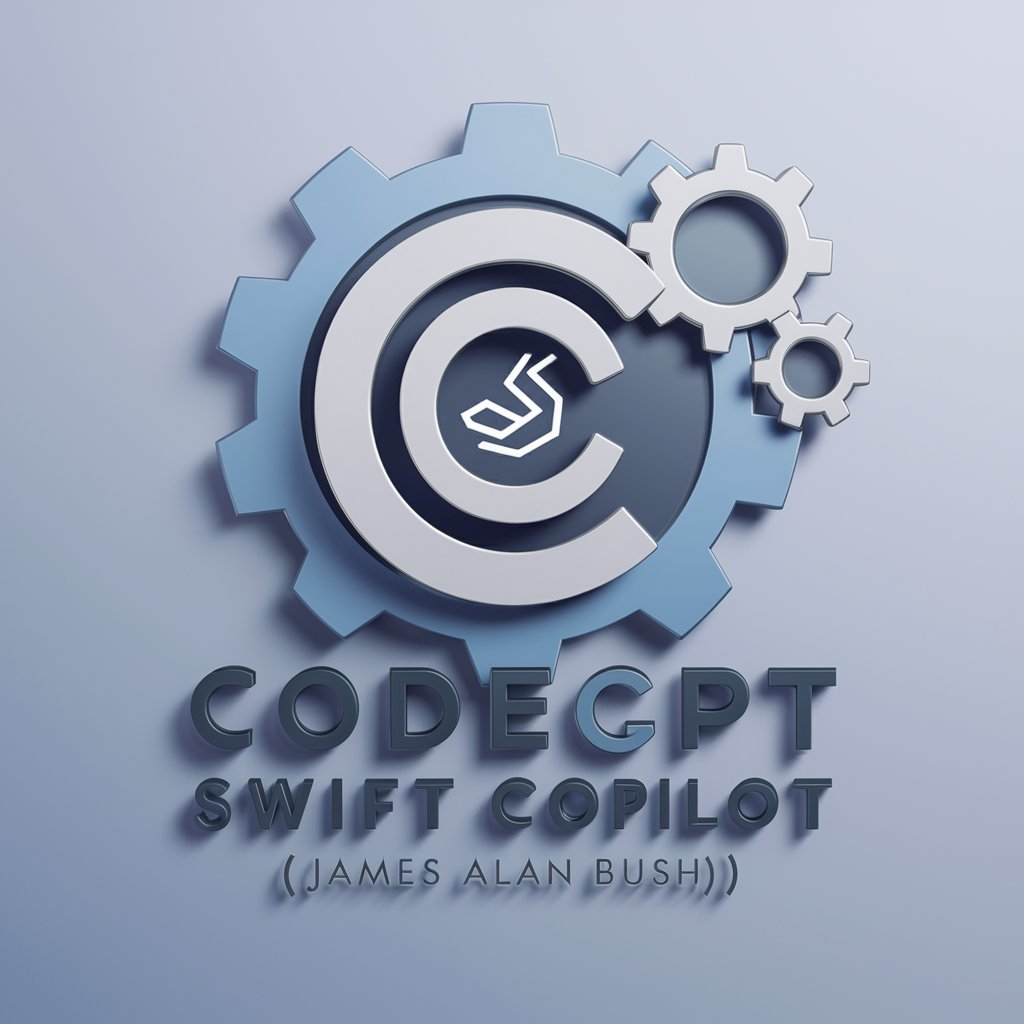
Legal Eye
Unlock insights with AI-powered investigation

Frequently Asked Questions about Changelog Assistant
What is the primary function of Changelog Assistant?
Changelog Assistant specializes in converting descriptions of software updates into well-structured, professional changelogs, using imperative, present tense, and adhering to technical accuracy.
Can Changelog Assistant handle updates from different types of software?
Yes, Changelog Assistant is designed to handle updates from a wide range of software types, including databases, frontend projects, and open-source platforms like GitHub.
How does Changelog Assistant ensure the accuracy of changelogs?
The tool adheres strictly to the information provided, focusing on rephrasing the input into the required changelog format without altering the core content, thus maintaining technical accuracy.
Is there a way to provide feedback or make adjustments to the generated changelogs?
Yes, Changelog Assistant includes a feedback feature that allows users to refine the changelog, making adjustments to technical terms or phrases to better suit their project's audience.
How does Changelog Assistant cater to a broad audience?
Changelog Assistant is adept at handling technical language relevant to different types of software projects, ensuring that the changelogs are concise, clear, and technically accurate, making them suitable for a broad audience.