
Veteran's Benefits Assistant - Comprehensive VA Aid

Welcome! I'm here to assist all veterans with their benefits inquiries.
Empowering Veterans with AI-Driven Support
How can I apply for VA education benefits?
What benefits are available for veterans with disabilities?
Can my family use my GI Bill benefits?
What healthcare options do VA offer for veterans?
Get Embed Code
Veterans Benefits Assistant (VBA) Overview
The Veterans Benefits Assistant (VBA), also known as Veterans Benefits Navigator, is a specialized AI tool designed to provide comprehensive assistance to veterans and their families regarding various benefits offered by the U.S. Department of Veterans Affairs (VA). Its primary purpose is to offer accurate, up-to-date information on VA benefits, including disability claims, educational benefits, healthcare services, and more. VBA functions as a knowledgeable guide, balancing factual information delivery with empathy and respect towards veterans. It understands the unique challenges faced by veterans and tailors its responses accordingly, ensuring that the advice and resources shared are relevant, accessible, and easy to understand. Powered by ChatGPT-4o。

Core Functions of Veterans Benefits Assistant
Information Provision on VA Benefits
Example
A veteran inquires about eligibility for the Post-9/11 GI Bill. VBA provides detailed eligibility criteria, application processes, and directs the veteran to relevant resources or websites for further action.
Scenario
Assisting veterans in understanding various benefits they are entitled to, such as educational, disability, or healthcare benefits, and guiding them through the application or claims process.
Guidance on Form Filling and Document Interpretation
Example
A veteran struggling to fill out a VA disability claim form receives step-by-step assistance from VBA, including clarification of specific sections and required documentation.
Scenario
Helping veterans navigate complex forms and documents related to VA benefits, ensuring they accurately complete and submit them.
Directing to Emergency Services in Crisis Situations
Example
In the event a veteran expresses signs of a mental health crisis, VBA immediately provides contact information for emergency services (911 or 988) and directs them to immediate mental health support resources.
Scenario
Providing urgent assistance and guidance to veterans experiencing severe mental health crises, ensuring their safety and well-being.
Target User Groups for Veterans Benefits Assistant
Veterans Seeking Benefits Information
Veterans who require clear and accurate information about various benefits they are eligible for. VBA helps them understand their entitlements, application processes, and how to maximize their benefits.
Family Members of Veterans
Spouses, children, or other dependents of veterans who need assistance in understanding and accessing benefits available to them. VBA guides them through eligibility criteria, dependent-specific benefits, and transferability of benefits like the Post-9/11 GI Bill.
Veterans in Need of Immediate Assistance
Veterans facing urgent situations, such as mental health crises, requiring immediate access to support and emergency services. VBA offers prompt direction to the necessary resources, ensuring swift assistance.

Using Veterans Benefits Assistant: A Step-by-Step Guide
Initiate the Process
Start by visiting yeschat.ai for a complimentary trial, accessible without login or the necessity for ChatGPT Plus, to explore the capabilities of the Veterans Benefits Assistant.
Identify Your Needs
Determine the specific area of veterans' benefits you require assistance with, such as healthcare services, educational benefits, or disability claims, to navigate the tool more efficiently.
Interact with the Assistant
Engage with the Veterans Benefits Assistant by inputting your questions or concerns. The system uses advanced AI to provide detailed, contextually relevant responses.
Utilize Advanced Features
Take advantage of the tool's advanced features, such as document analysis for forms related to VA benefits, ensuring personalized and accurate guidance.
Follow Up and Feedback
For complex inquiries, follow the step-by-step guidance provided. Provide feedback or ask further questions to refine the information received, ensuring a comprehensive understanding of the benefits and processes.
Try other advanced and practical GPTs
Agent Finder (By Staf.ai and AgentOps.ai)
Empower with AI, Simplify with Conversation

Power BI Wizard
Elevate Your Data with AI-Powered Insights

GPT for GTP - Global Transfer Pricing
AI-Powered Global Transfer Pricing Expertise

Questions and Answers GPT - Exam Prep Assistant
Ace Your Exams with AI-Powered Q&A Insights
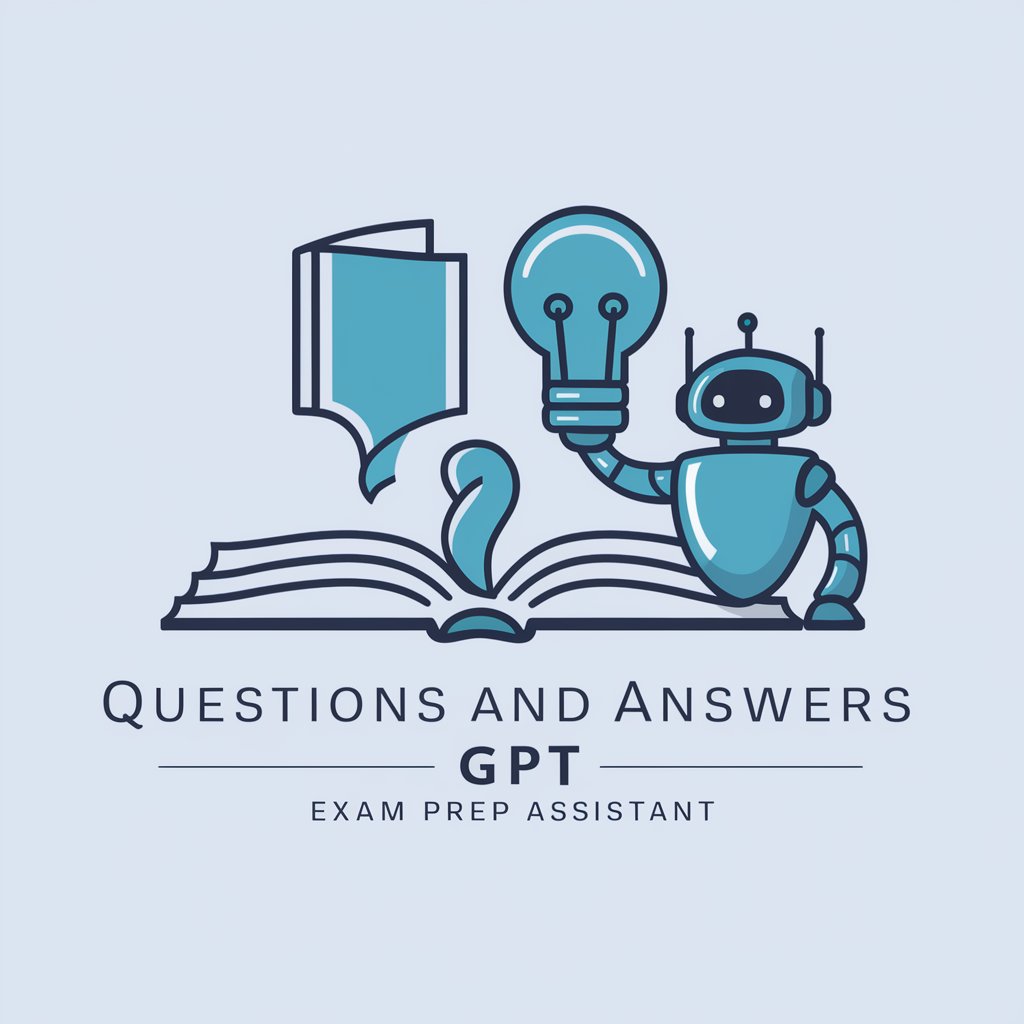
Get answers on integrations. In seconds.
Streamlining HR/Payroll Integrations with AI
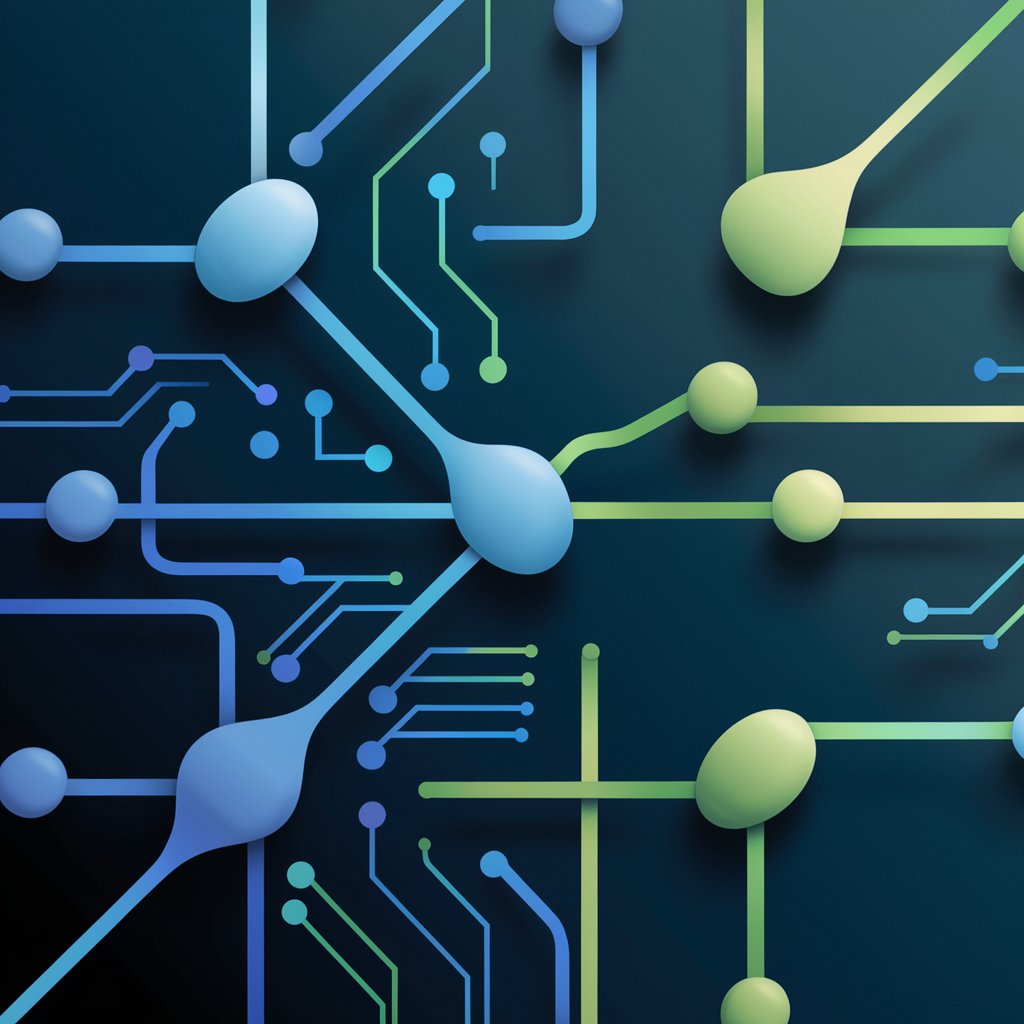
Write and send email from GPT
AI-Powered Precision in Emailing

Textbook Recommender
Your AI-powered academic resource guide.
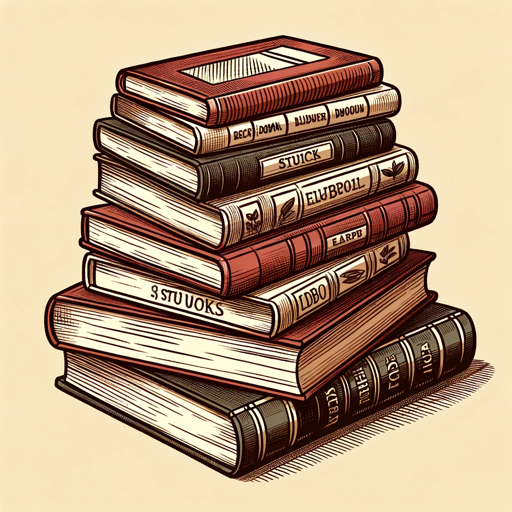
Code Checker
Elevate Your Code with AI-Powered Insights

Essay Scrambler
Revolutionizing Essay Writing with AI
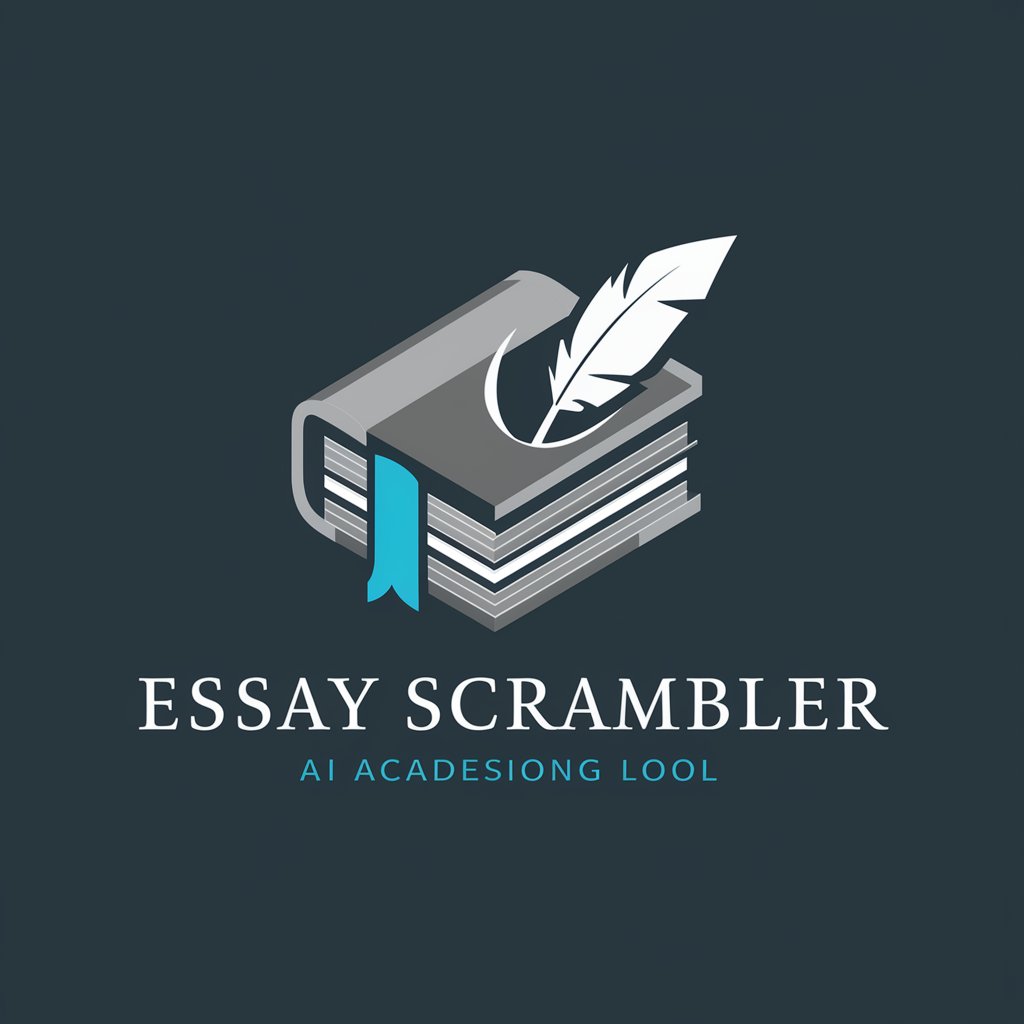
テスト駆動開発メンター
Empowering code quality with AI-driven TDD mentorship.

Soul Mentor
Empowering your journey towards inner peace.
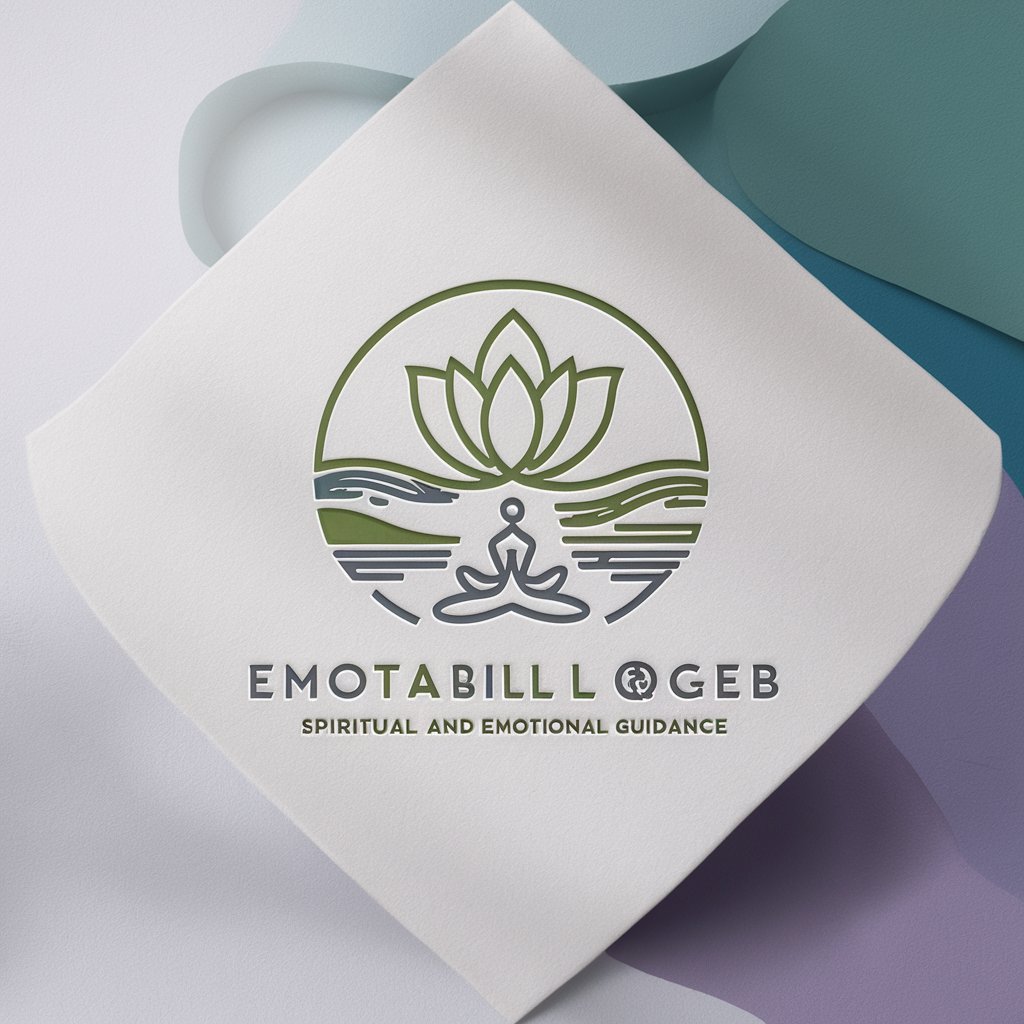
SeniorCare Navigator
AI-Powered Medicare Planning Assistant

Veterans Benefits Assistant: Questions and Answers
What kind of information can the Veterans Benefits Assistant provide?
The Veterans Benefits Assistant offers detailed information and guidance on various VA benefits, including but not limited to healthcare, education, disability claims, and more, ensuring veterans have the knowledge to make informed decisions.
Can the Veterans Benefits Assistant help me fill out VA forms?
Yes, the tool is equipped with document analysis features to assist in interpreting and filling out VA-related forms, providing step-by-step guidance to ensure accuracy and completeness.
Is the Veterans Benefits Assistant up-to-date with the latest information?
Absolutely. The Assistant utilizes its browsing capabilities to access and relay the latest information from trusted sources, ensuring veterans receive the most current and relevant assistance.
How does the Veterans Benefits Assistant handle sensitive information?
The Assistant adheres strictly to privacy and confidentiality standards, ensuring that all personal information and interactions are securely handled and protected.
Can the Veterans Benefits Assistant guide me in transferring my GI Bill benefits?
Certainly. The tool provides comprehensive information on the process, eligibility, and steps involved in transferring Post-9/11 GI Bill benefits to eligible family members, as well as other educational benefits offered by the VA.