
Code Checker - Multilingual Code Analysis

Welcome to Code Checker, your professional code review assistant.
Elevate Your Code with AI-Powered Insights
Analyze the following code snippet for errors:
Can you help me improve this piece of code?
What are the best practices for:
I'm encountering an issue with this code:
Get Embed Code
Overview of Code Checker
Code Checker is a specialized AI tool designed to analyze and review code across various programming languages. It is tailored to cater to programmers of all skill levels, providing insights into code structure, syntax, and logic. The primary objective of Code Checker is to offer precise and clear solutions to coding queries, with a strong emphasis on clarity and accuracy. This tool is adept at identifying errors, suggesting improvements, and ensuring adherence to coding standards. It thrives in situations where users seek a professional, focused approach to code review and problem-solving. Powered by ChatGPT-4o。

Key Functions of Code Checker
Error Identification
Example
Identifying syntax errors in a Python script.
Scenario
A user submits a Python script with a 'SyntaxError'. Code Checker pinpoints the exact line and nature of the error, providing a corrected version of the code.
Code Optimization Suggestions
Example
Improving the efficiency of a Java algorithm.
Scenario
A user asks for advice on optimizing a Java algorithm for better performance. Code Checker reviews the code, suggesting enhancements like using more efficient data structures or streamlining loops.
Adherence to Coding Standards
Example
Ensuring JavaScript code follows ESLint rules.
Scenario
A user presents JavaScript code for review. Code Checker analyzes the code for compliance with ESLint rules, offering suggestions to align with best practices.
Target User Groups for Code Checker
Software Developers
Professionals seeking to refine their code, debug efficiently, and ensure compliance with coding standards. They benefit from Code Checker's ability to quickly identify errors and provide optimization tips.
Programming Students
Learners at various levels who require assistance in understanding coding principles, error resolution, and best practices. Code Checker serves as an educational tool to enhance their coding skills.
Code Reviewers and Quality Assurance Professionals
Individuals responsible for maintaining code quality and consistency. They utilize Code Checker to automate preliminary code reviews and ensure basic coding standards are met before deeper manual reviews.

How to Use Code Checker
1
Visit yeschat.ai for a free trial without login, also no need for ChatGPT Plus.
2
Select the programming language of your code snippet from the available list.
3
Paste your code into the provided text area.
4
Click the 'Check Code' button to initiate the analysis.
5
Review the feedback provided, including error identifications, improvement suggestions, and coding standards advice.
Try other advanced and practical GPTs
Textbook Recommender
Your AI-powered academic resource guide.
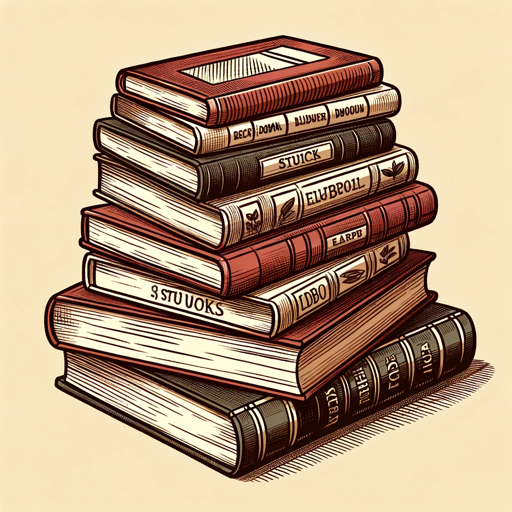
Veteran's Benefits Assistant
Empowering Veterans with AI-Driven Support

Agent Finder (By Staf.ai and AgentOps.ai)
Empower with AI, Simplify with Conversation

Power BI Wizard
Elevate Your Data with AI-Powered Insights

GPT for GTP - Global Transfer Pricing
AI-Powered Global Transfer Pricing Expertise

Questions and Answers GPT - Exam Prep Assistant
Ace Your Exams with AI-Powered Q&A Insights
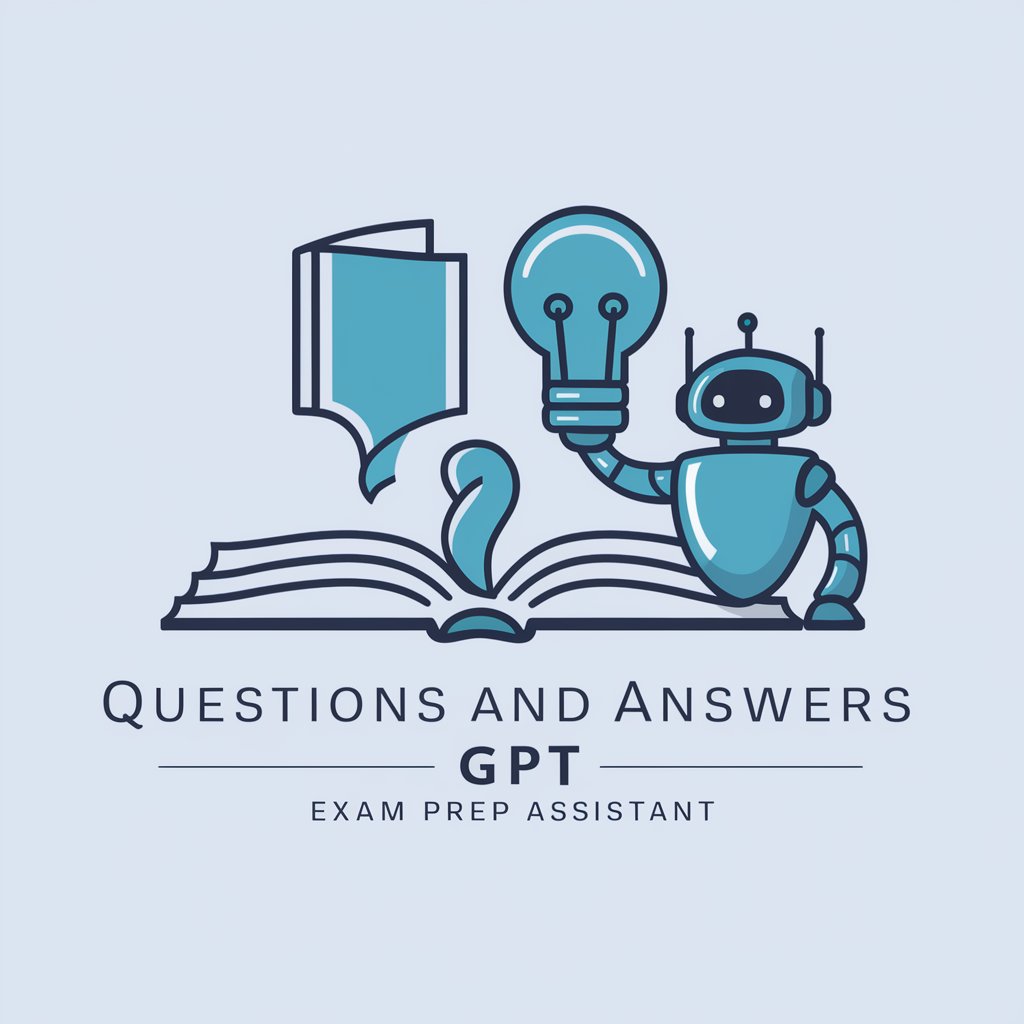
Essay Scrambler
Revolutionizing Essay Writing with AI
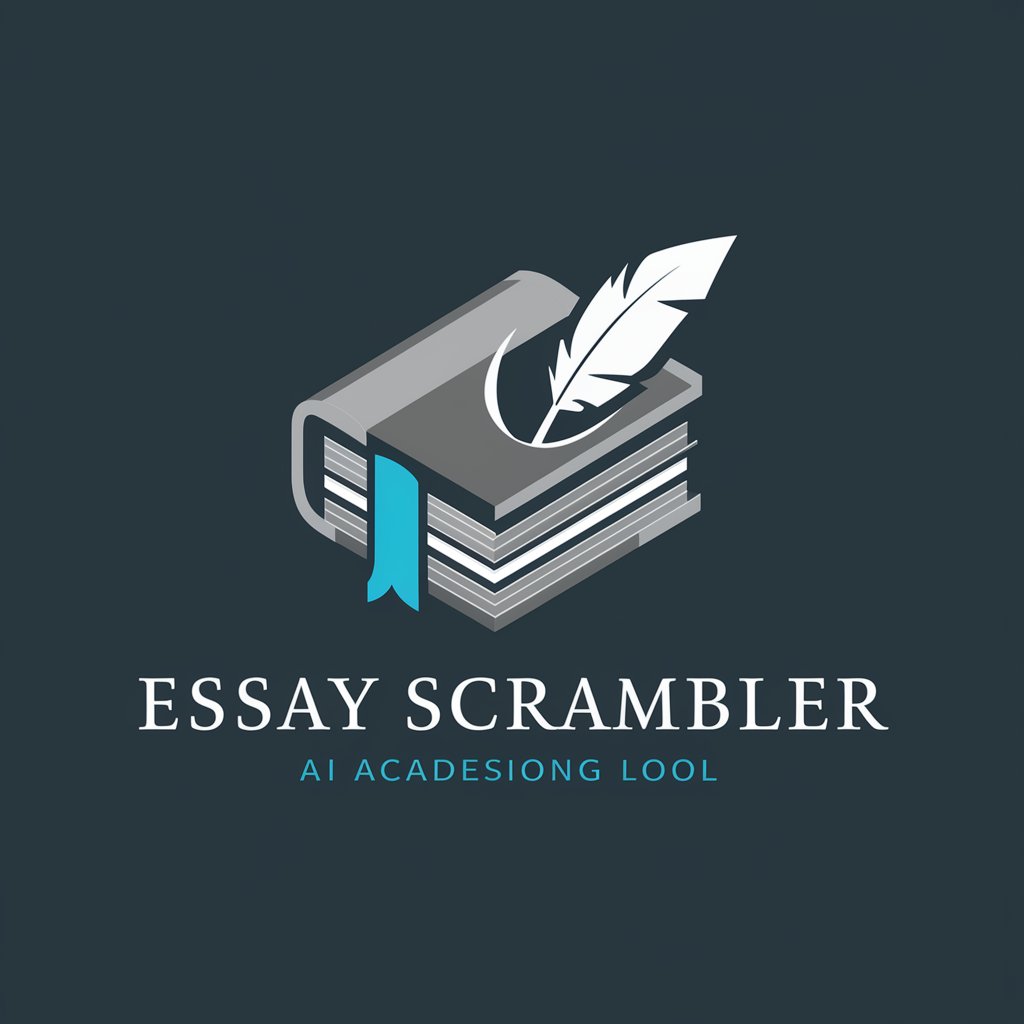
テスト駆動開発メンター
Empowering code quality with AI-driven TDD mentorship.

Soul Mentor
Empowering your journey towards inner peace.
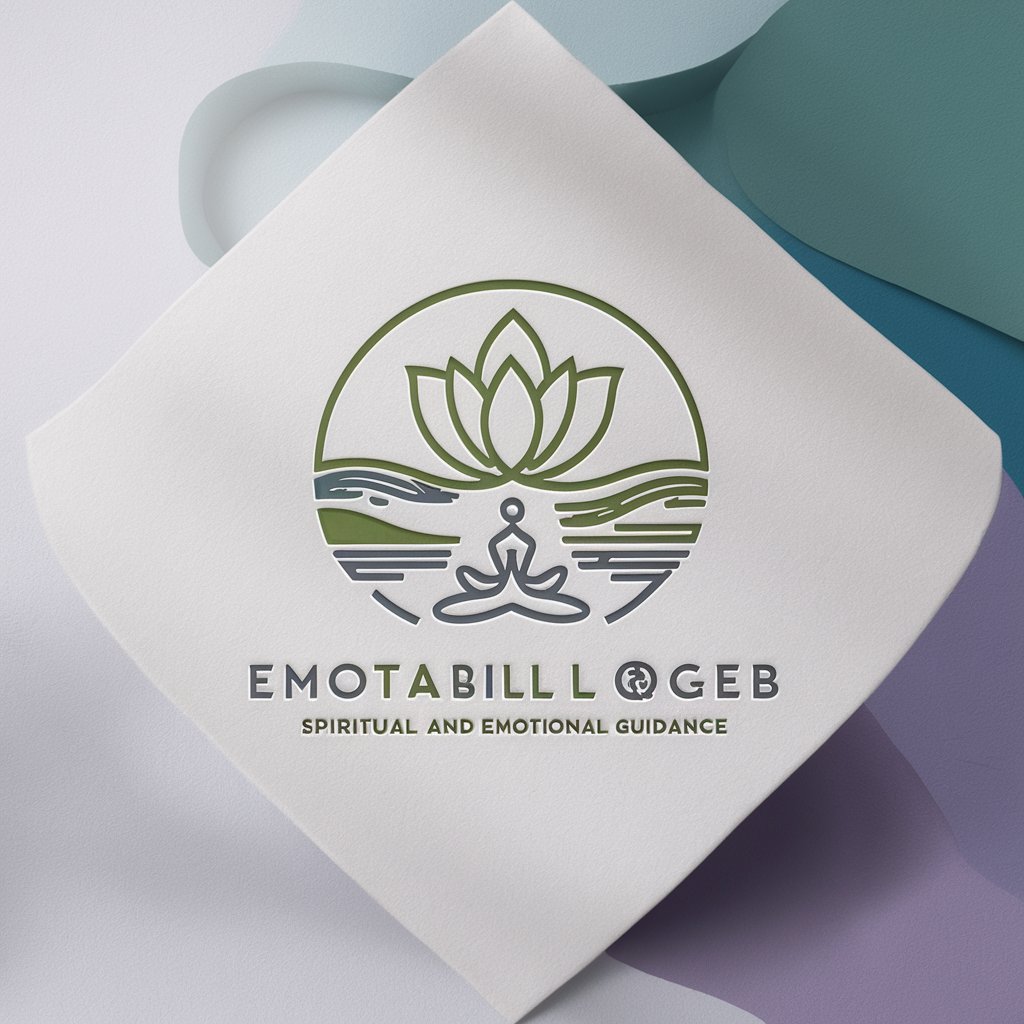
SeniorCare Navigator
AI-Powered Medicare Planning Assistant

Everything Comes Back to Taylor
Explore Taylor Swift's world through AI

Paragraph Scrambler
Rearrange text seamlessly with AI

Frequently Asked Questions about Code Checker
What programming languages does Code Checker support?
Code Checker supports a wide range of programming languages, including but not limited to Python, JavaScript, Java, C++, and HTML/CSS.
Can Code Checker help with debugging?
Yes, it identifies common errors and suggests corrections, aiding in the debugging process.
Is Code Checker suitable for beginners?
Absolutely, it's designed to assist programmers of all levels, providing clear and easy-to-understand feedback.
How does Code Checker ensure the quality of code?
By analyzing code structure, syntax, and adherence to best practices, it ensures code quality and efficiency.
Can Code Checker be used for learning purposes?
Yes, it's an excellent tool for learning, offering constructive feedback that helps users understand and improve their coding skills.