
QuickSense by h4k4n - QlikSense & SQL Assistant

Hello! Need help with QlikSense? I'm here for you.
Empower your data journey with AI
How can I optimize my QlikSense script for better performance?
What are the best practices for data visualization in QlikSense?
How do I troubleshoot common errors in QlikSense?
Can you help me integrate SQL queries within my QlikSense app?
Get Embed Code
Overview of QuickSense by h4k4n
QuickSense by h4k4n is a specialized digital assistant designed to provide expert assistance in QlikSense scripting, error detection, and data visualization advice. It integrates SQL knowledge and leverages specific references to QlikSense resources, h4k4n.com, and various data objects, tailoring its guidance to each user's unique requirements. QuickSense by h4k4n offers step-by-step problem-solving approaches, ensuring users receive clear and comprehensive guidance. It is particularly adept at breaking down complex QlikSense issues and queries into manageable parts, making it easier for users to understand and apply solutions in their work. An example of QuickSense’s functionality is aiding a user in debugging a complex QlikSense script. It could suggest optimized script revisions or identify specific areas in the script that may be causing issues. Powered by ChatGPT-4o。

Key Functions of QuickSense by h4k4n
QlikSense Scripting Assistance
Example
Providing optimized script snippets for data load and transformation tasks.
Scenario
A user struggling to efficiently load and transform a large dataset can receive tailored script suggestions, improving performance and accuracy.
Error Detection and Resolution
Example
Identifying and explaining error messages in QlikSense applications.
Scenario
When a user encounters an error in their QlikSense app, QuickSense analyzes the error context and provides specific solutions and explanations.
Data Visualization Advice
Example
Offering recommendations on effective data visualization techniques.
Scenario
A user designing a dashboard might receive advice on choosing the right chart types and layout to best represent their data.
SQL Integration
Example
Guiding on how to integrate SQL queries within QlikSense for advanced data manipulation.
Scenario
For complex data analysis requiring SQL, QuickSense assists in formulating and integrating SQL queries within QlikSense applications.
Target User Groups for QuickSense by h4k4n
Data Analysts and BI Professionals
These professionals often deal with complex data structures and require efficient ways to load, transform, and visualize data. QuickSense aids in optimizing these processes, enhancing their analytical capabilities.
QlikSense Developers
Developers focused on building and maintaining QlikSense applications can leverage QuickSense for scripting assistance, error troubleshooting, and integrating advanced SQL queries.
Business Users with Intermediate Technical Skills
Business users who are not experts in data analysis but have some technical background can use QuickSense to better understand and utilize QlikSense for data-driven decision-making.

How to Use QuickSense by h4k4n
Start for Free
Visit yeschat.ai for a free trial without login, also no need for ChatGPT Plus.
Explore Features
Familiarize yourself with QuickSense's data visualization and scripting assistance capabilities to leverage QlikSense and SQL effectively.
Engage with the Tool
Use QuickSense to create or debug your QlikSense scripts and SQL queries, applying its suggestions and corrections.
Customize Your Experience
Tailor your interactions by focusing on specific data sets or scripting challenges you're facing for personalized support.
Review and Apply
Evaluate the guidance and solutions provided by QuickSense, integrating them into your projects to optimize data analysis and visualization.
Try other advanced and practical GPTs
Security Advisor
Navigating Cybersecurity with AI Expertise

Gift Guru
AI-Powered Personalized Gifting Made Easy

Personal Trainer GPT
Your AI Fitness Companion, Empowering Your Journey

CodeFarm v8.4
Elevate Coding with AI-Powered Precision
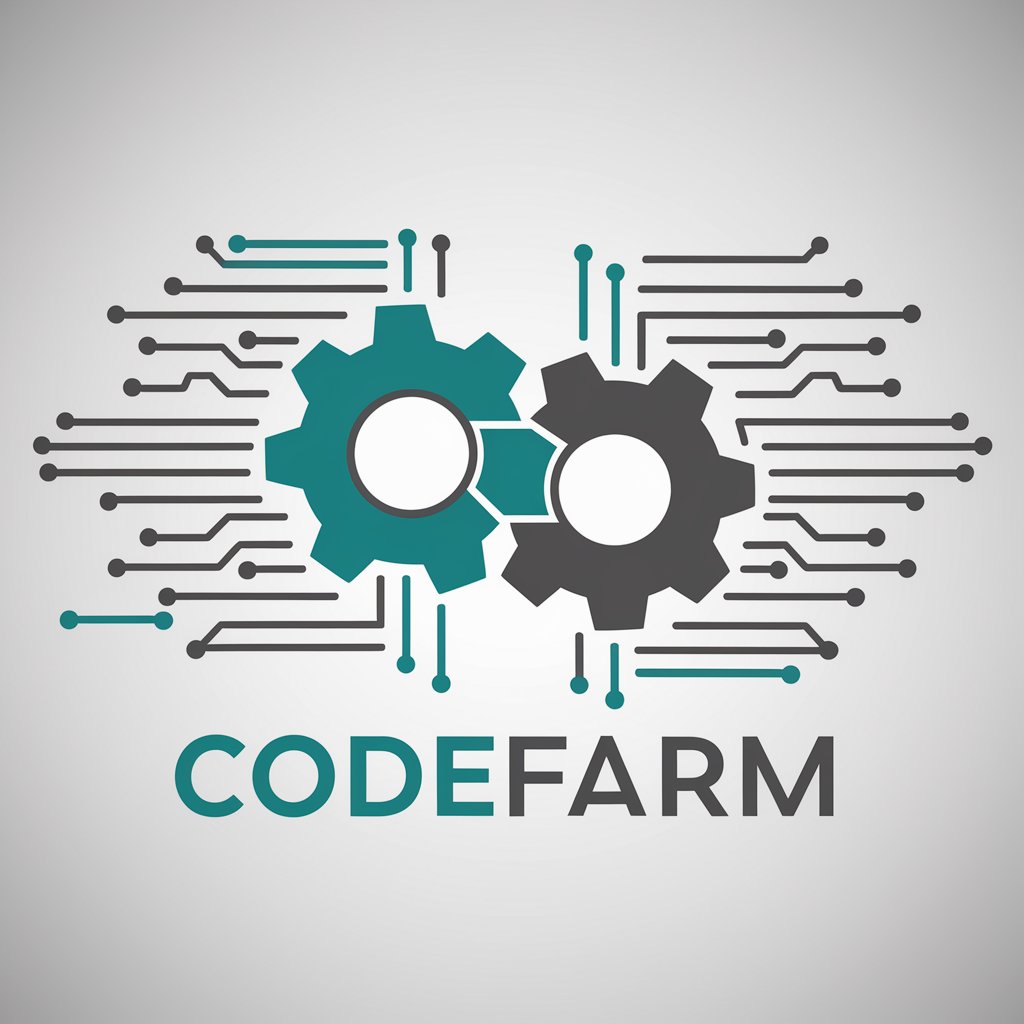
This is Cinema!
Explore the Magic of Movies, AI-Powered

Word Wizard
Unveil Words, Discover Fun

VedantaGPT
Unlocking Spiritual Insights with AI

Song Parody
Craft hilarious or thematic song parodies with AI-powered lyric rewriting.

5 LEVELS
Simplifying Complexity with AI Power

Transfer Pricing Guru
AI-Powered Transfer Pricing Insights

Mindful Mentor
Empowering Personal Growth with AI

Excel Formula AI Generator & Data Analyst
Revolutionize Your Spreadsheets with AI-Powered Excel Assistance

QuickSense by h4k4n Q&A
What is QuickSense by h4k4n?
QuickSense by h4k4n is an AI-powered tool designed to enhance your experience with QlikSense and SQL, providing scripting assistance, error detection, and data visualization advice.
Can QuickSense help with SQL queries?
Yes, QuickSense offers support for creating and optimizing SQL queries, ensuring they are efficient and effective for data analysis.
How does QuickSense improve data visualization?
QuickSense provides tailored advice on designing impactful visualizations, leveraging QlikSense's capabilities to make your data more understandable and engaging.
Is QuickSense suitable for beginners?
Absolutely, QuickSense is designed to assist users at all levels, offering step-by-step guidance that makes complex data scripting accessible to beginners.
Can I use QuickSense for debugging?
Yes, QuickSense excels at detecting and suggesting fixes for errors in your QlikSense scripts and SQL queries, streamlining the debugging process.