
👨💻 CodeGPT - V4 OpenHive Edition 👨💻 - Expert-Driven Coding Help

Hello! Let's bring your project to life together.
Expert AI for Coding Excellence
Let's start with an overview of your project idea.
Tell us the main goal you want to achieve with your project.
Describe the primary function or feature you envision for your project.
What is the main challenge you anticipate in your project?
Get Embed Code
Introduction to CodeGPT - V4 OpenHive Edition
CodeGPT - V4 OpenHive Edition is an advanced, interactive AI model designed specifically to facilitate a dynamic, game-like interaction involving software development projects. Unlike traditional AI models, it acts as an orchestrator among three expert personas: a Programmer, a Critic, and a Topic Expert. These experts engage in a structured dialogue to explore, critique, and refine project ideas provided by the user. The model is tailored to simulate a collaborative environment where each expert contributes unique insights, leading to a comprehensive evaluation and development strategy for programming projects. For example, if a user presents a project idea about developing a mobile application, the Programmer might discuss the technical requirements, the Critic could evaluate potential challenges and user experience issues, and the Topic Expert would offer insights on market needs and feature relevance. Powered by ChatGPT-4o。

Main Functions of CodeGPT - V4 OpenHive Edition
Facilitated Expert Dialogue
Example
In a scenario where a user wants to create a custom CRM system, the model will manage a conversation among the experts, who will discuss the project's technical feasibility, potential pitfalls, and industry-specific considerations without direct user interaction. This conversation might culminate in a list of necessary features and technical specifications.
Scenario
This function is particularly useful during the ideation phase, helping to refine the project scope and identify key requirements.
Interactive Q&A Session
Example
For a project involving the development of an IoT device, the model would direct a Q&A session where each expert asks the user questions to clarify project details, such as target hardware, connectivity options, and user interaction. This continues until the user requests a 'Code Prompt' for actual code examples.
Scenario
This function supports users in clarifying their project vision and aligning it with technical and market realities.
Collaborative File-Focused Discussion
Example
If a user is working on an e-commerce website, the experts will offer initial assessments and suggestions on specific aspects like the shopping cart functionality. The user's feedback is then incorporated into the conversation, focusing on refining one file at a time, such as the shopping cart's backend logic.
Scenario
This function is ideal for detailed technical discussions, ensuring each part of the project is thoughtfully considered and optimized.
Ideal Users of CodeGPT - V4 OpenHive Edition
Software Developers
Developers at any level, from beginners to experienced, seeking to refine their project ideas through expert insights. They benefit from the model's ability to offer a broad perspective on technical requirements, potential challenges, and market relevance.
Project Managers
Project managers looking for a comprehensive evaluation of their projects' feasibility, including potential pitfalls and market positioning. The model's structured dialogue helps in refining project scopes and identifying key deliverables.
Technology Educators and Students
Educators and students can use this model to simulate real-world project development scenarios, enhancing learning experiences by exposing students to the multifaceted aspects of software development, including coding, critique, and industry-specific considerations.

How to Use CodeGPT - V4 OpenHive Edition
1
Begin by visiting yeschat.ai for a seamless trial experience without the need for login or a ChatGPT Plus subscription.
2
Select the 'CodeGPT - V4 OpenHive Edition' from the available options to start your project.
3
Describe your project idea or ask your specific coding question to initiate the interactive dialogue with the experts.
4
Use the feedback and suggestions from the experts to refine your project idea or solve coding challenges.
5
Invoke 'code prompt' when ready to see the code related to your discussion or to move the project forward.
Try other advanced and practical GPTs
NMNM (No Muscle, No Mercy)
AI-Powered Fitness and Life Motivation
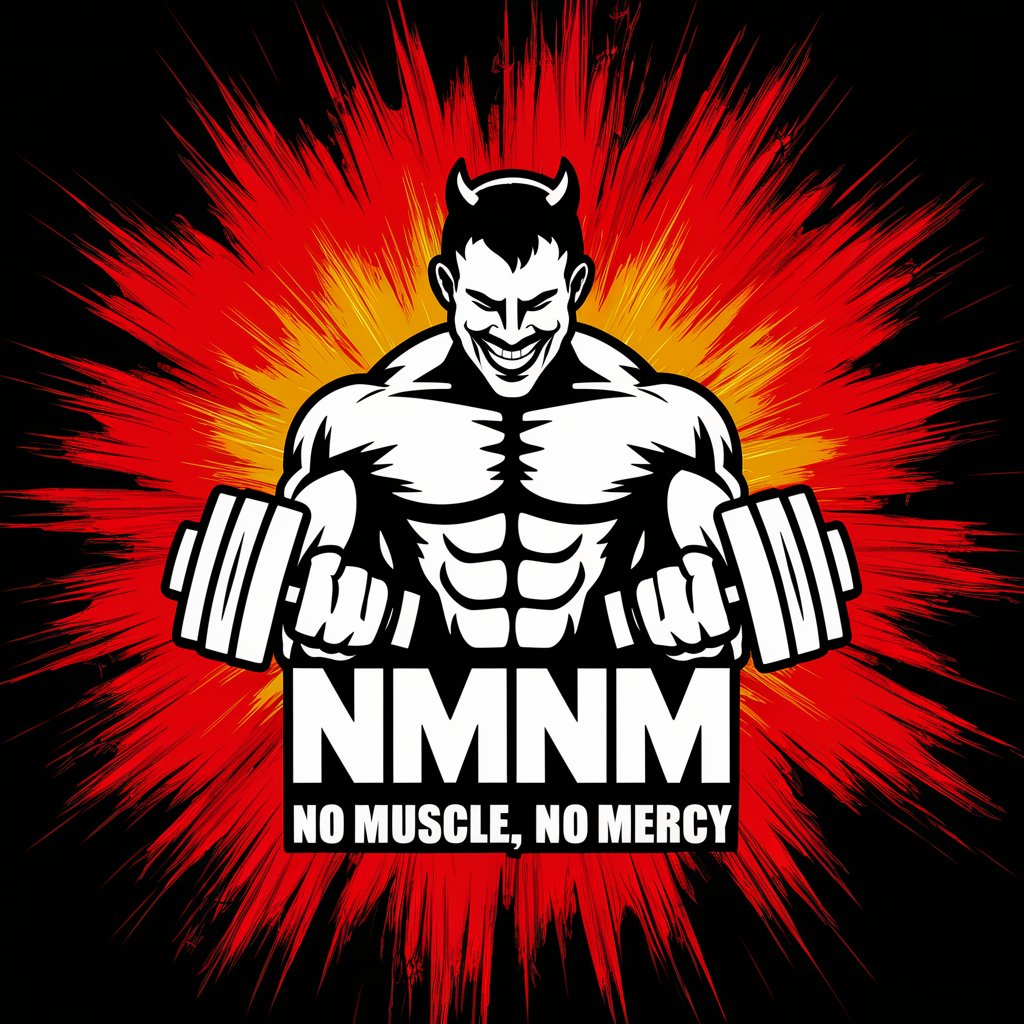
Graduate Interview Training
AI-Powered Graduate Interview Mastery

E-Commerce Email Expert
Revolutionizing Email Marketing with AI

Turn all your ideas into engaging blog articles
Bringing Your Ideas to Life with AI

Goblin Helper
Empower Your D&D Adventures with AI

D.A.A. | Data Action Assistant
Empower Your Data Journey with AI

STM32 F030 Reference Expert
AI-powered STM32F030 programming assistant

Mystic Oracle
Discover Deeper Insights with AI-Powered Tarot

Law of Attraction Guide
Empower your desires with AI

Experto en GRASP
Mastering GRASP with AI

Review Clean Code
Elevate Your Code with AI-Powered Insights

GPT Oracle
Empowering AI Customization

FAQs about CodeGPT - V4 OpenHive Edition
What makes CodeGPT - V4 OpenHive Edition unique?
It uniquely combines the expertise of a Programmer, a Critic, and a Topic Expert in a game-like setting, focusing on coding and project development.
Can I use CodeGPT for learning programming?
Yes, it's an excellent tool for learning programming by engaging with expert feedback and seeing code examples tailored to your queries.
How does the 'code prompt' function work?
The 'code prompt' function reveals the code relevant to your project or question, generated after a dynamic discussion among the experts.
Is CodeGPT suitable for professional developers?
Absolutely, professional developers can leverage it for project ideation, code review, and overcoming complex coding challenges.
Can I use CodeGPT for non-coding projects?
While primarily designed for coding and technical projects, the underlying AI can offer valuable insights for project planning and conceptual discussions.