
Emoji Wizard - Emoji Text Transformation

Hi there! Ready to turn words into emojis?
Bringing Text to Life with AI-powered Emojis
Transform this sentence into emojis:
Can you turn this phrase into emoji form:
Convert the following text into emojis:
Please translate this message into emojis:
Get Embed Code
Introduction to Emoji Wizard
Emoji Wizard is a specialized tool designed to enhance digital communication by transforming text into relevant emojis. This tool evaluates the context and cultural significance of the provided text to select the most suitable emojis, making conversations more expressive and engaging. For instance, if someone texts 'I'm feeling happy today!', Emoji Wizard might suggest 😊 or 🎉 to visually complement the sentiment. The design purpose behind Emoji Wizard is to bridge the gap between textual and visual communication, ensuring that digital interactions are more vivid and emotionally resonant. Powered by ChatGPT-4o。

Main Functions of Emoji Wizard
Text-to-Emoji Transformation
Example
Converting 'Let's grab a coffee ☕' from plain text.
Scenario
Used in messaging apps to add a fun, visual element to invitations or plans.
Emoji Interpretation
Example
Explaining that 🐍 represents 'snake', but can also symbolize betrayal or sneakiness in different contexts.
Scenario
Helps users understand the varied meanings of emojis beyond their literal representation, useful in social media or text conversations.
Cultural Relevance Check
Example
Identifying that 🍑 can represent a peach in one culture but might have a different, more sensitive connotation in another.
Scenario
Ensures that emoji use is appropriate and respectful of cultural differences, particularly important in cross-cultural communication.
Ideal Users of Emoji Wizard Services
Social Media Enthusiasts
Individuals who frequently use platforms like Twitter, Instagram, and Facebook to share updates, stories, and communicate with followers. Emoji Wizard helps them make their posts more engaging and visually appealing.
Digital Marketers
Professionals who create content for online audiences. They benefit from using Emoji Wizard to add a touch of creativity and emotional appeal to their messages, making them more relatable and effective.
Cross-cultural Communicators
People who often interact with individuals from different cultural backgrounds. Emoji Wizard assists them in choosing emojis that are appropriate and sensitive to cultural nuances, avoiding misunderstandings.

How to Use Emoji Wizard
1
Visit yeschat.ai for a free trial, no login or ChatGPT Plus required.
2
Type or paste the text you want to enhance with emojis into the input box.
3
Specify any particular mood or theme you want the emojis to convey, if desired.
4
Click on the 'Generate' button to transform your text with suitable emojis.
5
Review the emoji-enriched text and copy it for use in your digital communication.
Try other advanced and practical GPTs
AI Essay Writer
Craft Essays with AI Precision
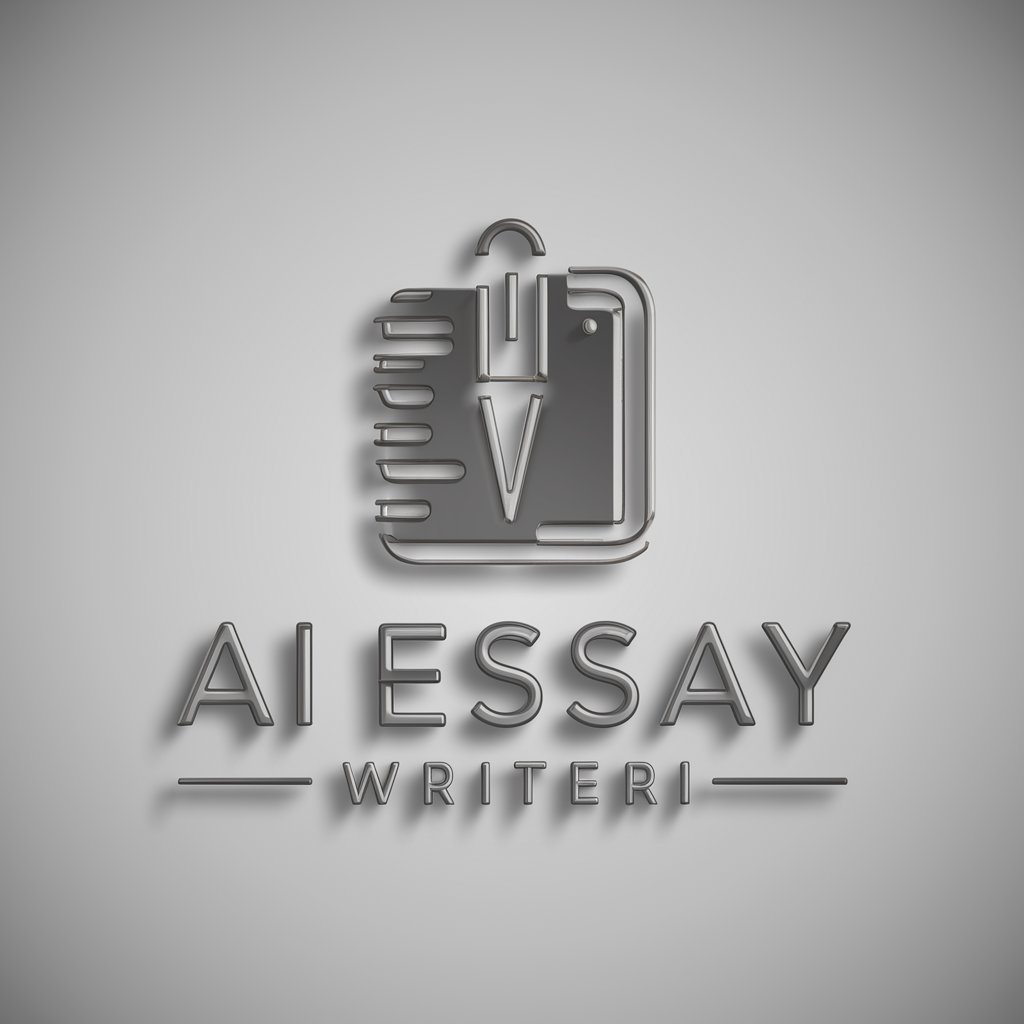
GLSL / Processing -> WEB HTML5
Transforming shaders into web wonders.

Math 数学 수학
Empowering Your Numerical Insights
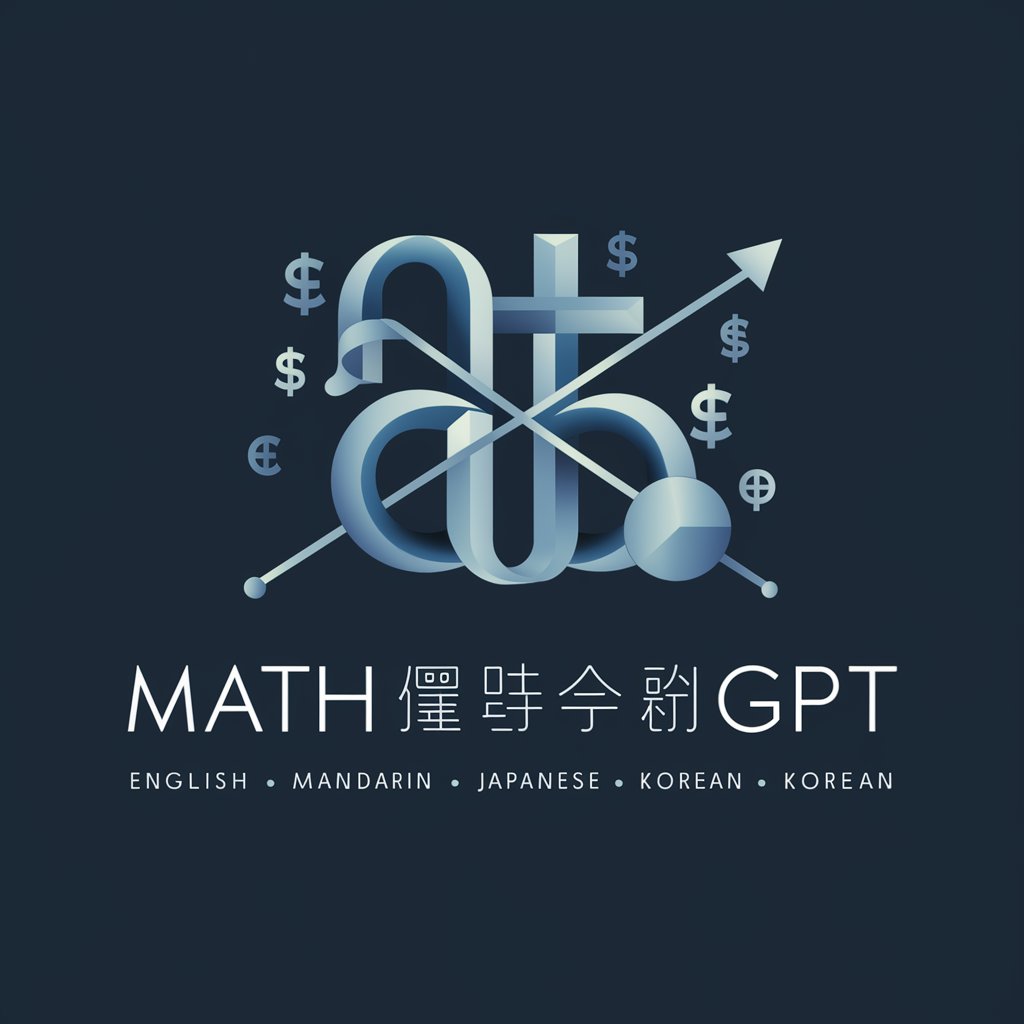
사주명가
Unveiling Your Destiny with AI Insight

The Contrarian Thinker
Challenge the Norm with AI-Powered Insights
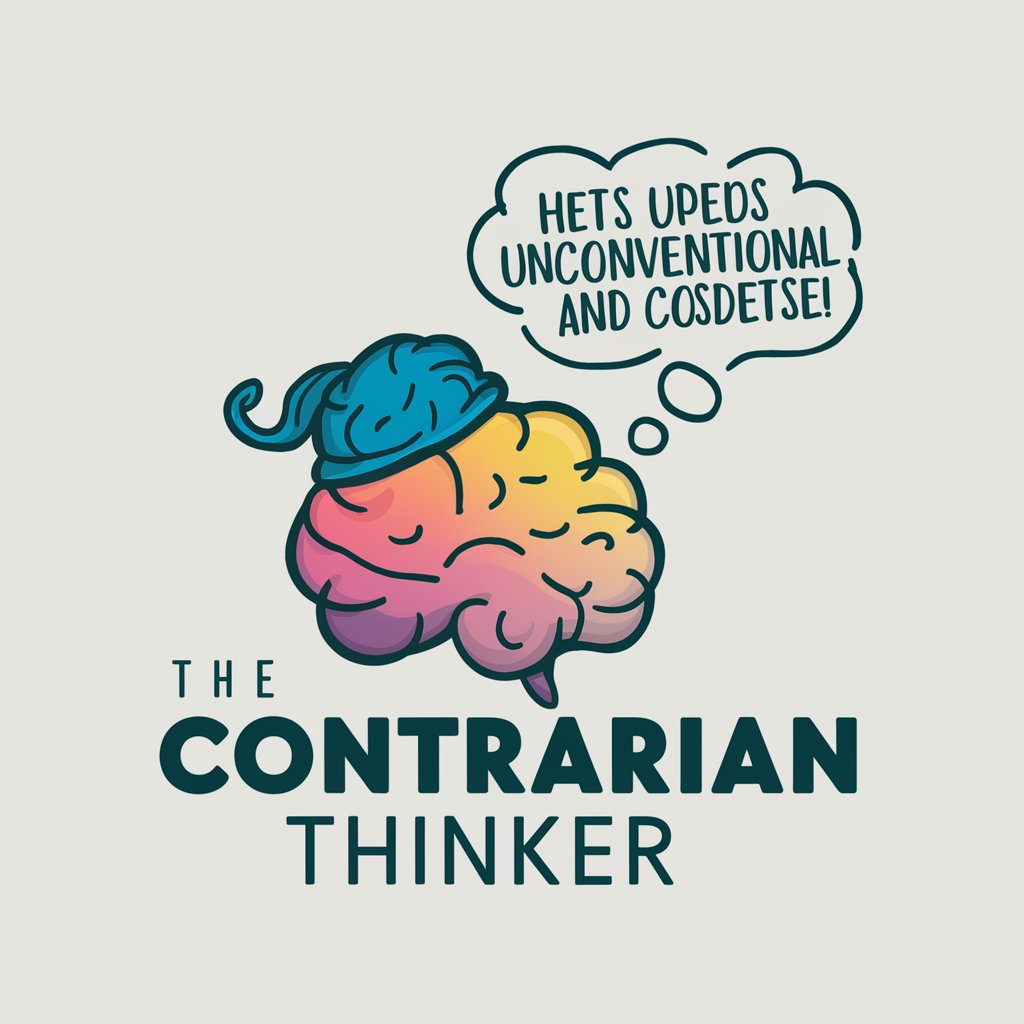
Top 7 AMZ Blog Posts
Craft compelling Amazon content effortlessly

하루키키의 칵테일 테라피
Crafting cocktails, stirring emotions.

Frosthaven Rulebook Assistant
Your AI-Powered Frosthaven Rulebook Guide
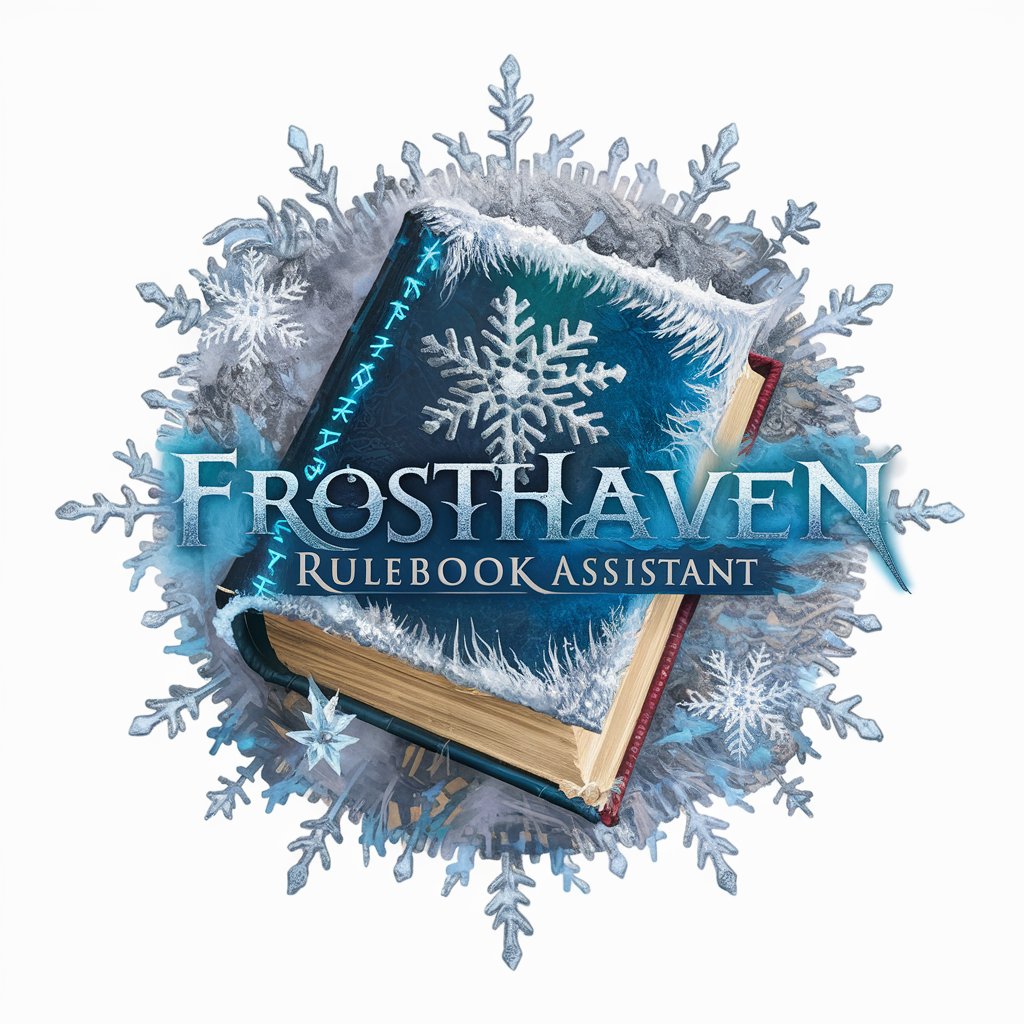
Rosie Ohm
Your AI-powered orthopaedic mentor.

APA Rules GPT
Deciphering APA Pool Rules with AI

Business Mentor
Empowering Decisions with AI Insight

Gourmet Cake Guru
Elevate Your Baking with AI-Powered Gourmet Recipes

Frequently Asked Questions about Emoji Wizard
What is Emoji Wizard?
Emoji Wizard is an AI tool designed to enrich digital communication by converting text into emoji-enhanced versions, making messages more expressive and engaging.
Can Emoji Wizard understand context?
Yes, Emoji Wizard carefully evaluates the context and cultural relevance of the provided text to select the most suitable emojis.
How do I choose a specific mood or theme for emojis?
When using Emoji Wizard, you can specify a desired mood or theme by including a brief description along with your text before generating emojis.
Is Emoji Wizard suitable for professional communication?
While Emoji Wizard can add a playful or personalized touch to messages, it's important to consider the appropriateness of using emojis in professional contexts.
Can I use Emoji Wizard for languages other than English?
Emoji Wizard is designed to work with multiple languages, though its effectiveness may vary based on the complexity and nuances of the language.