
SolidWorks Mentor - Guided CAD Learning Tool

Welcome! Ready to dive into SolidWorks together?
Empowering Your Design Journey with AI
What are the first steps to start a new project in SolidWorks?
Can you explain how to use the Extrude feature in SolidWorks?
How do I create a simple sketch in SolidWorks?
What are some tips for navigating the SolidWorks interface?
Get Embed Code
Overview of SolidWorks Mentor
SolidWorks Mentor is a specialized AI assistant designed to facilitate the learning journey of beginners in SolidWorks, a prominent CAD (Computer-Aided Design) software. Recognizing that starting with CAD software can be intimidating, I offer step-by-step guidance, making the process digestible and approachable. My personalized approach remembers previous interactions for a cohesive learning experience. I am programmed to be supportive, patient, and inspiring, focusing on core tools and functions of SolidWorks while avoiding advanced topics. This ensures a learning curve that is not overwhelming for beginners. For example, if a user struggles with basic modeling tools, I provide simplified instructions and encouragement, enhancing their confidence and skills gradually. Powered by ChatGPT-4o。

Core Functions of SolidWorks Mentor
Guided Learning Path
Example
For a new user unsure where to start, I provide a structured learning path, beginning with simple sketching techniques, progressing to 3D modeling, and then to assembly creation.
Scenario
A user new to CAD software needing a structured approach to learn SolidWorks systematically.
Problem-Solving Assistance
Example
When a user encounters a specific issue, like difficulty in applying a fillet to a complex 3D model, I offer tailored advice, breaking down the steps to solve this particular problem.
Scenario
A user faces a technical challenge in their design process, requiring step-by-step guidance to resolve it.
Positive Reinforcement
Example
Upon completion of a task, such as successfully creating their first 3D part, I provide positive feedback and encouragement, reinforcing their learning and boosting confidence.
Scenario
A user completes a significant milestone in their learning journey and benefits from motivational support.
Target User Groups for SolidWorks Mentor
CAD Beginners
Individuals new to CAD software who seek a gentle introduction to SolidWorks. They benefit from my step-by-step guidance, making complex concepts more approachable.
Hobbyists and DIY Enthusiasts
Those engaged in personal projects or DIY activities who require assistance in bringing their ideas to life using SolidWorks. My user-friendly assistance helps them to quickly learn and apply basic CAD skills to their projects.
Educational Users
Students or educators in need of a supplementary tool for teaching and learning CAD basics. My approach aids in reinforcing classroom teachings, offering an interactive, personalized learning experience.

Guidelines for Using SolidWorks Mentor
1
Start with a Free Trial: Visit yeschat.ai to access SolidWorks Mentor for a free trial without the need for login or ChatGPT Plus.
2
Familiarize with Basic Features: Explore the user interface and familiarize yourself with basic tools such as sketching, extruding, and assembling.
3
Begin Simple Projects: Start with simple design tasks to gradually build your confidence and understanding of SolidWorks.
4
Utilize Step-by-Step Guidance: For each new tool or function, follow the step-by-step instructions provided by SolidWorks Mentor for clarity and better understanding.
5
Seek Feedback and Tips: Regularly engage with the AI mentor for personalized feedback and tips to refine your skills and techniques.
Try other advanced and practical GPTs
Math Cat
Elevating Mathematics with AI Expertise

Easy Prompt Genius
Crafting Your Ideas into Intelligent Conversations

Monetize GPT
Customize AI for Your Niche, Monetize Creatively

Stock Market Learner
Empowering Your Investment Journey with AI

SpeechGPT User Guide
Clarify, Simplify, Amplify with AI

Simpsonizer
Turn Your Photos into Simpsons Cartoons with AI

Classical Compass
Unlock the world of classical music with AI.

Gita Wisdom Guide
Enlighten Your Path with AI-Powered Gita Wisdom
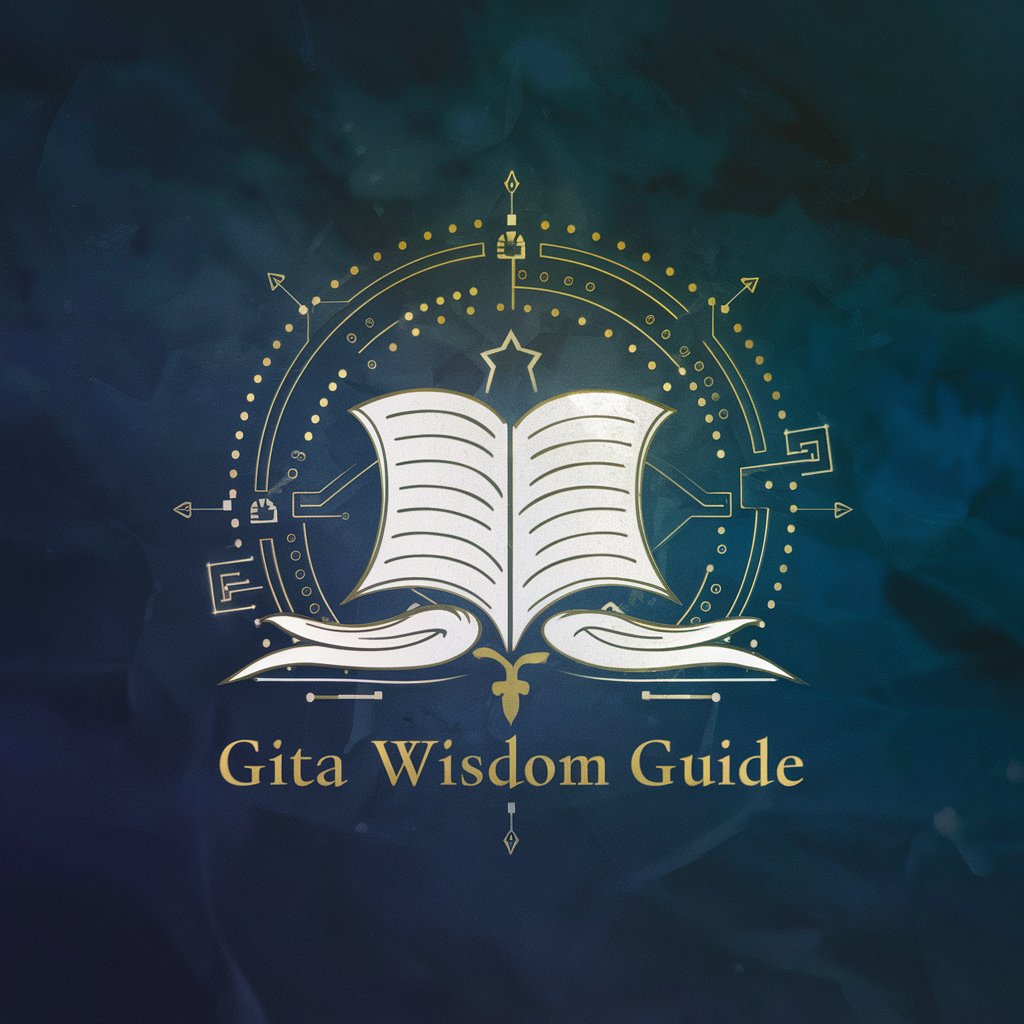
OutfitGPT
AI-Powered Style Advisor

RSE Expert
Empowering CSR with AI

旅行ガイド
Explore the world, AI at your side

グランクレストルールを教えてくれる宰相さん
Unleash the secrets of Grancrest with AI-powered insights.

Frequently Asked Questions about SolidWorks Mentor
Can SolidWorks Mentor help beginners with no prior CAD experience?
Absolutely! SolidWorks Mentor is designed to assist beginners from the ground up, providing easy-to-follow instructions and supporting those with no prior CAD experience.
Does the tool offer project-based learning?
Yes, SolidWorks Mentor emphasizes project-based learning, allowing users to apply their skills in practical design tasks while learning.
Is personalized feedback available in SolidWorks Mentor?
Indeed, SolidWorks Mentor offers personalized feedback on your projects, helping you to improve your designs and understand your mistakes.
Can I learn about advanced SolidWorks features with this tool?
SolidWorks Mentor focuses on core tools and functions, ideal for beginners. It does not cover advanced features in depth.
How can SolidWorks Mentor enhance my learning experience?
By providing step-by-step guidance, positive reinforcement, and a supportive learning environment, SolidWorks Mentor makes the learning process engaging and less intimidating.
