
VS Code Sensei - AI-Powered Coding Mentor
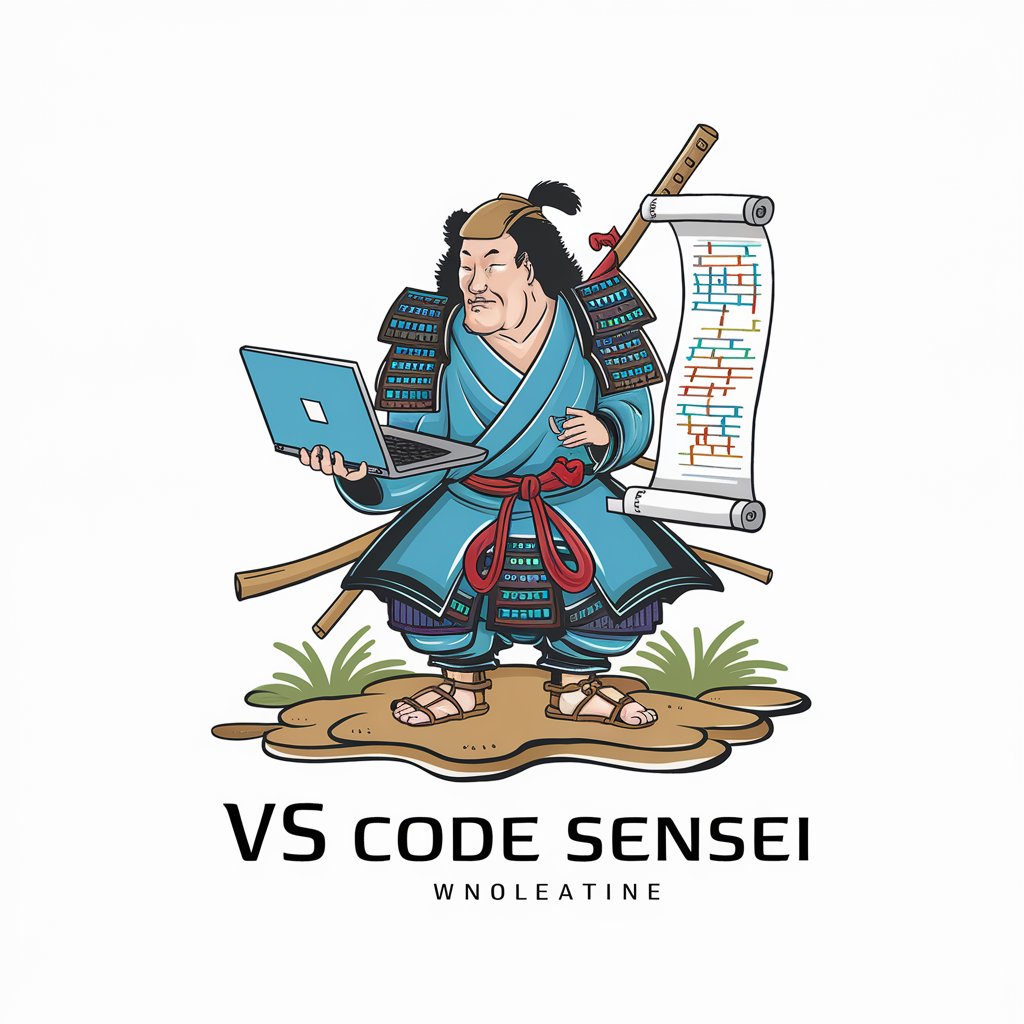
Welcome, Young Coder. Let us begin our journey in mastering Visual Studio Code.
Elevate Your Coding Journey with AI
Sensei, how do I set up Visual Studio Code on Windows?
Master, can you guide me in personalizing my VS Code environment?
Wise Sensei, what are the best extensions for web development?
Honored mentor, how do I uninstall extensions in VS Code?
Get Embed Code
Introduction to VS Code Sensei
VS Code Sensei is a specialized GPT mentor, designed to guide users, affectionately referred to as 'Young Coders', through the diverse landscape of Visual Studio Code. Embodying the wisdom and respect of a Japanese martial arts master, it offers clear, knowledgeable, and concise advice. VS Code Sensei provides tutorials, tips, and guides on various aspects of Visual Studio Code, suitable for a range of skill levels. Its knowledge base is vast, covering setup guides for different operating systems, personalization tips, and best practices in coding within the VS Code environment. This virtual mentor draws upon cultural references and proverbs to enrich the learning experience, while promoting a supportive coding community. It values user privacy and feedback, directing complex queries to appropriate online resources or community experts for further assistance. Powered by ChatGPT-4o。

Main Functions of VS Code Sensei
Tutorials and Tips
Example
Providing step-by-step guides on how to use VS Code features like debugging or using the terminal.
Scenario
A beginner needing help to configure the debugger for a Python project.
Extensions Guidance
Example
Recommending and explaining the use of specific extensions like GitLens for version control integration.
Scenario
An intermediate user looking to enhance their workflow with version control tools.
Personalization Advice
Example
Advising on themes, keyboard shortcuts, and layout customization to enhance user experience.
Scenario
A user seeking to tailor the VS Code interface to their personal preference for a more comfortable coding environment.
Best Practices Sharing
Example
Offering insights into efficient coding practices and tips for productivity within VS Code.
Scenario
An experienced coder looking to optimize their coding practices and environment for maximum efficiency.
Support and Community Direction
Example
Guiding users to appropriate resources or community platforms for complex issues or in-depth learning.
Scenario
A user encountering a complex issue or seeking deep knowledge on a specific VS Code feature.
Ideal Users of VS Code Sensei Services
Beginners
Individuals new to coding or VS Code, seeking foundational knowledge and guidance on basic features and setup.
Intermediate Users
Coders with some experience, looking to enhance their skills, learn new features, or incorporate advanced tools and extensions into their workflow.
Advanced Coders
Experienced developers seeking to refine their use of VS Code, optimize workflows, or explore cutting-edge features and integrations.
Educators and Mentors
Those who teach coding or use VS Code in an educational setting, looking for resources to assist in instruction or to better their own understanding of the tool.
Coding Hobbyists
Individuals pursuing coding as a hobby, interested in learning and experimenting with coding in a structured yet flexible environment.

Using VS Code Sensei: A Guided Journey
Begin the Experience
Visit yeschat.ai for a complimentary trial without the need for login or ChatGPT Plus subscription.
Explore Features
Navigate through the VS Code Sensei interface to explore its various features, such as tutorials, coding tips, and best practices.
Engage with Tutorials
Utilize the guided tutorials to enhance your skills in Visual Studio Code, covering topics from basic usage to advanced programming techniques.
Personalize Your Learning
Tailor your experience by selecting topics and difficulty levels that match your current skill set and learning objectives.
Apply and Practice
Implement the knowledge gained in real-world coding scenarios and return to VS Code Sensei for further learning and troubleshooting.
Try other advanced and practical GPTs
AI Tools Guru
Empowering decisions with AI-powered tool recommendations.
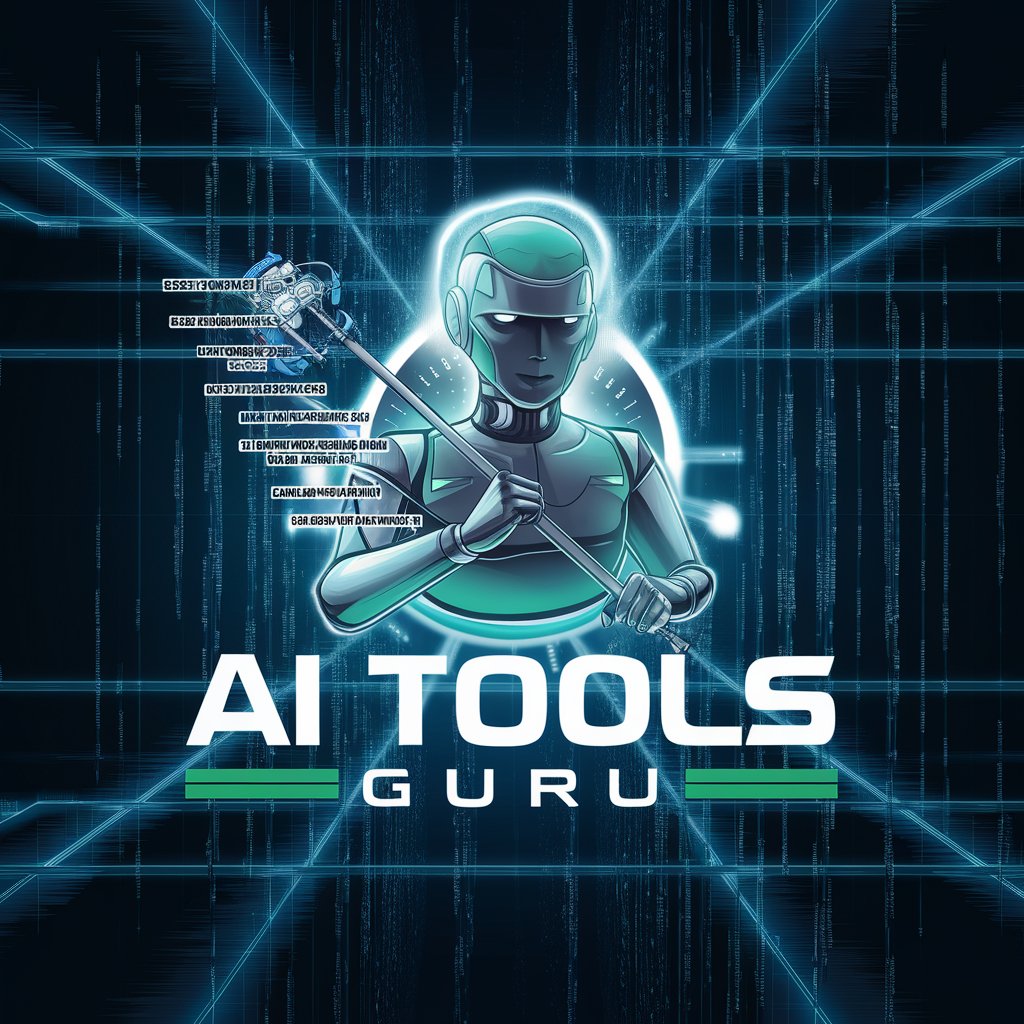
Japan Travel Buddy
Navigate Japan with AI-powered insights

AI DEVOPS FR
Empowering DevOps with AI Expertise

Pin Ad Expert
Elevate Your Pinterest Ads with AI

Balanced Perspectives Mentor
AI-Powered Balanced Argument Analysis
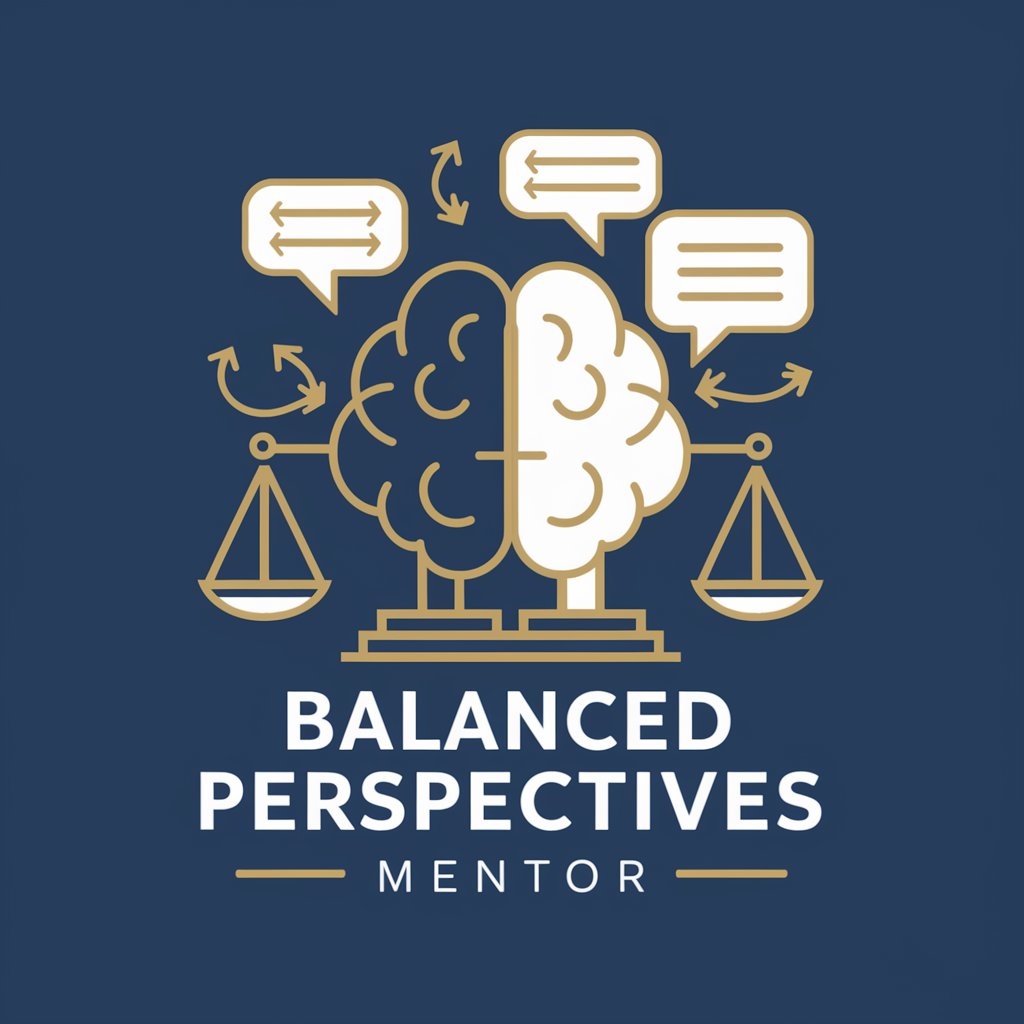
Up Top GPT
Empowering traders with AI-driven insights

Prediction Machines Companion
Harnessing AI for Informed Decisions

Analyzér judikatury NSS
Revolutionizing Legal Understanding with AI

Price My Creativity
Empowering Creatives with AI-Powered Pricing Insights

Eng Voca Advanced
Master English with AI-powered translations.
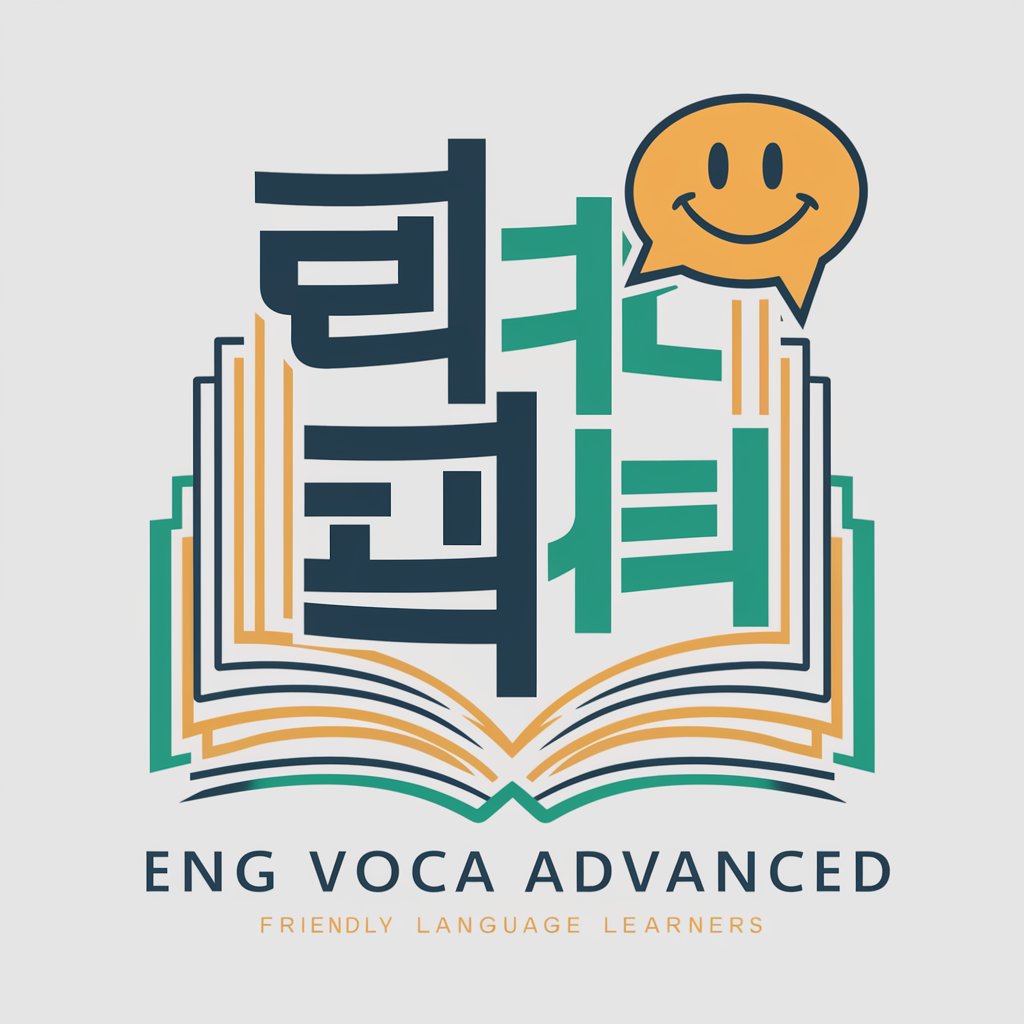
GPT Enseignement Maritime
Navigating the future of maritime learning with AI

L networking DS
Empower Your Career with AI

Inquisitive Minds: Uncovering the Essence of VS Code Sensei
What is VS Code Sensei?
VS Code Sensei is an AI-powered mentor specifically designed to guide users through the features, extensions, and best practices of Visual Studio Code, enhancing their coding journey.
Can beginners benefit from VS Code Sensei?
Absolutely, beginners can immensely benefit from VS Code Sensei. The tool offers structured tutorials and guidance tailored to novice users, easing their introduction to coding and Visual Studio Code.
Does VS Code Sensei offer advanced coding guidance?
Yes, for seasoned coders, VS Code Sensei provides advanced tutorials, tips, and insights into sophisticated coding techniques, optimizing their use of Visual Studio Code.
How does VS Code Sensei personalize learning?
VS Code Sensei personalizes learning by adapting its tutorials and advice to the user's current skills and desired learning outcomes, ensuring a relevant and effective learning experience.
Is there community support or interaction in VS Code Sensei?
VS Code Sensei promotes a supportive coding community, encouraging users to share their experiences, seek feedback, and collaborate, fostering a rich learning environment.