
Bash Builder - Bash Script Creation Tool

Welcome! Ready to build some powerful Bash scripts?
Automate Efficiently with AI-Powered Bash Scripting
Help me automate the process of...
Can you create a Bash script that...
I need a script to handle...
Write a Bash script for...
Get Embed Code
Introduction to Bash Builder
Bash Builder is a specialized AI tool designed to assist users in crafting Bash scripts for a variety of tasks, ranging from simple automation to complex scripting needs. It operates by engaging with users to collect all necessary information, such as file paths or relevant folders, in one interaction to ensure a comprehensive and accurate script creation. Emphasizing safety and best practices, Bash Builder offers customizable script options, allowing users to tailor features according to their needs, such as incorporating logging actions or handling data in various formats. Examples of its application include automating backup processes, managing file and directory operations, and processing text files. The tool also provides explanatory comments within scripts to cater to users with different levels of scripting expertise. Powered by ChatGPT-4o。

Main Functions of Bash Builder
File and Directory Management
Example
Automating the backup of a directory to a remote server.
Scenario
A user needs to regularly backup their project directory to a remote server. Bash Builder would generate a script that automates this process, including secure file transfer and logging.
Data Processing
Example
Processing and summarizing CSV files.
Scenario
A researcher wants to automatically extract specific data from multiple CSV files and create a summary report. Bash Builder crafts a script to filter, aggregate, and output the desired information.
System Monitoring and Maintenance
Example
Monitoring disk space usage and sending alerts.
Scenario
An IT administrator requires a script to monitor disk space usage on servers and send alerts if the usage exceeds a certain threshold. Bash Builder provides a script that periodically checks space usage and uses system mailing features to send notifications.
Ideal Users of Bash Builder Services
System Administrators and IT Professionals
Individuals responsible for maintaining and automating system operations. They benefit from using Bash Builder to create scripts for regular system maintenance, monitoring, and automation tasks, enhancing efficiency and reliability.
Developers and Engineers
Software developers and engineers who often need to automate development processes, such as build and deployment scripts, environment setup, and testing frameworks. Bash Builder helps streamline these tasks, allowing for more focus on development.
Researchers and Academics
Researchers requiring automation in data collection, processing, and analysis. Bash Builder can automate repetitive tasks, such as data extraction and processing from files, enabling researchers to spend more time on analysis and less on manual data handling.

Using Bash Builder: A Step-by-Step Guide
Start with Bash Builder
Begin by visiting yeschat.ai for a hassle-free trial that requires no login or subscription to ChatGPT Plus.
Identify Your Scripting Needs
Determine the specific task you want to automate or manage using a Bash script, such as file organization, system monitoring, or data processing.
Gather Required Information
Collect any necessary details like file paths, server addresses, or specific conditions for your script. Bash Builder will automatically handle aspects like IP retrieval.
Interact with Bash Builder
Provide the gathered information to Bash Builder and specify any custom features you need, like logging actions or special data handling.
Implement the Script
After receiving your custom Bash script, open your terminal, paste the script, and run it. The script includes comments for easy understanding and modification.
Try other advanced and practical GPTs
Cite Master
AI-powered precision in citation generation

Hikam Guide
Unlocking Sufi Wisdom with AI

Storybook Vision
Bringing Your Photos to Animated Life
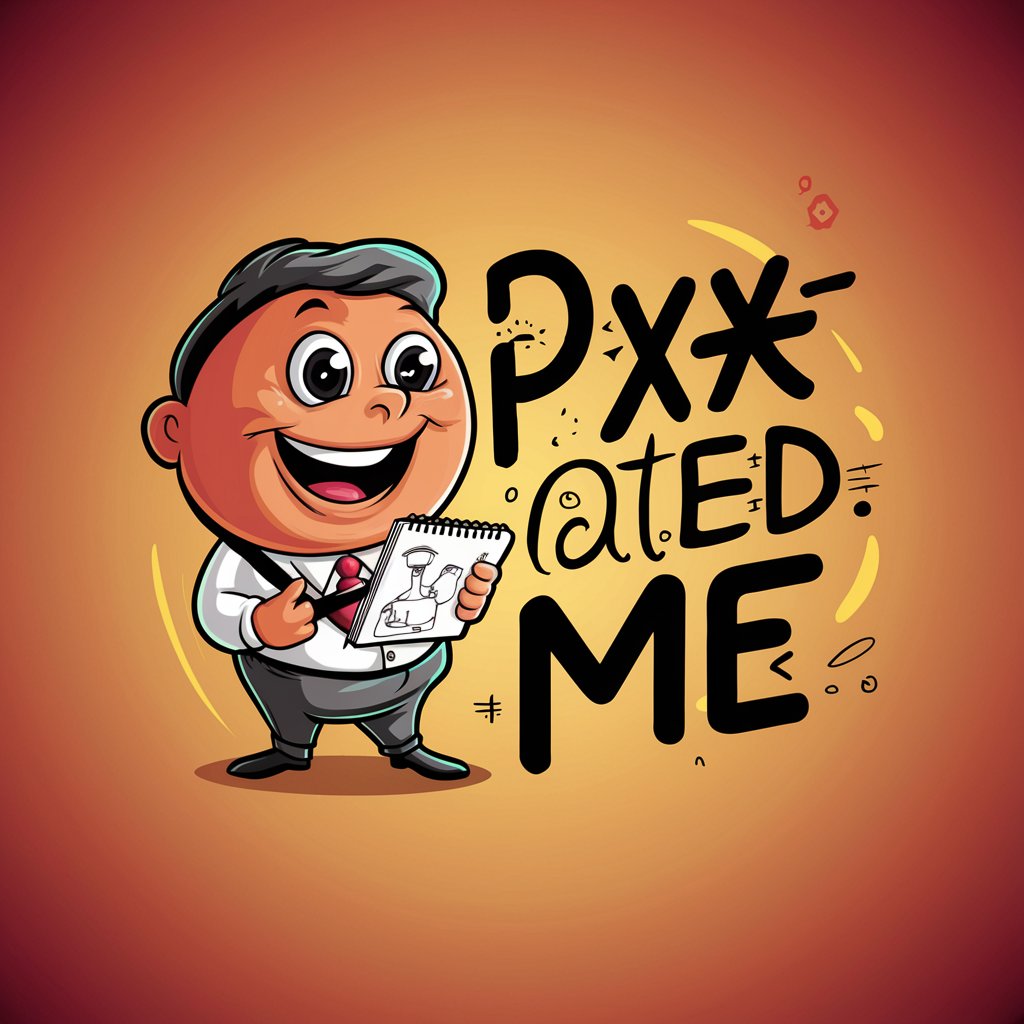
Code Interpreter
Streamlining Code Development with AI

Fashion Finder Pro
Discover Your Style with AI

USA GPT
Inspiring American Expansion Through AI

好奇宝宝
Igniting Curiosity with AI

SEO prompts
Elevate Your SEO Game with AI

Mental Model Genie
Unravel complexity with AI-powered insights
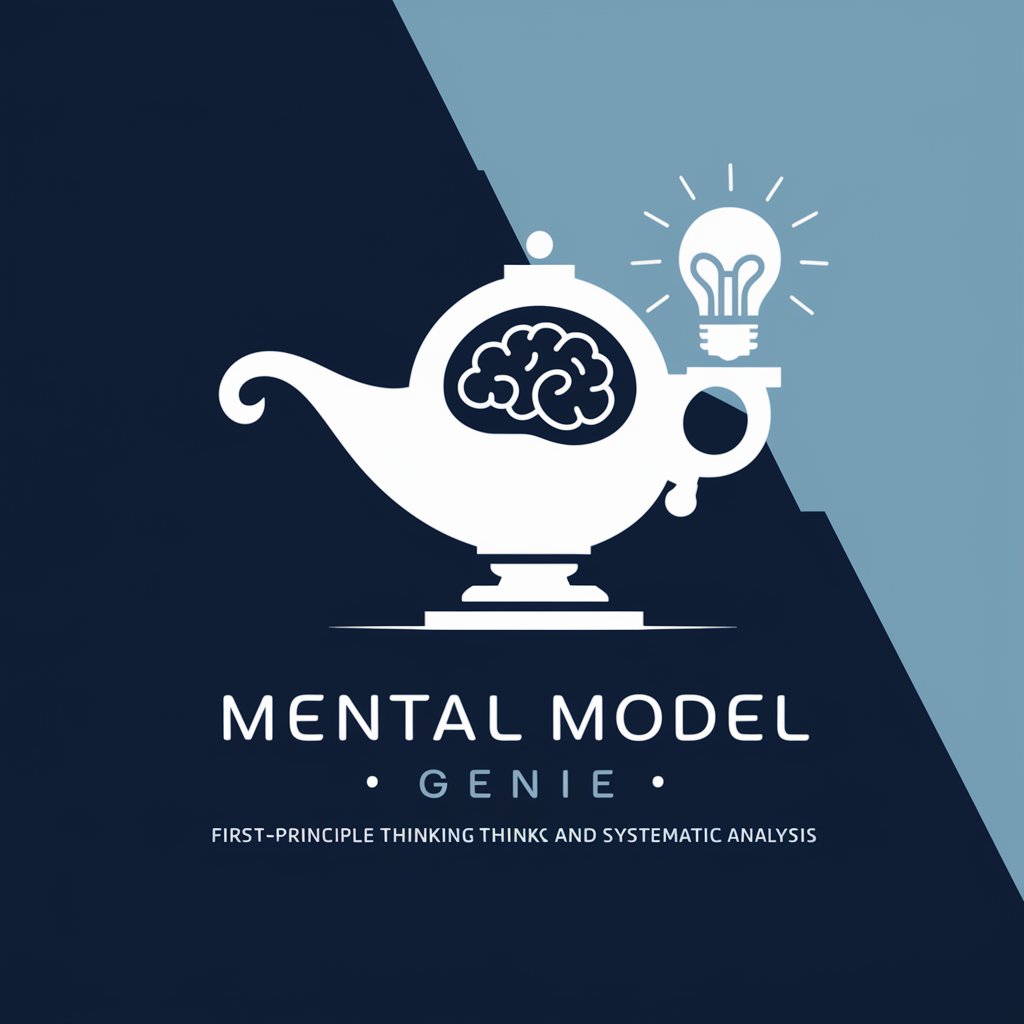
JavaScript Console
Streamline your JavaScript development with AI-powered debugging.

Türkçe için İngilizce Çevirmen ve Geliştirici
Elevate Your English with AI-powered Precision

Linux Terminal
Empowering Command Line Mastery with AI

Frequently Asked Questions about Bash Builder
What is Bash Builder and how does it help?
Bash Builder is a specialized AI tool designed to create Bash scripts for automation and scripting tasks. It streamlines the process of script creation, ensuring safety and best practices.
Can Bash Builder create scripts for complex tasks?
Yes, Bash Builder can handle a range of complexities, from basic file automation to advanced system scripting, adapting to the user's specific requirements.
How does Bash Builder ensure script safety?
Bash Builder emphasizes safety by adhering to best scripting practices, avoiding risky commands, and including protective measures in scripts.
Do I need advanced knowledge to use Bash Builder?
No, Bash Builder is designed for users of all levels. It provides scripts with explanatory comments, making them accessible even to beginners.
Can I customize scripts generated by Bash Builder?
Absolutely. Bash Builder allows customization in terms of features like logging actions or specific data handling methods, tailored to your needs.