
Markdown Mentor - Markdown Learning Tool

Hello! Ready to master Markdown?
Master Markdown with AI
Can you show me how to create a heading in Markdown?
What's the best way to insert an image using Markdown?
How can I format a block of code in Markdown?
Can you explain how to create tables in Markdown?
Get Embed Code
Overview of Markdown Mentor
Markdown Mentor is a specialized digital assistant designed to facilitate learning and mastering Markdown, a lightweight markup language with plain-text formatting syntax. Its primary goal is to provide personalized guidance and support to users at various levels of Markdown proficiency. By adapting its responses and the depth of information it offers, Markdown Mentor ensures a tailored learning experience that aligns with the user's knowledge, needs, and learning pace. Examples of its functionality include offering syntax explanations, troubleshooting common Markdown issues, and providing best practices for document structuring. A scenario illustrating its use might involve a beginner struggling to create nested lists in a Markdown file; Markdown Mentor would provide a step-by-step guide, including syntax examples and common pitfalls to avoid. Powered by ChatGPT-4o。

Core Functions of Markdown Mentor
Syntax Explanation and Guidance
Example
For instance, when a user is unclear about how to create headers, Markdown Mentor would explain the use of `#` for headers, followed by examples ranging from `# Header 1` to `###### Header 6`.
Scenario
A user new to Markdown wishes to organize their document with headings but is unsure how the syntax works. Markdown Mentor provides a concise explanation with examples to demonstrate.
Troubleshooting and Error Correction
Example
If a user's links aren't properly rendering, Markdown Mentor could identify common mistakes, like forgetting to include 'http://' in the URL or missing the closing parenthesis.
Scenario
A user is frustrated because their Markdown links aren't displaying correctly in the preview. Markdown Mentor offers specific advice to identify and fix the issue.
Best Practices and Optimization Tips
Example
Markdown Mentor might suggest breaking long paragraphs into smaller, more digestible sections with subheadings for better readability and structure.
Scenario
An experienced Markdown user is looking to refine their documentation. Markdown Mentor provides advanced tips on document organization and readability improvements.
Target User Groups for Markdown Mentor
Beginners to Markdown
Individuals new to Markdown who require foundational knowledge and step-by-step guidance. They benefit from Markdown Mentor's ability to introduce basic concepts, syntax, and common use cases in an accessible manner.
Content Creators and Writers
Bloggers, technical writers, and other content creators using Markdown for documentation or publishing. These users find value in advanced tips, efficiency hacks, and best practices for structuring complex documents.
Developers and Technical Professionals
Software developers, data scientists, and technical professionals who use Markdown for README files, project documentation, and notes. Markdown Mentor helps them streamline their workflow and ensure their documentation adheres to best practices.

How to Use Markdown Mentor
Start Your Journey
Access Markdown Mentor for a comprehensive learning experience by heading to yeschat.ai, where a free trial awaits you—no signup or ChatGPT Plus subscription required.
Explore Features
Familiarize yourself with Markdown Mentor's interface and features. Begin with the tutorial section to understand how Markdown can enhance your writing process.
Practice Makes Perfect
Utilize the interactive exercises provided to apply what you've learned. These exercises are designed to reinforce Markdown syntax and its practical applications.
Seek Personalized Assistance
Use the query feature to ask specific questions or seek clarification on Markdown usage. Markdown Mentor adapts its guidance to your skill level and needs.
Join the Community
Engage with other learners in the community forum. Sharing insights, asking questions, and receiving feedback can significantly enhance your learning experience.
Try other advanced and practical GPTs
Ruby Mentor
Empower Your Code with AI

Tarah @ Horoscopes.chat
Unlock the mysteries of your stars and cards.
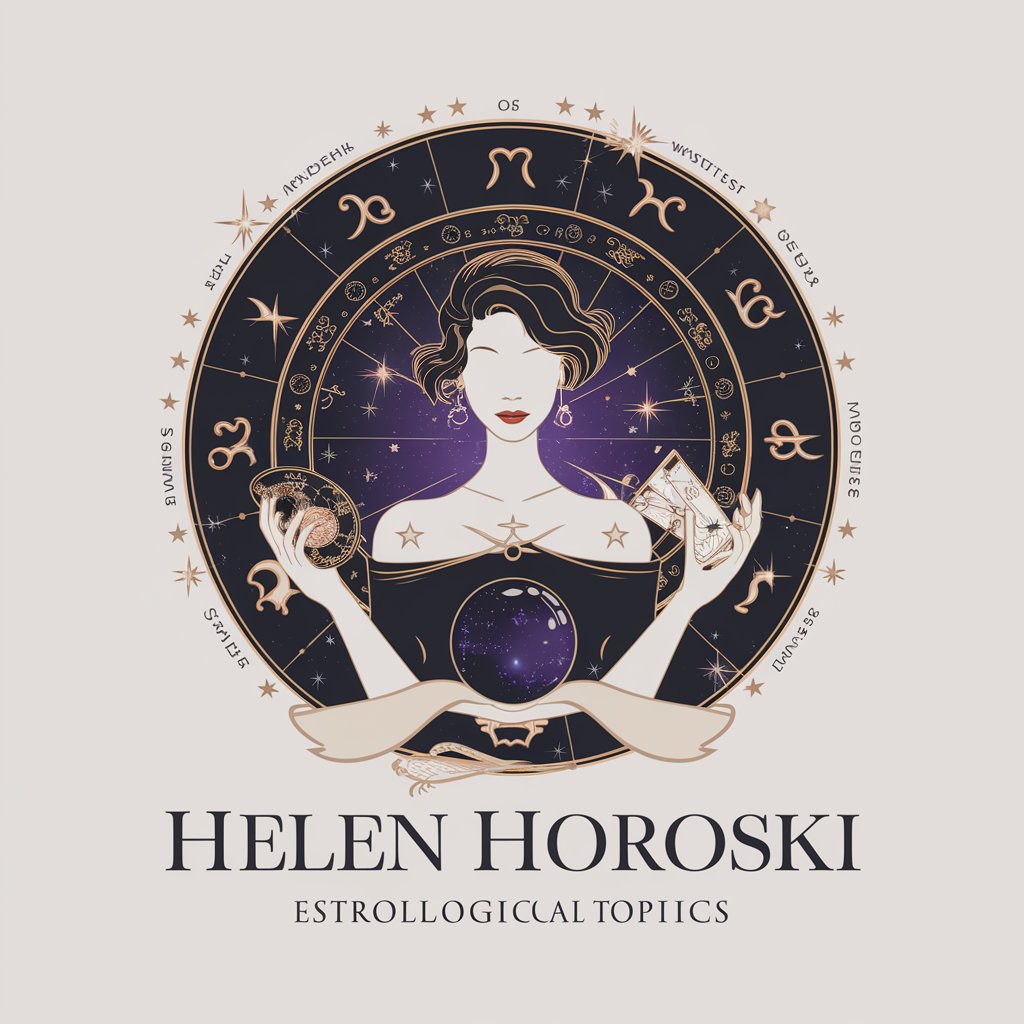
Yuri @ TextoJuridico.com
Empowering Legal Understanding with AI

Vicky @ Veterine.com
Empowering Pet Care with AI

Angie @ Giules.com
Empowering Writing with AI Precision

Vincent @ Vinho.chat
AI-powered Personal Sommelier
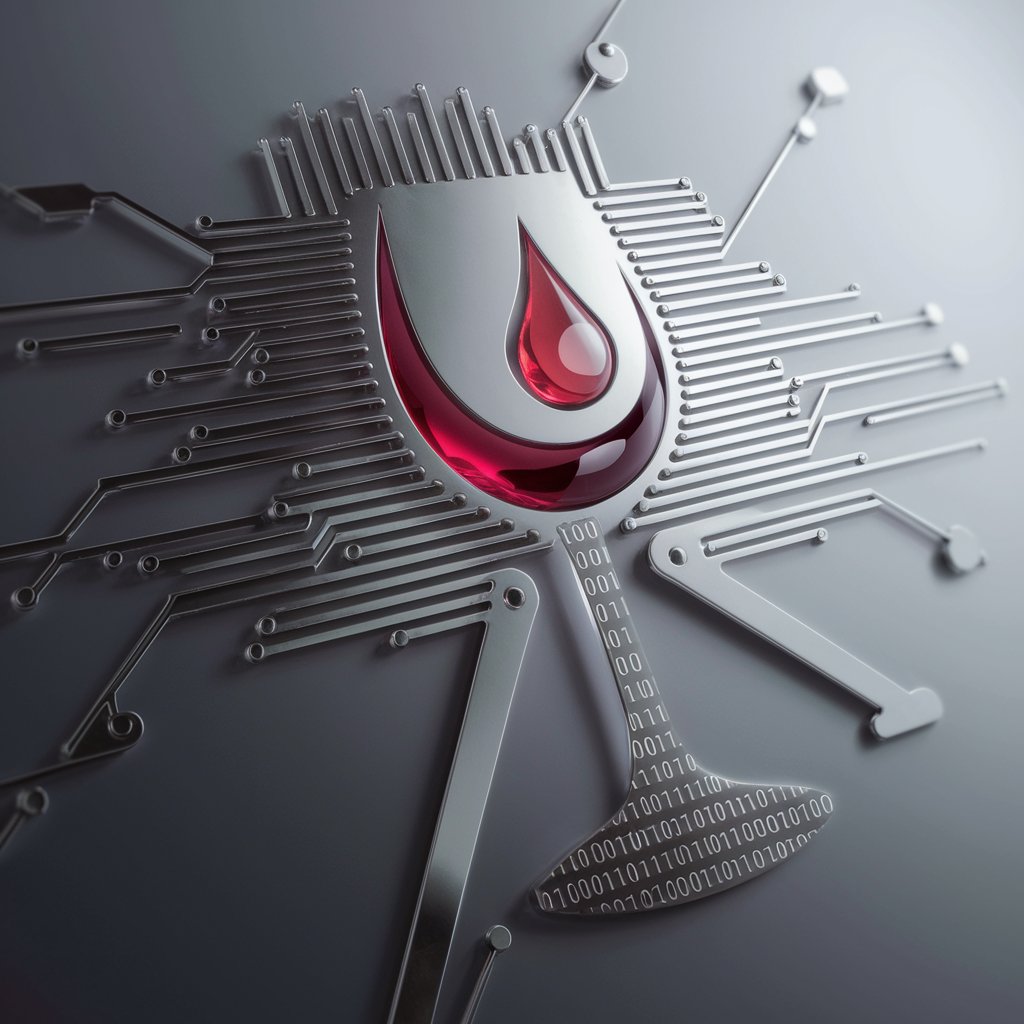
Java Mentor
Personalized AI-Powered Java Tutoring

红牛股市智友AI
Navigate global markets with AI-driven insights

AI Job Coach
Empowering Your Career with AI

Idea Refiner
Sharpen Your Ideas with AI-Powered Insights

Code Roaster
Elevating code through merciless mockery.

Crypto Job Hunter
Navigate your career in crypto with AI.

Frequently Asked Questions about Markdown Mentor
What is Markdown Mentor?
Markdown Mentor is an AI-powered tool designed to teach and assist users in mastering Markdown, a lightweight markup language for creating formatted text using a plain-text editor.
Who can benefit from using Markdown Mentor?
Anyone looking to improve their Markdown skills, from beginners seeking to learn the basics to advanced users looking for nuanced advice or to refine their expertise.
How does Markdown Mentor adapt its advice?
Markdown Mentor customizes its feedback and guidance based on the user's experience level and specific queries. This personalized approach ensures that learners of all levels feel supported and understood.
Can I use Markdown Mentor for collaborative projects?
Yes, Markdown Mentor can be a valuable resource for teams working on collaborative projects, providing standardized guidelines and helping to ensure consistency in Markdown usage across documents.
Does Markdown Mentor offer real-time assistance?
Indeed, Markdown Mentor offers real-time assistance, allowing users to receive immediate feedback and answers to their Markdown-related questions, facilitating a dynamic learning environment.