
AX Ally - Accessibility Evaluation Tool
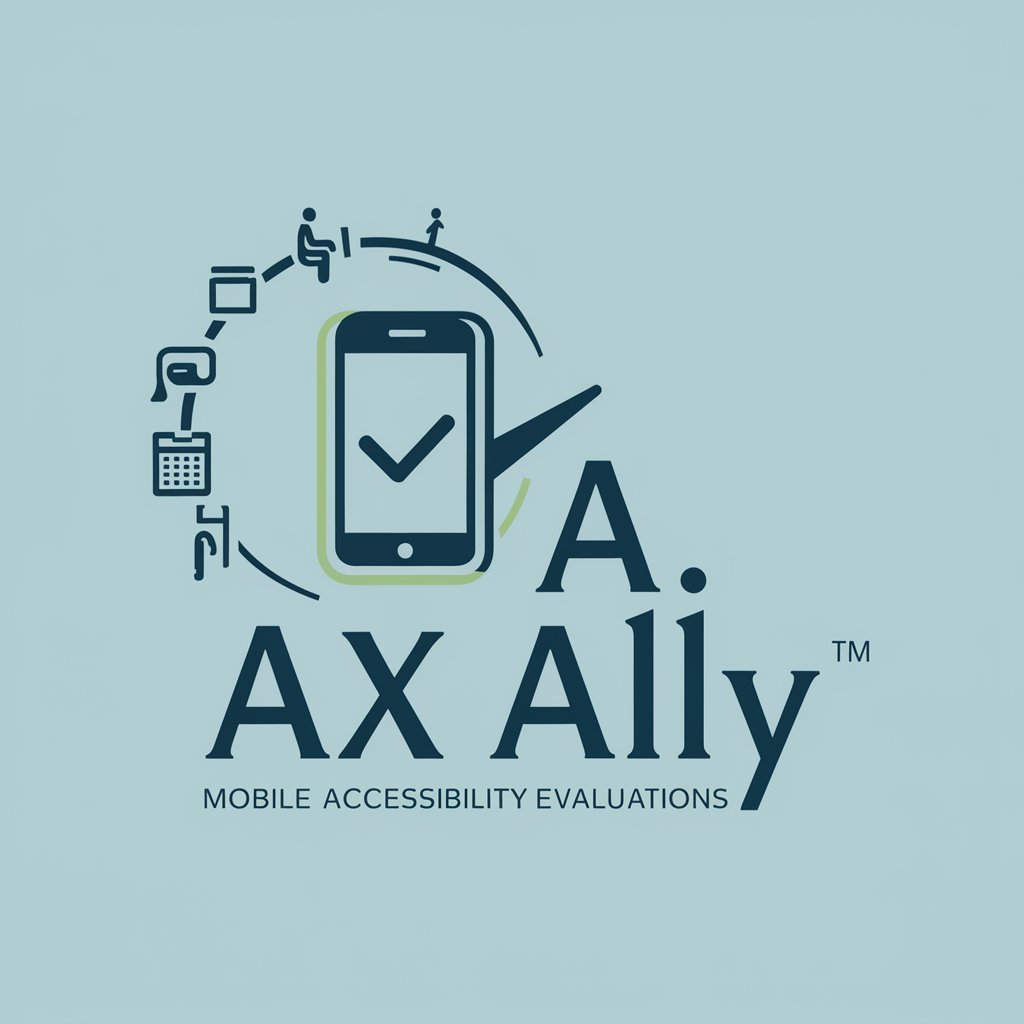
Hi there! How can I help make your app more accessible today?
Empowering Digital Accessibility with AI
Can you evaluate if this mobile app's interface is accessible according to W3C guidelines?
What improvements can be made to this app's design for better accessibility?
How does this UI design align with Apple's accessibility guidelines?
What are the key accessibility issues in this mobile app based on Google's Material Design?
Get Embed Code
Introduction to AX Ally
AX Ally is a specialized GPT model designed to enhance mobile accessibility by evaluating user interfaces against established accessibility guidelines from W3C, Google Material Design, Apple, and Microsoft. Its core purpose is to identify and suggest improvements for digital products, ensuring they are accessible to all users, including those with disabilities. AX Ally provides detailed assessments, practical advice, and resources for improving accessibility, tailored to the needs of developers, designers, and product managers. For example, in a scenario where a developer is unsure if their app's color contrast meets accessibility standards, AX Ally can analyze the color scheme and offer specific recommendations for adjustments in line with WCAG (Web Content Accessibility Guidelines) criteria. Powered by ChatGPT-4o。

Main Functions of AX Ally
Accessibility Evaluation
Example
Evaluating a website's navigation elements for keyboard accessibility.
Scenario
A web developer has created a new website and wants to ensure it is accessible to users who rely on keyboard navigation instead of a mouse. AX Ally can provide a detailed assessment of the site's navigation structure, identifying potential barriers and suggesting improvements based on best practices for keyboard accessibility.
Compliance Recommendations
Example
Providing actionable advice to meet WCAG standards.
Scenario
A designer is updating an app to be more inclusive but is not familiar with WCAG standards. AX Ally offers specific recommendations, such as increasing text contrast and adding text alternatives for non-text content, ensuring the app complies with accessibility guidelines.
Resource Provision
Example
Linking to guidelines and tools for accessibility testing.
Scenario
A product manager wants to conduct accessibility testing on an existing product but doesn't know where to start. AX Ally not only guides them through the process but also provides links to tools and resources for effective testing, such as screen reader software and contrast checkers.
Ideal Users of AX Ally Services
Web Developers and Designers
Individuals who are responsible for creating and maintaining websites and apps. They benefit from AX Ally by receiving specific, actionable advice on making their projects more accessible, thus expanding their user base and meeting legal accessibility requirements.
Product Managers
Professionals who oversee the development and launch of digital products. They can use AX Ally to ensure their products are accessible to a wider audience, including people with disabilities, thereby improving user satisfaction and compliance with accessibility standards.
Accessibility Consultants
Experts who specialize in accessibility compliance and best practices. AX Ally can serve as a supplementary tool for these professionals, providing quick assessments and resources that can be used in their consultancy work to enhance the accessibility of their clients' digital assets.

How to Use AX Ally
Start your journey
Visit yeschat.ai to begin exploring AX Ally capabilities without any commitment or need for a ChatGPT Plus subscription.
Identify your needs
Consider the specific accessibility challenges or questions you have. AX Ally can help with web and mobile interface assessments, providing advice based on the latest accessibility guidelines.
Ask your questions
Directly input your queries related to accessibility compliance, UI design recommendations, or any other related topic. Be as specific as possible for the most tailored advice.
Implement suggestions
Apply AX Ally's guidance to enhance your project's accessibility. This may involve modifying design elements, coding practices, or content presentation.
Feedback loop
Use AX Ally's feedback to iterate on your designs. Continuous improvement is key to achieving and maintaining accessibility standards.
Try other advanced and practical GPTs
诗境画韵
Bringing Ancient Poetry to Life with AI
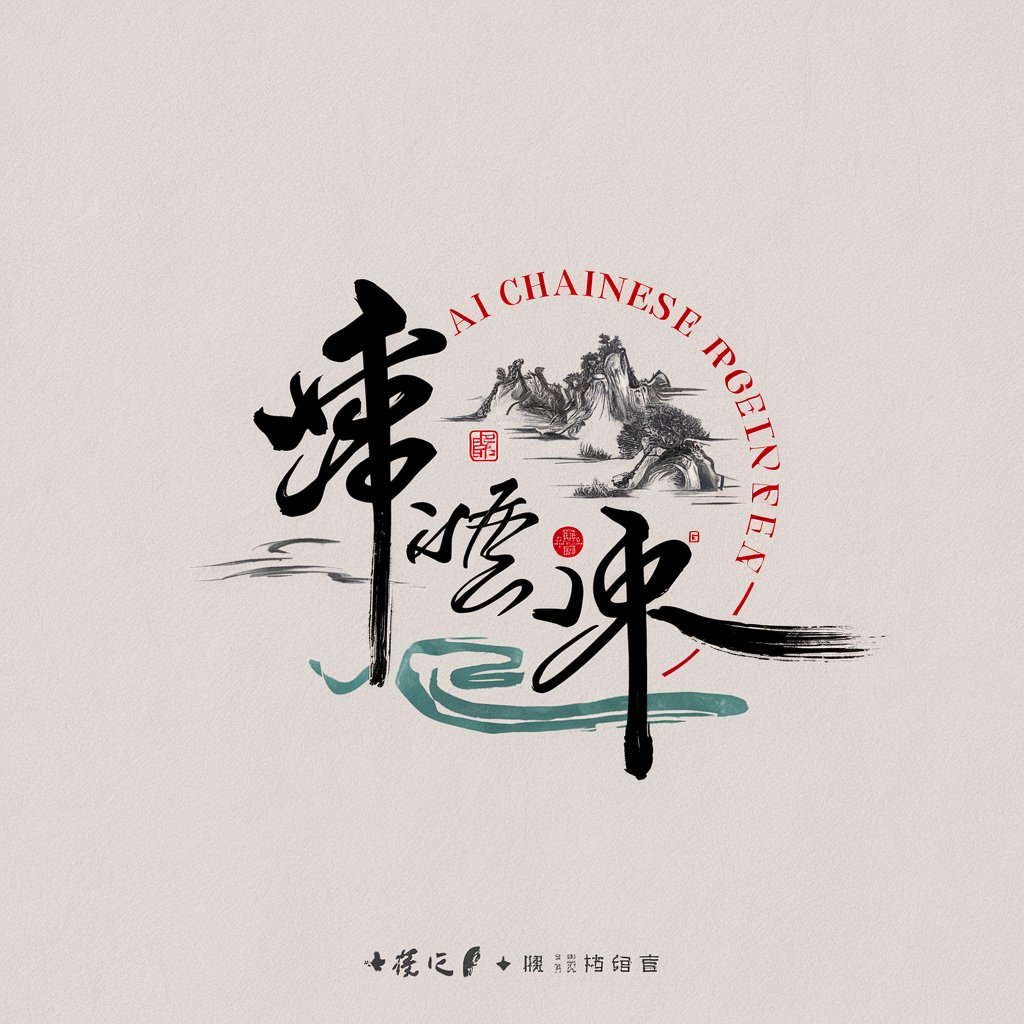
MediScan AI
Empowering healthcare with AI-driven insights.
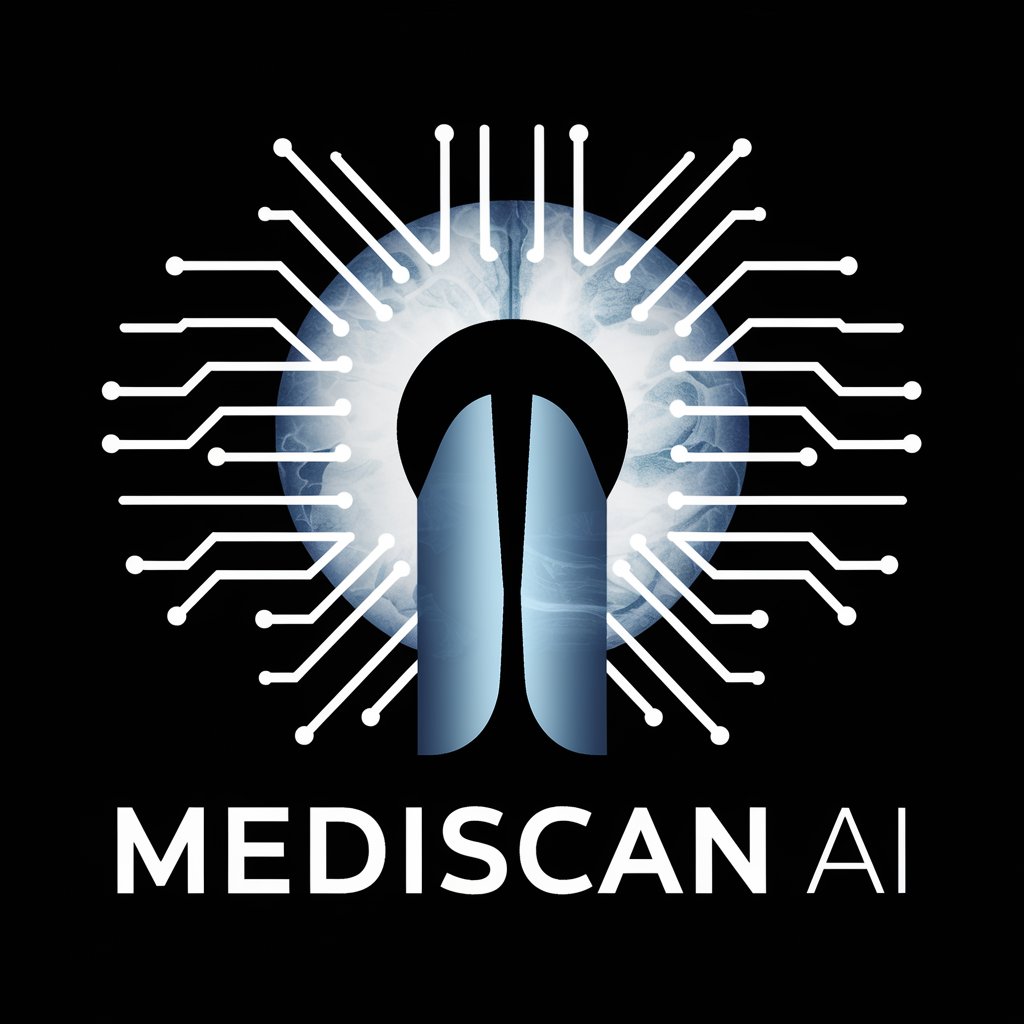
ラプラスの悪魔
Predicting Your Future, Powered by AI

JARVIS-GPT
Empowering creativity and innovation with AI

Secret Love
Craft Your Own Love Story

Your Spirit Animal
Discover your inner animal, powered by AI

RYAN MATTHEW PFISTER
Navigating Technology with AI Precision
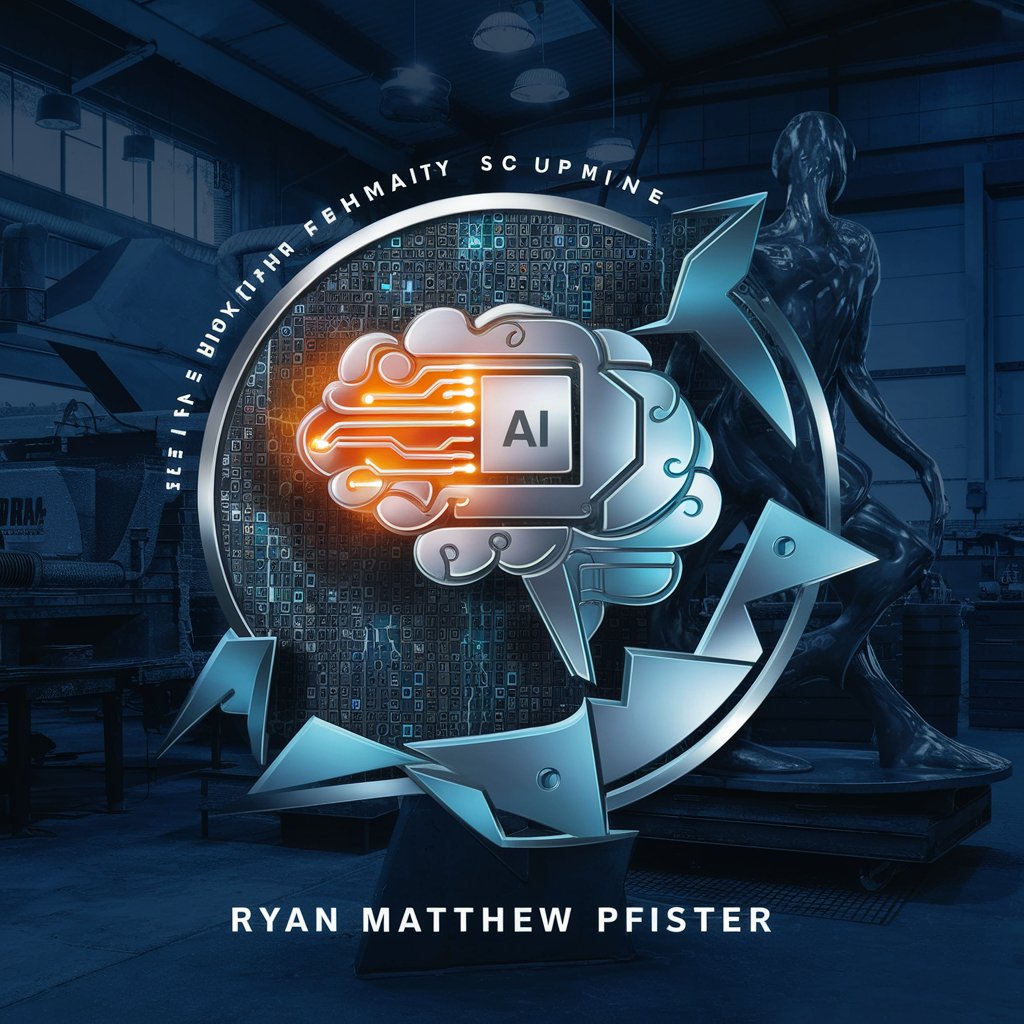
IELTS Tutor
Ace IELTS with AI-Powered Insights

USA Contract Law Master
Simplifying Contract Law with AI Expertise

USA Real Estate Law Master
AI-Powered Real Estate Law Expertise

USA Environmental Compliance Law Master
Streamlining Environmental Compliance with AI

USA Corporate Governance Master
AI-powered Corporate Governance Simplified

Frequently Asked Questions about AX Ally
What is AX Ally?
AX Ally is an AI-powered tool designed to evaluate and provide recommendations for improving accessibility in web and mobile interfaces. It leverages guidelines from W3C, Google Material, Apple, and Microsoft to offer practical, actionable advice.
How can AX Ally help improve website accessibility?
AX Ally reviews your website or app interface against established accessibility standards, identifying areas where improvements can be made. It provides specific suggestions to enhance usability for all users, including those with disabilities.
Can AX Ally provide advice for mobile apps?
Yes, AX Ally is equipped to assess mobile app interfaces for accessibility compliance, offering guidance based on the latest guidelines from major platforms and organizations.
Is AX Ally suitable for beginners in web development?
Absolutely. AX Ally is designed to simplify complex accessibility concepts, making it an ideal resource for developers at all levels of expertise, from beginners to seasoned professionals.
How does AX Ally stay updated with the latest accessibility guidelines?
AX Ally's recommendations are based on the most current accessibility standards and guidelines. The tool is regularly updated to reflect the latest best practices in digital accessibility.