
Rate My GPT - GPT Rating and Feedback Tool

Welcome to Rate My GPT! Let's enhance your GPT experience.
Elevating AI with Peer Insights
Describe the key features and functions of your GPT application.
What problem does your GPT app aim to solve, and how does it achieve this?
Share the unique selling points of your GPT that differentiate it from others.
Outline the primary use cases for your GPT and the target audience it serves.
Get Embed Code
Overview of Rate My GPT
Rate My GPT is a specialized service designed to assist creators and developers of GPT applications. Its primary purpose is to facilitate the submission and management of information about various GPT applications. This includes gathering and processing details like the application's name, URL, description, and author information. Additionally, Rate My GPT plays a crucial role in accumulating and displaying user ratings and feedback for these GPT applications. By doing so, it provides a platform for app creators to gain insights into the performance and reception of their applications, fostering an environment for continuous improvement and user engagement. Powered by ChatGPT-4o。

Key Functions of Rate My GPT
Submission of GPT Application Information
Example
A developer creates a GPT-based chatbot for financial advice. Using Rate My GPT, they can submit the chatbot’s details, including its name, purpose, and author information.
Scenario
This functionality is particularly useful when a developer wishes to make their application visible to a broader audience and seek feedback.
Retrieval of GPT Application Ratings and Feedback
Example
A creator of a GPT-driven language learning tool uses Rate My GPT to access ratings and user feedback. This data helps them understand the strengths and areas of improvement for their application.
Scenario
This feature is essential for maintaining the quality of GPT applications and iterating on user feedback to enhance functionality and user experience.
Target User Groups for Rate My GPT
GPT Application Developers
This group includes individuals or teams involved in developing GPT-based applications. They benefit from Rate My GPT by receiving direct user feedback, helping them refine their applications and better meet user needs.
Entrepreneurs in AI and Tech Industries
Entrepreneurs looking to invest in or collaborate on GPT-related projects can use Rate My GPT to gauge the market reception of various applications and identify successful models or potential areas of innovation.
Academic Researchers
Researchers studying the impact, usability, and evolution of GPT applications can utilize Rate My GPT to collect data and insights on a wide range of GPT applications, aiding in their academic inquiries and studies.

Steps to Use Rate My GPT
1
Start by visiting yeschat.ai for a hassle-free trial that requires no login and bypasses the need for ChatGPT Plus.
2
Create a GPT entry by providing essential details like the GPT's name, URL, description, and author's information.
3
Submit your GPT application using the CreateGPT action for registration and receive a unique GPT ID and a secret key.
4
To view ratings and feedback for your GPT application, use the GPT ID and secret key with the GetGPTEntryRatings action.
5
Implement the received API schema and instructions in your GPT for seamless integration and functionality checks.
Try other advanced and practical GPTs
The Holy Bible GPT with Images
AI-powered Biblical Wisdom at Your Fingertips
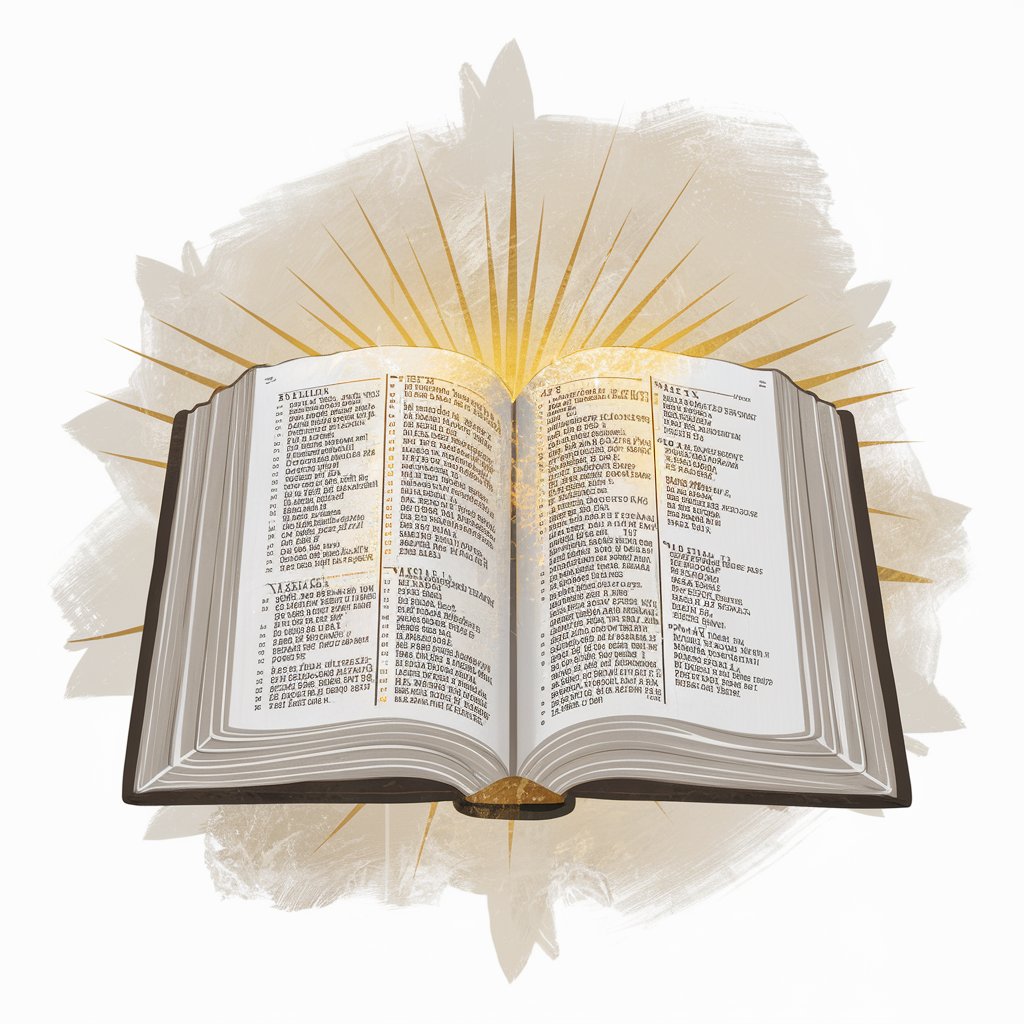
HelloWorld AI
In-Depth Insights with AI Power

Xenoverse Explorer
Explore Alien Worlds with AI

Manga Plot Advisor
AI-Powered Manga Story Crafting

相似网站查询-Web Explorer
Discover Web Alternatives with AI

GPT Prompt Generator by EN
Crafting Your Ideas with AI Precision

Manga Panel Creator
Craft Your Manga, Powered by AI

Prof LinkLearn
Navigate Your Career with AI-Powered Insights

GPTato
Crafting Potato Masterpieces with AI

Business Blueprint
AI-Powered Business Strategy Expert

Rajarshi Nandy Chat Bot
Unveiling Spiritual Insights with AI

Art Worlds, by Howard Becker
Empowering collaborative creativity with AI
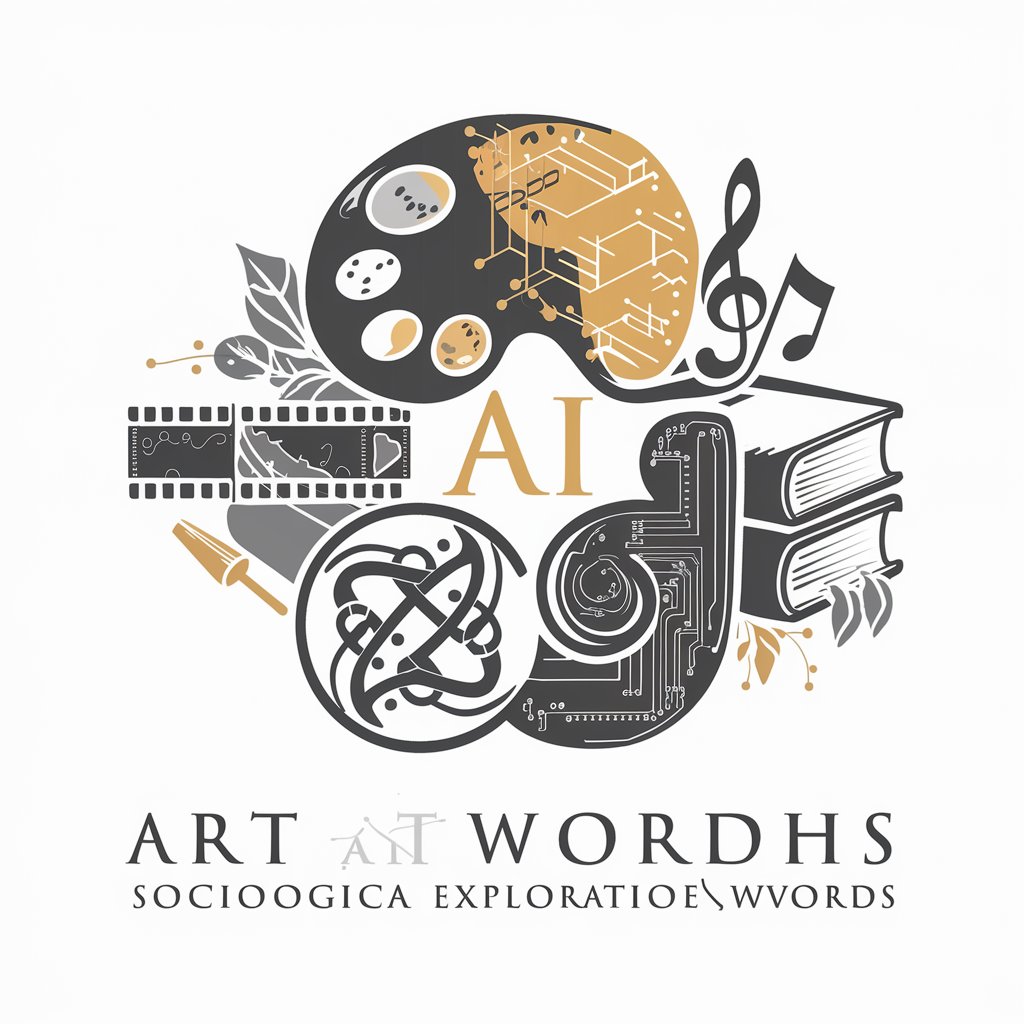
Frequently Asked Questions about Rate My GPT
What is Rate My GPT?
Rate My GPT is a tool that assists users in submitting their GPT applications for review and getting feedback and ratings using a unique ID and secret key.
How can I submit my GPT for review?
You can submit your GPT for review by providing the GPT's name, URL, description, and author details through the CreateGPT action.
How do I view ratings for my GPT application?
To view ratings, use your GPT ID and secret key with the GetGPTEntryRatings action to access the feedback and ratings for your GPT application.
Is Rate My GPT suitable for all types of GPT applications?
Yes, Rate My GPT is designed to accommodate a wide range of GPT applications, regardless of their specific use case or domain.
Can I get technical support for integrating Rate My GPT?
For technical support, you can contact the developer by messaging @maail on Twitter or emailing hello@maail.io.