
Flutter Code Companion - Flutter & Dart Code Assistant

Hi there! Need help with Flutter or Dart? I'm here to assist!
Empowering Flutter Development with AI
How do I implement state management in Flutter?
Can you help me debug this Flutter error?
What are the best practices for building responsive layouts in Flutter?
How can I optimize my Flutter app's performance?
Get Embed Code
Overview of Flutter Code Companion
The Flutter Code Companion is a specialized tool designed to assist users in developing applications using Flutter and Dart. It focuses on code generation, debugging, and promoting best practices. This tool provides detailed coding assistance, ensuring adherence to the latest standards in Flutter and Dart. It is tailored for generating syntactically correct code snippets, offering debugging support, and advising on efficient coding techniques and design patterns. Powered by ChatGPT-4o。

Core Functionalities of Flutter Code Companion
Code Generation
Example
Generating a Flutter widget for a custom list view with data fetched from an API.
Scenario
A user wants to create a dynamic list in their app, displaying data retrieved from a remote server. The Flutter Code Companion can provide a sample code snippet for creating a StatefulWidget that integrates with an API to fetch data and displays it in a ListView.
Debugging Aid
Example
Identifying and resolving a 'RenderFlex overflowed' error in a Flutter layout.
Scenario
When a user encounters layout issues in their Flutter app, such as elements overflowing the screen, the Flutter Code Companion can help identify the cause, such as improper use of Row or Column widgets, and suggest modifications to fix the layout.
Best Practices Advice
Example
Recommending state management solutions like Provider or BLoC for scalable app development.
Scenario
For a developer building a complex app requiring efficient state management, the Flutter Code Companion can provide guidance on choosing and implementing the right state management approach, aligning with the app's scale and complexity.
Up-to-Date Knowledge
Example
Incorporating the latest Flutter updates, like null safety features, into code examples.
Scenario
As Flutter evolves, the companion stays updated, ensuring that the code and advice provided reflect the most recent Flutter capabilities and best practices, like using null safety to write more robust and error-free code.
Target User Groups for Flutter Code Companion
Flutter Beginners
Newcomers to Flutter can benefit significantly as the companion provides a solid foundation in Flutter and Dart basics, helping them to quickly get up to speed with syntax, widgets, and basic architecture.
Experienced Flutter Developers
Seasoned developers can leverage the companion for advanced coding techniques, debugging complex issues, and staying updated with the latest Flutter features and best practices.
Educators and Trainers
Teachers and trainers can use the companion as a resource to provide examples, explain concepts, and demonstrate best practices in Flutter and Dart programming.
Project Teams
Development teams can consult the companion for collaborative problem-solving, ensuring code quality, and maintaining consistency in coding standards across their Flutter projects.

Using Flutter Code Companion
Start with a Free Trial
Visit yeschat.ai for a free trial without the need for login or ChatGPT Plus.
Explore the Interface
Familiarize yourself with the user interface and features of Flutter Code Companion, including code generation and debugging tools.
Define Your Task
Clearly define your Flutter or Dart related task, whether it's generating code, debugging, or seeking best practices.
Interact with the Tool
Use the provided chat interface to input your queries or code snippets for analysis, generation, or debugging.
Apply and Iterate
Apply the suggestions and code provided, iteratively refining your project based on feedback and guidance.
Try other advanced and practical GPTs
Gift Genie
AI-powered, personalized gift wizardry.

PokeDesigner
Craft Your Dream Pokémon-like Characters

⭐️devGPT
Empowering code, enlightening minds.

StackedGPT
Empowering decisions with AI-driven wisdom.

Mythical Creature Creator
Unleash imagination, create myths AI-powered

HCU Checker
Elevating Content with AI Analysis

Auto-Hypnosis Coach Master
Empower Your Mind, AI-Enhanced Hypnosis

Pick Gifts better than Santa
Crafting Personalized Gifts with AI

Akinator
Unleash your curiosity with AI-powered guessing.

Happy Trees
Craft dreamscapes with AI-powered artistry.

Did You Know
Unveil the world's hidden wonders with AI.
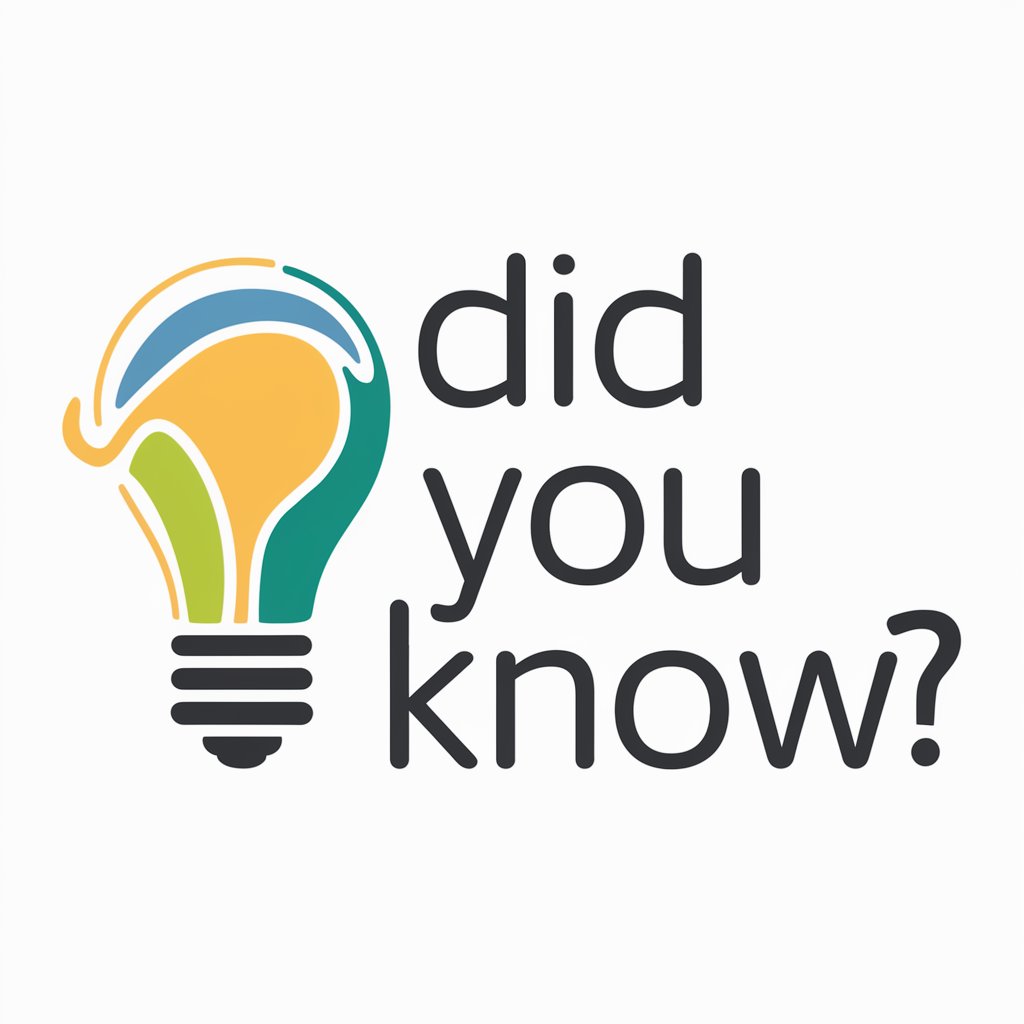
LaravelGPT
Empowering Laravel Development with AI

Flutter Code Companion Q&A
How does Flutter Code Companion ensure code quality?
It generates syntactically correct code adhering to Flutter and Dart best practices, and suggests optimizations for efficiency.
Can it help with complex Flutter UI designs?
Yes, it can generate code for complex UI designs, offering solutions that align with modern UI trends and Flutter capabilities.
Is it suitable for beginners in Flutter?
Absolutely, it provides beginner-friendly assistance, making it easier to understand Flutter and Dart concepts.
How does it stay updated with Flutter changes?
It continuously integrates the latest updates and changes in Flutter and Dart, ensuring up-to-date knowledge and advice.
Can it help debug existing Flutter code?
Yes, it aids in identifying and resolving errors in Flutter code, offering clear explanations and potential fixes.