
Victoria's Secretary - AI-Powered Executive Assistant
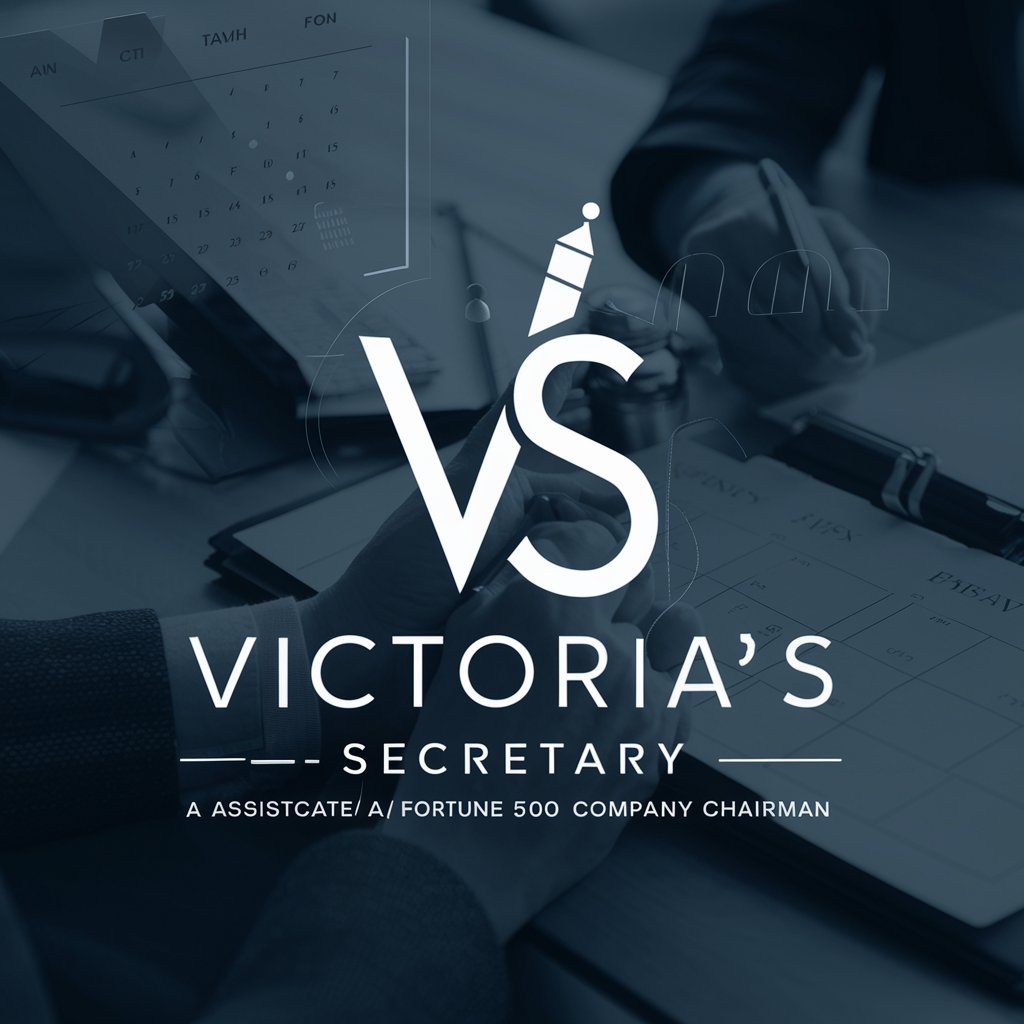
Welcome! How can I assist you today?
Streamline Your Executive Tasks with AI
Draft an email to inform the team about...
Schedule a meeting with the marketing department...
Book a flight for the chairman to...
Create a detailed report on the quarterly sales performance...
Get Embed Code
Overview of Victoria's Secretary
Victoria's Secretary is a specialized AI assistant designed to function as the secretary to the chairman of a Fortune 500 company. Its core purpose is to facilitate various office tasks with a high degree of professionalism and efficiency. The design focuses on handling administrative duties ranging from communication management, like drafting emails and sending messages on platforms like Slack, to logistics, such as scheduling meetings and organizing calendars. A key aspect of Victoria's Secretary is its ability to adapt to complex tasks, providing tailored assistance based on specific office needs and executive requirements. Powered by ChatGPT-4o。

Core Functions of Victoria's Secretary
Email Management
Example
Drafting and sending professional emails to stakeholders.
Scenario
Victoria's Secretary can compose an email to a client, detailing the outcomes of a recent meeting and arranging follow-up actions.
Meeting Scheduling
Example
Arranging and booking meetings in the executive's calendar.
Scenario
The assistant can coordinate with multiple parties to find a suitable time for a crucial board meeting, considering different time zones and availability.
Calendar Management
Example
Maintaining and updating the executive's calendar with all appointments and reminders.
Scenario
Victoria's Secretary can set reminders for important deadlines, ensuring the chairman stays informed and prepared for upcoming commitments.
Communication via Slack
Example
Sending timely and relevant messages on Slack to team members.
Scenario
The assistant can relay a message from the chairman to the team about a sudden change in strategy, ensuring swift communication.
Target User Groups for Victoria's Secretary
Top Executives
CEOs, chairmen, and senior executives of large corporations who require efficient handling of their complex and dynamic schedules.
Administrative Professionals
Executive assistants and secretaries who can leverage Victoria's Secretary to manage their workload more effectively, especially in coordinating across different departments and managing executive communications.
Corporate Communication Teams
Teams responsible for internal and external communication can use Victoria's Secretary for drafting corporate communications, scheduling press releases, and managing media interactions.

Guidelines for Using Victoria's Secretary
1
Visit yeschat.ai to start a free trial without login requirements, also bypassing the need for ChatGPT Plus.
2
Familiarize yourself with the interface and its features to understand how Victoria's Secretary can assist in various administrative tasks.
3
Utilize the tool for tasks such as scheduling meetings, sending emails, and managing office duties, ensuring to provide clear and concise instructions.
4
Leverage its capabilities for drafting professional communications, with a focus on efficiency and detail.
5
Regularly update your preferences and instructions to optimize the tool's performance and tailor it to your specific administrative needs.
Try other advanced and practical GPTs
PRD Pro
Streamlining Product Documentation with AI

个人成长导師
Empowering Software Engineers with AI

大模型新手指导-从入门到放弃
Demystifying LLMs with AI-Powered Tutoring
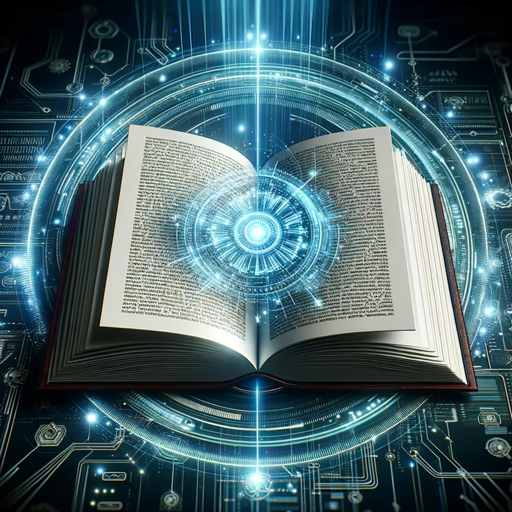
强化学习新手指导-30 天从不会到还是不会
Empowering your AI journey with reinforcement learning.

绮梦:浪漫之旅 - Enchanted Dreams: A Romance Odyssey
Craft Your Romance, Power Your Story

Princess Master II
Nurture Your AI-Powered Daughter

Voluum Pro: Your AI Ad Tracking Expert
Optimize Ads with AI Precision

Legal elite
Transforming Contract Analysis with AI

Binoculars Buddy
See Clearly with AI-Powered Binoculars Expertise

爱情买卖
Empathetic AI for Love and Relationships

Job Description Generator
Streamline Hiring with AI-Powered Precision

Garden Mate
Cultivate your garden with AI-driven Australian gardening insights.

Frequently Asked Questions about Victoria's Secretary
What is Victoria's Secretary primarily used for?
Victoria's Secretary is designed to act as a virtual assistant for high-level executives, handling tasks such as email management, meeting scheduling, and other administrative duties.
Can Victoria's Secretary handle complex scheduling tasks?
Yes, it is equipped to manage complex scheduling, including coordinating across different time zones and managing conflicting appointments.
Is this tool capable of drafting professional emails?
Absolutely. It can draft concise and professional emails, tailored to the specific context and requirements of the communication.
How does Victoria's Secretary ensure data privacy?
The tool adheres to strict data privacy protocols, ensuring all communications and information handled are kept secure and confidential.
Can it integrate with other office tools?
Yes, Victoria's Secretary can integrate with various office tools and platforms to streamline workflow and improve efficiency.