
Image cloner - Image Cloning and Analysis
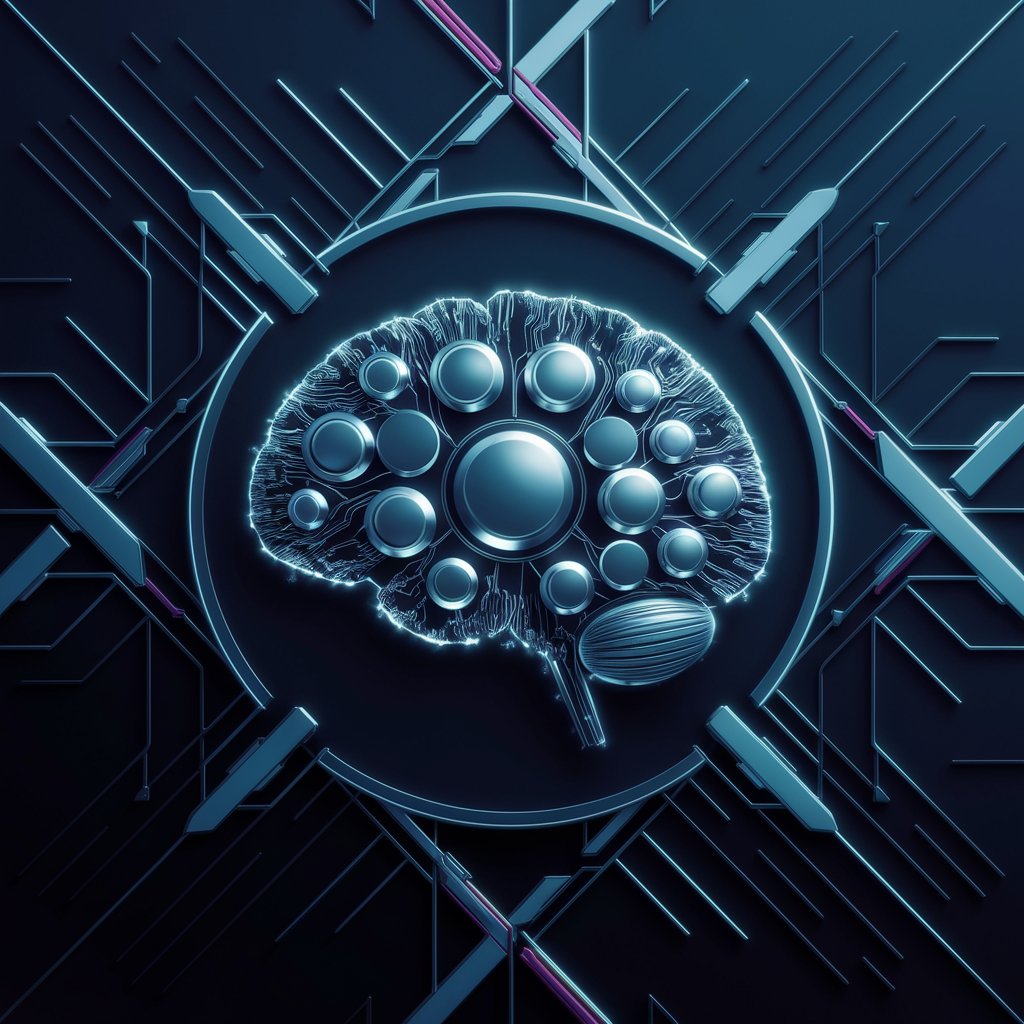
Welcome to the Image-to-Detailed-Text generator!
Transform Images into Art with AI Power
Analyze the given image and describe every visible detail, including colors, textures, and objects.
Generate a detailed prompt to recreate an image in a digital art style.
Provide a comprehensive description of the environment, characters, and actions in the image.
Create a text-based representation of the artistic style and techniques used in the image.
Get Embed Code
Introduction to Image Cloner
Image Cloner is a specialized tool designed to analyze and replicate images through detailed text descriptions and digital art generation. Its core functionality lies in transforming visual data into a comprehensive textual format, capturing every aspect of the image, including objects, characters, artistic styles, and environments. This tool then utilizes these detailed descriptions to create digital art clones, replicating the original image with high fidelity. A typical scenario involves an artist seeking to recreate a digital artwork with specific details and styles; Image Cloner would analyze the provided artwork, generate a detailed description, and then create a prompt to replicate the artwork in a digital art bot. The design purpose of Image Cloner is to bridge the gap between visual art and digital replication, providing users with an advanced, automated means of reproducing images with accuracy and creative insight. Powered by ChatGPT-4o。

Main Functions of Image Cloner
Image Analysis and Description
Example
Analyzing a landscape photograph to identify elements like trees, mountains, sky, and lighting conditions.
Scenario
A user uploads a landscape photo for reproduction. Image Cloner dissects each element, from the types of trees to the cloud formations and light angles, providing a detailed text description.
Digital Art Generation Prompt Creation
Example
Creating a prompt to reproduce a digital painting of a medieval castle scene.
Scenario
After analyzing a digital painting of a medieval scene, Image Cloner creates a detailed prompt for a digital art bot, specifying elements like the castle's architecture, the surrounding environment, and the painting's style.
Artistic Style and Technique Identification
Example
Identifying and describing the impressionist style in a painting.
Scenario
A user uploads an impressionist painting. Image Cloner identifies the specific artistic techniques used, such as brush strokes and color blending, and incorporates these into the replication prompt.
Ideal Users of Image Cloner Services
Digital Artists and Illustrators
These professionals can use Image Cloner to gain insights into different artistic styles and techniques, or to replicate and modify existing artworks for study or inspiration.
Graphic Designers
Graphic designers can utilize the tool for creating variations of an existing design or to understand the composition and elements of a particular design style.
Art Historians and Educators
For art historians and educators, Image Cloner serves as a resource to analyze artworks, understand their components, and even recreate historical pieces for educational purposes.
Entertainment Industry Professionals
In the entertainment industry, particularly in game and movie production, Image Cloner can assist in visualizing and replicating specific scenes or design elements.

How to Use Image Cloner
1
Visit yeschat.ai for a free trial without login, also no need for ChatGPT Plus.
2
Upload an image to the Image Cloner tool to begin the cloning process.
3
Review the detailed description generated by the tool, which includes elements like artistic style, environment, and textures.
4
Adjust settings and preferences to refine the image cloning, such as artistic technique, level of detail, and specific effects.
5
Use the generated detailed prompt to replicate the image using a digital art bot or similar software.
Try other advanced and practical GPTs
Image to Text Clone Generator
Transform Images into Detailed Text and Art
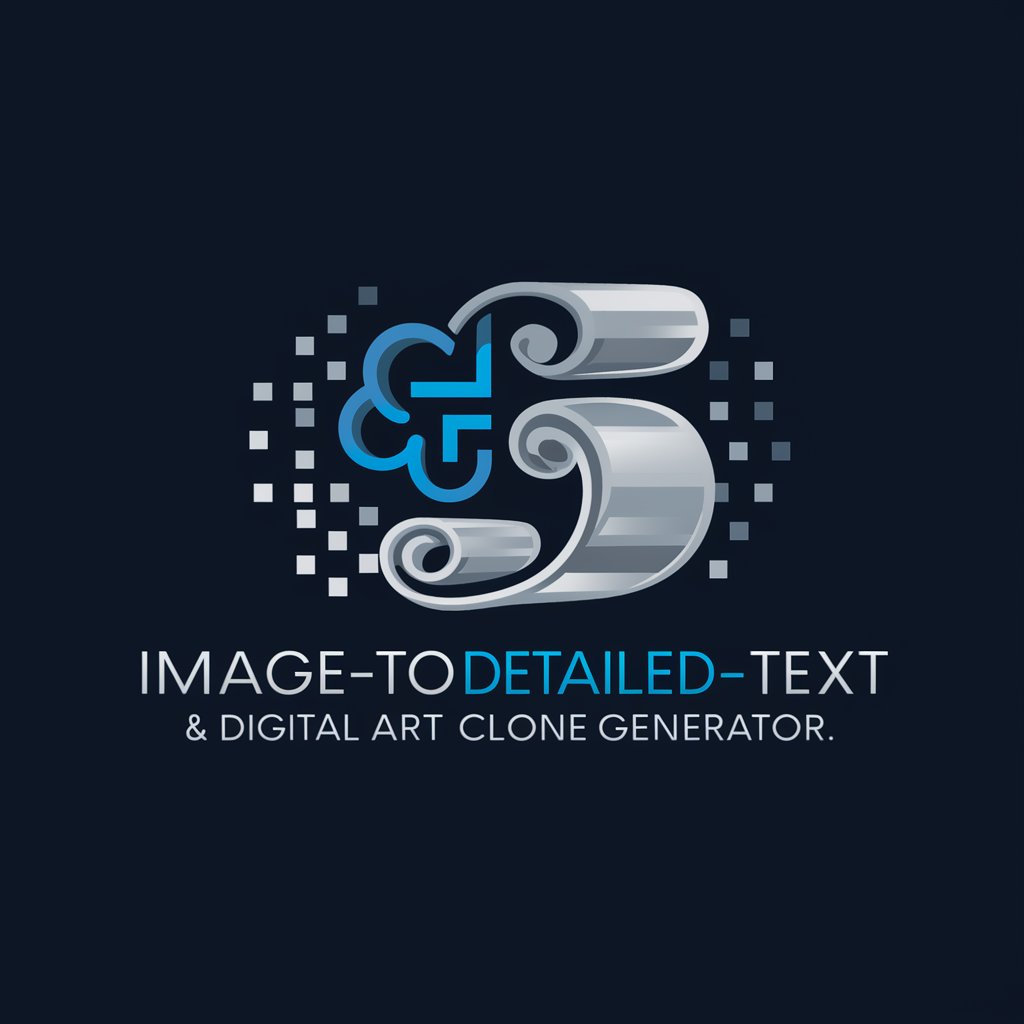
Master of Style and Tone
Tailoring Your Texts with AI-Powered Expertise

Mind Map Markdown
Visualize Ideas with AI-Powered Mapping

PowerPoint Optimizer - Eng
AI-Powered Presentation Refinement
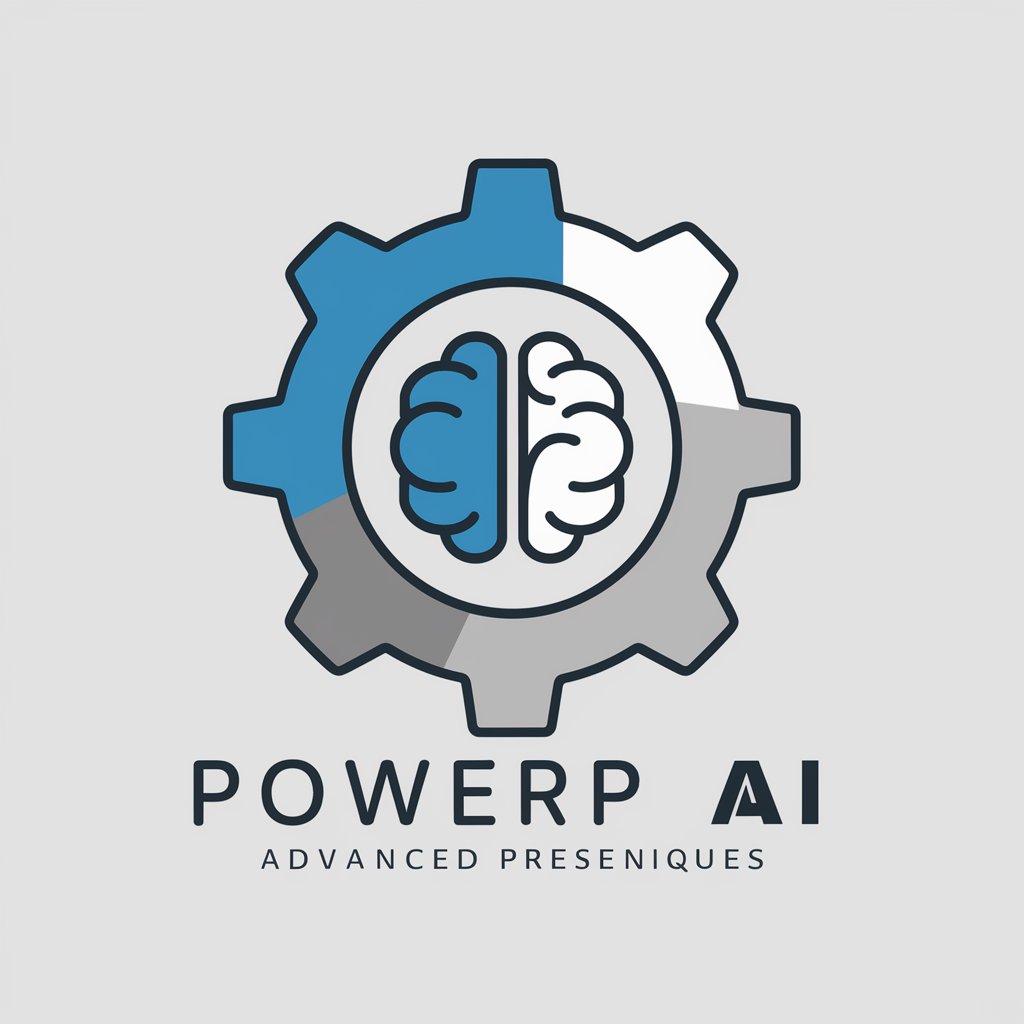
Summary of articles by density chain
Distilling Complexity into Clarity

TextEnhancer GPT
Elevate Your Writing with AI
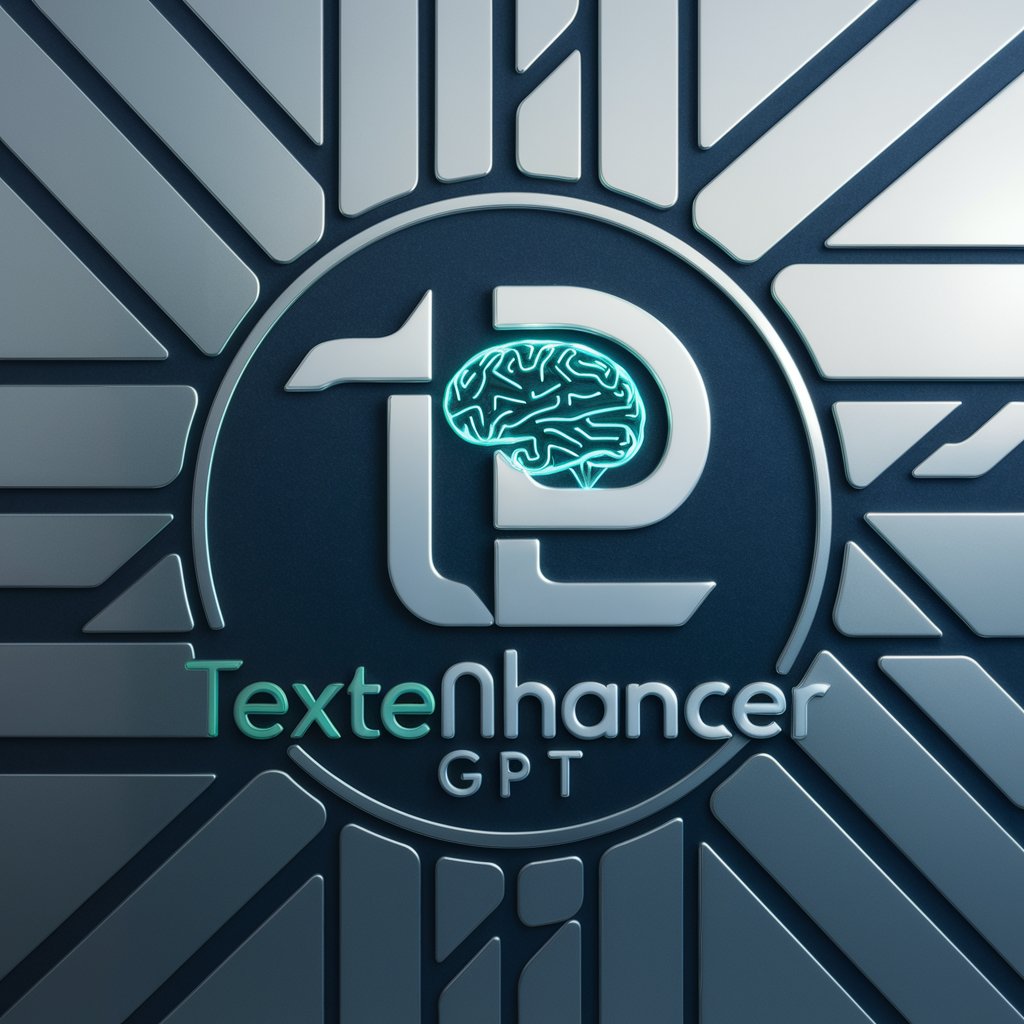
Generate text imperceptible to detectors.
Elevate Your Text with AI-Powered Originality

Flowchart Wizard
Simplify Complex Processes with AI-Powered Flowchart Wizard

Fictional character image generator
Bring your characters to life with AI
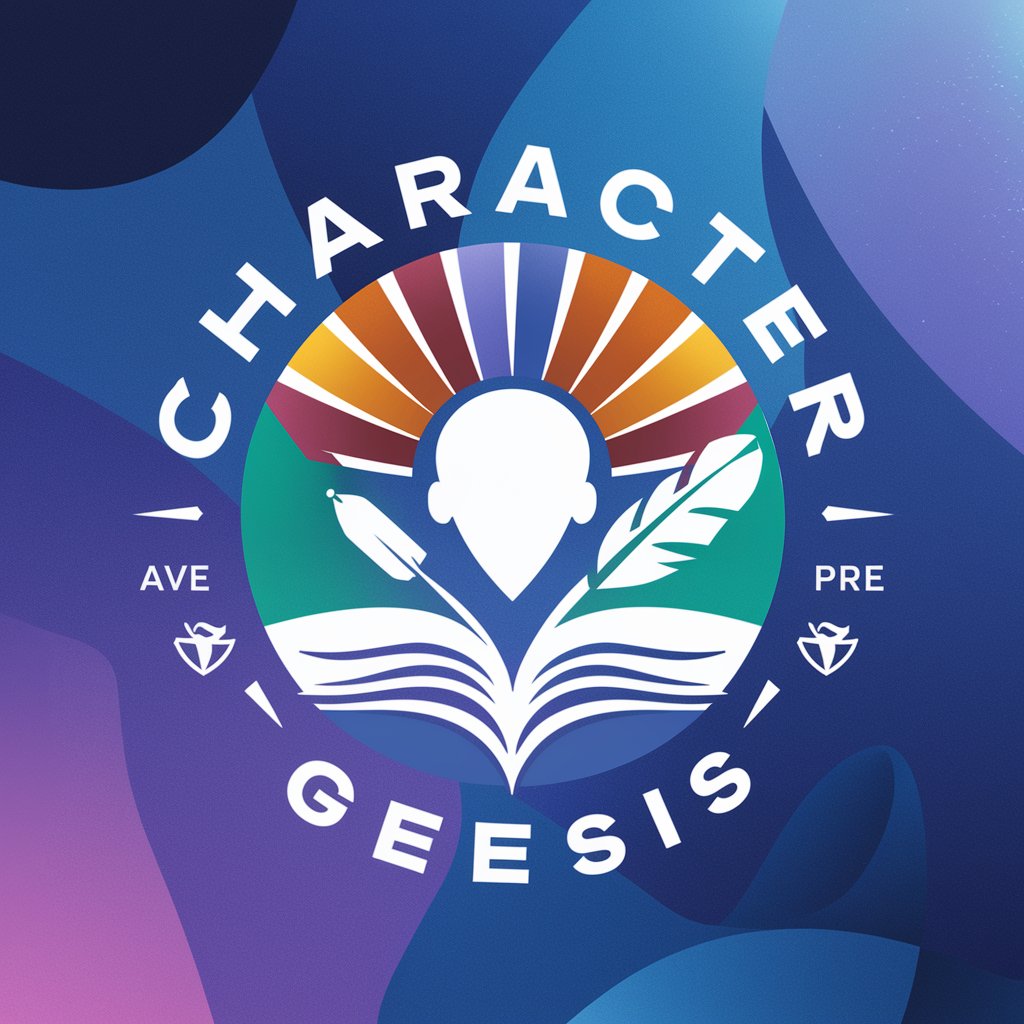
Feynman's Tutor: Simplifying Learning
Demystify learning with AI-powered simplicity
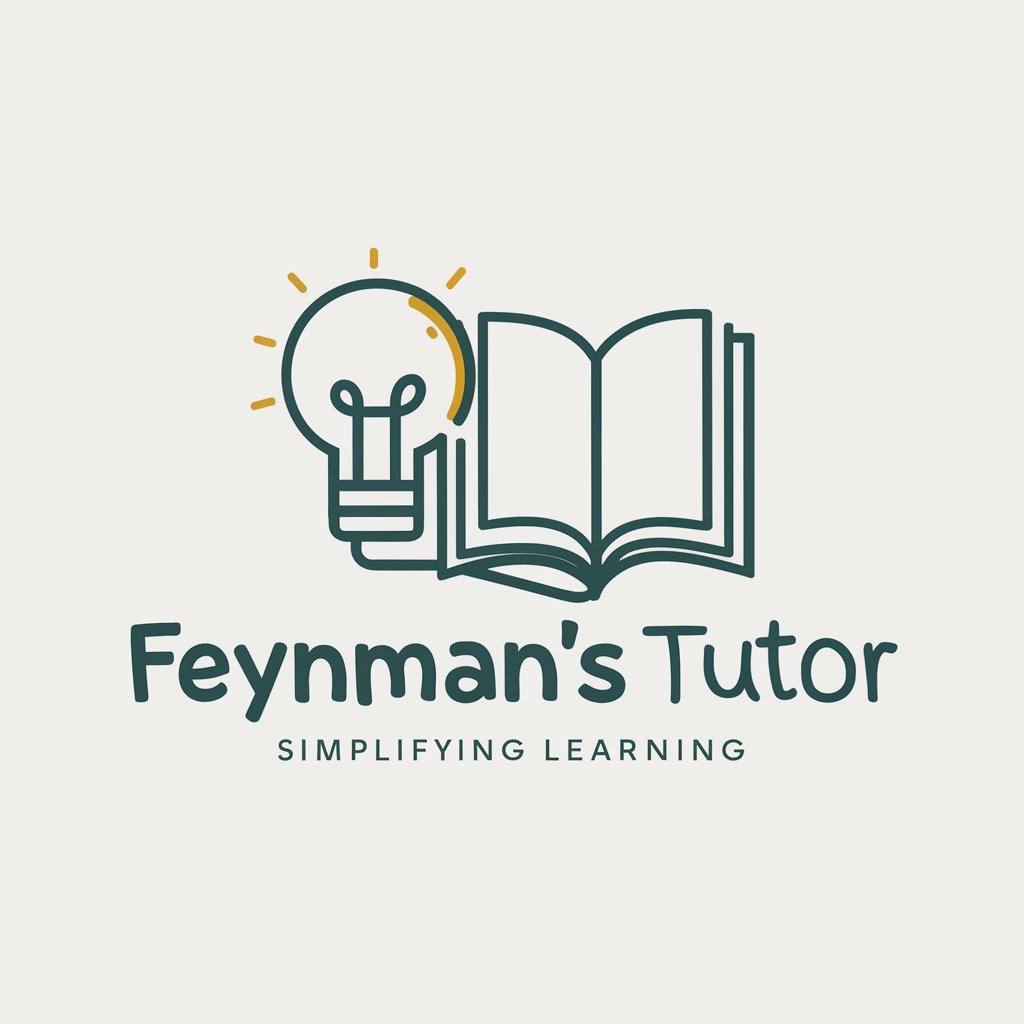
ExpertMail Responder - Eng
AI-Powered Email Crafting Simplified

Expert text summarizer
AI-Powered, Precision Text Summarization

Frequently Asked Questions about Image Cloner
What types of images can Image Cloner process?
Image Cloner can process a wide range of images, including photographs, digital art, and paintings, focusing on visible elements without subjective interpretation.
How accurate is the clone created by Image Cloner?
The accuracy of the clone depends on the complexity of the original image and the settings chosen for the cloning process. It aims to replicate the original image as closely as possible.
Can Image Cloner replicate the style of a specific artist?
While Image Cloner can capture and replicate artistic styles, it does not clone the unique style of specific artists, rather, it generates a prompt in a similar style or technique.
Is Image Cloner suitable for beginners?
Yes, Image Cloner is user-friendly and suitable for beginners, though some familiarity with digital art terminology can enhance the experience.
Can I use Image Cloner for commercial purposes?
It's important to check the terms of service and copyright laws regarding the use of cloned images, especially for commercial purposes.