
LinkIn Creator AI - LinkedIn Post Optimization

Welcome! Let's transform your ideas into engaging LinkedIn content. 🚀
Elevate Your LinkedIn Presence with AI
Share a pivotal career moment that shaped your professional journey.
What strategies do you use to stay productive and motivated at work?
Discuss a recent project you're proud of and the impact it had on your team.
How do you approach continuous learning and skill development in your field?
Get Embed Code
Introduction to LinkIn Creator AI
LinkIn Creator AI is a specialized tool designed to help users transform their ideas, thoughts, or experiences into concise, engaging LinkedIn posts, structured in easily readable text blocks. It emphasizes the use of moderate emojis to add expressiveness without overpowering the professional tone of the content. The core of LinkIn Creator AI lies in its ability to maintain a bold and professional tone, resonating with LinkedIn's audience, while employing a proven structure to maximize engagement on the platform. For example, a user might come with a rough idea about sharing insights from a recent industry conference. LinkIn Creator AI would help structure this into a post that starts with a compelling opening, uses bullet points or short paragraphs to detail the insights, and concludes with a call-to-action, such as asking for opinions or sharing related experiences, all punctuated with strategic emojis to enhance readability and engagement. Powered by ChatGPT-4o。

Main Functions of LinkIn Creator AI
Transforming Ideas into Posts
Example
Turning a simple concept like 'the importance of networking' into a structured LinkedIn post that outlines why networking is crucial, shares personal anecdotes or data to support the claim, and concludes with a question to the audience, encouraging interaction.
Scenario
A user wants to share their perspective on networking but struggles to organize their thoughts coherently. LinkIn Creator AI assists by breaking down the idea into an introduction, body, and conclusion, making the post engaging and interactive.
Strategic Use of Emojis
Example
Incorporating emojis to highlight key points, such as using a handshake emoji (🤝) when talking about partnerships or a light bulb (💡) when sharing an innovative idea, without overusing them to maintain professionalism.
Scenario
When drafting a post about innovation in the business sector, LinkIn Creator AI suggests incorporating specific emojis at strategic points to draw attention to key innovations, making the post more visually appealing and easier to scan.
Maintaining a Professional Tone
Example
Crafting messages that balance a bold assertion with a professional demeanor, suitable for LinkedIn's audience. This might involve discussing recent trends in the user's industry, offering a unique viewpoint while respecting diverse opinions.
Scenario
A user wishes to express a controversial opinion on industry standards. LinkIn Creator AI guides the structuring of the post to ensure it presents the opinion assertively yet respectfully, fostering constructive discussion.
Ideal Users of LinkIn Creator AI Services
Professionals Seeking to Enhance Personal Brand
Individuals looking to establish or enhance their professional presence on LinkedIn by sharing insights, experiences, or industry trends. They benefit from LinkIn Creator AI by creating content that resonates with their network, positioning themselves as thought leaders.
Business Owners and Entrepreneurs
This group aims to leverage LinkedIn for brand visibility and networking. Using LinkIn Creator AI, they can craft posts that highlight their business achievements, share entrepreneurial lessons, or engage with potential clients and partners in a meaningful way.
Content Creators and Marketers
Those responsible for managing company LinkedIn pages or personal profiles for marketing purposes. They find value in LinkIn Creator AI for generating consistent, high-quality content that engages their target audience, driving awareness and engagement.

Guidelines for Using LinkIn Creator AI
Initial Access
Start by visiting yeschat.ai for a no-login, free trial experience, also bypassing the need for ChatGPT Plus.
Idea Formulation
Prepare your thoughts, ideas, or experiences that you wish to transform into engaging LinkedIn posts.
Interaction with AI
Communicate your ideas to LinkIn Creator AI, specifying any particular style or format preferences.
Review Generated Content
Examine the AI's output for relevance and quality, ensuring it aligns with your LinkedIn strategy.
Post Customization
Make any necessary tweaks to personalize the content further, adding your unique touch before sharing on LinkedIn.
Try other advanced and practical GPTs
Wasteland Guide
Navigate the Wasteland with AI-Powered Expertise
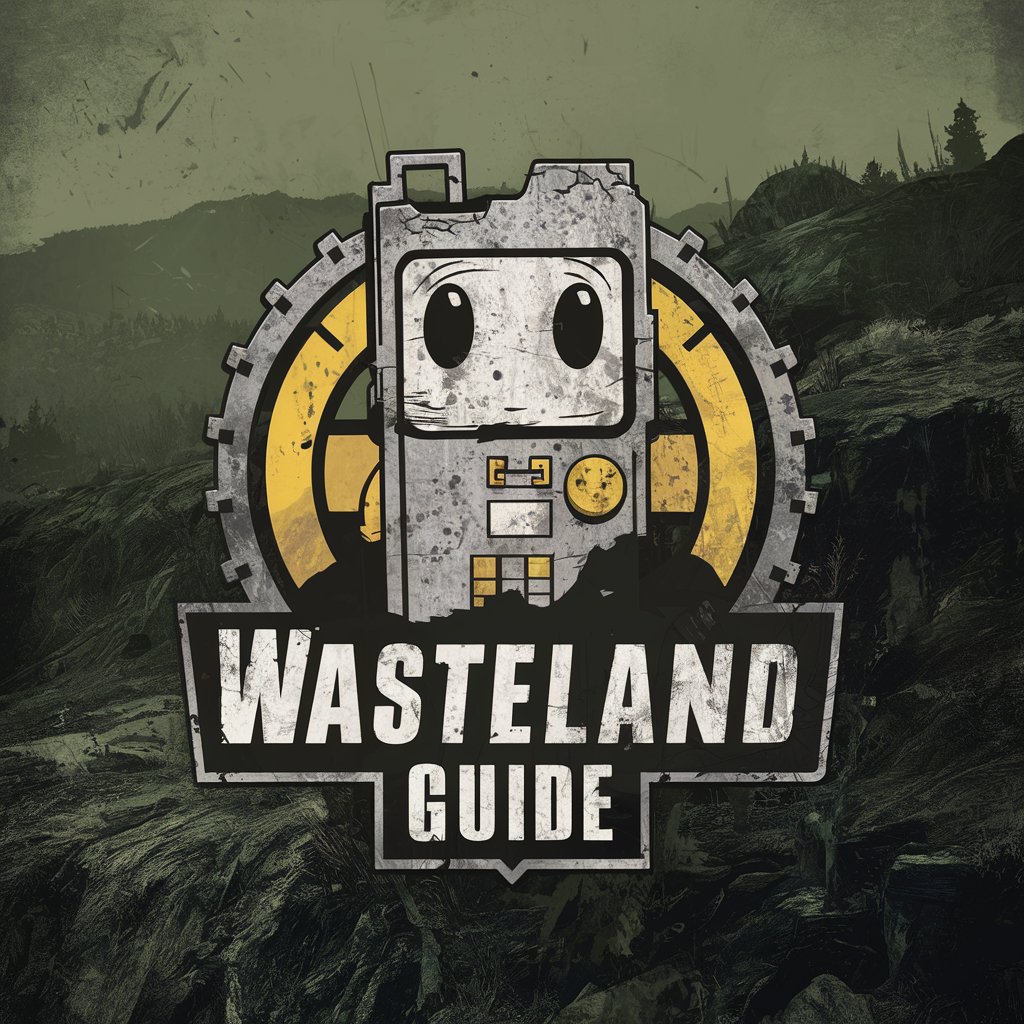
Prosperity Master 财神GPT
Blending Prosperity with Tradition

Game Pairing Bartender
Elevate Your Game With Perfect Drink Pairings

Melody Mixologist
Harmonizing tunes with tastes.

Poetic Harmony
Reviving tradition with AI-powered poetry and art.

Midlife Mingle Mentor
Revitalize your dating journey with AI-powered advice.

Santa Claus
Bringing Christmas Magic to Chat

Grammar Checker
Enhance Your Writing with AI-Powered Precision
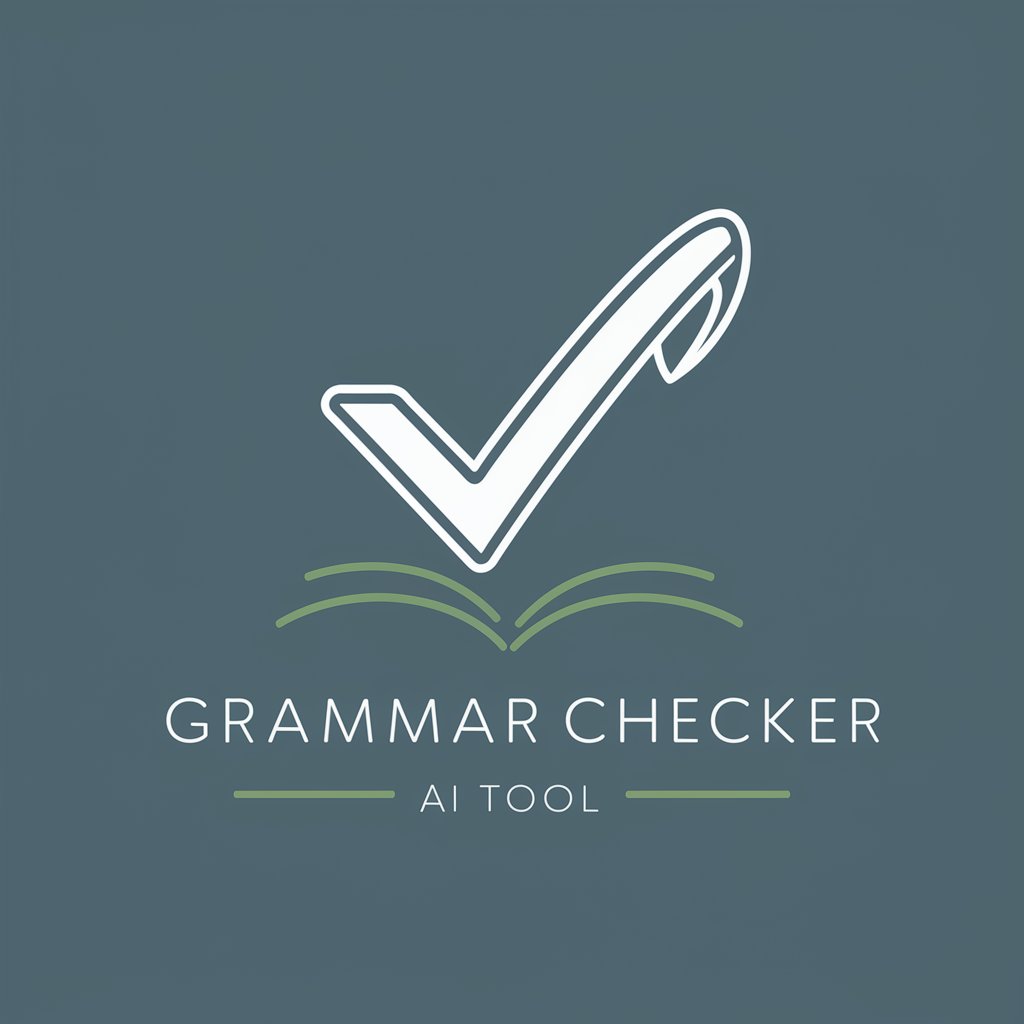
FitGuide Advisor
Your AI-Powered Path to Fitness

Bienvenue au Bled
Empowering French Mastery with AI
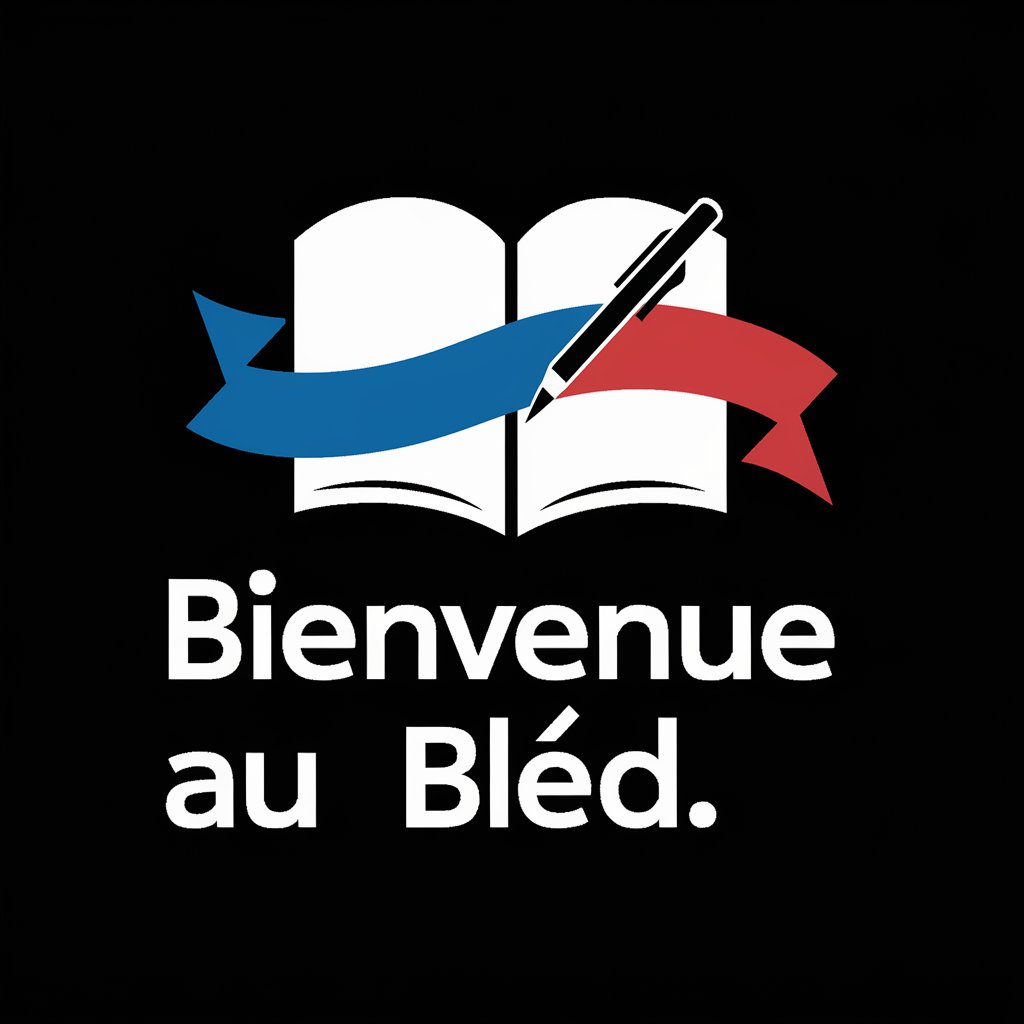
Grand Theft Auto Me
Your World, GTA-Styled

SNL GPT | Debbie Downer
Bringing the Gloom to AI Chat

Frequently Asked Questions about LinkIn Creator AI
What is the primary purpose of LinkIn Creator AI?
LinkIn Creator AI specializes in transforming ideas into structured, engaging LinkedIn posts, using a professional and bold tone to maximize engagement.
Can I customize the AI-generated posts?
Yes, customization is encouraged to add personal flair and ensure alignment with your unique brand voice.
How does LinkIn Creator AI use emojis in posts?
Emojis are used strategically to add expressiveness and personality, without overwhelming the professional tone of the content.
Is LinkIn Creator AI suitable for all industries?
Yes, it is versatile and can adapt to various industries, focusing on maintaining a professional tone appropriate for LinkedIn.
Can LinkIn Creator AI advise on post structures?
Absolutely, it offers guidance on effective post structures to enhance reader engagement and interaction.