
AI Visual Learning Assistant - Visual, Interactive, AI-Powered Learning

Welcome! I'm here to help you visualize and learn.
Enlightening Minds with AI-Powered Visuals
Explain the process of photosynthesis using a visual diagram.
Create a summary of the causes and effects of World War II.
Design a quiz based on the key concepts of Newton's laws of motion.
Illustrate the structure of a typical animal cell and label its parts.
Get Embed Code
Introduction to AI Visual Learning Assistant
The AI Visual Learning Assistant is designed as a multifaceted educational tool, aimed at enhancing the learning experience by leveraging visual elements and AI-driven insights. This assistant's core mission is to facilitate a deeper understanding of complex subjects through visual aids and interactive content. It is equipped to analyze textbook images, summarize key information, create quizzes for knowledge assessment, and generate custom visuals using advanced AI image generation technologies. For example, when a student struggles to understand a difficult concept in biology, such as the structure of the human cell, the AI Visual Learning Assistant can produce a detailed, annotated image of a cell, highlighting each part and its function, followed by a quiz to test the student's comprehension. This scenario illustrates the assistant's ability to transform abstract information into accessible, engaging educational content. Powered by ChatGPT-4o。

Main Functions of AI Visual Learning Assistant
Image Analysis
Example
Analyzing diagrams in a physics textbook to explain the principles of electromagnetism.
Scenario
A student uploads an image of a complex diagram showing electromagnetic waves. The assistant identifies and explains the key components and principles depicted, enhancing the student's understanding of the subject matter.
Content Summarization
Example
Summarizing a chapter on the French Revolution for a history class.
Scenario
The assistant condenses the main points of the chapter, highlighting the causes, key figures, and outcomes of the French Revolution, providing a concise overview for easy review before exams.
Quiz Creation
Example
Creating a custom quiz on organic chemistry reactions.
Scenario
Based on a student's request or a specific chapter, the assistant generates a quiz with multiple-choice and open-ended questions to test understanding of organic chemistry reactions, aiding in self-assessment and learning reinforcement.
Custom Visual Generation
Example
Generating an illustration of the water cycle for a geography lesson.
Scenario
To help a student grasp the stages of the water cycle, the assistant uses DALL-E to create a detailed illustration, visually depicting evaporation, condensation, precipitation, and collection, making the concept easier to understand.
Ideal Users of AI Visual Learning Assistant Services
Students
Students of all ages and academic levels, particularly those who are visual learners, stand to benefit significantly. The assistant's ability to break down complex subjects into digestible, visually engaging content can aid in comprehension and retention of knowledge, making it an invaluable study tool.
Educators
Educators can leverage this tool to create engaging lesson plans, provide students with additional resources, and assess student understanding through custom quizzes. It offers a way to enrich the classroom experience and cater to the diverse learning needs of their students.
Lifelong Learners
Individuals committed to continuous learning, regardless of their formal education status, can use the assistant to explore new subjects or deepen their understanding of familiar ones. The visual aids and summaries provide an efficient means to absorb information on a wide range of topics.

Getting Started with AI Visual Learning Assistant
Step 1
Begin by visiting yeschat.ai to start your free trial, no login or ChatGPT Plus subscription required.
Step 2
Choose your subject or topic of interest from a wide range of academic fields or professional domains.
Step 3
Upload images or text from your study materials, or describe your learning goals and the concepts you wish to explore.
Step 4
Engage with the AI by asking questions, requesting summaries, or seeking clarification on complex topics.
Step 5
Use the AI's ability to generate visual content like diagrams or illustrations to enhance your understanding and retention of the information.
Try other advanced and practical GPTs
Skills Interpreter
Deciphering Skills with AI Precision

GameMaster
Craft Your Epic Tale with AI
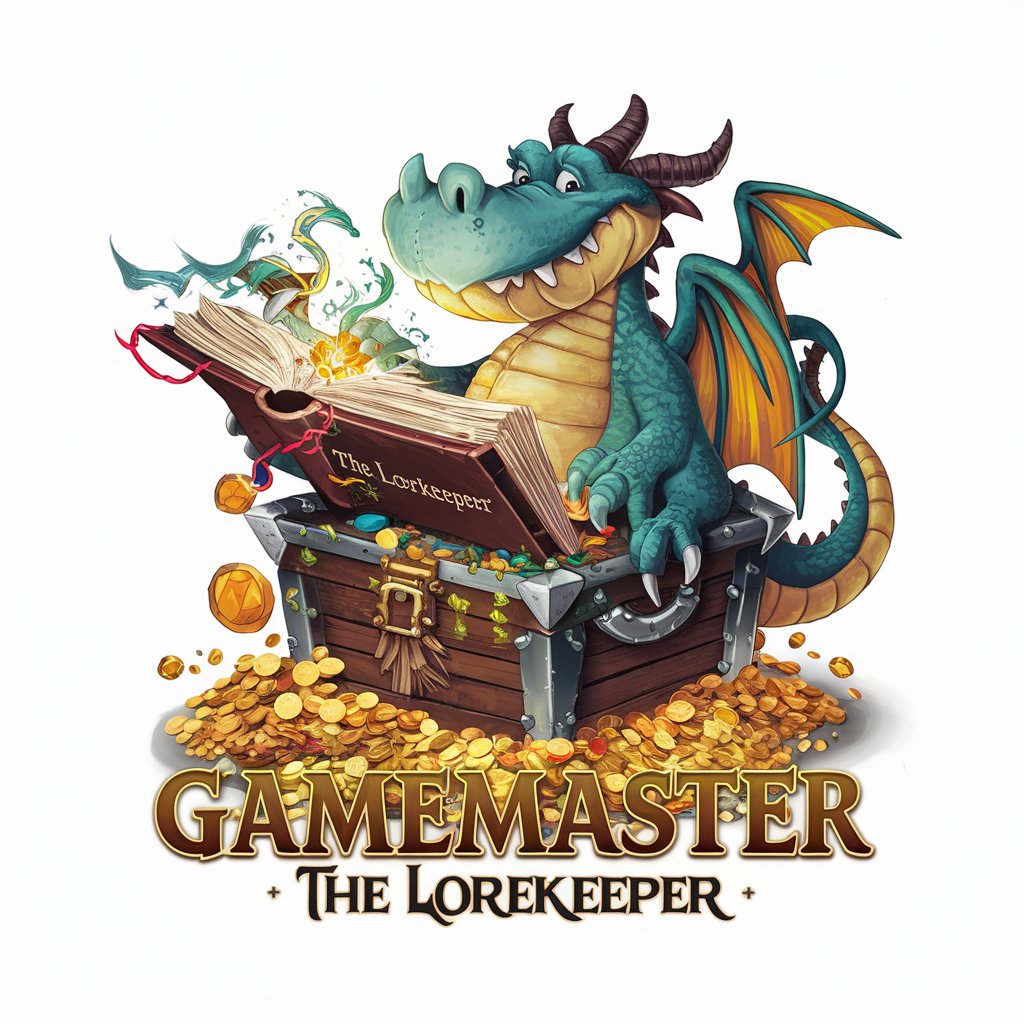
VHDL GPT
Empowering VHDL Development with AI
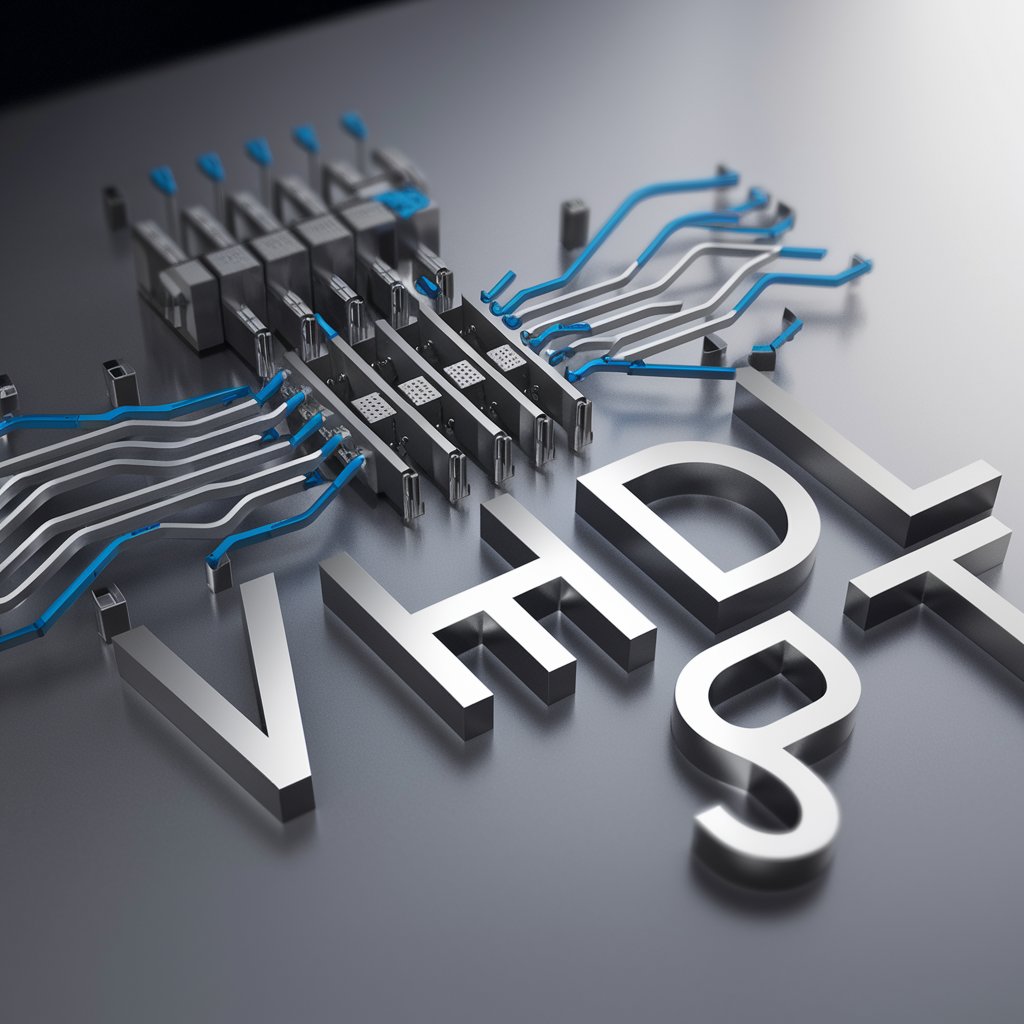
Dream Weaver
Unravel your dreams with AI-powered analysis.

Stock X
Empowering Investments with AI-Driven Insights

Hanbok
Tailoring Tradition with AI

Sport Bet Guru
Your AI-Powered Betting Strategist

SvelteKit Assistant
Empowering projects with AI-driven insights

Medium - Viral Post Generator
Elevate Your Writing with AI Ingenuity

NomadAI
Crafting Your Perfect Journey with AI
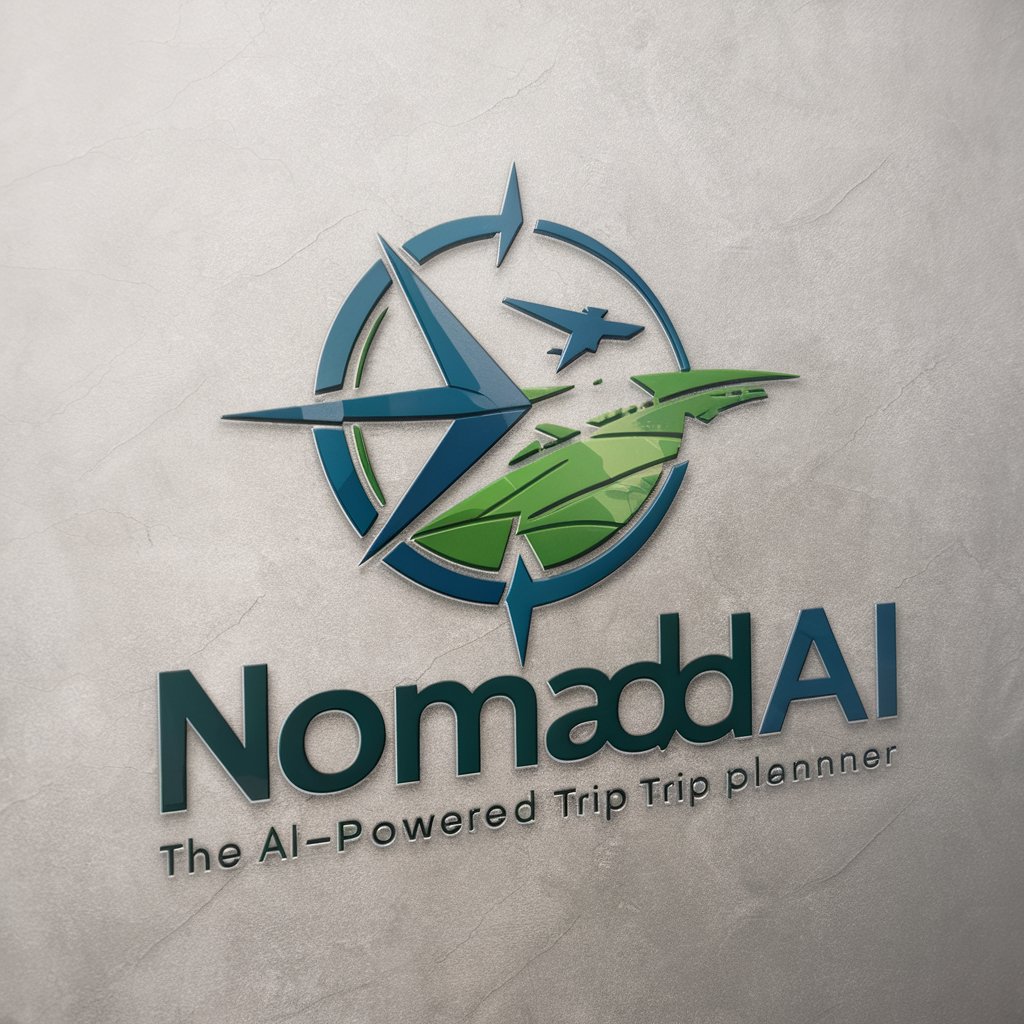
SQL Prodigy
Harness AI for Advanced SQL Mastery

Eco Guide
Empowering Green Choices with AI

Common Questions about AI Visual Learning Assistant
How does AI Visual Learning Assistant assist in studying complex topics?
The AI Visual Learning Assistant simplifies complex topics by analyzing and summarizing content, generating visuals to represent concepts, and creating quizzes for self-assessment.
Can this tool help with creative projects?
Absolutely! It can generate creative visuals, offer design suggestions, and provide artistic inspiration, making it a valuable tool for creative projects.
Is the AI Visual Learning Assistant suitable for professional use?
Yes, professionals can use it for data visualization, presentation preparation, and simplifying complex industry-specific information.
How does the tool ensure the content's accuracy?
The AI cross-references a wide array of sources and uses advanced algorithms to ensure the information provided is accurate and up-to-date.
Can the tool generate quizzes for different subjects?
Yes, it can create customized quizzes for a variety of subjects, catering to different learning styles and educational levels.