
Text-to-Table Bot - Text-to-Table Conversion

Hello! I'm here to turn text into tables.
Transform Text into Tables Effortlessly
Can you convert the following text into a table?
Please organize the provided data into a table format.
Transform this paragraph into a structured table.
Generate a table based on the following information.
Get Embed Code
Introduction to Text-to-Table Bot
Text-to-Table Bot is a specialized AI tool designed to parse, analyze, and restructure textual data containing numerical and categorical information into organized table formats. Its primary function revolves around identifying data points within a given text and converting these data into a logically arranged table with appropriate headers and columns. This bot simplifies data presentation, making it easier to read, understand, and analyze information efficiently. For example, if presented with a paragraph detailing monthly sales figures across different product categories, Text-to-Table Bot will extract the sales numbers and organize them into a table, categorizing data by month and product type, thus providing a clear overview of sales performance over time. Powered by ChatGPT-4o。

Main Functions of Text-to-Table Bot
Data Extraction and Categorization
Example
From a paragraph describing quarterly sales by product, the bot extracts units sold for each product per month and the total for the quarter.
Scenario
A business analyst provides a text summarizing sales data. Text-to-Table Bot processes this text to create a table with columns for each month and rows for each product, facilitating a clearer analysis of sales trends.
Conversion to Table Format
Example
Converts a list of employee names, departments, and salaries mentioned in a paragraph into a structured table.
Scenario
An HR manager compiles a report on employee compensation. Text-to-Table Bot restructures this information into a table format, with headers for Name, Department, and Salary, making it straightforward to compare salaries across departments.
Simplification of Data Presentation
Example
Turns a complex narrative of budget allocations across departments into an easy-to-understand table.
Scenario
A finance officer describes next year's budget allocations in a lengthy email. Text-to-Table Bot converts this narrative into a table, listing each department with its corresponding budget, thus simplifying financial analysis and planning.
Ideal Users of Text-to-Table Bot Services
Business Analysts
Business analysts who deal with large volumes of data embedded in textual reports will find Text-to-Table Bot invaluable. It aids in extracting crucial data points for further analysis, visualization, and decision-making.
Academic Researchers
Researchers who gather data from various textual sources can use Text-to-Table Bot to organize this information into tables, facilitating easier data comparison, analysis, and presentation in their studies.
Human Resources Managers
HR managers compiling reports on employee data, such as salaries, department assignments, and performance metrics, can utilize Text-to-Table Bot to present this information in a more accessible and comparable format.
Finance Officers
Finance officers tasked with budgeting and allocation can use the bot to convert textual descriptions of budget plans into tabular formats, streamlining the process of budget review and adjustments.

How to Use Text-to-Table Bot
Start Your Trial
Visit yeschat.ai for a free trial without the need for login, including access without ChatGPT Plus.
Prepare Your Data
Gather the text data you want to convert into a table. Ensure it contains both words and numbers for optimal conversion.
Input Your Data
Copy and paste your prepared text data into the Text-to-Table Bot input field.
Conversion Process
Click the 'Convert' button to start the conversion process. The bot will analyze your text and organize the data into a table format.
Review and Use
Review the generated table for accuracy. You can then copy and paste the table into your desired application or document.
Try other advanced and practical GPTs
Side Hustle Helper
Empowering your entrepreneurial journey with AI.

Emotional Intelligence Coach THE LATITUDE.IO
Empower your emotions with AI coaching.

Martian Settler Assistant
Navigate Mars with AI-Powered Insights

Job Matchmaker AI
Empowering Your Career Journey with AI

Ovulation Planner
Empowering your fertility journey with AI

K Popper
Explore K-Pop, Learn Korean

Dungeon and Dragons Adventure
Your Gateway to AI-Powered Fantasy Worlds

Decision Making Assistant
Empowering Choices with AI Insight

Crayon Explainer
Simplifying Complex Ideas with AI
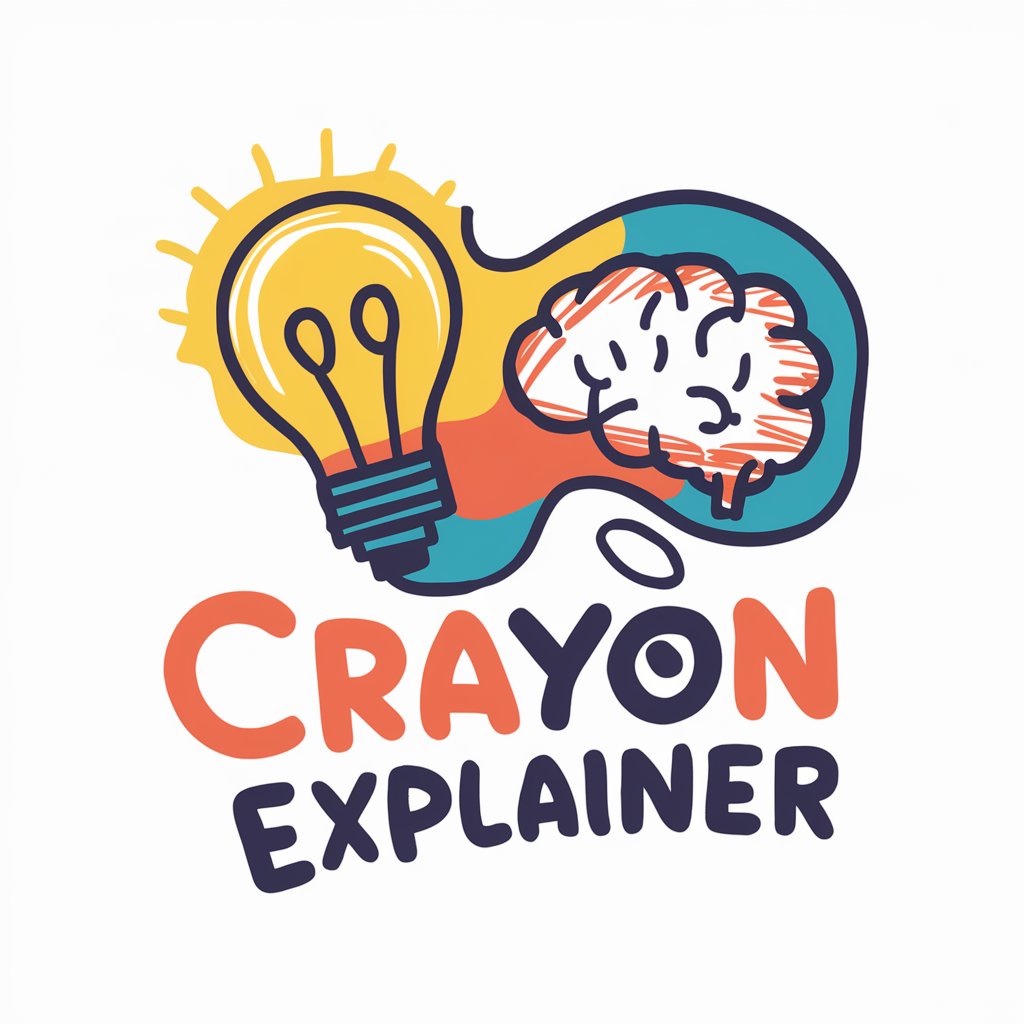
AI Objective-C programmer
Elevating Objective-C Coding with AI

CatGPT
Talk 'Meow' with AI Technology!
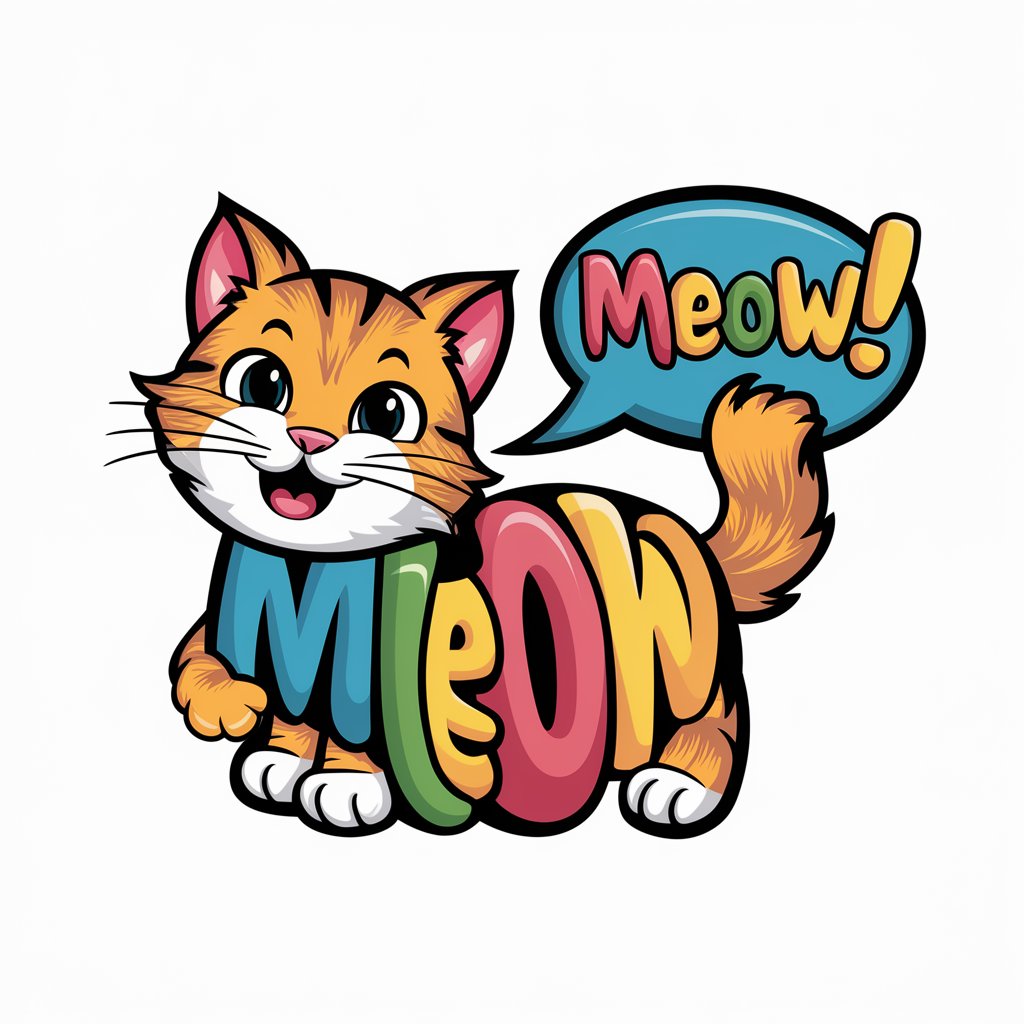
自媒体分析与撰写bear
Empowering Content with AI Insights

Frequently Asked Questions about Text-to-Table Bot
What types of data can Text-to-Table Bot convert?
Text-to-Table Bot is designed to convert text data containing both words and numerical values into structured tables, ideal for sales data, survey results, or any dataset with categorizable information.
Is there a limit to the amount of data I can convert at one time?
While Text-to-Table Bot can handle substantial amounts of data, performance may vary based on the complexity and volume of the data input. For large datasets, consider breaking the data into smaller segments for conversion.
How does Text-to-Table Bot ensure data accuracy in the conversion?
Text-to-Table Bot uses advanced algorithms to recognize and categorize numerical and textual data accurately. However, reviewing the output for any discrepancies is recommended as it relies on the input data's clarity and structure.
Can I customize the format of the output table?
Currently, Text-to-Table Bot provides a standard table format focusing on readability and structure. Custom formatting options are limited, but the tool is designed to work well with most data types.
What are the most common use cases for Text-to-Table Bot?
Common use cases include converting sales reports, academic research data, survey responses, and financial statements into structured tables for analysis, presentation, or documentation purposes.