
PDF Insighter - AI-Powered OCR Analysis

Welcome to PDF Insighter, your AI assistant for understanding PDFs!
Transforming PDF images into actionable insights.
Explain the key points of this PDF document in detail.
Summarize the main ideas of this image-based PDF.
Translate the content of this PDF into Simplified Chinese.
Provide a detailed background explanation of the concepts in this PDF.
Get Embed Code
Introduction to PDF Insighter
PDF Insighter is designed as an advanced AI tool equipped with the capability to read and interpret PDF files, including those comprised solely of images. This functionality is powered by OCR (Optical Character Recognition) technology, which enables the conversion of text within images into machine-readable text. The primary purpose of PDF Insighter is to assist users in extracting, analyzing, and understanding the content within PDF documents efficiently. This tool is particularly useful for scenarios where traditional text-based PDF readers fall short, such as in dealing with scanned documents or PDFs that contain important graphical data. For example, a user could upload a scanned contract, and PDF Insighter would be able to read the text within the images, making it possible to search for specific clauses, interpret legal jargon, or summarize the document's key points. Powered by ChatGPT-4o。

Main Functions of PDF Insighter
OCR Technology Integration
Example
Reading text from scanned academic papers to extract study results or methodologies.
Scenario
A researcher uploads a scanned version of an old academic paper. PDF Insighter uses OCR to convert the text in the images into readable format, enabling the researcher to easily access and analyze the study's findings without manually transcribing the document.
Detailed Content Analysis
Example
Summarizing complex legal documents to highlight essential terms and conditions.
Scenario
A legal professional uploads a lengthy contract. PDF Insighter analyzes the document, summarizing its key points, such as obligations, rights, and termination clauses, thus saving time and ensuring that critical information is not overlooked.
Explanation in Simplified Chinese
Example
Translating technical documents for a broader understanding among Chinese-speaking users.
Scenario
A business analyst needs to understand a technical manual written in English. PDF Insighter not only interprets the manual but also provides explanations of complex concepts in Simplified Chinese, making the information accessible to non-English speakers in the team.
Ideal Users of PDF Insighter Services
Academic Researchers
Researchers dealing with vast quantities of academic literature, especially older, scanned documents that are not text-searchable. PDF Insighter's OCR and summarization capabilities can drastically reduce the time spent on literature review and data extraction.
Legal Professionals
Lawyers, paralegals, and legal analysts who work with complex documents. PDF Insighter helps in quickly extracting pertinent information, understanding contractual obligations, and summarizing long legal texts, facilitating more efficient case preparation and research.
Business Analysts
Analysts requiring to dissect reports, technical documents, and market research. PDF Insighter aids in summarizing these documents, translating content for international teams, and extracting specific data points, thus supporting better decision-making and strategy development.

How to Use PDF Insighter
Start Your Journey
Begin by accessing a free trial at yeschat.ai, where you can use PDF Insighter without the need to log in or subscribe to ChatGPT Plus.
Upload Your PDF
Choose the PDF file you want analyzed. Ensure it's a PDF comprised mainly of images, as PDF Insighter excels with image-based text recognition.
Specify Your Request
Clearly state what you need from PDF Insighter, whether it's a summary, detailed analysis, or translation into Simplified Chinese.
Review and Refine
After receiving the initial output, you may refine your request for more specific insights or further clarifications.
Utilize Insights
Use the insights provided by PDF Insighter for your intended purpose, such as research, study, or content creation.
Try other advanced and practical GPTs
PowerPoint GPT
Transforming Ideas into Impactful Presentations

Aviation - Canadian CAR Expert
Expertise in Canadian Aviation Regulations

Affiliate Income Educator
Empower Your Affiliate Marketing Journey with AI
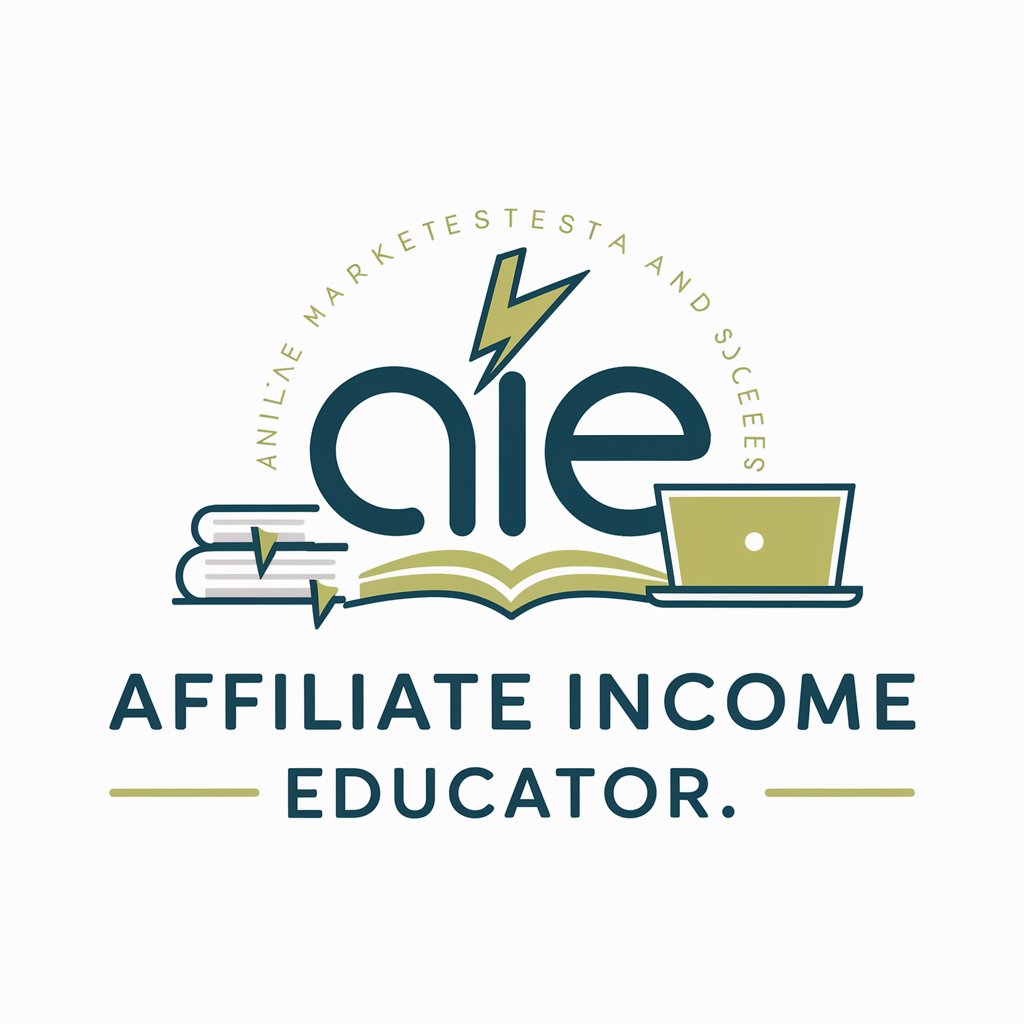
JavaScript GPT
Empower your code with AI

Chat Rutier
Navigate Romanian traffic laws with AI-powered ease.

French Language Exchange
AI-Powered French Tutoring Redefined

GPTs latest information
Empowering creativity and efficiency with AI.

Silly Food
Cooking up laughter with AI!
Seabiscuit Navigator
Empowering Business Journeys with AI

형pt
Revolutionize Your Self-Introduction with AI

Tech Oracle
Empowering innovation with AI-driven insights.

Culinary Creator
Transform ingredients into meals with AI

Frequently Asked Questions About PDF Insighter
What types of PDFs does PDF Insighter work best with?
PDF Insighter is optimized for PDFs composed primarily of images. It uses OCR technology to extract and analyze text from scanned documents, photos, and other image-based content.
Can PDF Insighter translate documents?
Yes, PDF Insighter can translate the content it extracts from PDFs into Simplified Chinese, making it a valuable tool for users seeking to understand or share information across languages.
How does PDF Insighter handle complex documents?
PDF Insighter can dissect complex documents into manageable parts, providing detailed analyses, summaries, or translations based on the user's request.
Is PDF Insighter suitable for academic research?
Absolutely. PDF Insighter can be a powerful tool for students and researchers, offering in-depth analysis of academic papers, journals, and other scholarly materials.
What makes PDF Insighter different from other OCR tools?
Beyond basic OCR capabilities, PDF Insighter offers comprehensive analysis, summaries, and even translations into Simplified Chinese, powered by AI to provide deeper insights into the document content.