
Themeco Pro Parameters GPT - AI-Powered Themeco Pro Assistant

Welcome to Themeco Pro Parameters GPT!
Simplifying Themeco Pro with AI
Generate a list of parameters for...
Explain how to create a dynamic content reference for...
Provide a JSON structure for...
Create a group with sub-groups for...
Get Embed Code
Introduction to Themeco Pro Parameters GPT
Themeco Pro Parameters GPT is a specialized tool designed to assist users in creating, understanding, and implementing parameters for Themeco Pro elements and components efficiently. It is built to provide detailed, user-friendly guidance based on Themeco's documentation, focusing on JSON object creation and dynamic content integration. By offering advice on structuring parameters, such as text, icon, and link controls, and guiding users on wiring them up with controls, it enables users to enhance their site-building process. An example scenario includes aiding a user in setting up a customizable button element that can dynamically change its label, link, and icon based on user input or predefined conditions. Powered by ChatGPT-4o。

Main Functions of Themeco Pro Parameters GPT
Parameter Creation and Structuring
Example
Creating a JSON structure for a customizable header element that includes parameters for text alignment, background color, and font size.
Scenario
A web designer needs to create a header component that can be reused across multiple pages with varying styles. Themeco Pro Parameters GPT assists by generating a JSON object that defines all necessary parameters, allowing the designer to easily apply different styles for each page.
Dynamic Content Integration
Example
Generating dynamic content placeholders for linking parameters to real-time data sources.
Scenario
A content manager wants to display the latest blog post title in a hero section. Themeco Pro Parameters GPT provides the dynamic content placeholder {{dc:p:latestPostTitle}}, which automatically updates the hero section with the title of the most recent blog post.
Guidance on Using Conditional Logic
Example
Creating conditional parameters to show or hide elements based on user interaction or other criteria.
Scenario
An e-commerce site wants to display promotional banners only during certain events. Themeco Pro Parameters GPT helps by structuring a conditional parameter that checks the date and decides whether to display the banner.
Ideal Users of Themeco Pro Parameters GPT Services
Web Designers and Developers
Individuals who create and manage websites can leverage Themeco Pro Parameters GPT to streamline the customization and deployment of Themeco Pro elements, enhancing productivity and design consistency across projects.
Content Managers
Managers responsible for updating site content will find the tool invaluable for implementing dynamic content updates and managing site elements efficiently, without needing deep technical knowledge.
Digital Marketing Professionals
Marketers looking to quickly adapt web components to align with marketing campaigns can use Themeco Pro Parameters GPT to adjust parameters for targeted messaging, CTAs, and promotional content.

Guide to Utilizing Themeco Pro Parameters GPT
Start Your Journey
Begin by visiting yeschat.ai to explore Themeco Pro Parameters GPT with a complimentary trial, accessible immediately without the need for login or a ChatGPT Plus subscription.
Understand the Basics
Familiarize yourself with Themeco Pro and its elements by reviewing the documentation provided in the parameters-reference, loopers-reference, and components-reference documents.
Define Your Goals
Identify the specific aspects of your Themeco Pro project that you need assistance with, such as creating dynamic content, understanding parameters, or structuring JSON objects for elements.
Engage with GPT
Utilize the interactive interface to ask questions or request examples related to Themeco Pro elements, providing as much context as possible to ensure accuracy.
Implement and Test
Apply the guidance and examples provided by Themeco Pro Parameters GPT in your project, and test the functionality within the Themeco Pro environment to ensure desired outcomes.
Try other advanced and practical GPTs
Paid Social Ad Buyer Assistant
AI-Powered Social Ad Customization

Personal Trainer Pro
AI-powered, personalized fitness plans.

transcript2article
Transforming Talks into Text
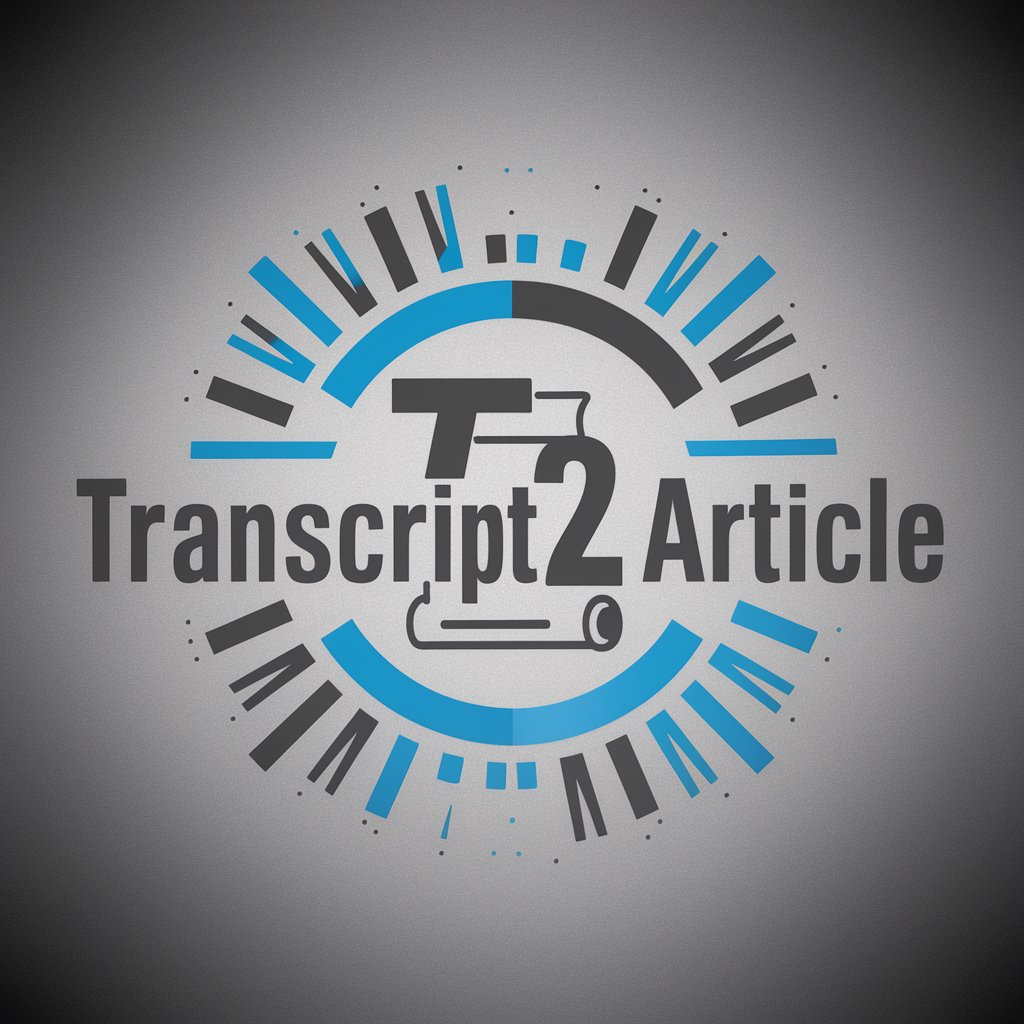
Custom Color Scheme Generator
Crafting Colors with AI

GPT Guide to Financial Freedom
Empowering Financial Decisions with AI
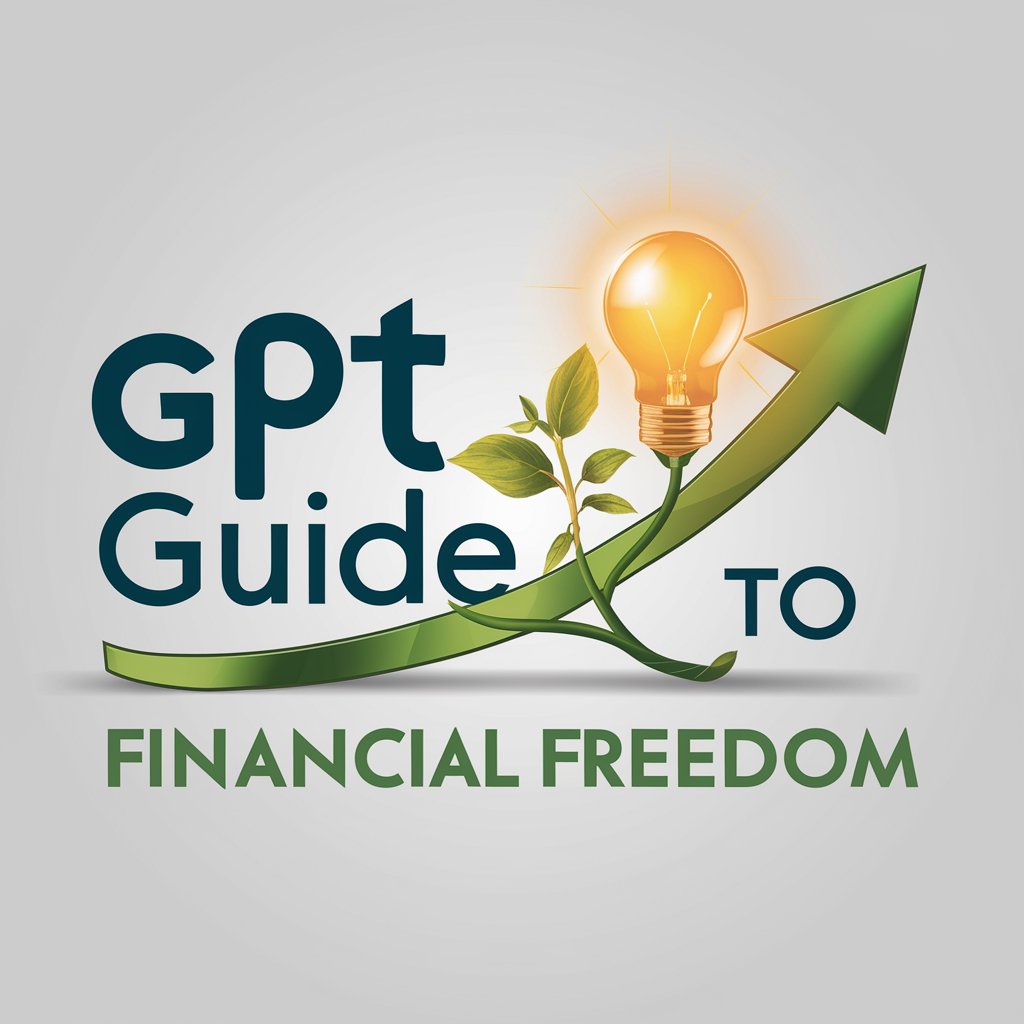
UX Consultant
Empowering Design Decisions with AI

Bible Buddy
Bringing Bible Stories to Life for Kids
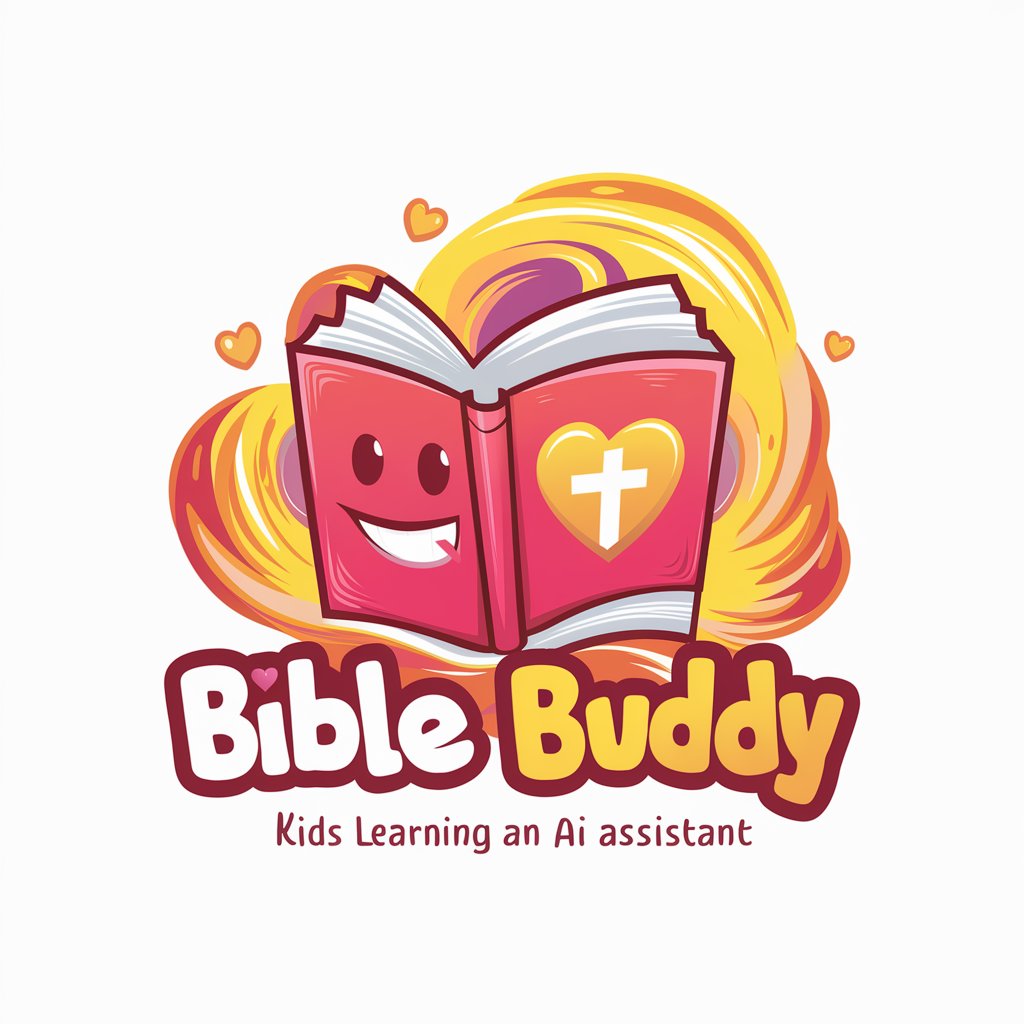
Product Market Fat
Elevate Your Product with AI Insights

Finance Friend
Empower Your Finances with AI

Iron Forge Coach
AI-Powered Personal Fitness Coach

Segredos da Saúde Revelados
Unlock Ancient Health Secrets with AI

Fake News Detector
Illuminate truth in the digital age

Frequently Asked Questions About Themeco Pro Parameters GPT
What is Themeco Pro Parameters GPT?
Themeco Pro Parameters GPT is an AI-powered tool designed to assist users in creating and managing parameters for Themeco Pro elements and components, simplifying the site-building process.
How can I create dynamic content with Themeco Pro Parameters GPT?
You can create dynamic content by requesting JSON object structures for specific elements or components, which Themeco Pro Parameters GPT will provide along with the corresponding dynamic content references.
Can Themeco Pro Parameters GPT help with loopers?
Yes, Themeco Pro Parameters GPT can guide you on setting up loopers for your lists or dynamic elements, including the necessary JSON configuration and dynamic content setup.
How do I use components with Themeco Pro Parameters GPT?
Request guidance on creating or managing components, and Themeco Pro Parameters GPT will provide detailed JSON configurations, along with advice on utilizing these components effectively within your projects.
What are some tips for optimizing my experience with Themeco Pro Parameters GPT?
For an optimal experience, clearly define your project needs, use the tool's suggestions to experiment within Themeco Pro, and don't hesitate to seek clarifications or further examples as needed.