
NodeJS 18.x - NodeJS 18.x Interactive Trial
Powering real-time, scalable applications with AI
How does NodeJS's module system work?
How to create a HTTP server in NodeJS?
How does event loop work?
How to debug NodeJS?
Get Embed Code
Introduction to NodeJS 18.x
Node.js 18.x represents a JavaScript runtime built on the V8 engine, designed for building scalable network applications. It enables non-blocking, event-driven architecture, suited for building web servers, I/O heavy applications, and data-intensive real-time applications. An example scenario is creating a simple web server that responds with 'Hello, World!' to HTTP requests, illustrating Node.js's capability to handle web traffic. Powered by ChatGPT-4o。

Main Functions of NodeJS 18.x
HTTP/HTTPS Server
Example
Creating web servers for handling HTTP/HTTPS requests.
Scenario
Developing a REST API where Node.js manages client requests and responses in a non-blocking way.
File System I/O
Example
Reading from and writing to files asynchronously.
Scenario
Building an application that processes uploaded files, reads metadata, and stores them efficiently without blocking user interactions.
Stream API
Example
Handling streaming data, like video or audio streams.
Scenario
Developing a media streaming service where Node.js efficiently handles data streams in real-time for multiple clients.
Modules and NPM
Example
Utilizing third-party modules from the npm ecosystem.
Scenario
Incorporating community-built modules for various functionalities like authentication, database interactions, or data validation in web applications.
Ideal Users of NodeJS 18.x Services
Web Developers
Developers building scalable web applications, especially those requiring real-time data processing and non-blocking I/O operations, benefit from Node.js's event-driven architecture.
Backend Developers
Professionals focusing on server-side logic, APIs, and database management find Node.js's JavaScript runtime efficient for building and scaling backend services.
IoT Developers
Developers in the IoT domain utilize Node.js for building efficient, scalable network applications that manage and process data from various devices in real-time.

How to Use NodeJS 18.x
1
Visit yeschat.ai to explore NodeJS 18.x features through an interactive trial without needing to sign up or subscribe.
2
Install NodeJS 18.x on your machine. Ensure you have a compatible system and download the installer from the official Node.js website.
3
Familiarize yourself with Node.js documentation. Understanding the core modules, asynchronous programming model, and the event-driven architecture is crucial.
4
Create a simple project. Start with a 'Hello World' application to understand the basics of a Node.js application structure and execution.
5
Explore NPM (Node Package Manager) to discover and install additional packages that can extend the functionality of your Node.js applications.
Try other advanced and practical GPTs
APM
Empowering projects with AI insight
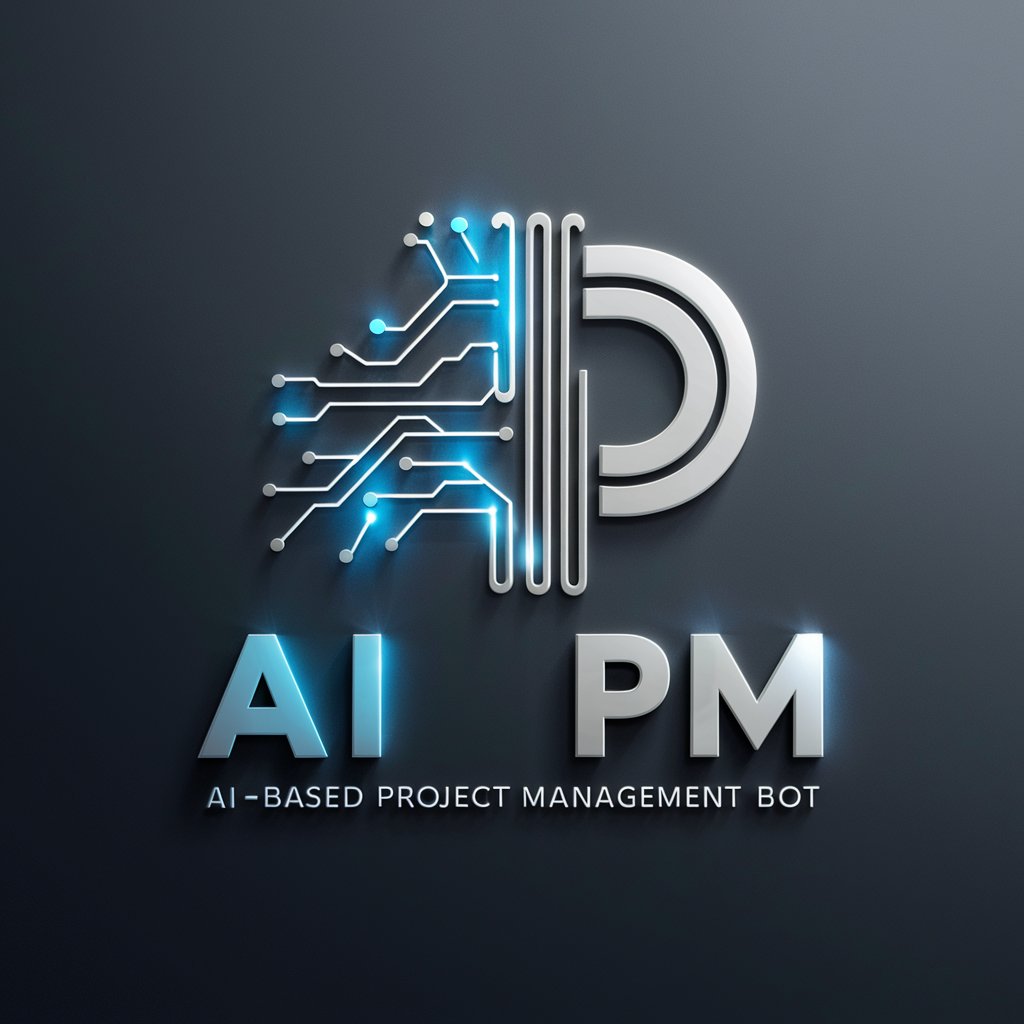
Detective Quest Game
Solve Mysteries with AI-Driven Detective Quest
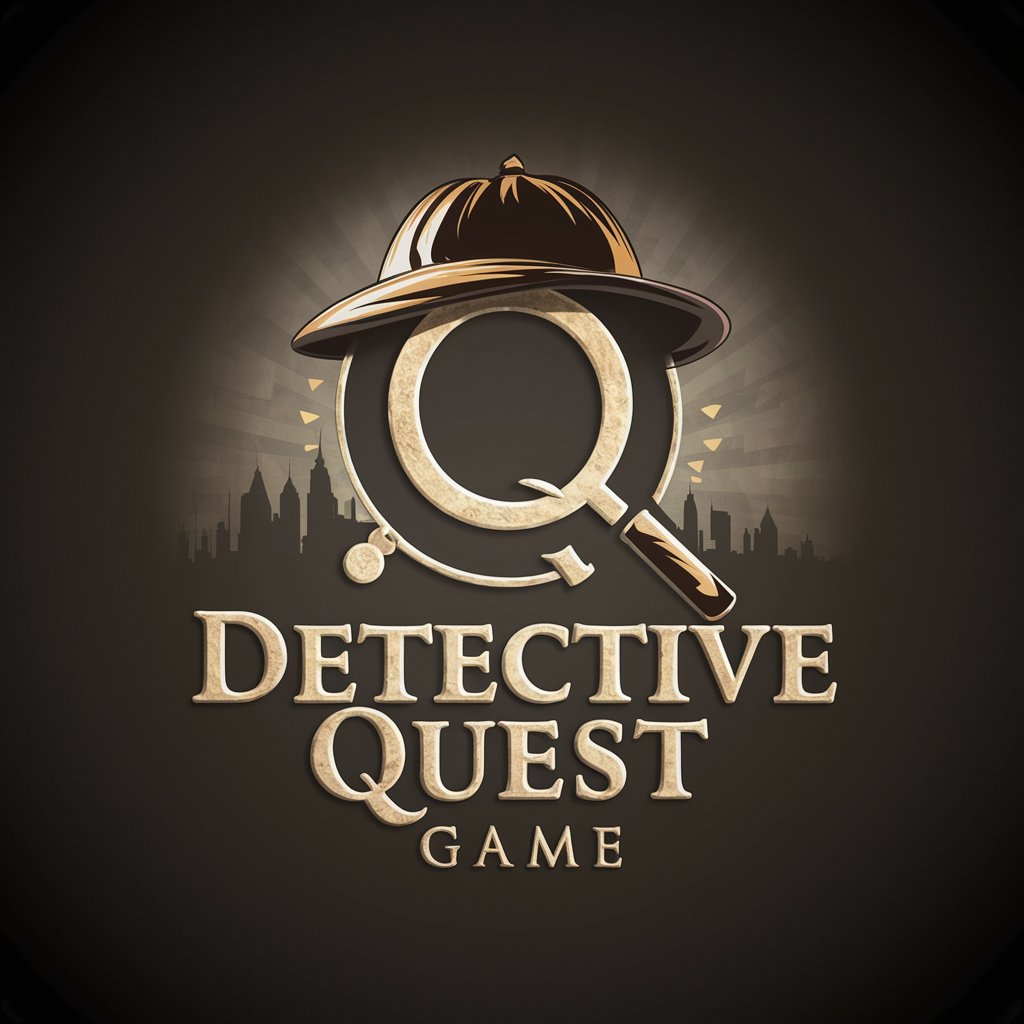
Sports Finder
Discover, Join, and Watch Sports Events

Japanese Trial Regulation Assistant
AI-powered Japanese Clinical Trial Regulation Expert

Glasgow Coma Scale Calculator
AI-powered Consciousness Assessment Tool

JángAfrik
Unveiling Africa's Past with AI

Kube Ninja
Simplifying Kubernetes with AI-Powered Solutions

Inspirational Artist
Inspire your creativity with AI
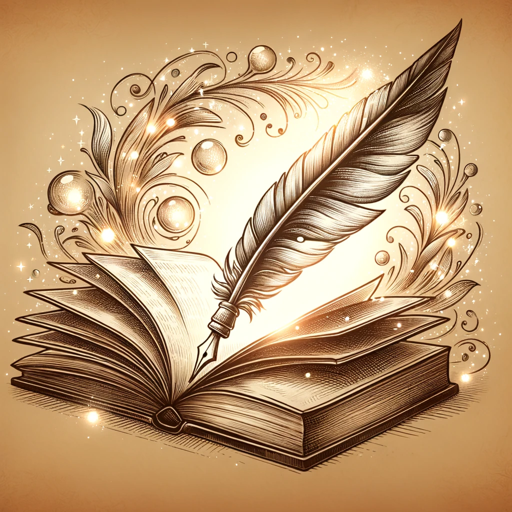
RPG Architect
Elevate Your RPGs with AI

Secret keeper GPT
Securely store secrets with AI

Resumen de artículos por cadena de densidad
Dense, AI-powered summarization at your fingertips

! Mythic Historian !
Unlocking the Mysteries of Myths with AI

Frequently Asked Questions about NodeJS 18.x
What are the new features in NodeJS 18.x?
NodeJS 18.x introduces several new features, including updated V8 JavaScript engine for improved performance, experimental support for the Fetch API, and enhanced security features.
How do I update NodeJS to version 18.x?
You can update NodeJS to version 18.x by downloading the latest version from the official Node.js website or using a version manager like nvm (Node Version Manager) for a seamless upgrade process.
What is the Fetch API in NodeJS 18.x and how do I use it?
The Fetch API in NodeJS 18.x provides a way to make network requests similar to what is available in the browser. It's used for making HTTP requests in a promise-based manner.
How does NodeJS 18.x improve performance?
NodeJS 18.x improves performance through updates to the V8 JavaScript engine, optimizing the execution of JavaScript code, and enhancements in asynchronous programming and garbage collection.
Can I use NodeJS 18.x for machine learning projects?
Yes, NodeJS 18.x can be used for machine learning projects. With libraries like TensorFlow.js, you can develop and train ML models directly in Node.js applications.
