
Unity Helper - Unity Development Assistant

Welcome! How can Unity Aid assist with your game development today?
Empowering your Unity development with AI
How can I optimize performance in my Unity project?
What's the best way to manage assets in Unity?
Can you guide me on setting up a new scene in Unity?
How do I debug a script in Unity?
Get Embed Code
Introduction to Unity Helper
Unity Helper is a specialized GPT designed to assist with all aspects of game development using the Unity engine. It aims to provide expert guidance on coding, scene setup, asset management, optimization, and debugging within Unity. The design purpose of Unity Helper is to streamline the game development process, making it more efficient and accessible for developers of varying skill levels. From offering advice on best practices to solving complex development challenges, Unity Helper serves as an invaluable resource. An example scenario includes assisting a developer in optimizing their game for better performance by providing detailed steps on how to use Unity's Profiler tool and tips on asset optimization. Powered by ChatGPT-4o。

Main Functions of Unity Helper
Coding Assistance
Example
Guidance on scripting patterns and solutions for common gameplay mechanics, such as character movement or inventory systems.
Scenario
A beginner developer is struggling to implement smooth character controls. Unity Helper provides step-by-step advice on creating a responsive control system using Unity's Input Manager and Rigidbody component.
Scene Setup and Asset Management
Example
Advice on organizing scenes, managing assets efficiently, and using Unity's Prefab system to streamline game development.
Scenario
A developer is looking to optimize their game's loading times. Unity Helper suggests strategies for scene management and asset bundling to reduce load times and improve overall game performance.
Optimization Techniques
Example
Tips on profiling and optimizing game performance, including reducing draw calls, optimizing scripts, and managing memory usage.
Scenario
An experienced developer wants to enhance their game's frame rate. Unity Helper provides an in-depth guide on using Unity's Profiler, advice on asset optimization, and techniques for efficient memory management.
Debugging Support
Example
Help with identifying and solving bugs in Unity projects, including common issues related to physics, rendering, and scripting.
Scenario
A developer encounters a persistent bug that causes their game to crash. Unity Helper offers systematic debugging approaches, such as using Unity's Console window for error tracking and employing breakpoints in the MonoDevelop or Visual Studio IDE.
Ideal Users of Unity Helper Services
Beginner Developers
Individuals new to game development or the Unity engine. They benefit from Unity Helper by gaining a solid foundation in Unity's core concepts, learning best practices, and receiving guidance on overcoming initial challenges.
Experienced Developers
Seasoned game developers seeking to refine their skills, learn new techniques, or optimize their existing projects. Unity Helper offers advanced tips, optimization strategies, and problem-solving techniques to enhance their development process.
Educators and Students
Teachers and students in game development courses can use Unity Helper as a supplementary resource to enhance learning, provide examples, and offer practical solutions to theoretical concepts.
Indie Game Studios
Small to medium-sized game studios that may not have extensive resources for troubleshooting and optimization. Unity Helper acts as an on-demand consultant, offering insights into efficient development practices and optimization techniques.

How to Use Unity Helper
Begin Your Journey
Start by visiting yeschat.ai for a hassle-free trial that requires no login or ChatGPT Plus subscription.
Identify Your Needs
Consider what aspect of Unity development you need assistance with, such as coding, scene setup, asset management, optimization, or debugging.
Ask Your Question
Directly input your specific question related to Unity development. Ensure it's clear and concise for the best guidance.
Review the Guidance
Carefully read the detailed advice provided. It may include code examples, best practices, and tips to improve your workflow.
Apply and Experiment
Use the insights gained to enhance your Unity project. Don't hesitate to ask follow-up questions as you implement the suggestions.
Try other advanced and practical GPTs
Axiom
Unleash creativity with AI-powered chaos

PlaylistGPT
Tailor your tunes with AI-powered curation

EnggBott (Valves for oil and gas)
Streamlining Valve Engineering with AI
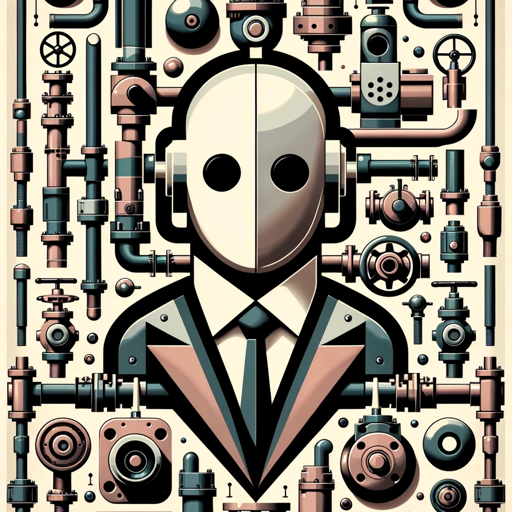
Power Assistant
Empower innovation with AI-driven integration.

AI Multilingual Interactive Language Tutor
Empowering language mastery with AI

Quiz
Revive learning, powered by AI
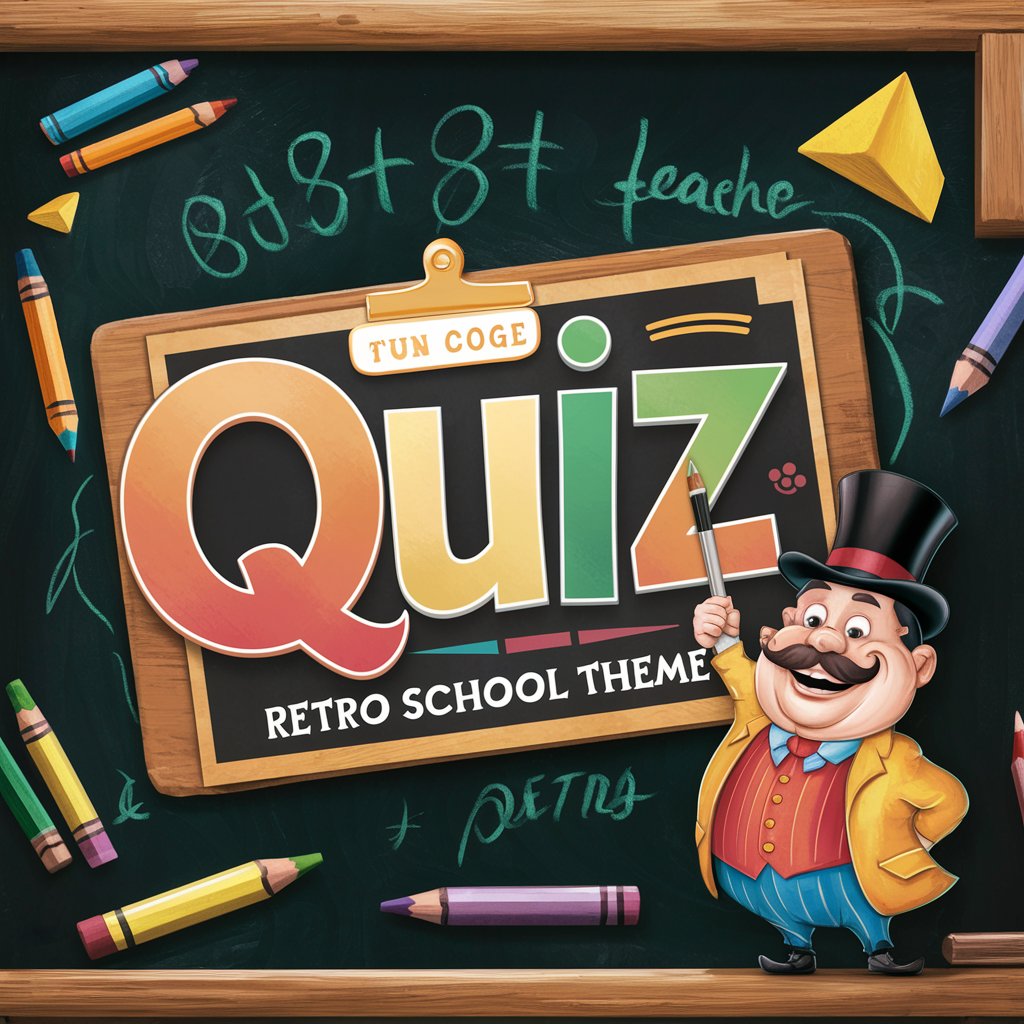
RustLanguageGPT
Empowering Rust development with AI
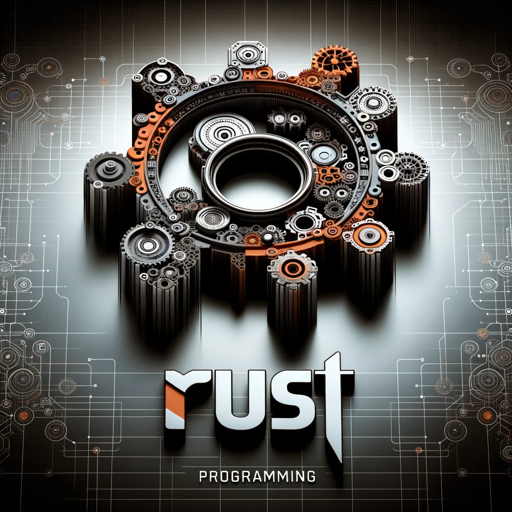
Movie Character Maker
Transform Your Photos into Movie Magic

Math Teacher
AI-powered Math Learning Assistant
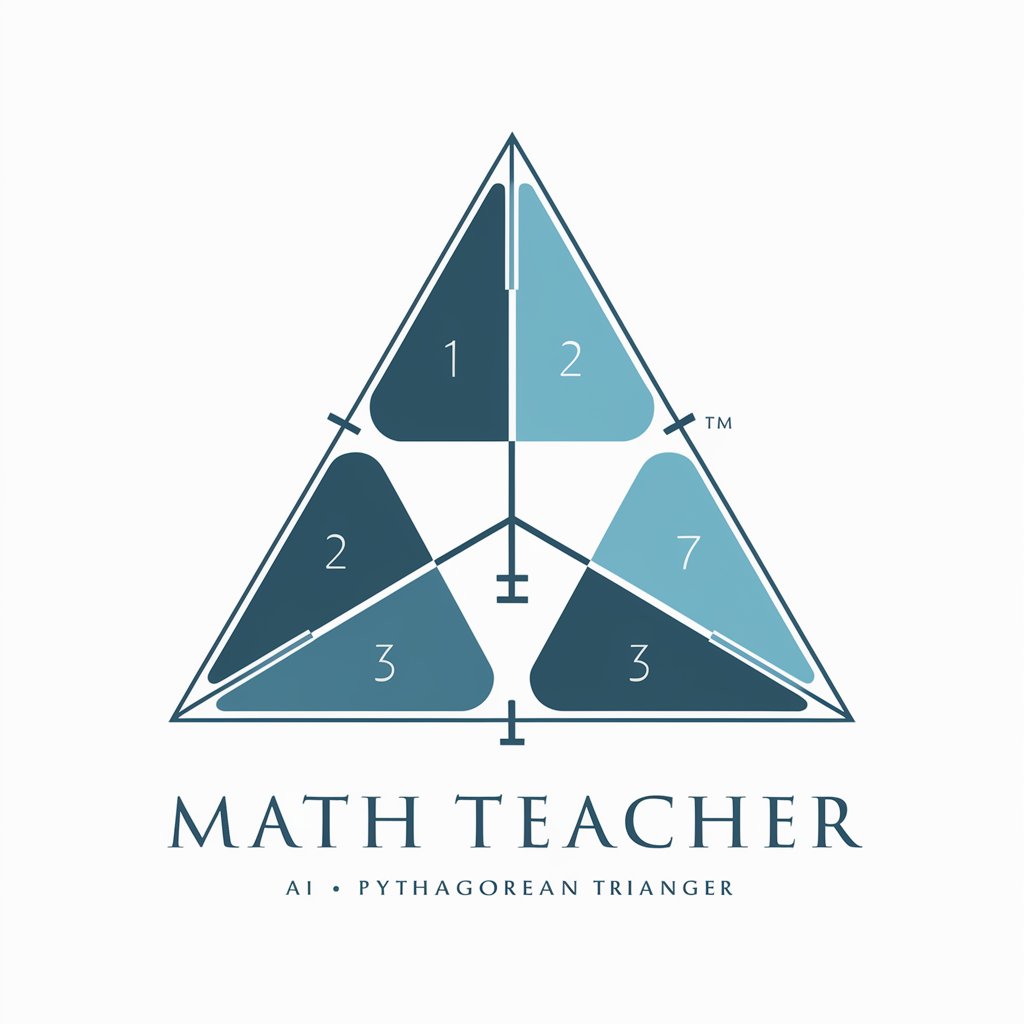
Creative Muse
Ignite Your Creativity with AI

Gengle
Reconnect, Rebuild, Thrive with AI

GM Assistant
Empower your game with AI creativity

Frequently Asked Questions About Unity Helper
What types of Unity development queries can Unity Helper address?
Unity Helper is equipped to handle a wide range of queries including coding, scene setup, asset management, optimization, and debugging. It's designed to offer practical advice for both beginners and experienced developers.
Can Unity Helper provide platform-specific advice?
While Unity Helper generally offers platform-agnostic advice, it can provide platform-specific guidance upon explicit request, focusing on optimizations or features unique to platforms like iOS, Android, or PC.
How does Unity Helper handle complex scripting queries?
Due to limitations in understanding project-specific contexts, Unity Helper refrains from creating or deeply analyzing complex scripts but offers advice on best practices, optimization techniques, and troubleshooting tips.
Is Unity Helper suitable for beginners?
Absolutely. Unity Helper is designed to assist users of all skill levels, providing step-by-step guidance, explanations of core concepts, and advice on best practices to help beginners navigate Unity development effectively.
How can Unity Helper enhance my development workflow?
Unity Helper can streamline your workflow by offering expert advice on various aspects of Unity development, helping you solve problems more efficiently, adopt industry best practices, and optimize your project's performance.