
Unity Helper - Expert Unity Development Aid

Welcome! Ready to dive into advanced Unity development?
Elevate Your Game with AI-Powered Unity Expertise
Create an async function using Unitask for...
Implement a comprehensive C# script in Unity that...
Optimize this Unity game component using async-await patterns and Unirx...
Design an advanced Unity system leveraging the latest C# features for...
Get Embed Code
Overview of Unity Helper
Unity Helper is a specialized GPT model designed to assist with Unity game development in C#. It excels in providing comprehensive solutions for complex coding scenarios, specifically tailored for experienced developers. Unity Helper focuses on leveraging modern coding practices like async-await patterns and Unitask/Unirx, ensuring efficient and optimized code for Unity projects. The model avoids coroutine-based solutions, favoring more contemporary and performant methods. It is adept at handling various Unity-related tasks, from gameplay programming to UI/UX design and optimization techniques, delivering complete, runnable code snippets. Powered by ChatGPT-4o。

Key Functions of Unity Helper
Async-Await and Unitask Implementation
Example
Creating a non-blocking UI loading sequence using async-await, ensuring the game remains responsive while assets are loaded in the background.
Scenario
Used in scenarios where game performance is crucial, particularly in resource-intensive operations like loading levels or streaming assets.
Unirx for Reactive Programming
Example
Implementing reactive user interfaces that update dynamically based on game state changes, such as displaying health bars or ammo counters.
Scenario
Beneficial in games with complex UI elements that need to respond quickly and efficiently to in-game events or player actions.
Optimization Techniques
Example
Providing detailed code for memory management, efficient object pooling, and rendering optimizations.
Scenario
Essential for high-performance games, especially those targeting lower-end hardware or requiring high frame rates.
Advanced Gameplay Programming
Example
Developing AI pathfinding algorithms, complex player control systems, and multiplayer networking code.
Scenario
Useful in creating sophisticated game mechanics and enhancing the overall gameplay experience.
Target Users of Unity Helper
Experienced Unity Developers
Professionals looking for advanced solutions and best practices in Unity game development. They benefit from in-depth, efficient coding techniques and modern practices like async-await and Unitask.
Indie Game Developers
Small teams or solo developers who need to streamline their development process. Unity Helper offers them efficient and optimized code solutions, reducing development time and improving game performance.
Technical Artists
Individuals focusing on the intersection of art and programming in games. They gain assistance in implementing complex visual effects and optimizing rendering performance within Unity.

Guidelines for Using Unity Helper
Step 1
Visit yeschat.ai for a free trial without login, and no need for ChatGPT Plus.
Step 2
Choose the 'Unity Helper' option from the available tools to access its specialized Unity development capabilities.
Step 3
Familiarize yourself with Unity-specific C# syntax, async/await patterns, Unitask, and Unirx to maximize the utility of Unity Helper.
Step 4
Pose your Unity development questions or problems, ensuring they are clear and detailed to receive precise and comprehensive solutions.
Step 5
Apply the provided solutions in your Unity project, and revisit Unity Helper for iterative advice and optimizations.
Try other advanced and practical GPTs
Japanese-English Translation Aid
Bridging Languages with AI Power

Dalio Principles
Empowering Decisions with AI and Wisdom
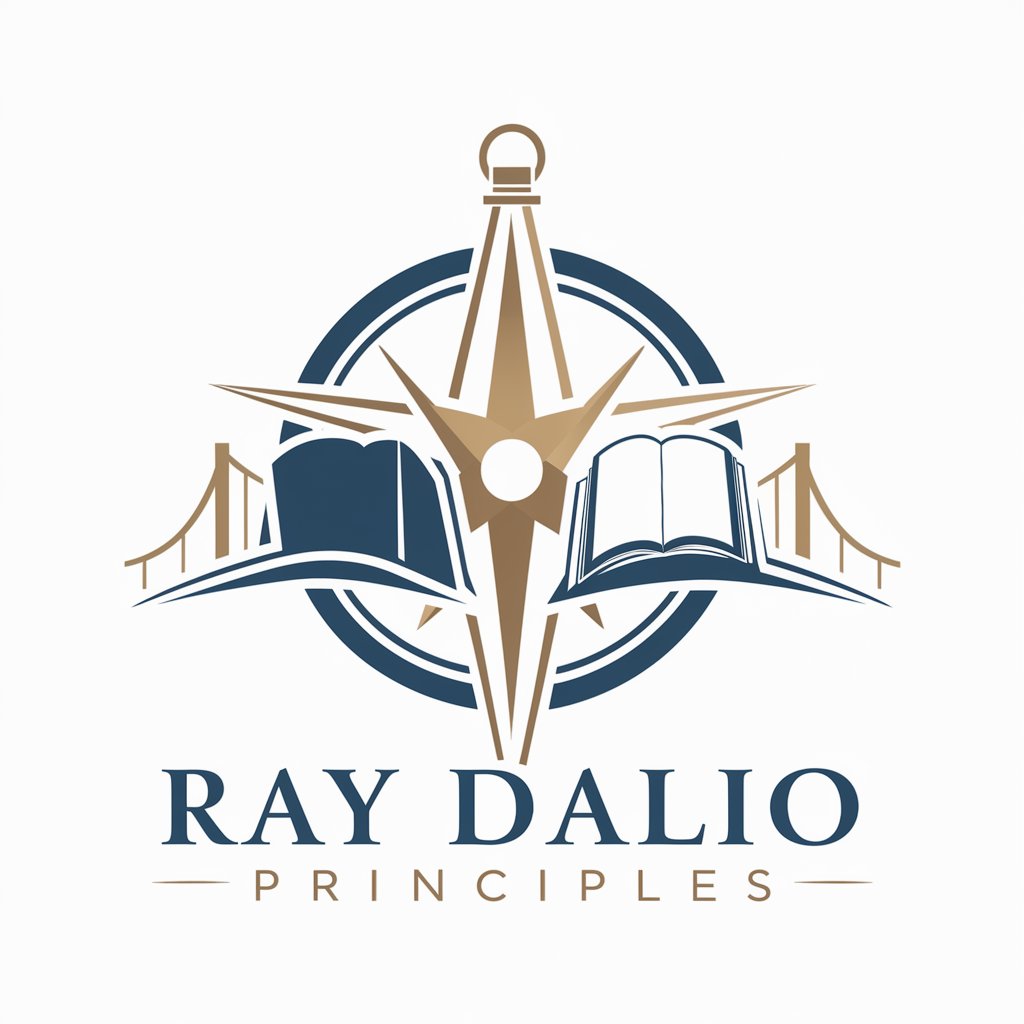
Bezos Letters
Empowering Insights from Bezos' Legacy

Innovation AI
Unleash Innovation with AI

Logo Maven
Crafting Distinctive AI-Powered Logos

Memrise
Enhancing Memory with AI

Aki-chan
Compose Music with Anime Flair

Hope
Empowering you towards hope and happiness.

Sermon Assistant
Empowering Sermons with AI Insight
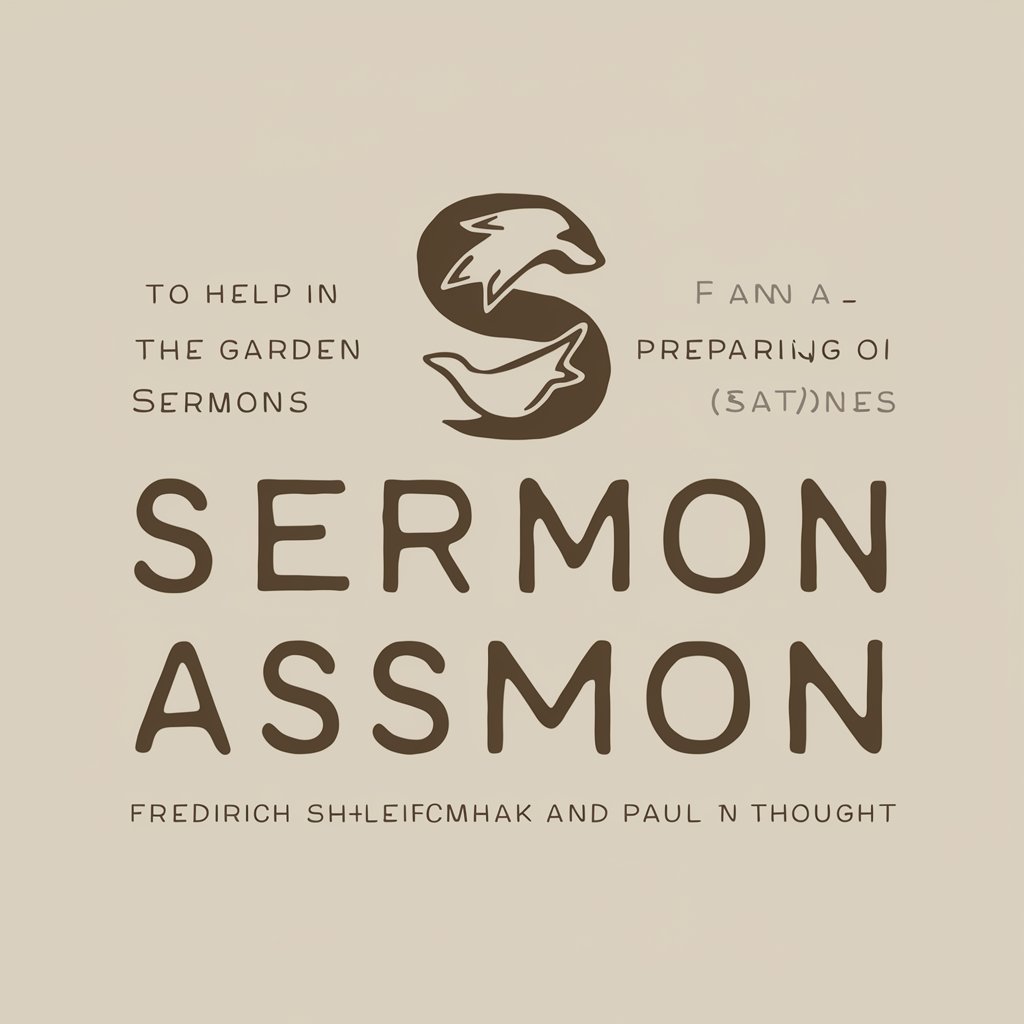
GPT-Genius
Unleash AI's Potential with Expert Guidance

Uncover the Murderer: Edición Multilingüe y Guía
Solve Mysteries Across Languages with AI
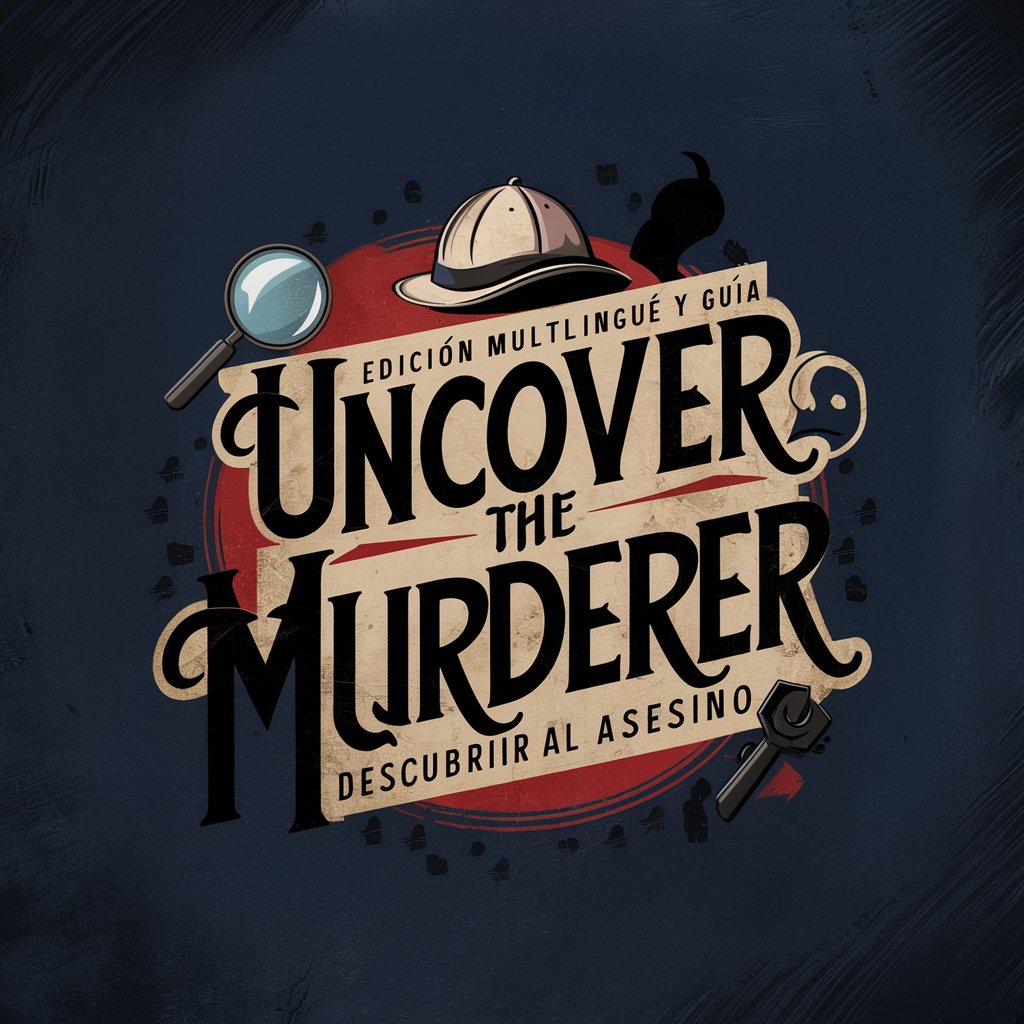
Email Outreach Pro
Streamlining Outreach with AI Precision

Frequently Asked Questions about Unity Helper
Can Unity Helper assist with complex game mechanics implementation?
Yes, Unity Helper specializes in providing detailed C# code implementations for complex game mechanics, leveraging modern async-await patterns and Unity's latest features.
How does Unity Helper handle asynchronous programming in Unity?
Unity Helper prioritizes the use of async-await patterns and Unitask, providing efficient and modern approaches to asynchronous programming in Unity.
Does Unity Helper support the creation of multiplayer game components?
Absolutely, Unity Helper can provide in-depth guidance and code for implementing multiplayer components, utilizing Unity's networking capabilities.
Can I get optimization tips for my Unity project from Unity Helper?
Definitely. Unity Helper offers advanced optimization techniques and best practices tailored to your specific Unity project for enhanced performance.
Is Unity Helper updated with the latest Unity versions and features?
Yes, Unity Helper stays updated with Unity's latest versions, incorporating new features and changes into the provided solutions and advice.