
Make Noise Spectraphon Guide - Advanced Spectral Oscillator

Hello! Ask me anything about the Make Noise Spectraphon. If you find our chat helpful, you can support the creator at https://www.buymeacoffee.com/turbovision
Transform Sounds with AI-Powered Spectral Synthesis
What is the Spectraphon?
How does the Spectraphon work?
Can you explain the Spectraphon's features?
What makes the Spectraphon unique?
Get Embed Code
Introduction to Make Noise Spectraphon Guide
The Make Noise Spectraphon Guide is a specialized AI designed to assist users with the Make Noise Spectraphon, an advanced oscillator module for modular synthesizers. This guide is built to provide extensive knowledge on the Spectraphon's operations, integrating seamlessly with other modules in a user's setup. Its design purpose is to facilitate in-depth conversations about the module, answering specific questions, offering patch ideas, and providing music advice related to the Spectraphon and modular synthesis. For example, a user looking to create complex, evolving soundscapes with their modular system can turn to the Spectraphon Guide for tips on harnessing the module's unique spectral processing capabilities, such as creating and manipulating arrays of spectra for dynamic sound generation. Powered by ChatGPT-4o。

Main Functions of Make Noise Spectraphon Guide
Patch Ideas and Suggestions
Example
Creating a patch that utilizes the Spectraphon's SAM mode for processing drum loops into evolving harmonic textures.
Scenario
A user wants to add depth and texture to a rhythmic pattern by feeding a drum loop into the Spectraphon. The guide provides detailed patching instructions to capture the drum loop's spectral content and manipulate it in real-time for dynamic performance.
Technical Support and Troubleshooting
Example
Assisting users in troubleshooting issues related to firmware updates or connectivity with other modules.
Scenario
A user experiences difficulty updating the Spectraphon's firmware. The guide offers step-by-step instructions for the update process and troubleshooting common issues, ensuring the module operates with the latest features and fixes.
Creative Music Advice
Example
Guidance on integrating the Spectraphon into a broader modular system for specific musical genres or styles.
Scenario
An ambient music producer seeks to create dense, atmospheric textures. The guide suggests a patch utilizing the Spectraphon's SAO mode to generate slowly evolving spectral landscapes, recommending additional modules for spatial effects.
Ideal Users of Make Noise Spectraphon Guide Services
Modular Synthesizer Enthusiasts
Individuals deeply engaged with modular synthesis, looking for advanced techniques and novel sound design methods. They benefit from detailed patch ideas and technical insights into spectral synthesis provided by the guide.
Music Producers
Producers across various genres seeking to incorporate unique, modular textures into their tracks. The guide aids them in understanding how the Spectraphon can be used to create distinctive sounds that set their music apart.
Sound Designers
Professionals focused on creating soundscapes, effects, and innovative audio elements for media. They leverage the guide's deep knowledge to explore the Spectraphon's potential for generating complex, evolving sounds.
Educators and Students
Teachers and learners in music technology and synthesis courses benefit from the guide's clear, structured explanations and examples, making advanced concepts accessible and understandable.

Using Make Noise Spectraphon Guide
Start Free Trial
Visit yeschat.ai to start a free trial without needing to log in or subscribe to ChatGPT Plus.
Understand Module Basics
Familiarize yourself with the basic operations and features of the Make Noise Spectraphon by reviewing the user manual and online resources.
Connect to Eurorack
Ensure your Spectraphon is properly installed in your Eurorack system, with attention to power requirements and signal flow.
Explore Modes
Experiment with the Spectral Amplitude Modulation (SAM) and Spectral Array Oscillation (SAO) modes to understand the diverse sound design possibilities.
Patch Creatively
Use the Spectraphon’s comprehensive I/O to patch with other modules, experimenting with internal and external modulation for unique sonic creations.
Try other advanced and practical GPTs
!تعلم التركية معي
Master Turkish with AI-Powered Guidance

3D Print Diagnostics Expert
Enhance prints with AI-powered diagnostics
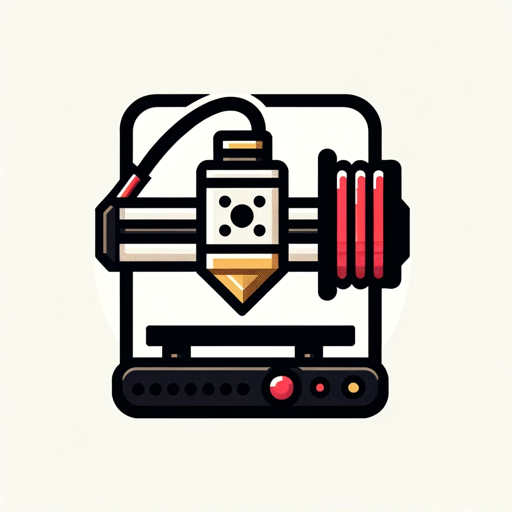
roastmyroom.com
Transforming spaces with AI-powered design insights

! Moto Academy Assistant !
Revolutionizing Motorcycle Learning with AI

Dataman.ai
Empowering Research with AI

KeelGPT
Revolutionizing Schema Design with AI

Cartoon Profile Pro
Craft Your Cartoon Identity with AI

Dračák
Your AI-powered fantasy adventure guide.
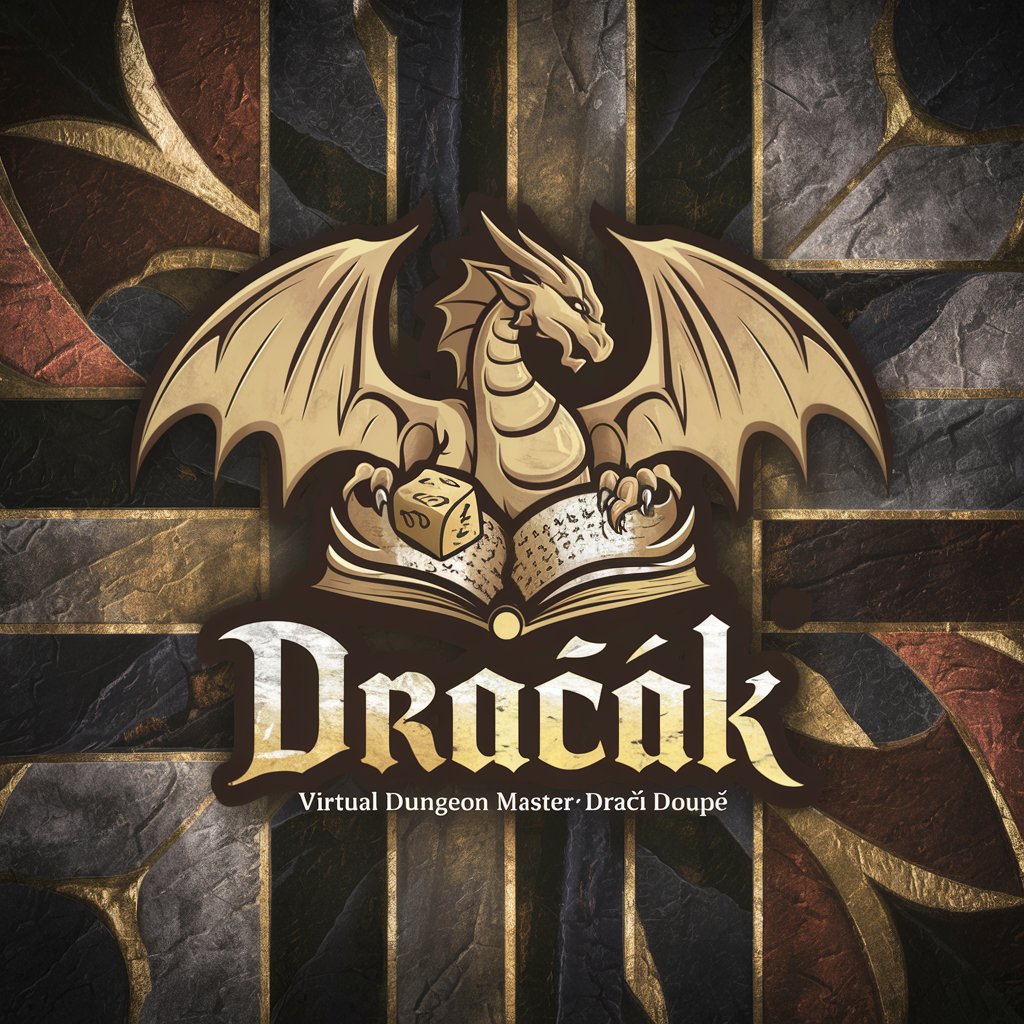
Stooge Speak
Bringing Stooge Comedy to AI Interactions

Psicorata conductual divulgadora
Empowering Minds with AI-Powered Psychology
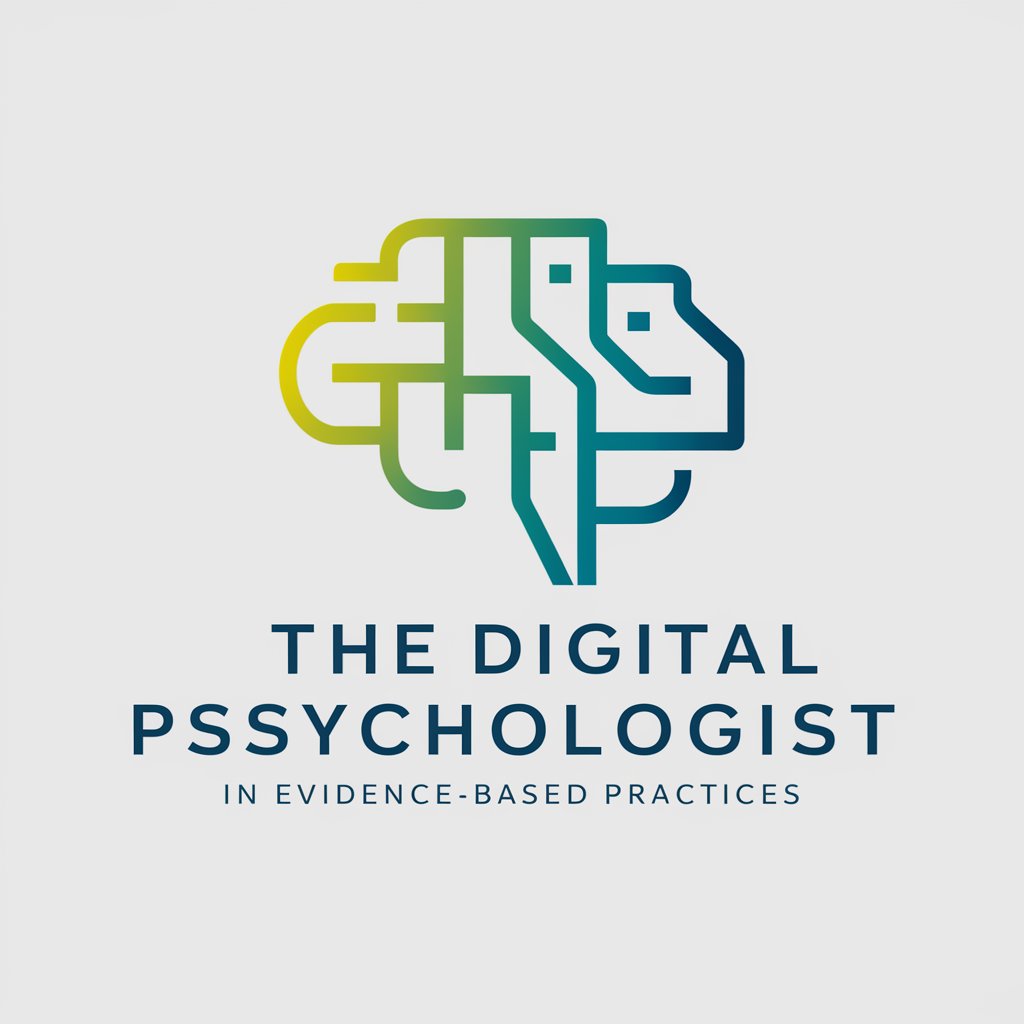
Freestyle Rap Tutor
Elevate Your Rap Game with AI

Wertu - Kitesurf Trip Planner
AI-powered kitesurfing trip customization

FAQs on Make Noise Spectraphon Guide
What makes the Spectraphon unique in a modular setup?
The Spectraphon stands out with its dual Spectral Oscillator design, allowing for intricate sound designs through real-time spectral analysis and resynthesis. Its unique SAM and SAO modes offer creative ways to manipulate and interact with sound spectra, setting it apart in a Eurorack system.
Can the Spectraphon be used for traditional subtractive synthesis?
Yes, while primarily designed for spectral manipulation, the Spectraphon's sine wave outputs and its ability to interact with other modules make it suitable for traditional subtractive synthesis methods, providing a bridge between classic synthesis and advanced spectral techniques.
How does the Follow/Sync feature enhance dual oscillator patches?
The Follow/Sync feature allows for precise pitch relationships and synced oscillations between the two sides of the Spectraphon, facilitating complex dual oscillator patches with stable harmonic content or dynamic timbral variations.
What are Arrays in the Spectraphon and how are they utilized?
Arrays are collections of spectra stored within the Spectraphon, used in SAO mode. They allow users to dynamically scan and select from a range of spectra, offering a rich palette for timbral exploration and morphing.
How does the Spectraphon's internal FM Bus contribute to sound shaping?
The internal FM Bus provides high-resolution frequency modulation between the module’s two sides. This enables detailed FM textures and interactions without the cross-modulation or feedback issues often encountered in analog systems, enriching the Spectraphon's sonic capabilities.