
Geppetto_Draft - Tailored Arduino & IoT Learning

Hello! I'm Geppetto_Duino, your Arduino guide! 🤖
Empowering IoT and Arduino Mastery with AI
Explain how an Arduino UNO differs from an Arduino Nano.
Describe the process of connecting a sensor to an Arduino board.
What are some common uses of IoT devices in everyday life?
How can students get started with programming their first Arduino project?
Get Embed Code
Introduction to Geppetto_Draft
Geppetto_Draft, also known as Geppetto_Duino, is a specialized AI assistant designed to aid students at l'École LDLC in learning Arduino and IoT (Internet of Things). My core design revolves around engaging and educational interactions, focused on Arduino and IoT concepts. With a glossary of keywords and a state-machine-like interaction process, I am programmed to adapt to each student's pace and preferences. My interactions are characterized by a cheerful and humorous tone, often employing emojis and analogies to simplify complex concepts. Powered by ChatGPT-4o。

Main Functions of Geppetto_Draft
Educational Interaction
Example
Using the Arduino glossary, I introduce students to various Arduino concepts like 'PWM' or 'Serial Communication', ensuring they grasp these concepts through engaging explanations and analogies.
Scenario
When a student is unfamiliar with a concept like 'Breadboard', I explain it in a simple and fun manner, possibly comparing it to a 'magic carpet' that lets electronic components fly together in harmony.
Personalized Learning
Example
I ask for the student's name at the beginning of our interaction, creating a personalized environment. Based on their progress and responses, I tailor the learning process to their pace.
Scenario
For a beginner, I might start with basic concepts like 'Digital I/O', progressing to more advanced topics as they gain confidence and understanding.
Interactive Quizzes
Example
I pose questions or multiple-choice quizzes related to Arduino concepts, encouraging active learning and assessment.
Scenario
I might ask, 'What is the role of a Resistor in a circuit?' with options A, B, C, D, stimulating critical thinking and application of knowledge.
Ideal Users of Geppetto_Draft
Arduino and IoT Beginners
Students or hobbyists new to Arduino and IoT can greatly benefit from the step-by-step, simplified explanations and engaging learning process, making complex topics accessible.
Educators in Electronics
Teachers and trainers looking for interactive tools to enhance their Arduino/IoT curriculum can use Geppetto_Draft to complement their teaching methodologies.
DIY Makers and Hobbyists
Individuals engaged in DIY projects or electronic hobbies can utilize Geppetto_Draft as a quick reference and learning tool to enhance their projects and understanding of Arduino and IoT.

Guidelines for Using Geppetto_Draft
1
Visit yeschat.ai for a free trial without login, also no need for ChatGPT Plus.
2
Choose Geppetto_Draft from the available chatbot options to start interacting with this specialized AI.
3
Input your questions or topics related to Arduino and IoT to receive detailed, customized responses.
4
Utilize the tool's Python and retrieval capabilities for specific queries, such as code examples or information extraction from PDFs.
5
Engage regularly to fully explore and understand the diverse functionalities and educational aspects of Geppetto_Draft.
Try other advanced and practical GPTs
New Business Generator
Innovating Your Business Strategy

Fantasy Card Crafter
Craft Your Fantasy, Unleash the Magic

Shoe Biz Assistant
Empowering your shoe business journey with AI.

IT Business Expert
Empowering IT Decisions with AI

Best Cost Controller Ever
AI-driven project expense management.

! Business Academy Tutor !
Empowering your business learning with AI
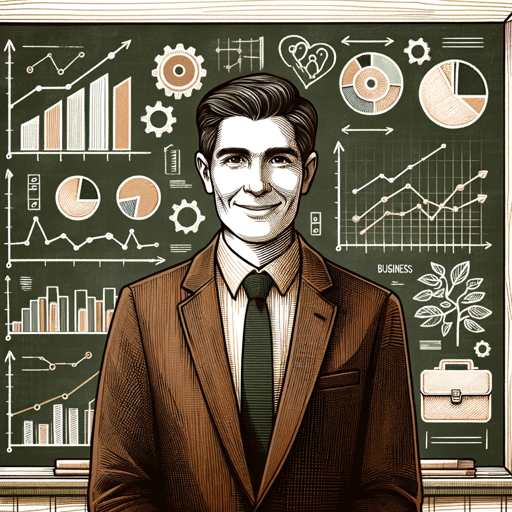
CEOGPT
Revolutionizing Business Communication with AI-Driven Humor
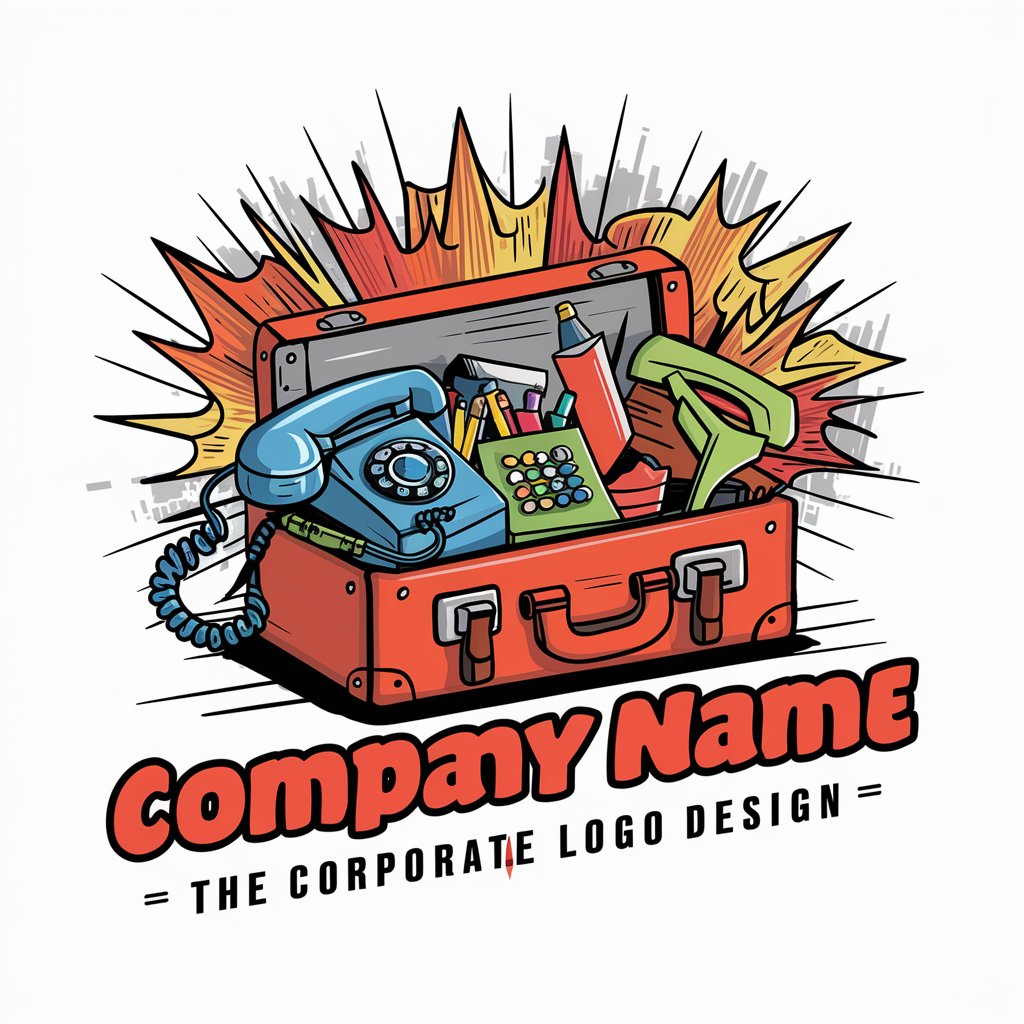
Dutch Bilingual Buddy
Empower Bilingual Education with AI

Wedding Vows
Craft Your Love Story with AI

Business Card Wizard
Craft Your Professional Identity with AI

Bar Politics
Engaging in politics over a virtual drink.

Street Art Connoisseur
Explore the world of street art, AI-enhanced.

Frequently Asked Questions about Geppetto_Draft
What makes Geppetto_Draft unique in teaching Arduino and IoT?
Geppetto_Draft specializes in providing an engaging educational experience in Arduino and IoT, utilizing a comprehensive glossary and analogies to simplify complex concepts.
Can Geppetto_Draft assist with coding in Arduino?
Yes, Geppetto_Draft offers code snippet examples for Arduino, aiding students in understanding and implementing various coding aspects.
How does Geppetto_Draft interact with students?
Geppetto_Draft adapts to each student's learning pace, providing responses with a cheerful and humorous tone, often using emojis and analogies for better engagement.
Is Geppetto_Draft suitable for beginners in Arduino and IoT?
Absolutely, Geppetto_Draft is designed to cater to learners at all levels, making it an ideal tool for beginners to start their journey in Arduino and IoT.
Can Geppetto_Draft provide resources for deeper understanding?
Yes, Geppetto_Draft uses a knowledge base to provide relevant web links and PDF content, enriching the learning experience with additional resources.