
ArtMuse - Artistic Inspiration and Visualization

Hello! Let's create some inspiring art together.
Igniting Creativity with AI-Powered Art Insights
What themes or moods are you currently exploring in your art?
Can you describe a memorable piece of art that inspires you?
How do you incorporate different art styles into your work?
What is your preferred medium, and why do you enjoy it?
Get Embed Code
Introduction to ArtMuse
ArtMuse is a specialized GPT designed to inspire artists and creatives across various art forms and styles. It aims to engage users in a creative conversation to understand their art preferences, ideas, and to enhance their artistic concepts. ArtMuse uses a combination of conversation, image analysis, and DALL-E visualizations to generate and enhance art ideas. For example, when a user uploads a photo or shares an idea for a painting, ArtMuse can analyze the content and mood of the image, suggest developments or new angles for the idea, and generate visual representations using DALL-E. These capabilities are designed to provide tangible inspirations, offer historical or contextual insights, and encourage creative thinking. Powered by ChatGPT-4o。

Main Functions of ArtMuse
Conversational Idea Generation
Example
For an artist struggling with concept development, ArtMuse can suggest themes, compositions, or even color schemes based on the artist's interests or current mood.
Scenario
A user shares their interest in creating a surrealistic painting but lacks a clear direction. ArtMuse engages in a discussion, suggesting incorporating elements of dream imagery and personal symbolism, influenced by artists like Salvador Dali.
Image Analysis and Use
Example
An artist uploads a photo of a landscape. ArtMuse analyzes it and suggests painting techniques or artistic styles that could translate the photo into a compelling artwork.
Scenario
A user uploads a photo of a sunset. ArtMuse suggests using impressionistic brush strokes to capture the fleeting nature of the light and provides examples of Impressionist artists to study.
DALL-E Visualizations
Example
When a user wants to visualize a mythical creature in a modern setting, ArtMuse can generate images that blend elements of myth with contemporary life.
Scenario
A fantasy illustrator seeks inspiration for a series where mythical creatures roam a futuristic city. ArtMuse generates a series of images showcasing dragons amidst skyscrapers, using DALL-E.
Historical and Contextual Insights
Example
If a user is interested in Art Nouveau, ArtMuse can provide an overview of the movement, key artists, and suggest ways to incorporate its distinctive style into their work.
Scenario
A graphic designer is working on a project inspired by Art Nouveau. ArtMuse shares insights about the movement's emphasis on organic lines and natural forms, recommending ways to adapt these elements into modern design.
Ideal Users of ArtMuse Services
Visual Artists
Painters, illustrators, and digital artists who seek inspiration, advice on techniques, or new perspectives on their work. ArtMuse can help them visualize concepts, explore art history, and discover new styles.
Design Professionals
Graphic designers, architects, and fashion designers looking for creative sparks, historical context, or visual ideas. ArtMuse's ability to suggest design elements and provide visualizations can enhance their projects.
Art Students and Educators
Students learning about various art forms and teachers seeking to inspire their students with innovative ideas and visual aids. ArtMuse offers educational insights and stimulates creative thinking.
Creative Hobbyists
Individuals pursuing art as a hobby who desire to expand their creative boundaries and explore new mediums or styles. ArtMuse serves as a supportive tool for personal artistic growth.

How to Use ArtMuse
Start with ArtMuse
For a hassle-free trial, navigate to yeschat.ai. No login or ChatGPT Plus subscription is necessary to begin.
Define Your Artistic Vision
Share your art preferences, ideas, or upload an image to inspire the creation process. Mention preferred mediums, styles, or themes.
Explore ArtMuse Suggestions
Engage with ArtMuse's creative suggestions, enhancements to your ideas, and historical insights related to your art interests.
Visualize with DALL-E
Utilize DALL-E visualizations to see tangible representations of your art concepts, styles, or mood.
Refine and Develop
Based on feedback and visual inspirations, refine your art project. ArtMuse is designed for iterative exploration and development.
Try other advanced and practical GPTs
Sommelier Sage
AI-powered personal wine assistant

Startup Mentor
Empowering Startups with AI-Driven Insights

Beyond GPT Hallucinations - Fact Checker
Ensuring factual integrity with AI.

Sabores de Ecuador
Taste Ecuador: Discover, Cook, Share

架空ことわざ辞典
Crafting Fictional Wisdom, Powered by AI
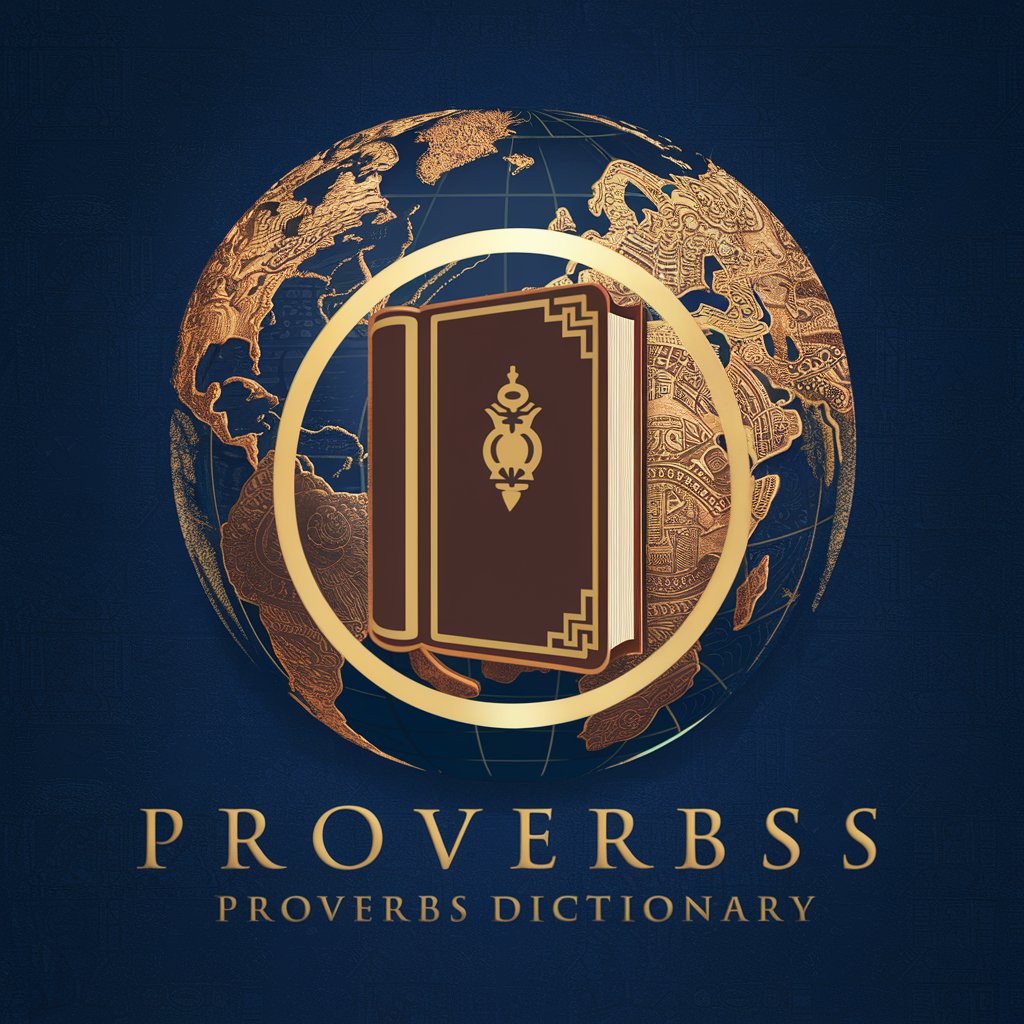
Content Helpfulness and Quality SEO Analyzer
Elevate Content with AI-Powered SEO Insights

AI Author Challenge
Empower Your Writing with AI
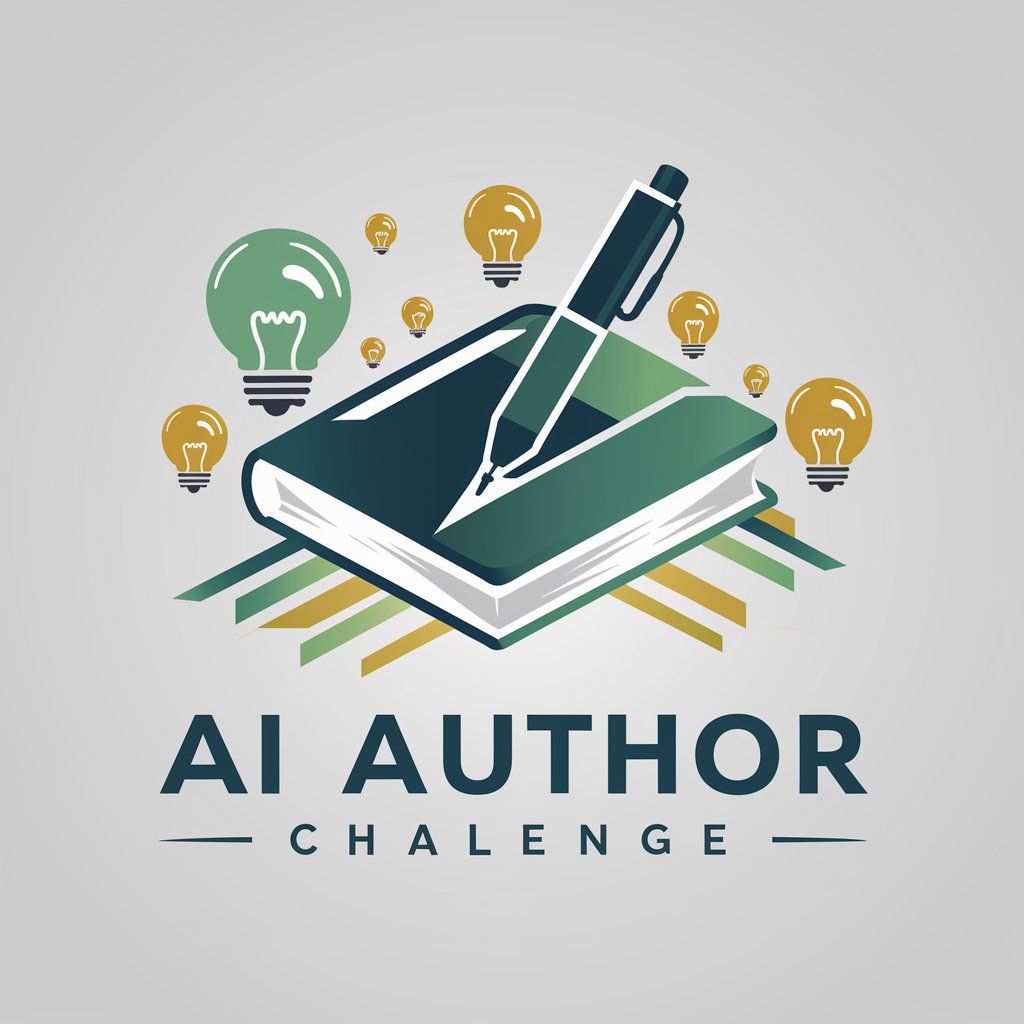
Logo Creator Free
Empowering Your Brand with AI-Driven Design

Code Tech
Unlock coding in Tamil, bridge to global opportunities.

Goodsleep
Empowering restful nights with AI

Candy Biz Assistant
Sweeten Your Business with AI

Factorio Friend
Optimize your factory with AI-powered guidance
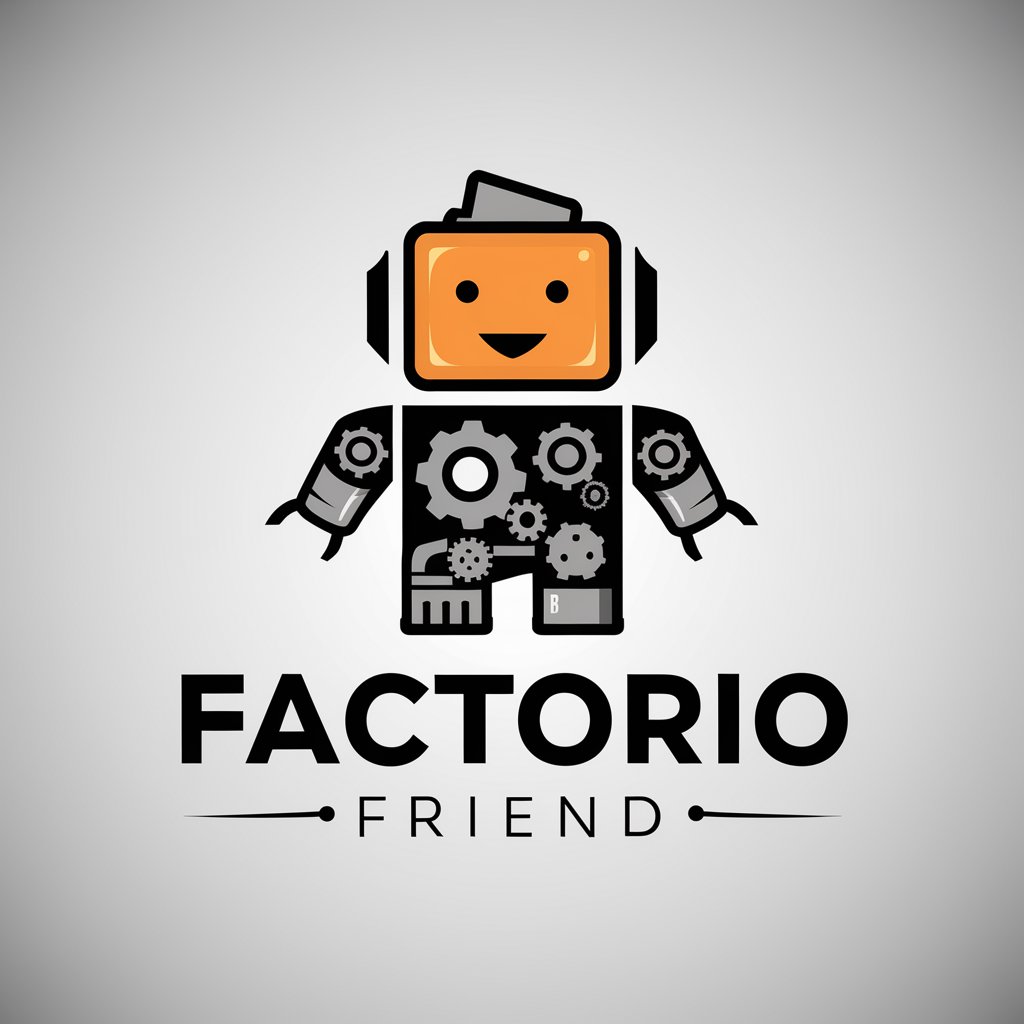
Frequently Asked Questions About ArtMuse
What makes ArtMuse unique for artists?
ArtMuse blends conversational AI, image analysis, and DALL-E visualizations to offer a holistic art creation and inspiration experience, tailored to the user's specific art preferences and ideas.
Can I use ArtMuse for any art medium?
Yes, ArtMuse is versatile and supports a wide range of art mediums, from digital and traditional painting to sculpture and mixed media, providing suggestions and inspirations across various forms.
How does ArtMuse handle image uploads?
When you upload an image, ArtMuse analyzes the content, style, and mood, using these elements to generate related art ideas and visualizations that complement your original concept.
Can ArtMuse provide historical art insights?
Absolutely. ArtMuse offers contextual insights into art history, movements, and styles that relate to your interests, enriching your art project with depth and context.
Is ArtMuse suitable for beginners?
Definitely. ArtMuse is designed to inspire and assist artists at all levels, from beginners exploring their creative inclinations to professionals seeking fresh perspectives and ideas.