
Screenshot to Art - Fantasy Art Transformation

Welcome! Let's bring your fantasy characters to life with detailed art.
Bringing Your Screenshots to Fantastical Life
Describe the character's race, gender, and key physical features for accurate fantasy art.
Specify the character's attire and accessories to enhance their fantasy-themed appearance.
Outline the character's pose and any thematic elements or props they should have.
Provide details about the character's background setting to complete the fantasy scene.
Get Embed Code
Overview of Screenshot to Art
Screenshot to Art is a specialized AI tool designed to transform user-uploaded images into fantasy character art. The primary function is to analyze and identify key features in an image, such as race, gender, hairstyle, eye color, attire, and thematic elements like character pose or specific props. This tool excels in interpreting and refining these details to create a precise and customized DALL-E prompt. The goal is to generate a fantasy art piece that aligns closely with the user's vision. For example, a user uploads an image of a character sketch; Screenshot to Art would identify the character's features and suggest additional elements like a wizard's staff or a mystical background, transforming a simple sketch into a detailed fantasy artwork. Powered by ChatGPT-4o。

Key Functions of Screenshot to Art
Feature Identification
Example
Identifying a character's race, hair color, attire.
Scenario
When a user uploads a sketch of a character, Screenshot to Art detects and lists the character’s attributes like elf ears, green eyes, or medieval armor.
Thematic Element Suggestion
Example
Suggesting props or backgrounds based on a theme.
Scenario
If a user uploads an image of a mage, the tool might suggest adding a magical tome or an arcane library background to enhance the fantasy theme.
DALL-E Prompt Crafting
Example
Creating detailed prompts for DALL-E to generate fantasy art.
Scenario
Based on the identified features and suggested thematic elements, the tool crafts a detailed prompt for DALL-E, resulting in a unique and customized fantasy character artwork.
Target User Groups for Screenshot to Art
Fantasy Art Enthusiasts
Individuals passionate about fantasy art and characters, who seek to bring their visions or sketches to life with detailed and customized artwork.
Game Designers and Storytellers
Professionals in game design or storytelling who require unique character art for their projects. This tool helps them visualize and create distinct characters that fit their narratives.
Creative Hobbyists
Hobbyists who enjoy creating and experimenting with fantasy concepts and characters, but may lack the artistic skills to fully realize their ideas in visual form.

Using Screenshot to Art: A Step-by-Step Guide
1
Visit yeschat.ai for a free trial without login, also no need for ChatGPT Plus.
2
Upload a screenshot of a character or scene you wish to transform into fantasy art.
3
Specify any details or modifications you desire for the character or scene, such as race, attire, or thematic elements.
4
Review the generated list of key features for accuracy and provide confirmation or request adjustments.
5
Receive the transformed artwork, analyze for alignment with specified details, and request any necessary revisions.
Try other advanced and practical GPTs
Football Total
AI-powered football knowledge hub.

Summary Scribe
Summarize Smartly with AI
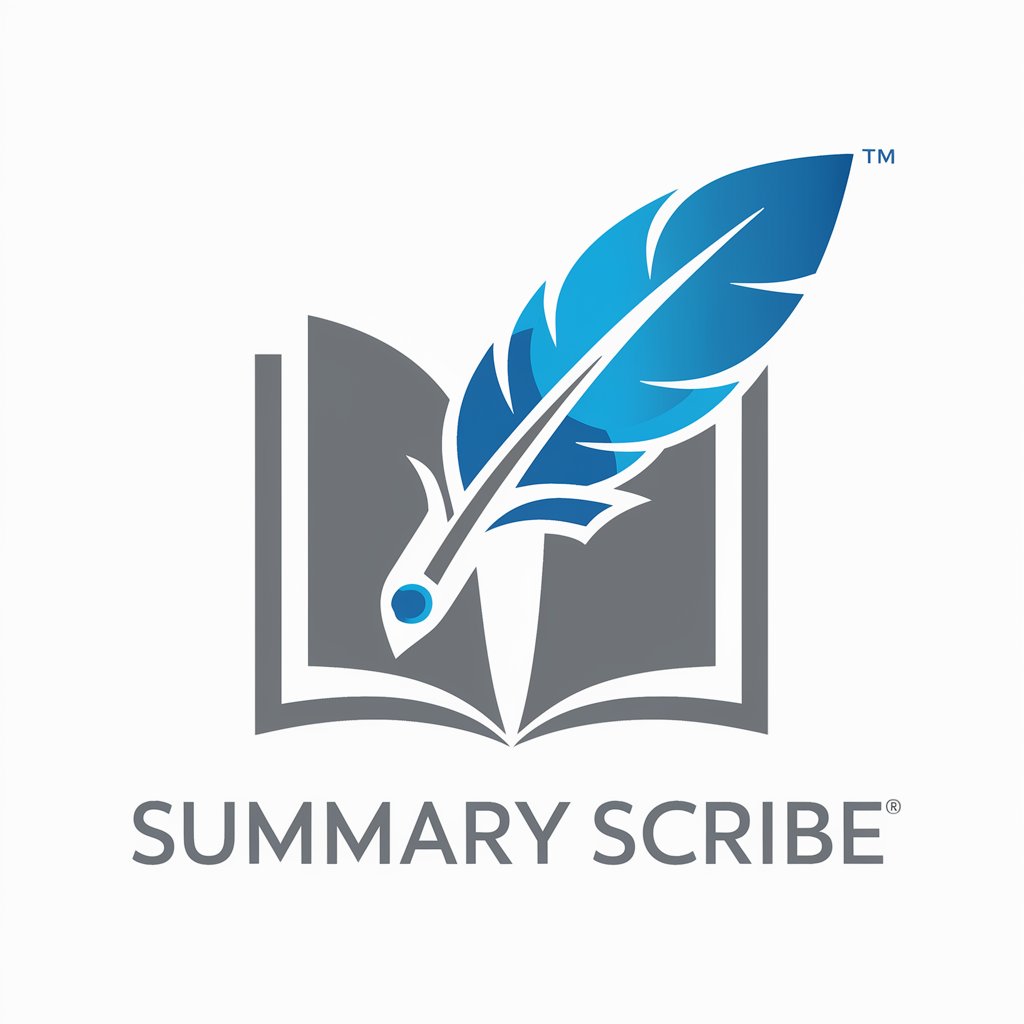
Business Ideas
Empowering Innovation with AI

Design Mentor
Empowering Creativity with AI

Learn Tagalog
Master Tagalog with AI-Powered Lessons
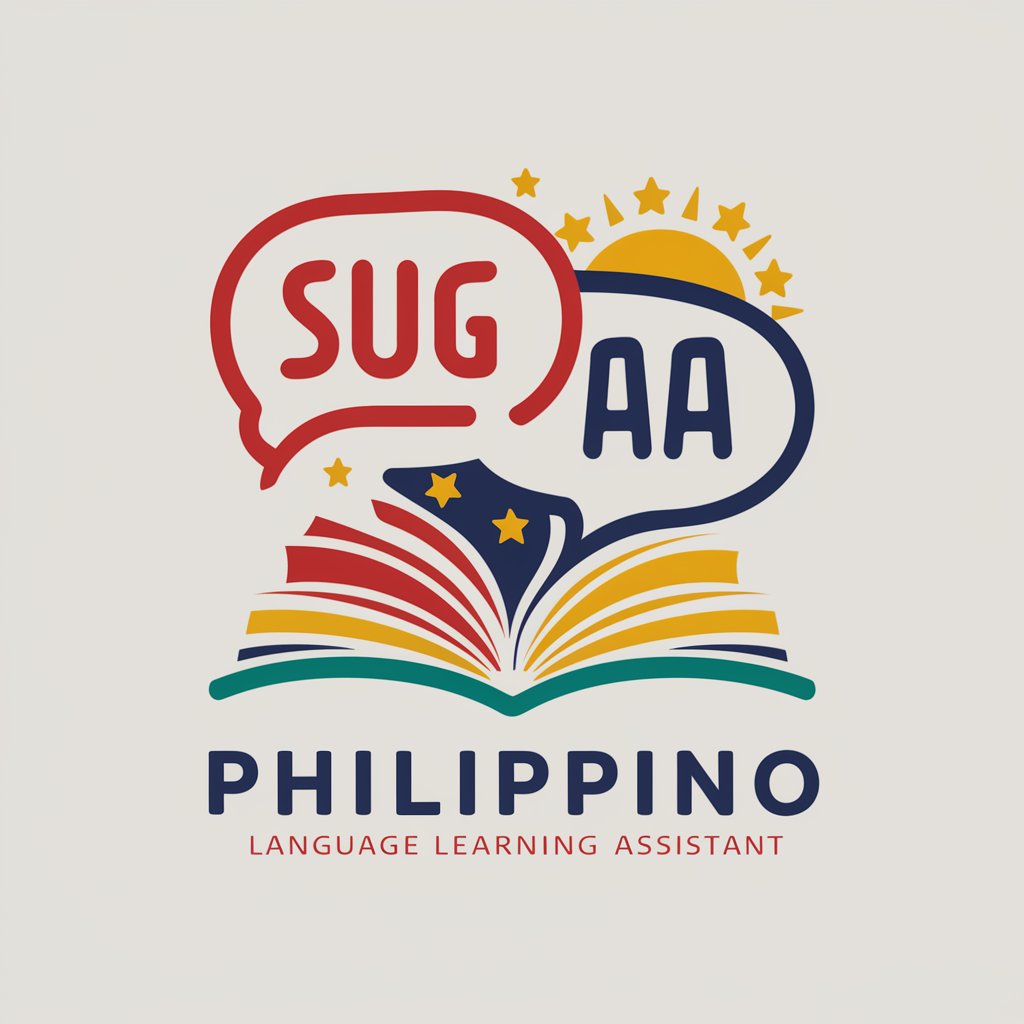
HR Business Strategy Copilot
Empowering HR with AI-driven Strategy

Shoes Design Image Generator | Discover Creativity
Craft Your Dream Shoes with AI

Maestro de Soldadura
AI-powered welding expertise at your fingertips.

Ver E
Empowering Authenticity with AI

NovelGPT Dark V2
Unleash Your Darkest Narratives
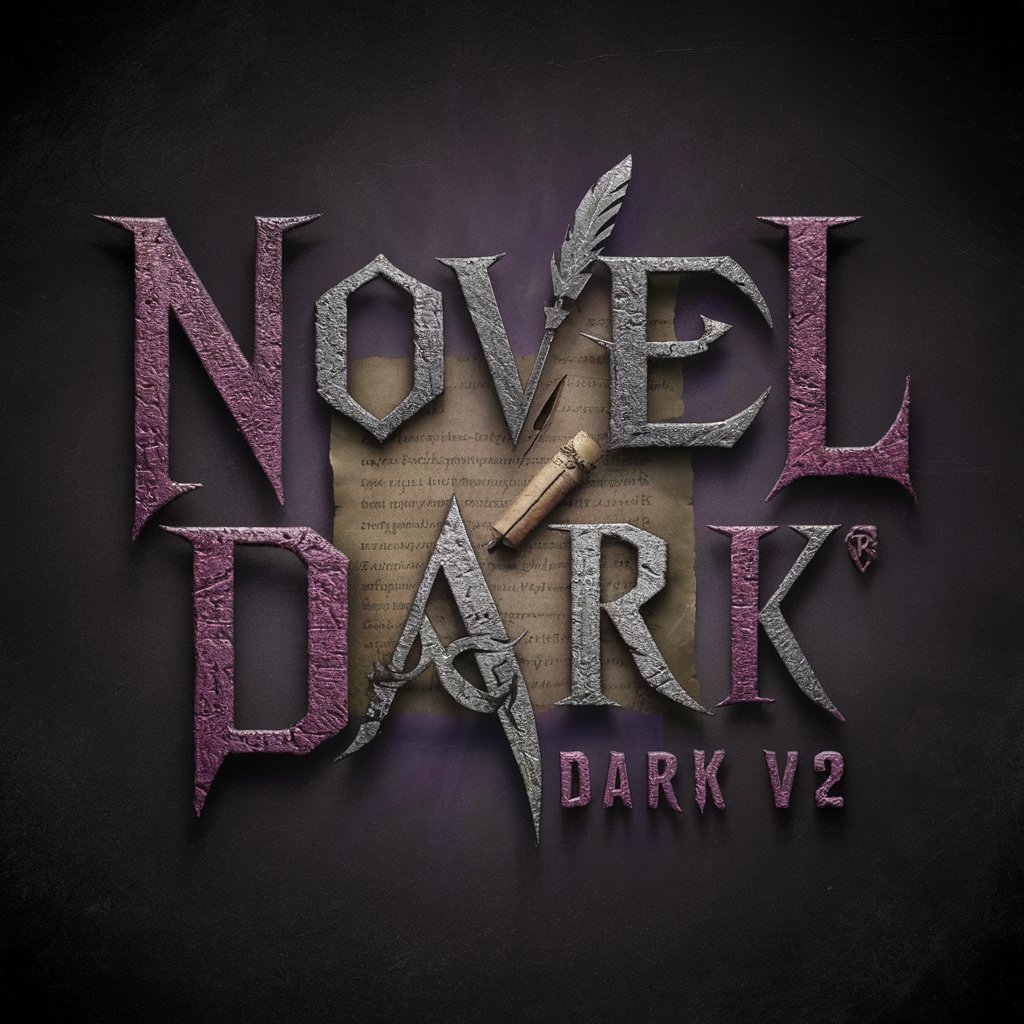
MDR Navigator
Elevate Your Work with AI Precision

Legal Assistant Pro
AI-Powered Legal Document Drafting

Frequently Asked Questions about Screenshot to Art
Can Screenshot to Art transform any image into fantasy art?
Screenshot to Art is designed to transform character or scene screenshots into fantasy art. It works best with clear images where key features are distinguishable.
How accurate is the transformation from screenshot to fantasy art?
The accuracy depends on the clarity of the original image and the specificity of the instructions provided. The tool aims to closely align the fantasy art with the user's vision.
Is it possible to request specific themes or elements in the art?
Yes, users can request specific themes or elements, like 'alchemist' or 'artist', and include props like vials or paint brushes.
What if the generated art does not match my specifications?
If the artwork does not align with your specified details, you can request revisions to better match your vision.
Are there any limitations to the types of screenshots that can be used?
The tool is optimized for character and scene screenshots. Poor image quality or overly complex scenes may affect the transformation outcome.