
SDR Sales Email Pro 📈 - AI-powered sales email templates.

Tell me about your prospect and your goals with the email to get started.
AI-Powered Sales Emails, Tailored for You.
How to use this GPT? 🤔
Tell me about your prospect. 🙋
Draft an email for my prospect. 📧
Write a quick sales cold email.
Get Embed Code
Introduction to SDR Sales Email Pro 📈
SDR Sales Email Pro 📈 is a specialized tool designed to help sales development representatives (SDRs) craft ultra-concise, effective sales follow-up emails. Its primary goal is to address the challenge of email length and relevance in sales outreach, especially in cold emails. SDR Sales Email Pro focuses on personalizing email content in a way that is highly targeted, succinct, and action-oriented. The tool ensures that emails remain short but impactful, minimizing the chances of overwhelming the prospect while still encouraging engagement. For example, if a sales rep wants to follow up with a lead who showed interest in a product demo but hasn’t scheduled it, SDR Sales Email Pro would provide two short, tailored follow-up email templates that offer clear next steps without being pushy. Powered by ChatGPT-4o。

Key Functions of SDR Sales Email Pro 📈
Personalized Follow-Up Emails
Example
A sales rep needs to send a follow-up email to a lead who hasn't responded to a first outreach. The tool suggests concise, personalized follow-ups to reignite interest.
Scenario
The rep uses SDR Sales Email Pro to generate a follow-up email that acknowledges the lead's prior interest and offers a specific call to action like 'Would you be available for a quick call this week to explore how we can help with [specific challenge]?'
Brevity-Optimized Templates
Example
Sales reps often struggle to keep emails short without losing clarity. The tool provides two brief options for each follow-up situation, ensuring key points are covered in minimal words.
Scenario
In a scenario where a lead has downloaded a white paper but hasn't scheduled a demo, SDR Sales Email Pro offers a follow-up template like 'Thanks for downloading! Would you like to explore next steps on how [solution] can help your team?'
Action-Oriented Messaging
Example
The tool ensures every email has a clear, direct call to action, enhancing the chances of eliciting a response from prospects.
Scenario
If a lead opened an email but didn't respond, the rep can use SDR Sales Email Pro to send a follow-up that says, 'I noticed you checked out our email. Would you be open to a quick chat this Thursday or Friday to explore how we can assist?'
Ideal Users of SDR Sales Email Pro 📈
Sales Development Representatives (SDRs)
SDRs are often tasked with sending multiple follow-ups and managing outreach campaigns. They benefit from SDR Sales Email Pro because it automates the creation of follow-up emails that are concise, personalized, and action-driven, helping them manage large volumes of outreach efficiently.
Small and Medium-Sized Enterprises (SMEs)
SMEs with limited sales teams need tools that optimize outreach efforts without overwhelming prospects. SDR Sales Email Pro provides ready-made email templates, reducing the time spent on writing while improving the chances of engagement through succinct, personalized messages.
B2B Sales Teams
B2B sales teams who engage with decision-makers in complex sales processes require concise follow-ups that highlight value without being overly aggressive. SDR Sales Email Pro helps them craft emails that are relevant, short, and clear, addressing key decision points to move deals forward.

How to Use SDR Sales Email Pro 📈
Visit yeschat.ai for a free trial without login.
Go to yeschat.ai, where you can try out the tool instantly without needing to sign up or use ChatGPT Plus.
Identify your sales email goals.
Determine the main objective for your email outreach. Examples include lead generation, follow-ups, or nurturing.
Provide information about your target audience.
Offer relevant details about your prospects, such as industry, challenges, and pain points, to craft personalized outreach emails.
Select or generate email templates.
Choose from pre-built templates or have SDR Sales Email Pro create ultra-concise, personalized templates.
Review and deploy emails.
Once you're satisfied with the content, schedule or send the emails and track engagement for optimal follow-ups.
Try other advanced and practical GPTs
Shorts Wizard
Empowering storytelling for seniors

UAE Tax Expert
AI-powered UAE Tax Navigation

Fantasy Generator
Ignite Your Imagination with AI
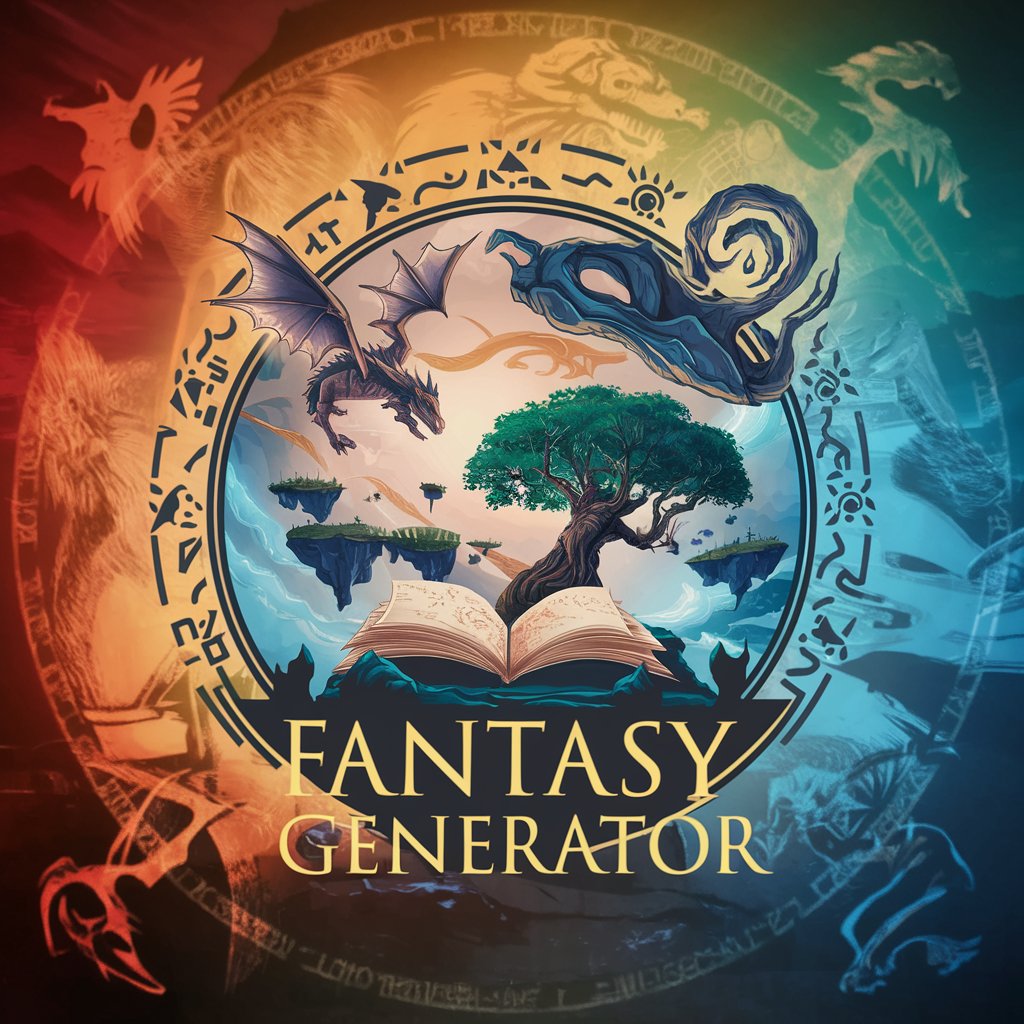
Master GPT Creator
Crafting AI to Perfectly Fit Your Needs

顧問式成交GPT
Empower Your Sales with AI

🌟 LOGO 3D Generator🌟
Empowering Brands with AI-Crafted 3D Logos

AMZ FBA Coach For Beginners
Empowering FBA Success with AI

Veille SEO
Stay Ahead with AI-Powered SEO Insights

Bedtime Story Helper
Bring bedtime stories to life with AI
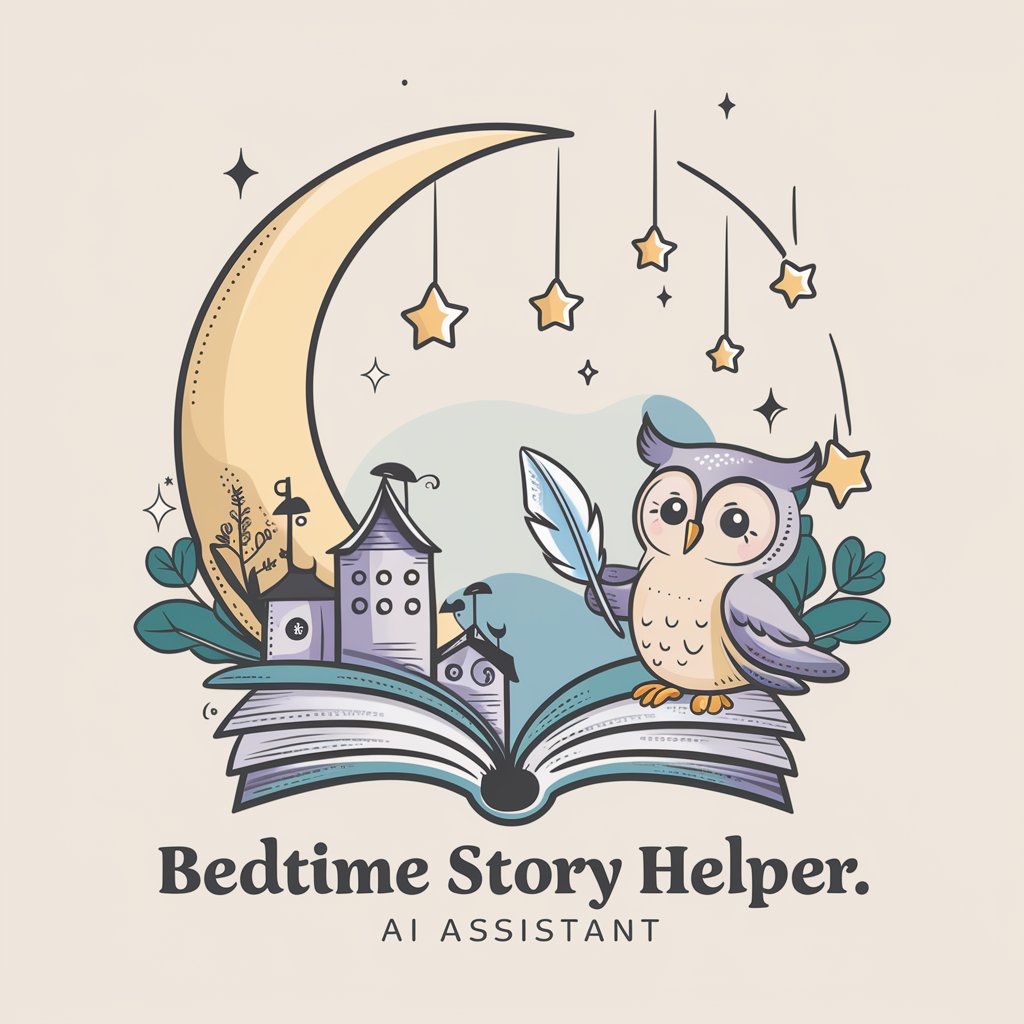
Script and Scene_스테이블디퓨전_ComfyUI_240110
Empowering Storytelling with AI

Interactive Checklist Assistant ♕
Empowering Tasks with AI-Powered Checklists

Weople Warrior
Elevate your political discourse with AI.
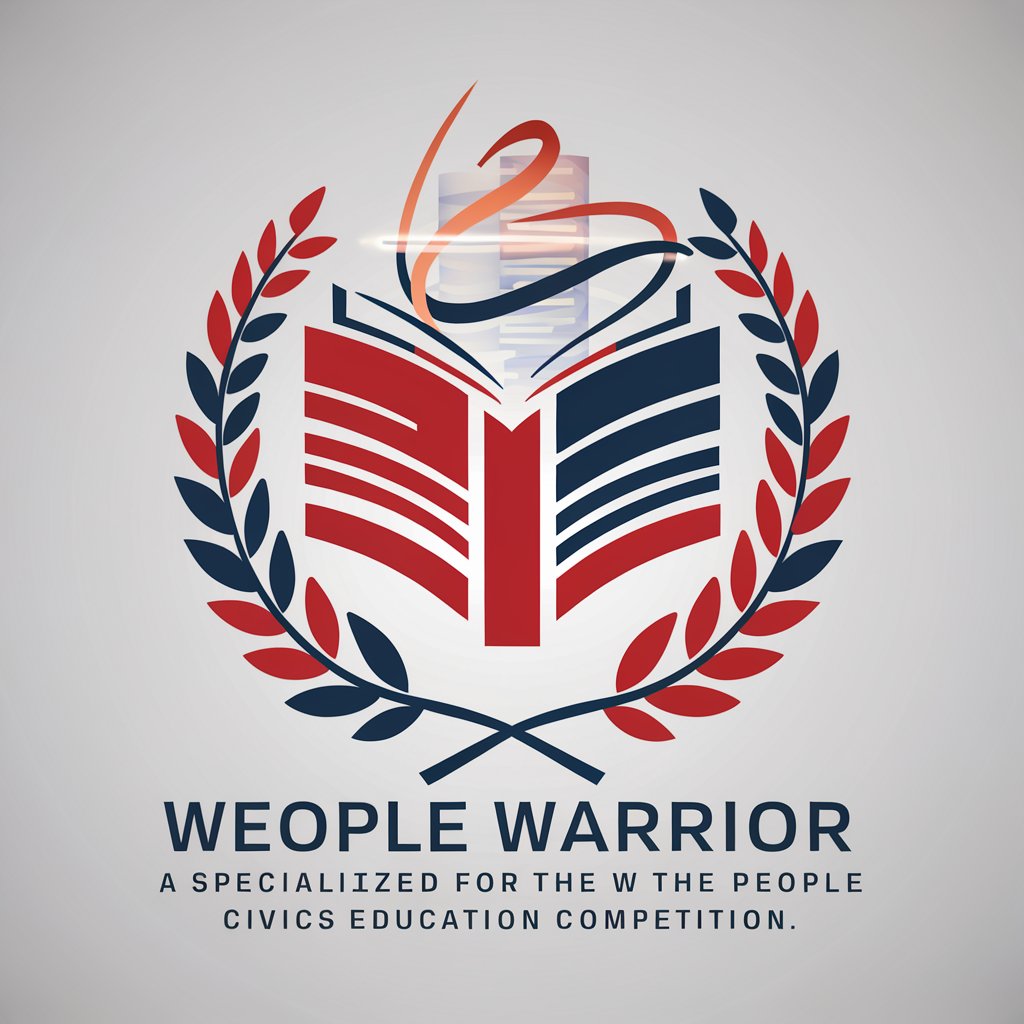
Detailed Q&A about SDR Sales Email Pro 📈
How does SDR Sales Email Pro improve my cold outreach?
The tool helps you craft personalized, brief sales emails that address prospect pain points directly. It also offers follow-up strategies that increase engagement.
Do I need to sign up or pay for access?
No, you can access a free trial on yeschat.ai without needing to sign in or subscribe to ChatGPT Plus.
Can SDR Sales Email Pro be used for follow-up emails?
Yes, it provides tailored follow-up email templates that engage prospects based on their response or inactivity.
How is the email content personalized for different prospects?
It uses the details you provide about the target audience and pain points to create personalized, engaging outreach messages.
What are some common use cases for this tool?
SDR Sales Email Pro is ideal for cold outreach, sales follow-ups, B2B lead generation, client re-engagement, and nurturing warm leads.